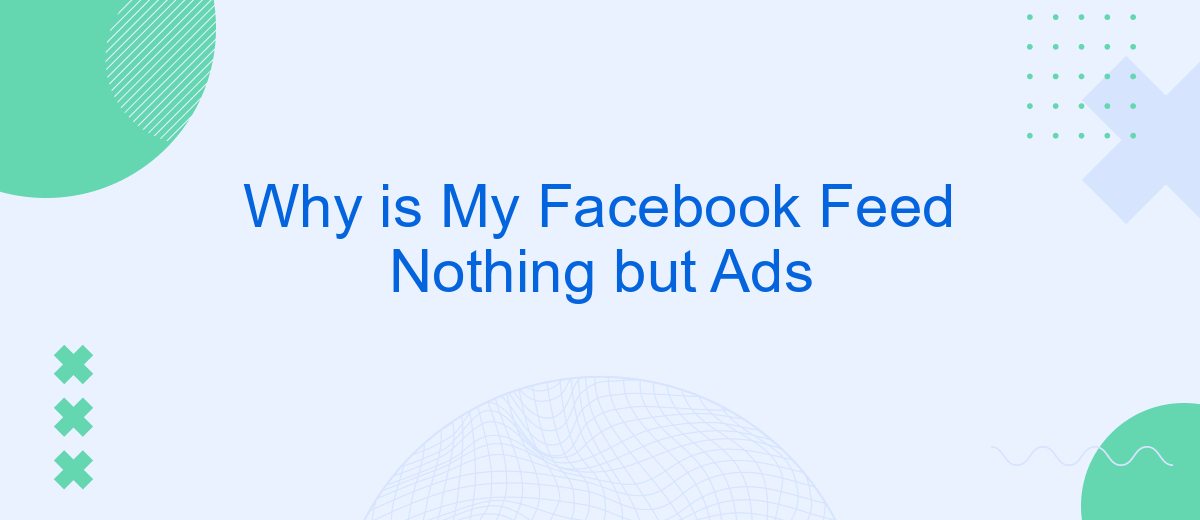In recent times, many users have noticed a significant increase in the number of advertisements on their Facebook feeds. This surge in ads can be frustrating and overwhelming, leaving users wondering why their social media experience has become so commercialized. In this article, we will explore the reasons behind the ad-heavy feeds and what users can do to manage them.
Identifying Spam Accounts
Spam accounts can significantly clutter your Facebook feed, making it difficult to see content from friends and pages you actually care about. Identifying these accounts is crucial to maintaining a clean and meaningful feed experience.
- Profile Pictures: Spam accounts often use generic or stolen profile pictures.
- Activity: Look for accounts with little to no personal activity or interaction.
- Friend Requests: Be cautious of accounts that send numerous friend requests in a short period.
- Content: Spam accounts frequently post repetitive or irrelevant content.
- Links: Beware of profiles that share suspicious links or promotions.
To help manage and filter out these spam accounts, consider using tools like SaveMyLeads. This service automates the process of integrating various platforms, helping you to streamline your experience and ensure that your feed remains relevant and spam-free. By leveraging such tools, you can focus on engaging with genuine content and connections.
Checking App Permissions
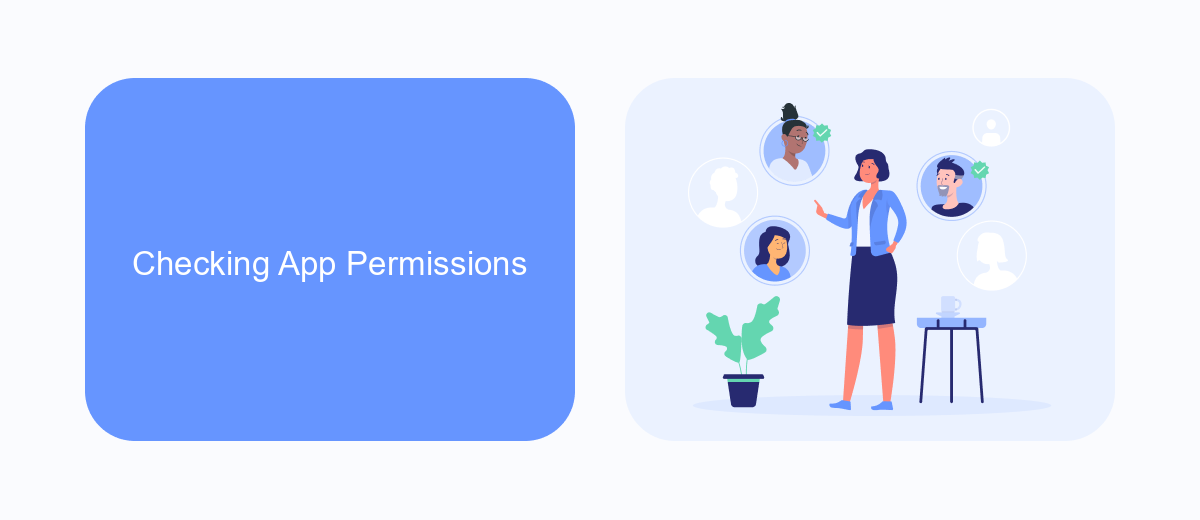
One of the reasons your Facebook feed might be overwhelmed with ads is due to the permissions granted to various apps connected to your account. These apps often have access to your personal information and activity, which can be shared with advertisers to target you more effectively. To mitigate this, it's crucial to regularly review and manage your app permissions. Start by navigating to the "Settings & Privacy" section of your Facebook account, then go to "Settings" and select "Apps and Websites." Here, you can see a list of all the apps that have access to your data and adjust their permissions or remove them entirely if they are no longer necessary.
For a more streamlined experience in managing your app integrations, consider using services like SaveMyLeads. SaveMyLeads simplifies the process of connecting and managing various apps by automating data transfers and permissions. This not only saves you time but also ensures that your data is handled securely and efficiently. By keeping a close eye on the permissions granted to apps and using tools like SaveMyLeads, you can regain control over your Facebook feed and reduce the number of intrusive ads.
Tweaking News Feed Preferences

Customizing your Facebook News Feed can significantly reduce the number of ads you see and make your feed more relevant. Here’s how you can tweak your preferences to improve your experience:
- Manage Ad Preferences: Go to your Facebook settings and find the Ad Preferences section. Here, you can adjust the types of ads you want to see less of by removing interests and advertisers.
- Follow and Unfollow: Regularly review the pages and people you follow. Unfollow those that no longer interest you, and follow pages that align with your current interests.
- Use SaveMyLeads: Integrate services like SaveMyLeads to automate and manage your Facebook ad preferences. This tool helps streamline your settings and keeps your feed clean and relevant.
By taking these steps, you can create a more enjoyable and personalized Facebook experience. Regularly updating your preferences ensures that your feed stays fresh and aligned with your interests, reducing the clutter of unwanted ads.
Using News Feed Filter Extensions

One effective way to manage the overwhelming number of ads in your Facebook feed is by using news feed filter extensions. These browser extensions allow you to customize and control the content that appears in your feed, helping you focus on what truly matters to you. By filtering out unwanted ads, you can enjoy a cleaner, more streamlined Facebook experience.
Several extensions are available to help you filter your news feed. These tools can be easily installed and configured to meet your specific needs. Some of them even offer advanced features, such as keyword filtering and post prioritization, which can significantly enhance your browsing experience.
- AdBlock Plus: Blocks ads and provides customizable filters.
- Social Fixer: Offers extensive customization options for your Facebook feed.
- SaveMyLeads: Integrates with various services to streamline your social media experience.
Using these extensions, you can regain control over your Facebook feed and reduce the clutter caused by excessive advertisements. Whether you are looking to block ads entirely or simply prioritize the content you see, these tools can provide a more enjoyable and personalized social media experience.
Employing SaveMyLeads Automation
If you're tired of seeing nothing but ads on your Facebook feed, employing SaveMyLeads automation can be a game-changer. SaveMyLeads is a powerful service that allows you to automate your Facebook lead generation process, reducing the clutter of ads and ensuring you see more relevant content. By integrating your Facebook account with SaveMyLeads, you can filter out unnecessary advertisements and focus on the posts that matter to you. This not only enhances your user experience but also makes your time on Facebook more productive.
Setting up SaveMyLeads is straightforward and user-friendly. Simply connect your Facebook account to SaveMyLeads, configure your preferences, and let the automation do the rest. The platform supports various integrations and provides detailed analytics, helping you understand and optimize your feed. Whether you're a business owner looking to streamline your lead generation or a casual user wanting a cleaner feed, SaveMyLeads offers a seamless solution to manage your Facebook experience more effectively.


FAQ
Why is my Facebook feed nothing but ads?
Can I reduce the number of ads I see on Facebook?
Why am I seeing ads for products I recently searched for?
Is there a way to automate ad management on Facebook?
Can I block specific advertisers on Facebook?
Would you like your employees to receive real-time data on new Facebook leads, and automatically send a welcome email or SMS to users who have responded to your social media ad? All this and more can be implemented using the SaveMyLeads system. Connect the necessary services to your Facebook advertising account and automate data transfer and routine work. Let your employees focus on what really matters, rather than wasting time manually transferring data or sending out template emails.