In recent times, many Facebook users have noticed a significant increase in the number of ads and suggested posts in their feeds. This shift has led to growing frustration and questions about why personalized content seems to be overshadowed by sponsored material. In this article, we will explore the reasons behind this trend and what it means for your Facebook experience.
Profile Settings
To take control of your Facebook feed and minimize the number of ads and suggested posts, you can adjust your profile settings. These settings allow you to customize your experience and prioritize the content you see. Here are some steps to help you manage your feed:
- Navigate to the "Settings & Privacy" section from the main menu.
- Select "Ad Preferences" to manage the types of ads you see.
- Use the "Feed Preferences" to prioritize posts from friends and pages you follow.
- Disable "Suggested Posts" by adjusting your notification settings.
- Consider using third-party services like SaveMyLeads to streamline your ad preferences and integrations.
By taking these steps, you can curate a more personalized and less cluttered Facebook feed. SaveMyLeads can further enhance your experience by automating and optimizing your ad preferences, ensuring that you only see the most relevant content. Adjusting your profile settings regularly will help maintain a feed that aligns with your interests and reduces unwanted advertisements.
News Feed Preferences

To take control of your Facebook News Feed and reduce the number of ads and suggested posts, you can adjust your News Feed preferences. Start by navigating to the settings menu on your Facebook app or website. Here, you can prioritize who to see first, unfollow people to hide their posts, reconnect with people you've unfollowed, and discover pages that match your interests. By customizing these settings, you can ensure that your feed is tailored to show more of the content you care about and less of what you don't.
For those looking to streamline their social media experience further, integrating tools like SaveMyLeads can be incredibly beneficial. SaveMyLeads offers seamless integration with various platforms, allowing you to automate the process of managing your leads and interactions. This not only helps in maintaining a cleaner and more relevant News Feed but also saves time by reducing manual adjustments. With these preferences and tools, you can create a more personalized and efficient Facebook experience.
Third-Party Applications

Third-party applications can significantly impact the content you see on your Facebook feed. These applications often use data from your Facebook account to tailor ads and suggested posts to your interests and activities. One such tool that can help manage these integrations is SaveMyLeads, a service that automates the process of connecting various apps with your Facebook account.
- First, SaveMyLeads allows you to integrate CRM systems, email marketing platforms, and other essential tools with your Facebook account seamlessly.
- Second, it provides real-time data synchronization, ensuring that your marketing and sales teams have up-to-date information.
- Third, the platform offers easy-to-use templates for common integrations, reducing the time and effort required to set up these connections.
By leveraging third-party applications like SaveMyLeads, you can gain better control over the ads and suggested posts on your Facebook feed. This not only enhances your user experience but also ensures that your marketing efforts are more targeted and effective.
Privacy Controls
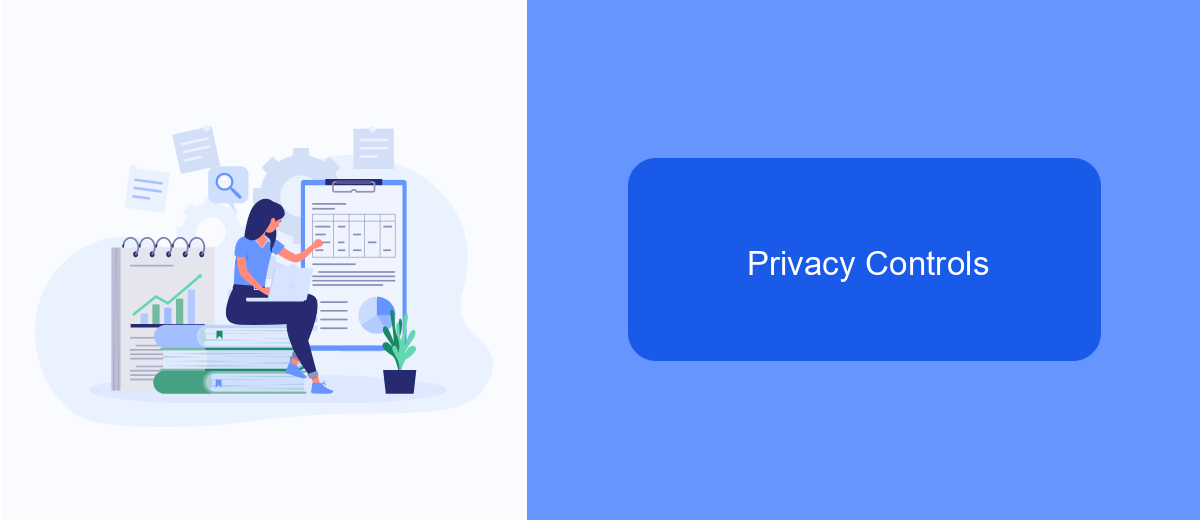
Managing your privacy on Facebook is crucial to controlling the amount of ads and suggested posts you see on your feed. Facebook provides several privacy settings that allow you to customize your experience and limit the data advertisers can access. By understanding and adjusting these settings, you can create a more personalized and less intrusive feed.
Firstly, review your ad preferences by navigating to the Ad Settings section in your Facebook account. Here, you can manage the types of ads you see based on your interests and activity. Additionally, you can limit the use of data from third-party websites and apps for ad targeting.
- Ad Preferences: Customize the types of ads you see.
- Ad Settings: Control the use of data from third-party sites.
- Ad Topics: Hide specific ad topics that are not relevant to you.
For those looking to integrate their Facebook account with other services while maintaining privacy, consider using tools like SaveMyLeads. This service helps automate data transfer between Facebook and other platforms without compromising your privacy settings. By leveraging such tools, you can streamline your social media experience while keeping your data secure.
SaveMyLeads Integration
Integrating SaveMyLeads with your Facebook account can streamline the process of managing your ad and suggested post settings. SaveMyLeads is a powerful tool that automates the transfer of leads from Facebook to various CRM systems, email marketing platforms, and other applications. By setting up this integration, you can ensure that your leads are captured and processed efficiently, reducing the need for manual data entry and improving the overall effectiveness of your marketing campaigns.
To get started with SaveMyLeads, simply sign up for an account on their website and follow the step-by-step instructions to connect your Facebook account. The platform offers a user-friendly interface and a variety of customization options, allowing you to tailor the integration to meet your specific needs. Once set up, SaveMyLeads will automatically sync your leads, helping you stay organized and focused on growing your business. This seamless integration not only saves time but also enhances your ability to target the right audience with relevant ads and suggested posts.


FAQ
Why is my Facebook feed filled with so many ads and suggested posts?
Can I reduce the number of ads and suggested posts on my Facebook feed?
How does Facebook decide which ads and suggested posts to show me?
Is there a way to automate the management of my Facebook feed settings?
Why am I seeing ads for products I recently searched for online?
What do you do with the data you get from Facebook lead forms? Do you send them to the manager, add them to mailing services, transfer them to the CRM system, use them to implement feedback? Automate all of these processes with the SaveMyLeads online connector. Create integrations so that new Facebook leads are automatically transferred to instant messengers, mailing services, task managers and other tools. Save yourself and your company's employees from routine work.
