In this tutorial, we'll show you how to create a HubSpot and Facebook integration to automatically transfer new leads from social network to CRM system. If you use Facebook advertising tools, and have implemented HubSpot CRM to process deals and interact with customers, then you probably regularly solve the problem of data synchronization in these platforms. After reading this article, you can eliminate the need to manually enter HubSpot deals based on new Facebook leads.
HubSpot is one of the most popular CRM systems. This platform offers a whole range of solutions for managing sales, marketing, web content. A wide range of functionality allows you to adapt the service to almost any business process. One of the main advantages of HubSpot is the ability to solve problems in a single system. Also, a significant advantage of the platform is a convenient and easy-to-use interface.
The CRM system helps to increase the efficiency of lead processing. The HubSpot platform offers a complete set of tools for interacting with customers and moving deals through the sales funnel. A deal is one of the key entities in the HubSpot workspace. Managers are able to work efficiently with orders and customer data, increasing their productivity.
The CRM system is important, but not the only tool for ensuring workflows. Modern business actively uses social networks as advertising platforms. Facebook Lead Ads is an effective lead generation tool that allows you to collect orders and customer contacts. With the help of a lead form, users can fill out requests in a few seconds and in a convenient format. The resulting leads need to be processed quickly, because the speed of feedback directly affects the success of the deals. Data from completed lead forms should be quickly transferred to the CRM system. In our case, this is the HubSpot platform. To speed up lead processing, you can set up an integration between your Facebook ad account and HubSpot. This will ensure automatic transfer of data from completed lead forms to the CRM system.
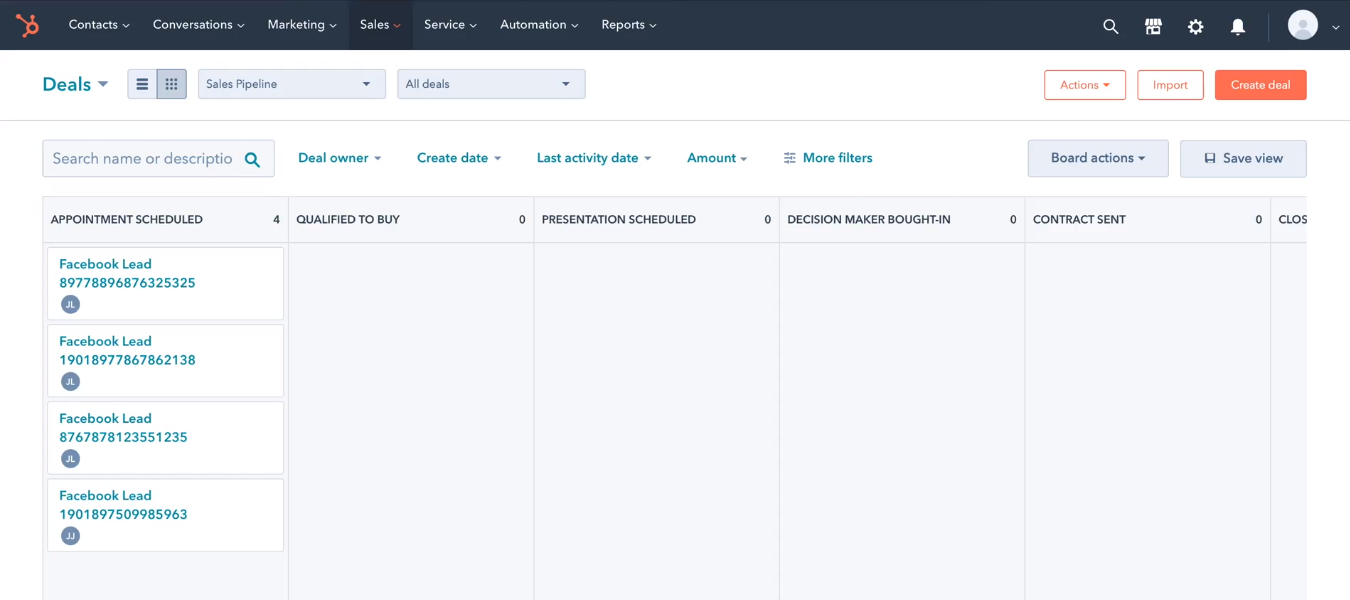
How to create a Facebook and HubSpot integration
Our task is to set up automatic transfer of new Facebook leads to HubSpot CRM. To do this, you need to link these two systems. Using the SaveMyLeads service, you can create Facebook integration with other applications (CRM, advertising platforms, messengers, Google services, etc.) The SML online connector is a no-code tool with a simple interface. Anyone can set up the integration, no special skills and knowledge are required.
The SaveMyLeads online connector provides an automated process for converting new Facebook leads into HubSpot deals. You do not need to track new requests in the social network, upload data and create objects in the CRM system. All these processes are carried out automatically. By integrating Facebook and HubSpot, you will save an impressive amount of time. And such a connection is created in just a few minutes.
Connect Facebook Lead Ads
Go to the SaveMyLeads cabinet and create a new connection.
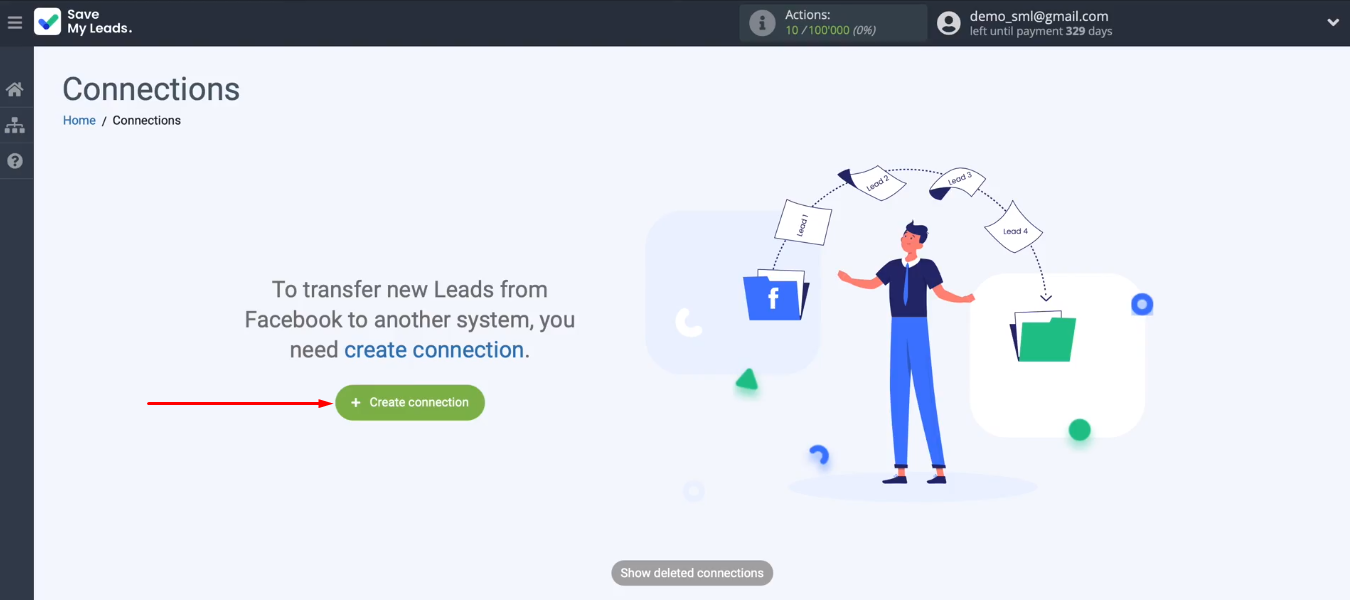
Select a ready-made template for setting up integration — “HubSpot (Create Deal)”.
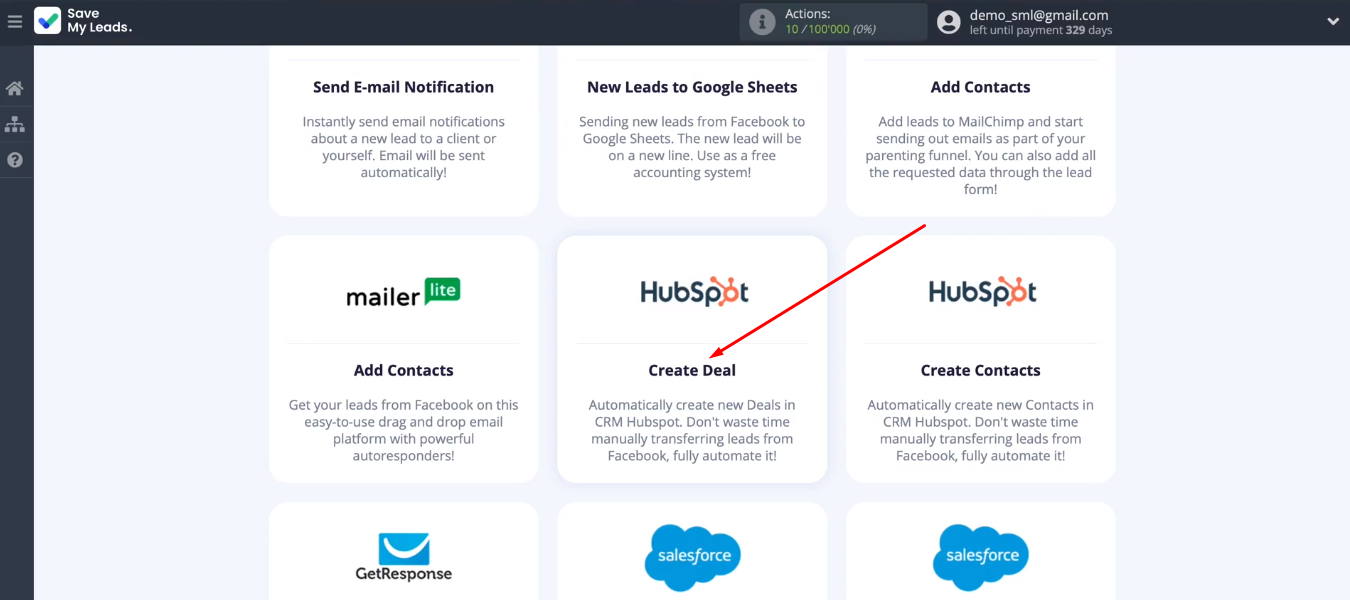
Connect Facebook account.
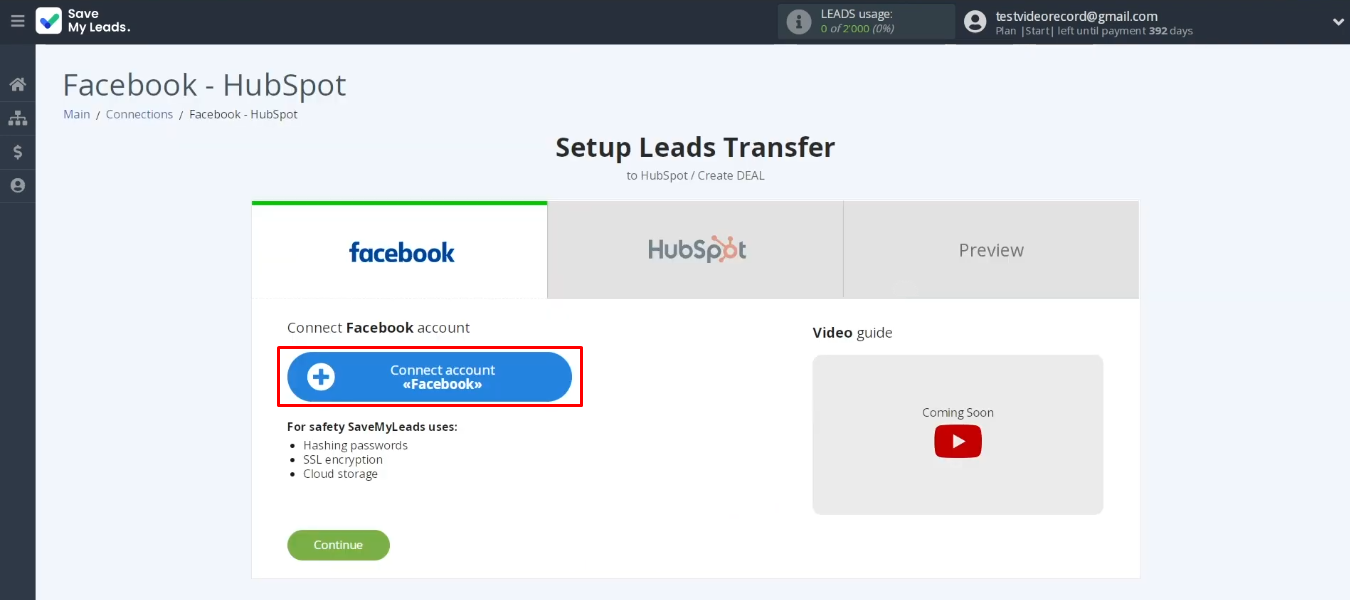
Specify the username and password of the FB account.
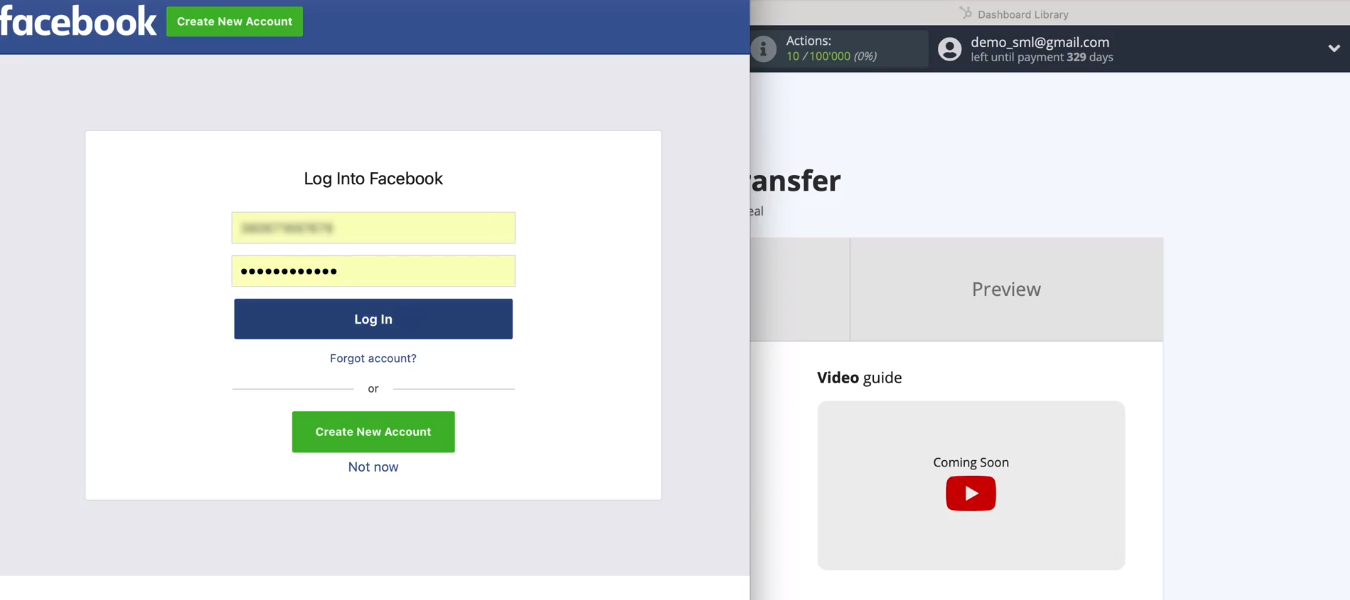
Go to the settings.
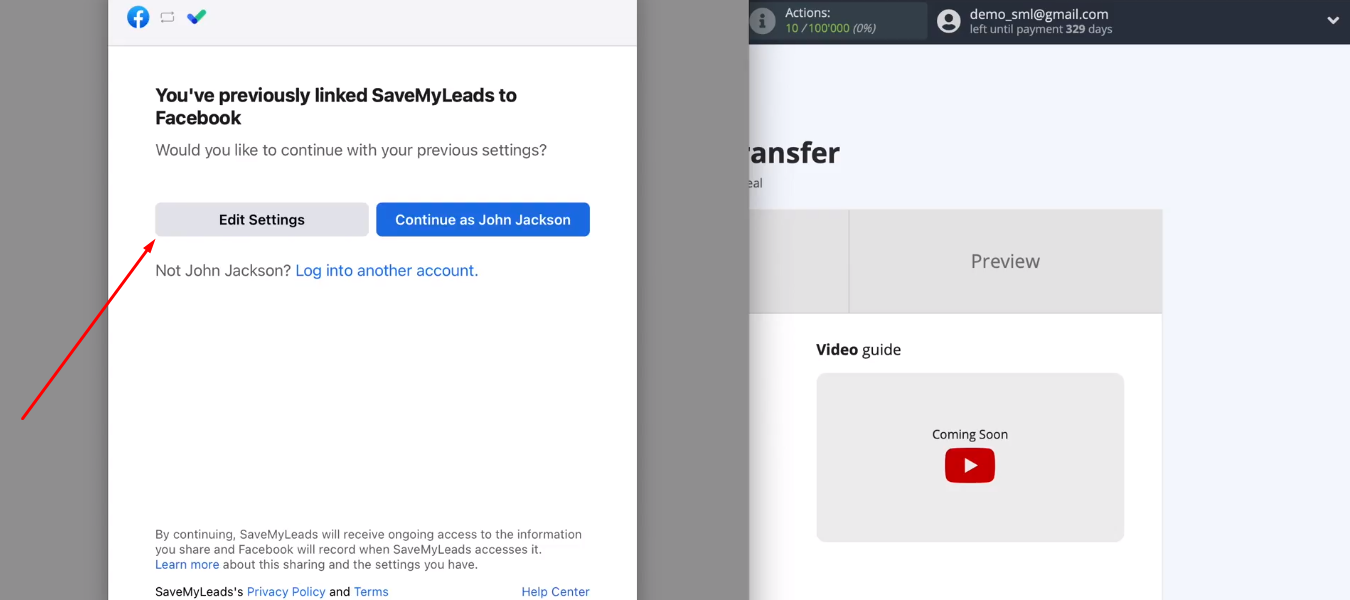
Select advertising pages for further work in the SML system. We recommend marking all available pages at once.
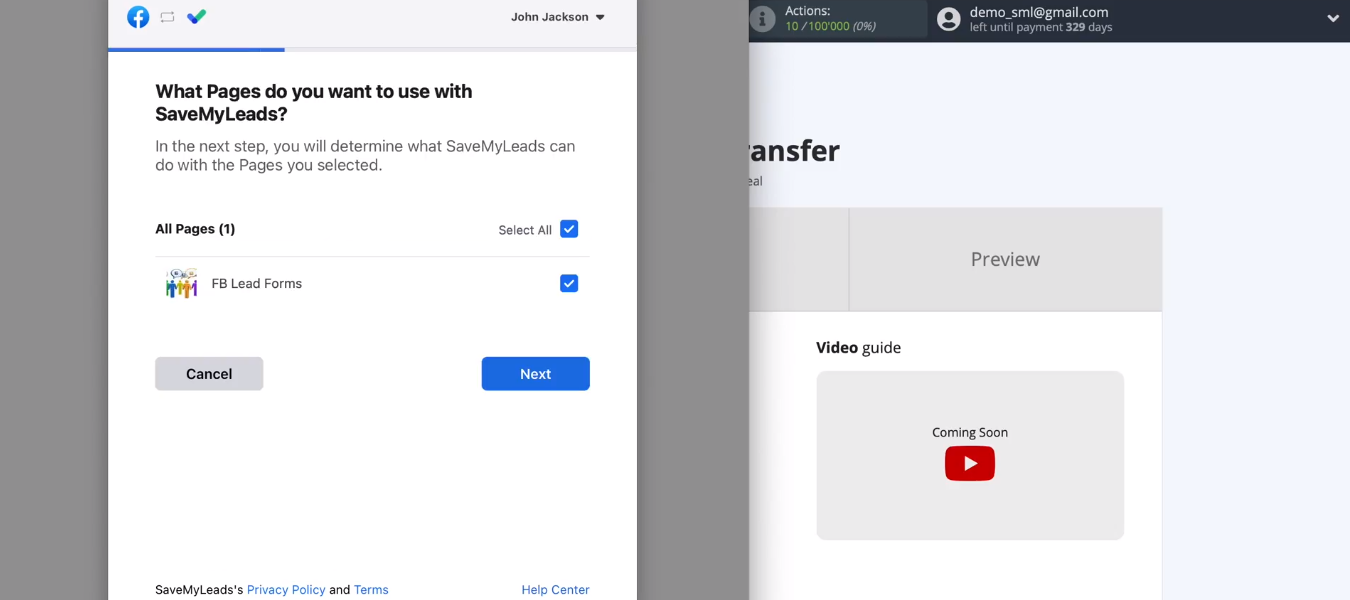
Grant the necessary access — leave all the checkboxes enabled.
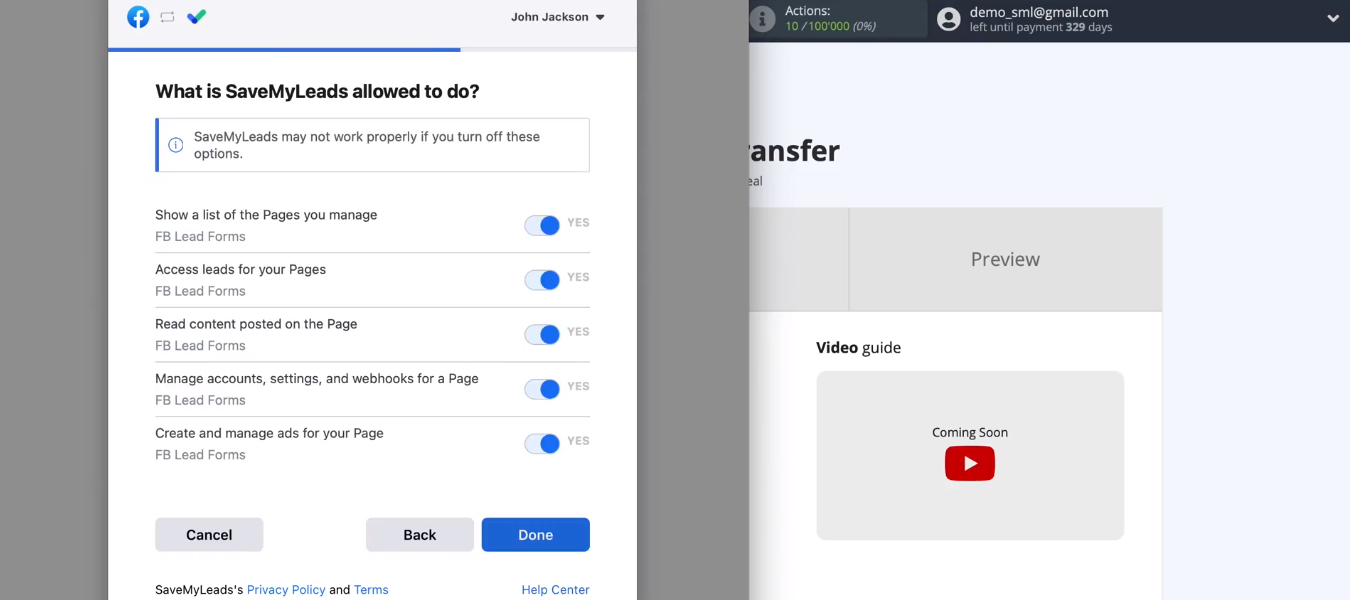
Let's continue setting up the data source (Facebook Ad account).
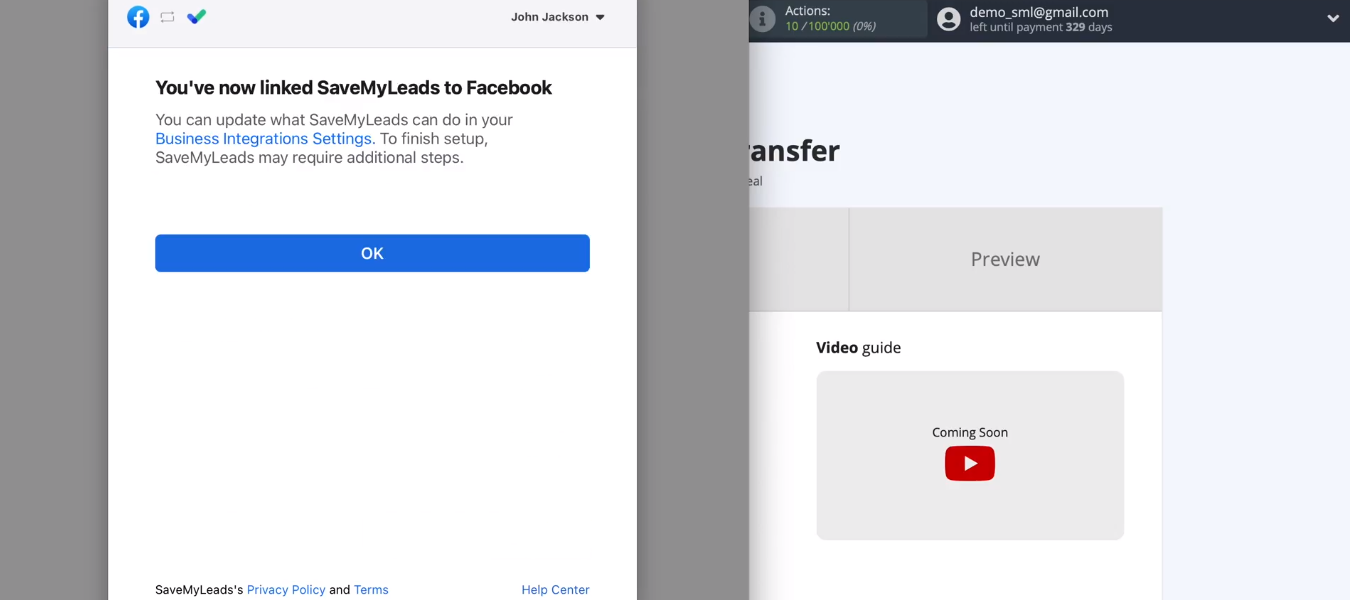
Select the added FB account from the list of available ones.
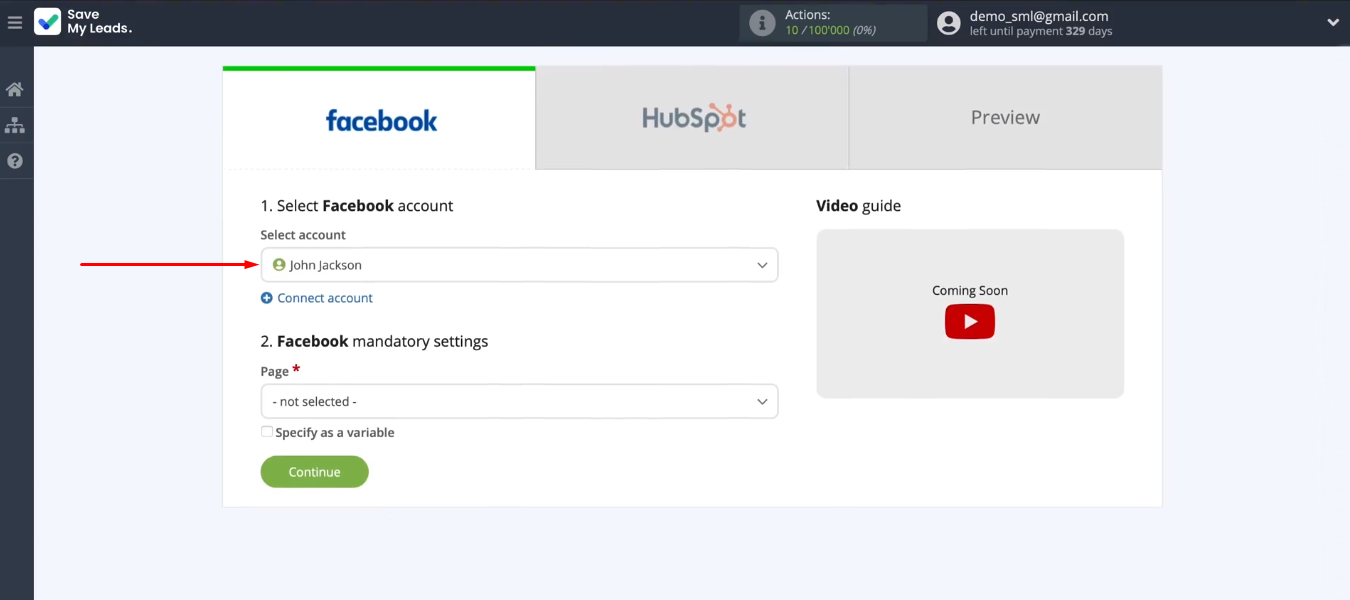
Choose an advertising page and lead form. If the task is to receive data from several lead forms, then you need to create separate connections for each of them. When the required data source parameters are defined, click “Continue”.
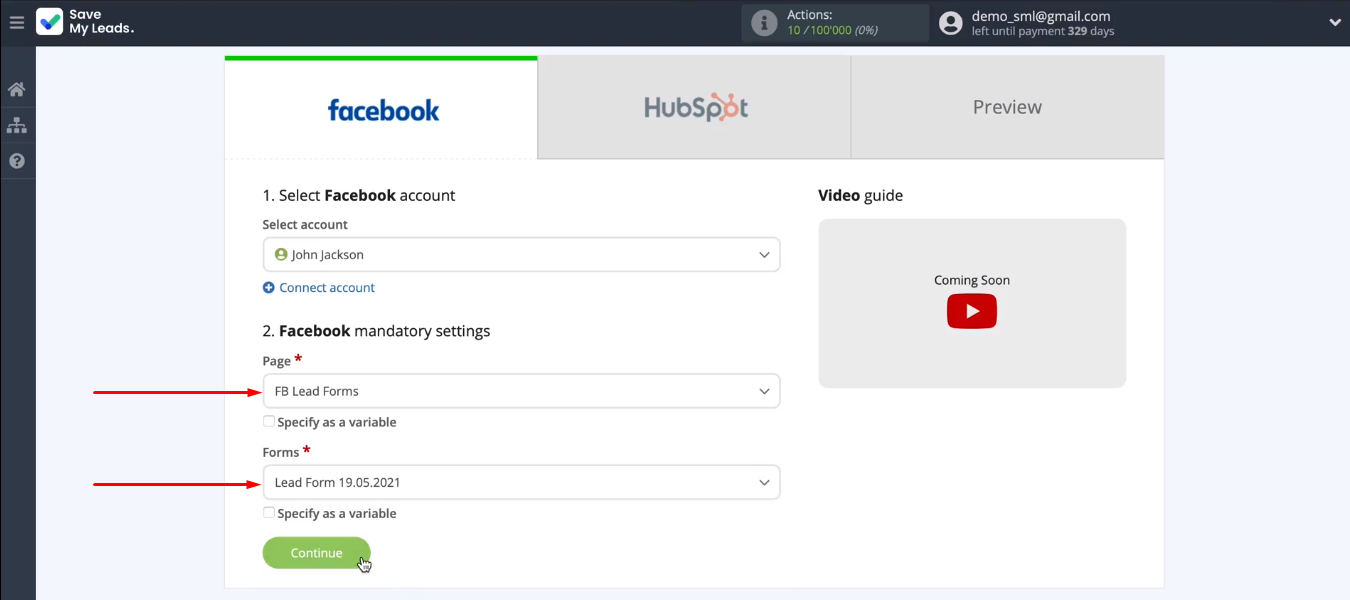
Connect HubSpot
Connect HubSpot account to the SaveMyLeads system.
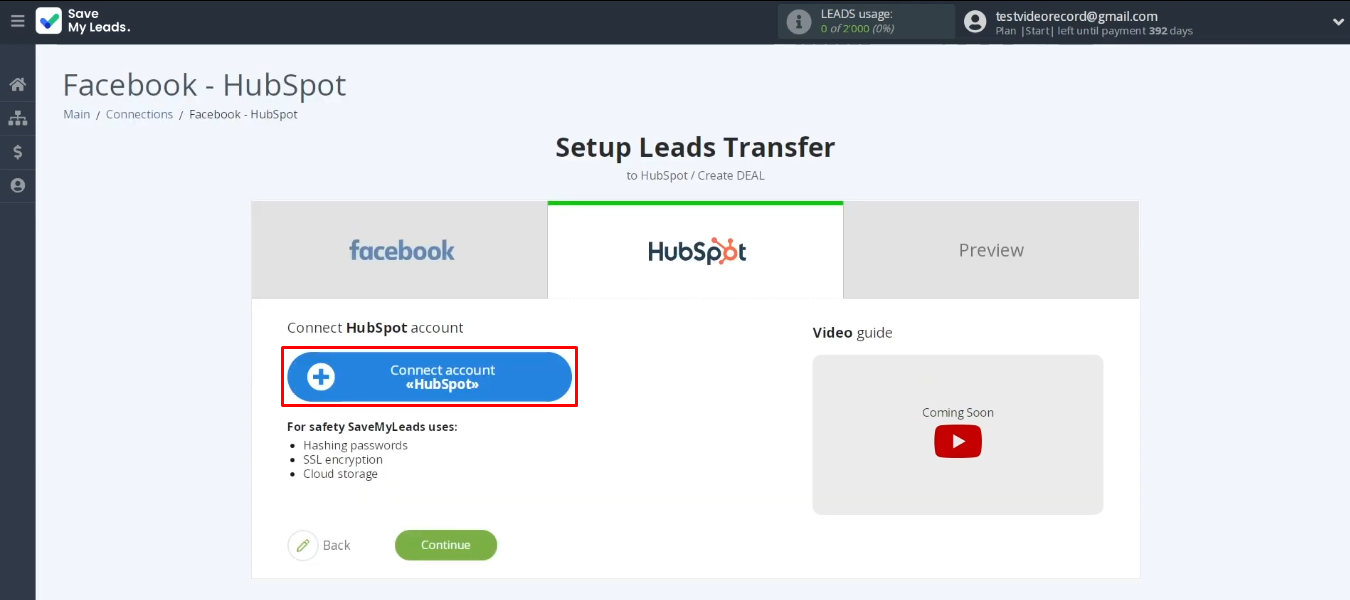
Enter username and password from HubSpot account.
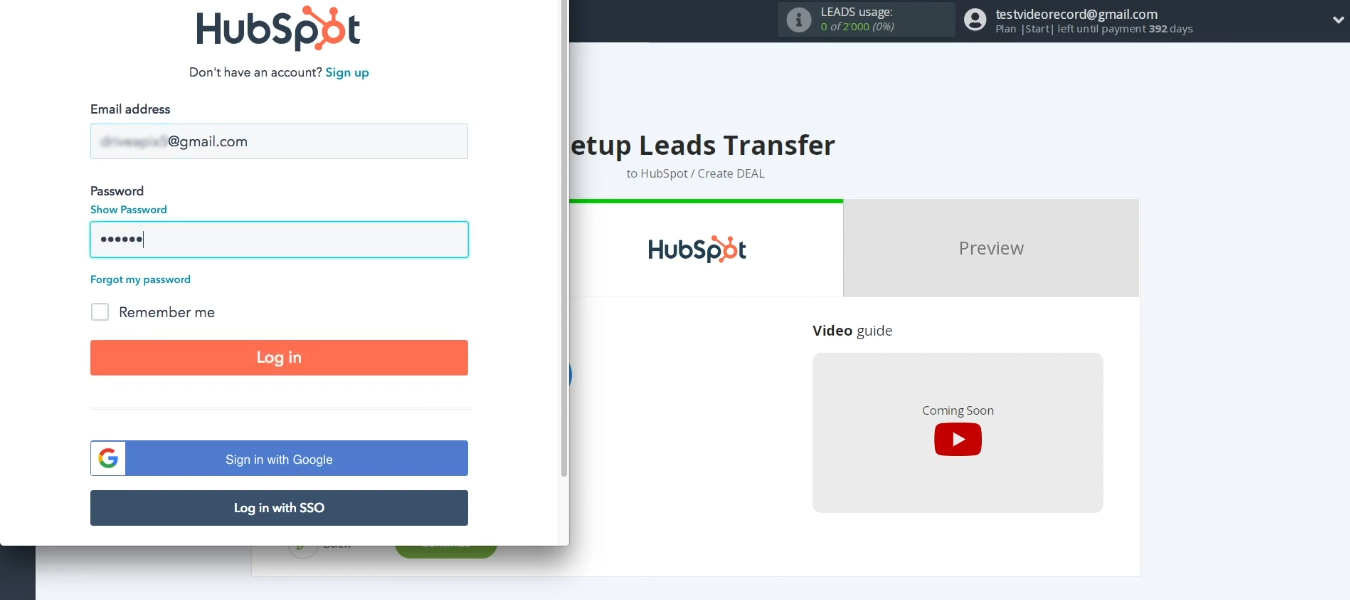
Select the desired account.
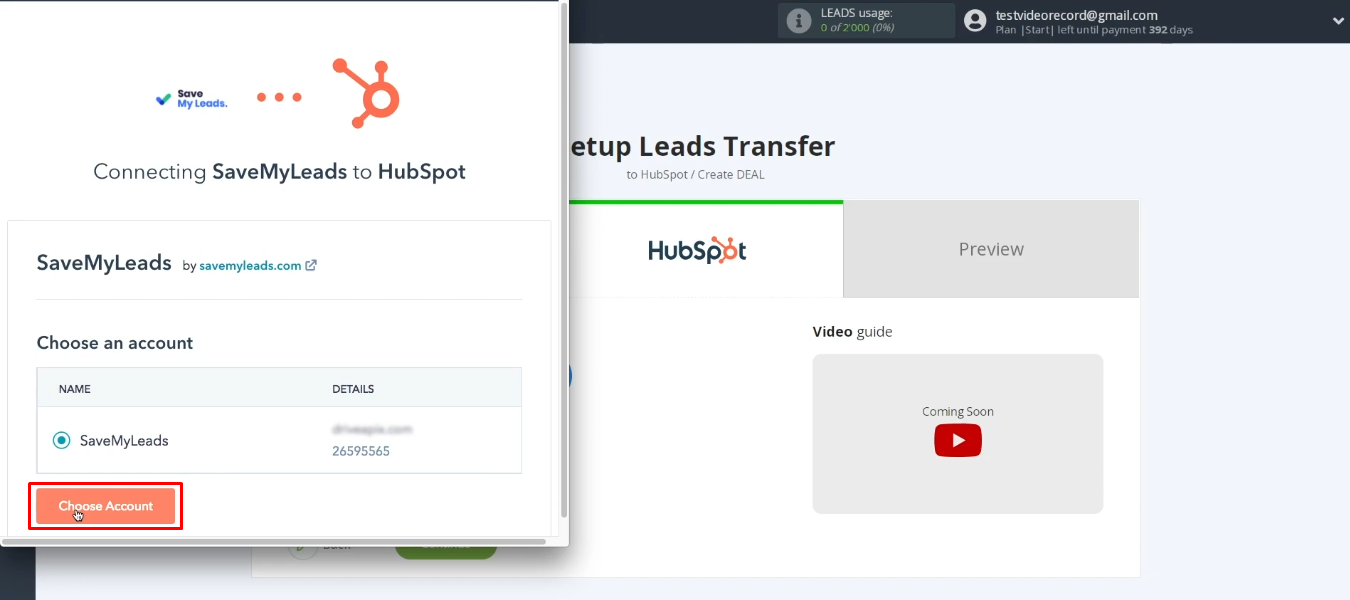
Give SaveMyLeads permission to work with your account.
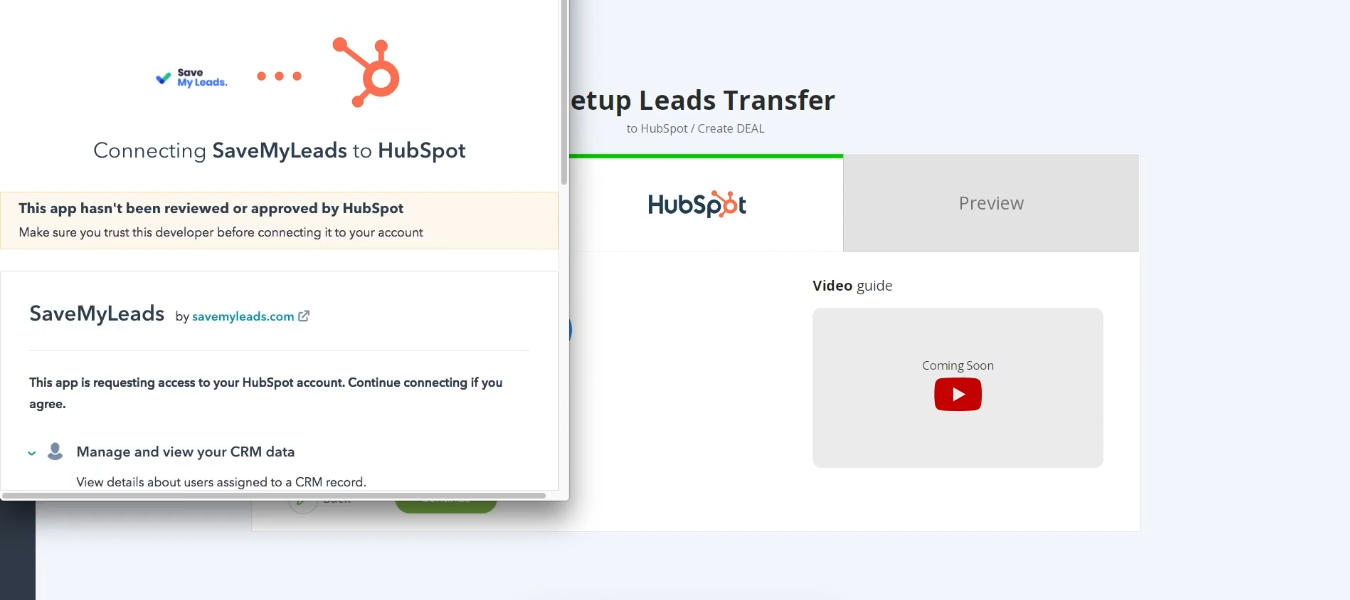
Click "Connect app".
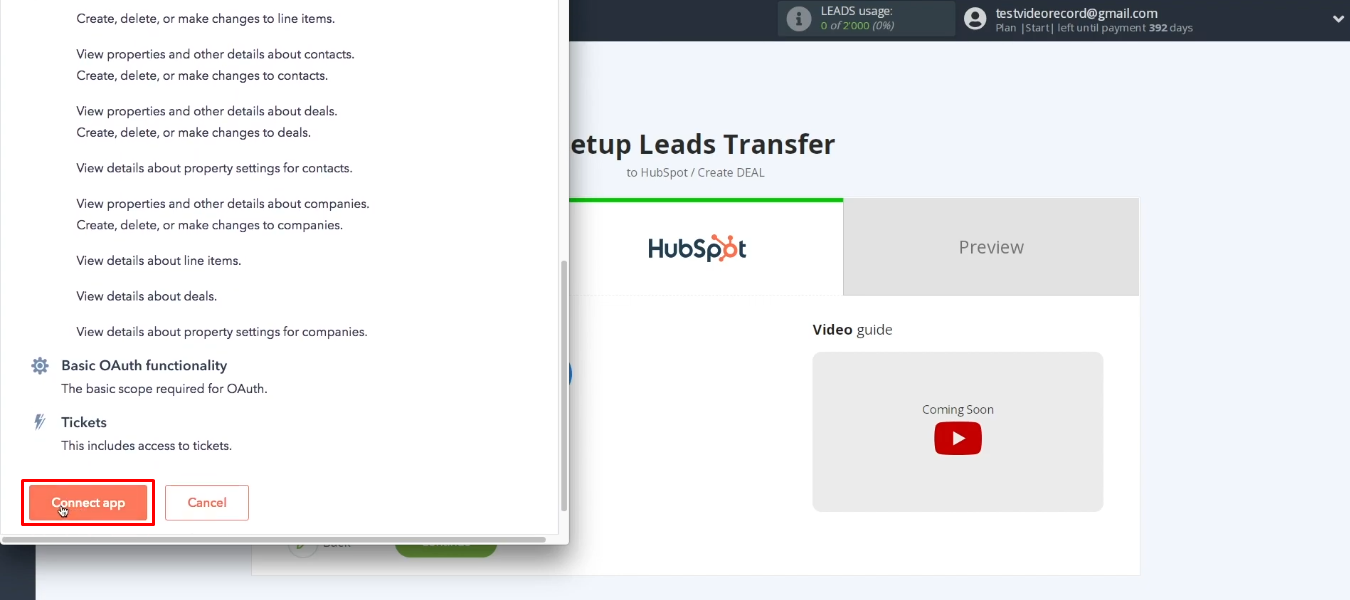
The added HubSpot account appeared in the list of available ones. Let's choose it.
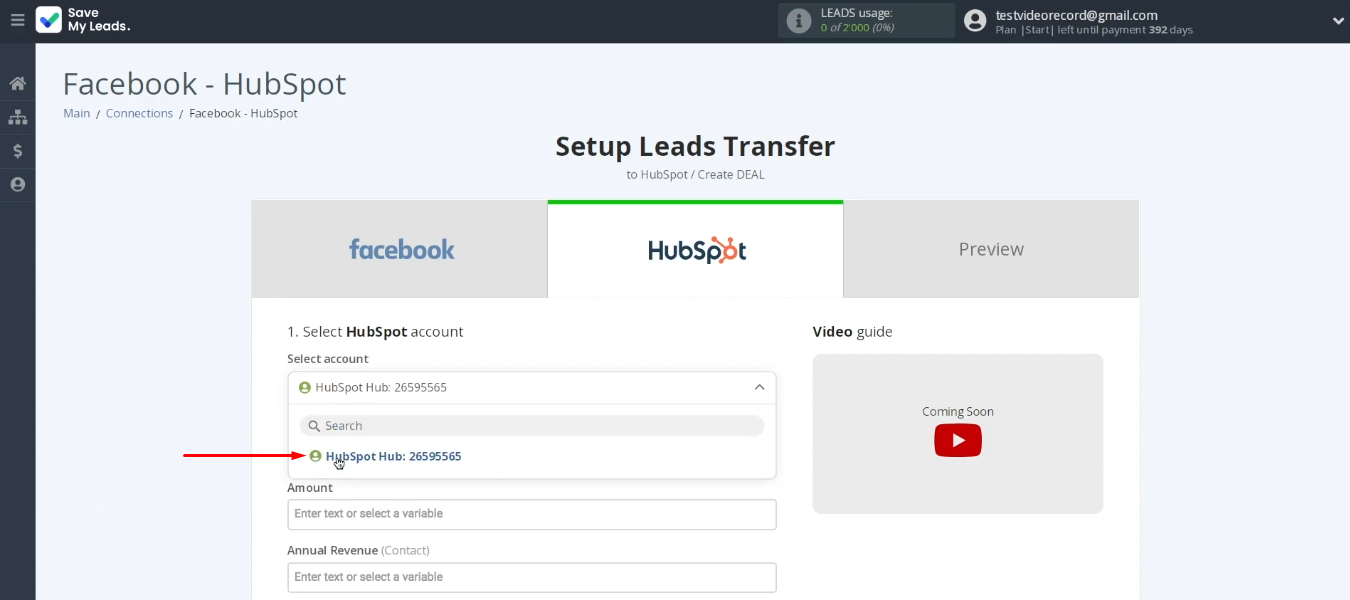
Define the contents of the HubSpot fields for creating deals in the CRM system. You can use Facebook variables or system variables to customize the content in the required fields. It is also possible to enter text manually. When the desired HubSpot fields are configured, click “Continue”.
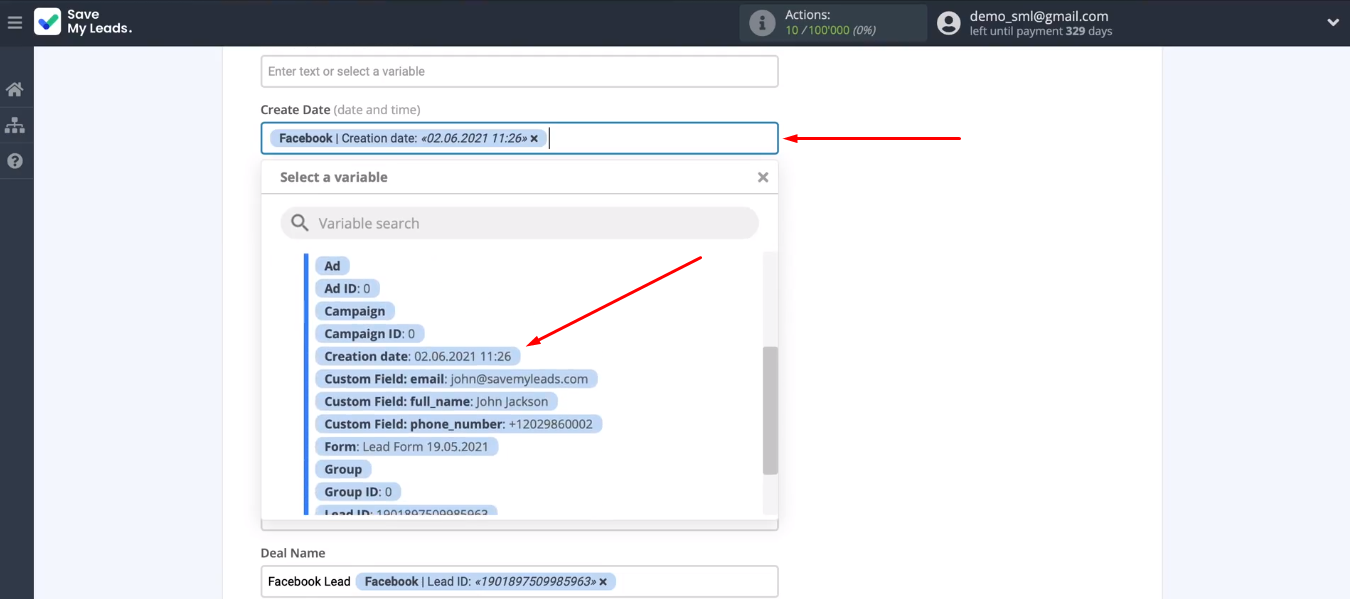
At the “Test” stage, we see an example of the data that will be sent to the CRM system.
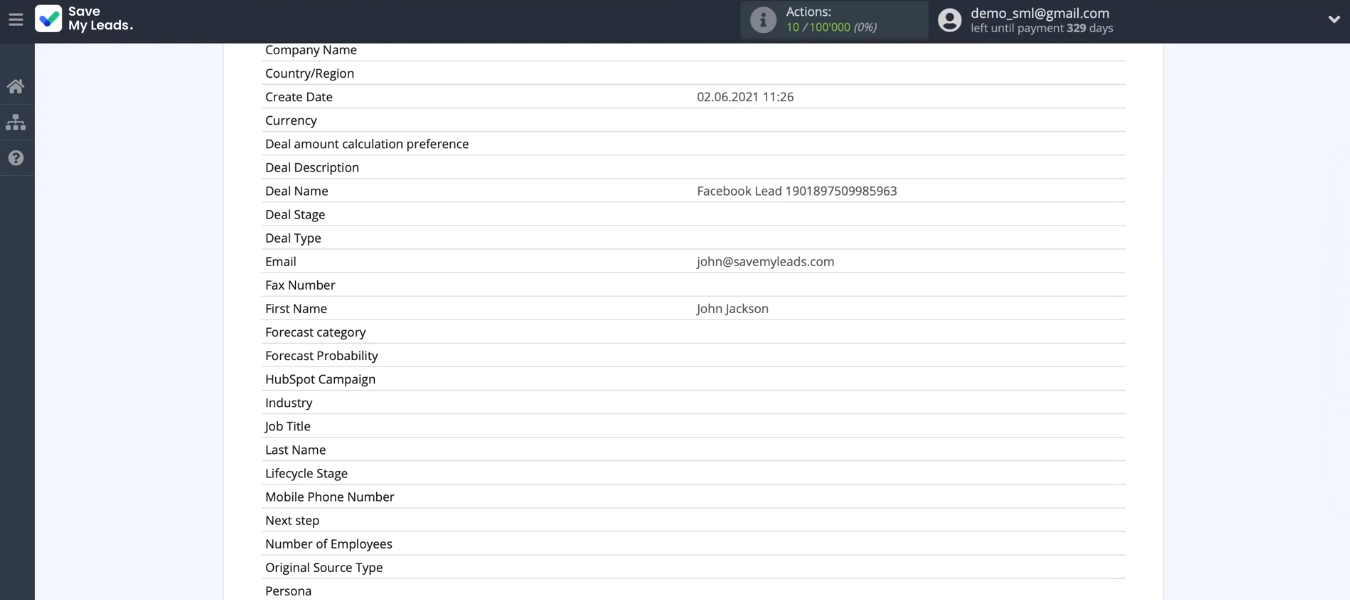
Click “Send test data to HubSpot”.
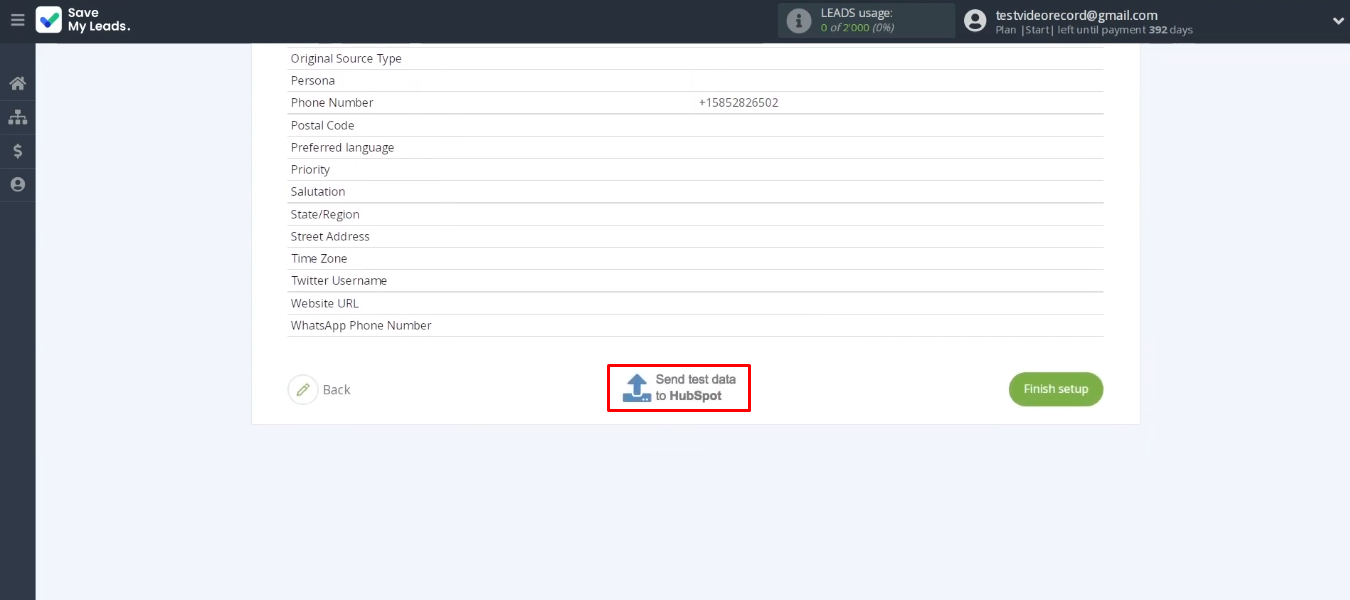
Go to the HubSpot system and check for a new entry in the “Deals” section.
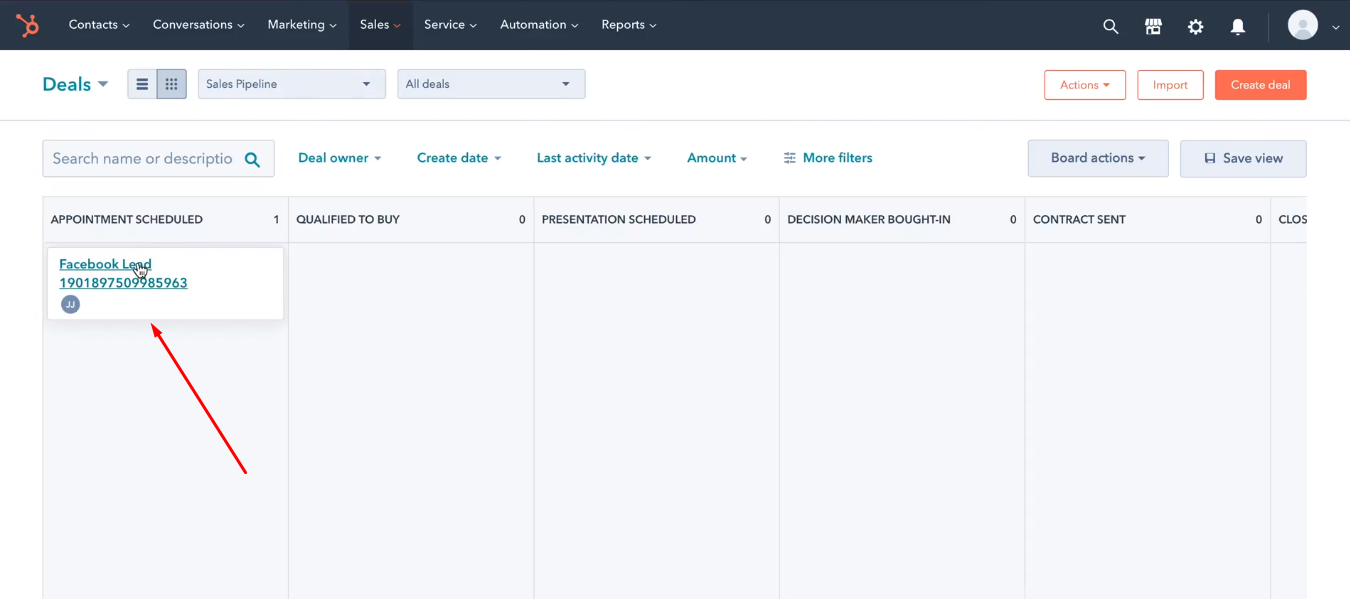
Enable auto-update
To complete the integration setup and enable auto-update, return to the SML system and click “Finish setup”.
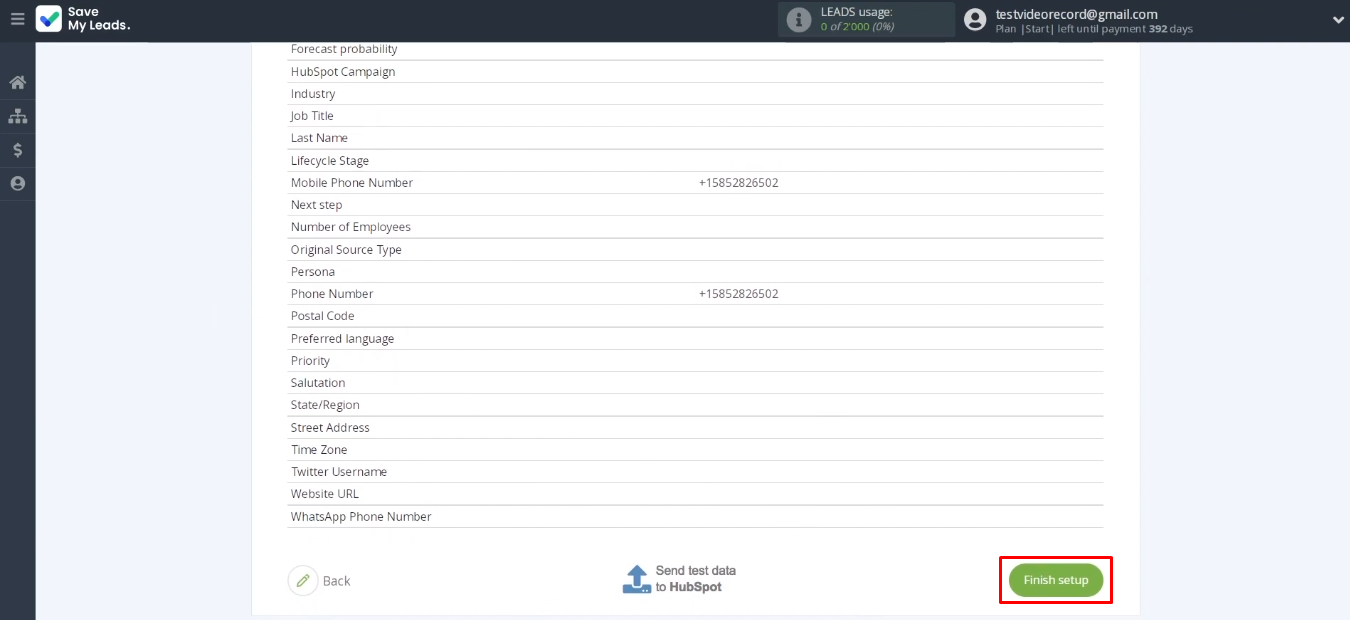
You can change the name of the integration if you wish. Go into the connection settings, specify our value in the “Link name” field and save the changes.
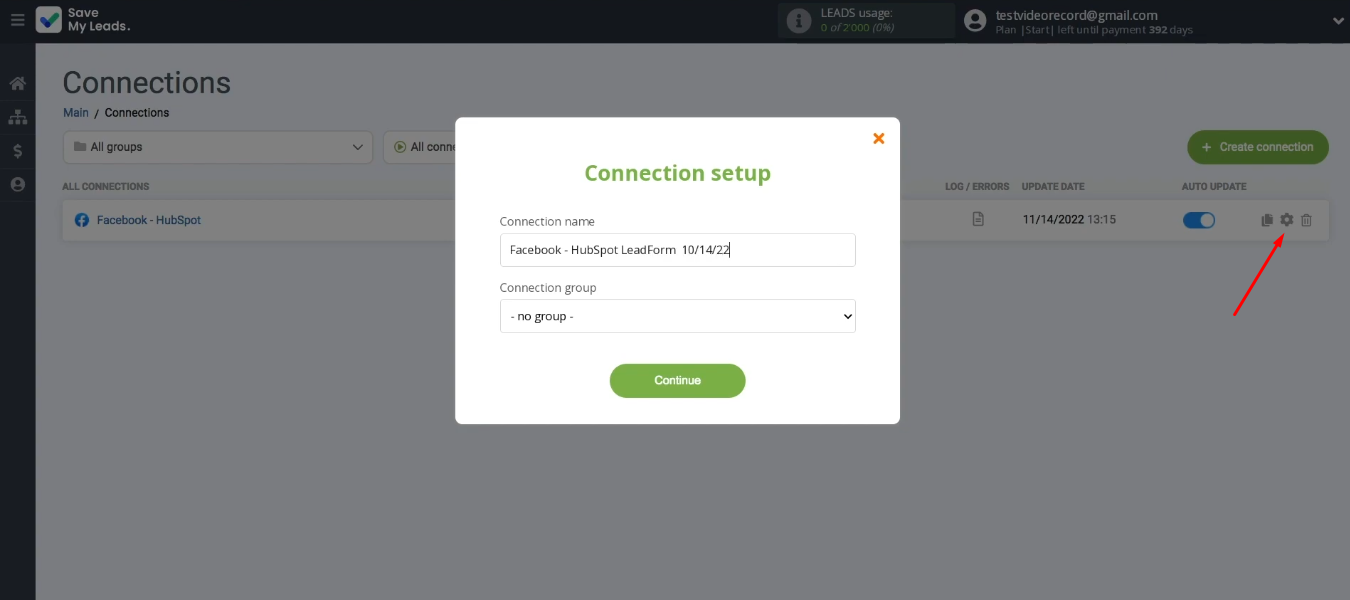
Conclusions
We set up Facebook and HubSpot integration using the SaveMyLeads service. Now new leads generated through the social network will be automatically converted into HubSpot deals. Thus, we got rid of the daily routine operation of manually transferring data. Automated transfer of leads from Facebook to HubSpot CRM helps to speed up the processing of deals and positively affects the productivity of employees.

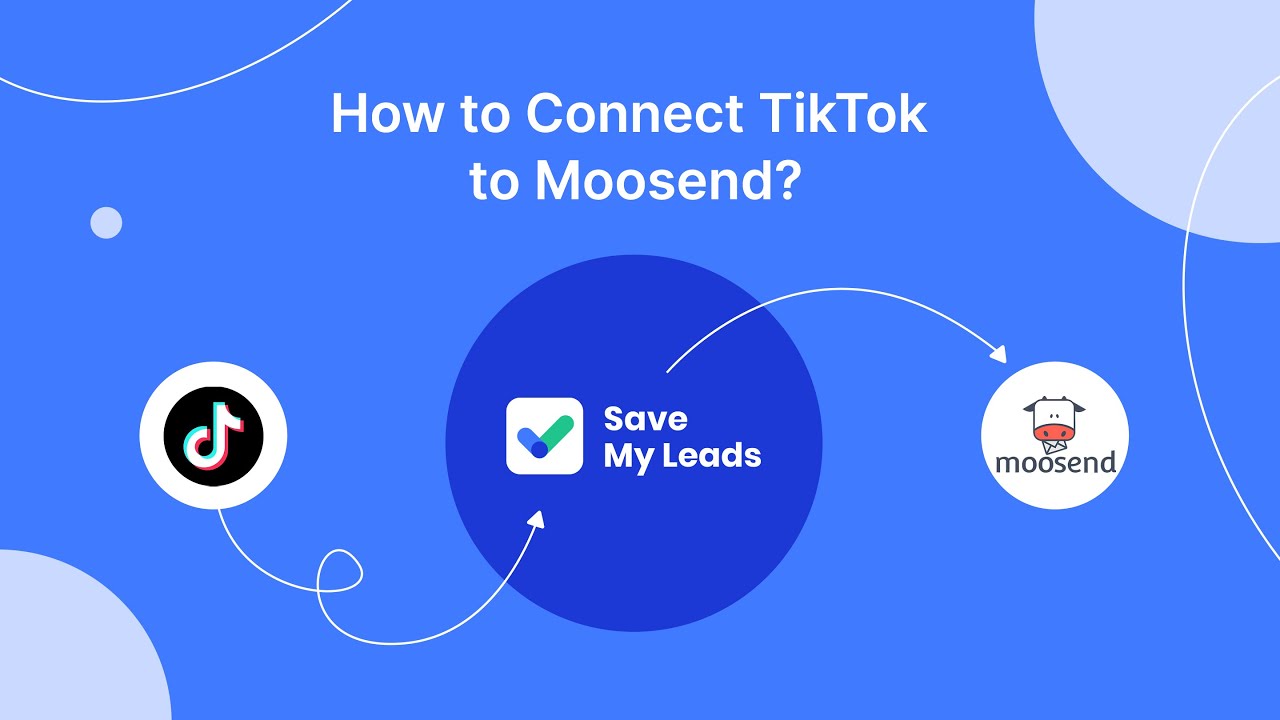
The SaveMyLeads service is a handy tool for setting up integrations involving Facebook. Connection is created through the web interface in a few simple steps. To ensure a stable automated data transfer process, no special skills or knowledge in the field of programming are required.
