In recent times, many Facebook users have noticed a significant increase in the number of advertisements appearing on their feeds. This shift has sparked questions and concerns about why their social media experience is now dominated by ads. Understanding the reasons behind this change can help users navigate their feeds more effectively and perhaps even improve their overall experience.
Escalating Ad Presence
In recent years, Facebook users have noticed a significant increase in the number of advertisements appearing on their feeds. This change has been driven by Facebook's evolving business model, which increasingly prioritizes ad revenue. Users are now encountering more ads than ever before, and this trend shows no signs of slowing down.
- Facebook's algorithm adjustments to prioritize sponsored content
- Increased targeting capabilities for advertisers
- Expansion of ad placements across the platform
For users looking to manage their ad experience, integrating advanced tools can be beneficial. Services like SaveMyLeads offer solutions to streamline and optimize ad interactions. SaveMyLeads allows users to automate the collection and processing of leads from Facebook ads, making it easier to manage ad campaigns and reduce the perceived ad overload. By leveraging such integrations, users can gain more control over their Facebook experience and enhance the effectiveness of their advertising strategies.
Profile Imbalance
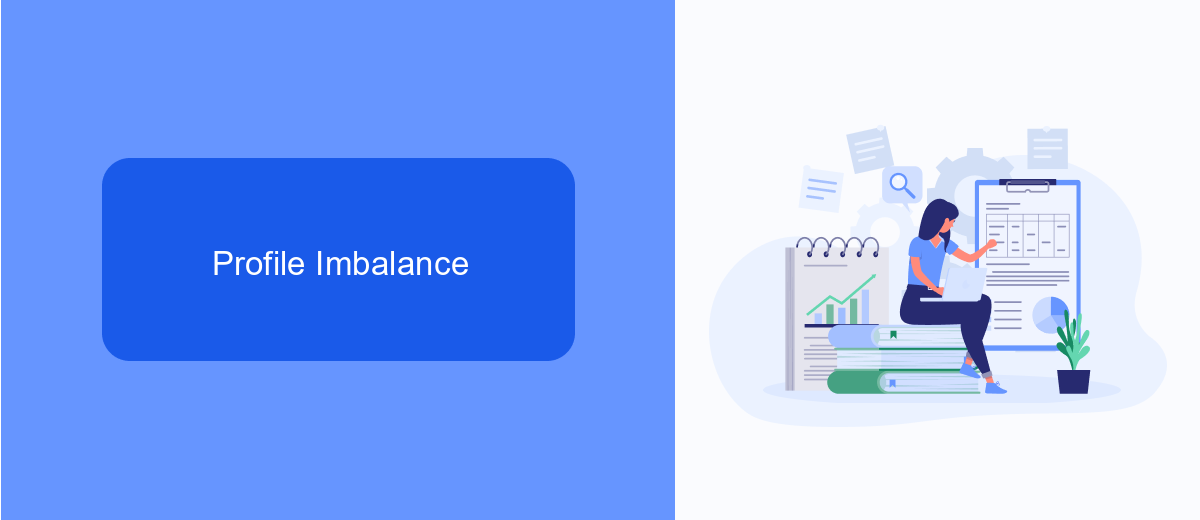
One of the main reasons you might be seeing an overwhelming number of ads on your Facebook feed is due to profile imbalance. This occurs when the algorithm misinterprets your interests based on your recent activity, leading to a disproportionate display of advertisements. For instance, if you've recently clicked on several ads or liked pages related to shopping, the algorithm might assume you're highly interested in commercial content, thus flooding your feed with more ads. This imbalance can be frustrating as it disrupts the usual mix of posts from friends, family, and pages you follow.
To address this issue, you can fine-tune your ad preferences and activity log on Facebook. Additionally, integrating external services like SaveMyLeads can help manage and streamline your online interactions. SaveMyLeads offers tools to better control the data that influences your ad experience by automating and customizing your lead management. By using such services, you can regain a balanced feed, ensuring a more enjoyable and personalized Facebook experience.
Data Collection and Targeting

Facebook collects vast amounts of data from its users to deliver a personalized ad experience. This data is gathered through various means, including user interactions on the platform, information from third-party websites, and data-sharing partnerships. By understanding user behavior, Facebook can create targeted advertisements that are more relevant to individual users.
- User interactions: Likes, shares, comments, and posts on Facebook help the platform understand your interests.
- Third-party websites: Facebook tracks your activity on external sites that use Facebook Pixel or social plugins.
- Data-sharing partnerships: Facebook collaborates with other companies to gain additional insights into user preferences.
To optimize ad targeting, businesses can use services like SaveMyLeads, which helps integrate various data sources seamlessly. This service allows for efficient data collection and management, ensuring that the right ads reach the right audience. By leveraging such tools, companies can enhance their advertising strategies on Facebook, resulting in more effective and personalized marketing campaigns.
SaveMyLeads Spam
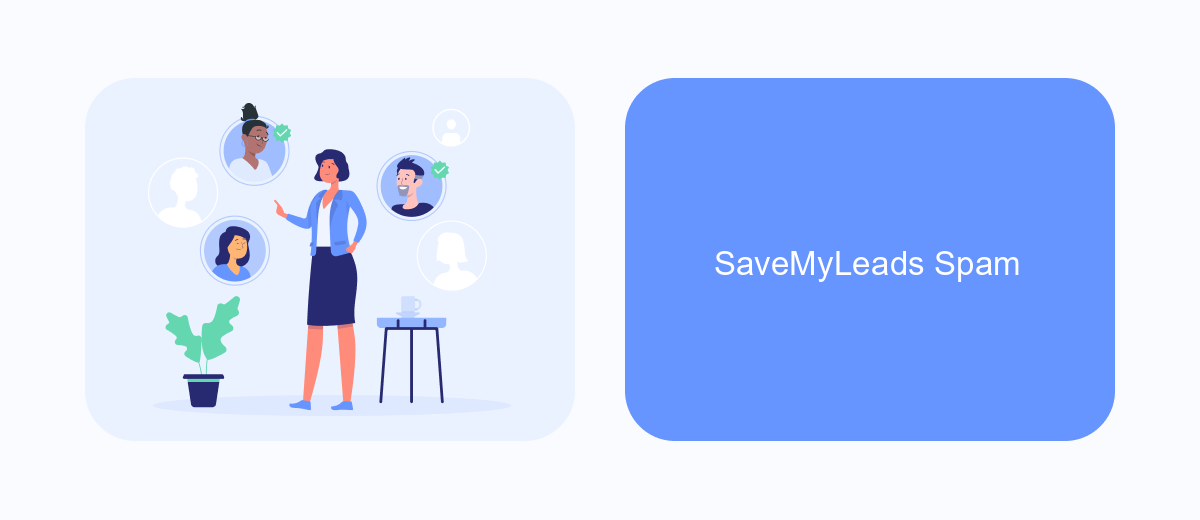
Are you tired of seeing an overwhelming number of ads on your Facebook feed? SaveMyLeads can help you manage and reduce spammy content by integrating your Facebook account with various tools and services. This platform allows you to streamline your social media experience and regain control over your feed.
By using SaveMyLeads, you can connect your Facebook account with multiple applications that help filter out unwanted advertisements and spam. This ensures that your feed remains clean and relevant to your interests.
- Automate the removal of spammy content.
- Connect with anti-spam tools seamlessly.
- Customize your feed preferences.
- Improve your overall social media experience.
SaveMyLeads provides an easy-to-use interface for setting up integrations, making it accessible for users of all technical levels. By leveraging this service, you can enhance your Facebook experience and focus on the content that truly matters to you.
Ad Blocker Interference
Ad blockers are useful tools for preventing unwanted advertisements from cluttering your online experience. However, they can sometimes interfere with the normal functioning of websites, including Facebook. When an ad blocker is active, it can inadvertently block legitimate content or features on Facebook, leading to an increase in the number of ads you see. This happens because the ad blocker may disrupt Facebook's algorithms that are designed to manage and display ads in a balanced manner.
To mitigate this issue, consider adjusting the settings of your ad blocker to whitelist Facebook. This allows Facebook to operate as intended without excessive interference from the ad blocker. Additionally, for those looking to streamline their Facebook ad experience or manage integrations more efficiently, services like SaveMyLeads can be incredibly helpful. SaveMyLeads offers seamless integration setups that ensure your Facebook account works harmoniously with other platforms, reducing the likelihood of ad overload caused by technical disruptions.
FAQ
Why am I seeing so many ads on Facebook now?
Can I reduce the number of ads I see on Facebook?
Why are the ads on my Facebook so specific to my interests?
How can I block or report unwanted ads on Facebook?
Is there a way to automate the management of my Facebook ads and preferences?
SaveMyLeads is a simple and effective service that will help you automate routine tasks and optimize business processes. Stop wasting time uploading leads from Facebook manually – you can do it automatically, saving a lot of time and money. Eliminate routine from workflows and achieve more with minimal investment of money, effort and human resources.
