Experiencing an account error with your Facebook Ads can be frustrating and confusing. This issue can disrupt your marketing efforts and hinder your business growth. In this article, we'll explore the common reasons behind these errors and provide practical solutions to help you get your Facebook Ads back on track, ensuring your campaigns run smoothly and effectively.
Common Reasons for Facebook Ads Account Error
Experiencing an account error with your Facebook Ads can be frustrating, but understanding the common reasons behind it can help you troubleshoot effectively.
- Payment Issues: Insufficient funds or expired payment methods can lead to account errors.
- Policy Violations: Ads that do not comply with Facebook’s advertising policies may result in account restrictions.
- Unusual Activity: Facebook may flag your account for suspicious activity or sudden changes in ad spend.
- Account Verification: Incomplete or pending verification processes can cause errors.
- Integration Problems: Errors can arise from issues with third-party integrations, such as those managed through services like SaveMyLeads.
By identifying the root cause of the error, you can take appropriate steps to resolve it. Ensure your payment methods are up-to-date, adhere to Facebook’s advertising guidelines, monitor account activity for anomalies, complete necessary verifications, and check the status of any third-party integrations.
Verifying Your Facebook Ads Account Details
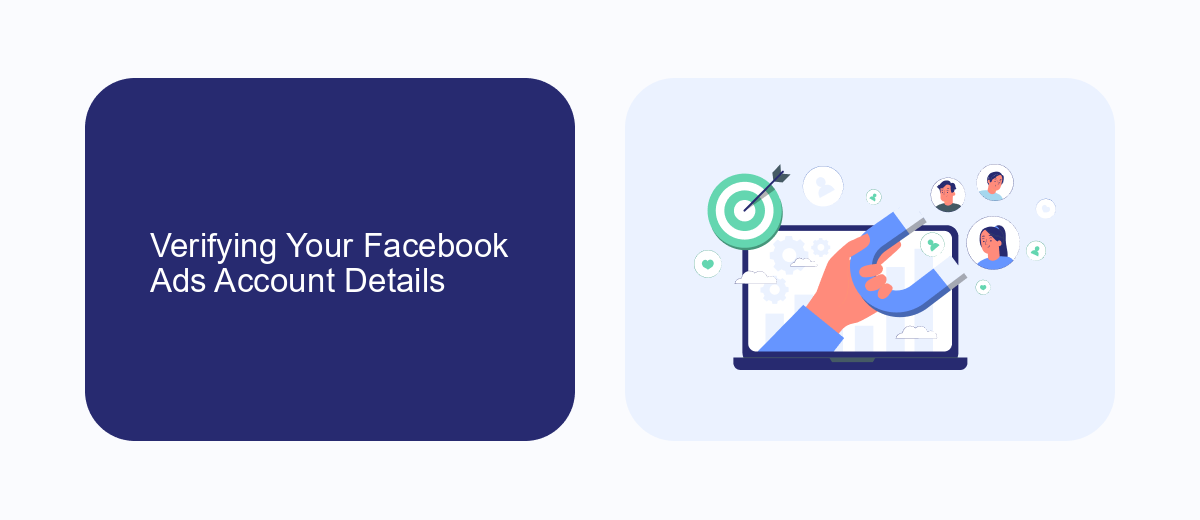
First, ensure that all your Facebook Ads account details are accurate and up-to-date. Double-check your payment information, as incorrect or expired details can cause account errors. Navigate to the billing section of your Facebook Ads Manager to verify your credit card information, billing address, and other relevant details. Additionally, confirm that your account has sufficient funds to cover your ad campaigns.
Next, review your account settings and permissions. Make sure that you have the necessary administrative access to manage the ads. If you are using third-party tools or services for ad management, such as SaveMyLeads, ensure that the integrations are correctly set up and authorized. SaveMyLeads can help streamline your ad management by automating lead data transfers and ensuring that your campaigns run smoothly. Regularly updating and verifying your account details can help prevent disruptions and maintain the effectiveness of your Facebook advertising efforts.
Checking for Errors in Payment Information
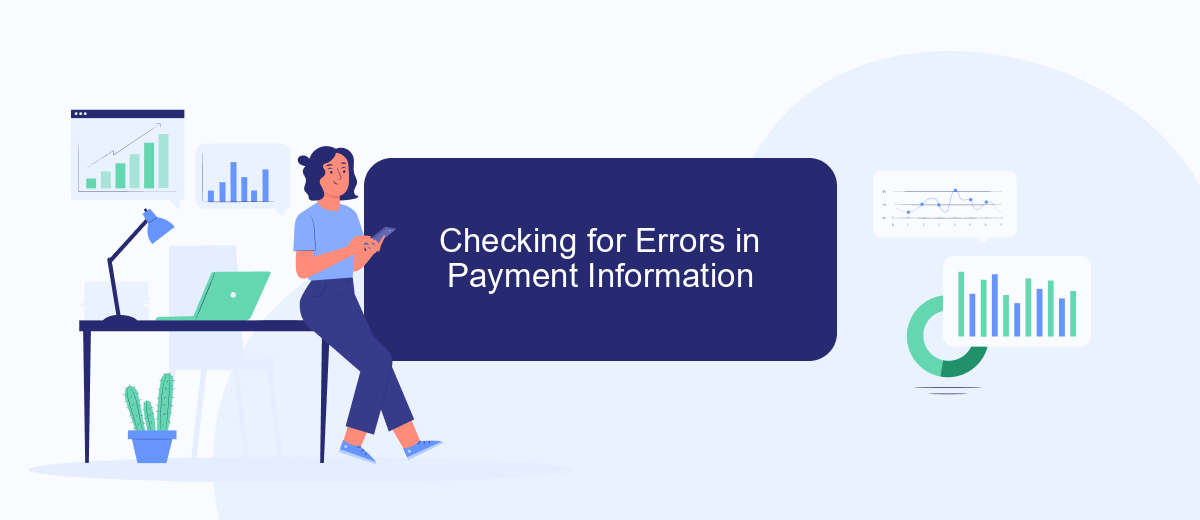
One of the most common reasons for encountering an account error in Facebook Ads is issues with your payment information. Ensuring that your payment details are accurate and up-to-date can help resolve many of these errors quickly. Here’s a step-by-step guide to check and update your payment information:
- Log in to your Facebook Ads Manager and navigate to the Billing section.
- Review your current payment methods and ensure that all details, such as card number, expiration date, and billing address, are correct.
- If you find any discrepancies, update the information and save the changes.
- Consider adding a backup payment method to avoid future disruptions.
- Check for any outstanding balances and make sure they are settled.
If you are using integrated services like SaveMyLeads to manage your Facebook Ads, ensure that your payment information is synchronized across all platforms. This can help prevent errors and ensure a smooth advertising experience. Regularly reviewing and updating your payment details can save you time and prevent interruptions in your ad campaigns.
Troubleshooting Ad Content and Targeting
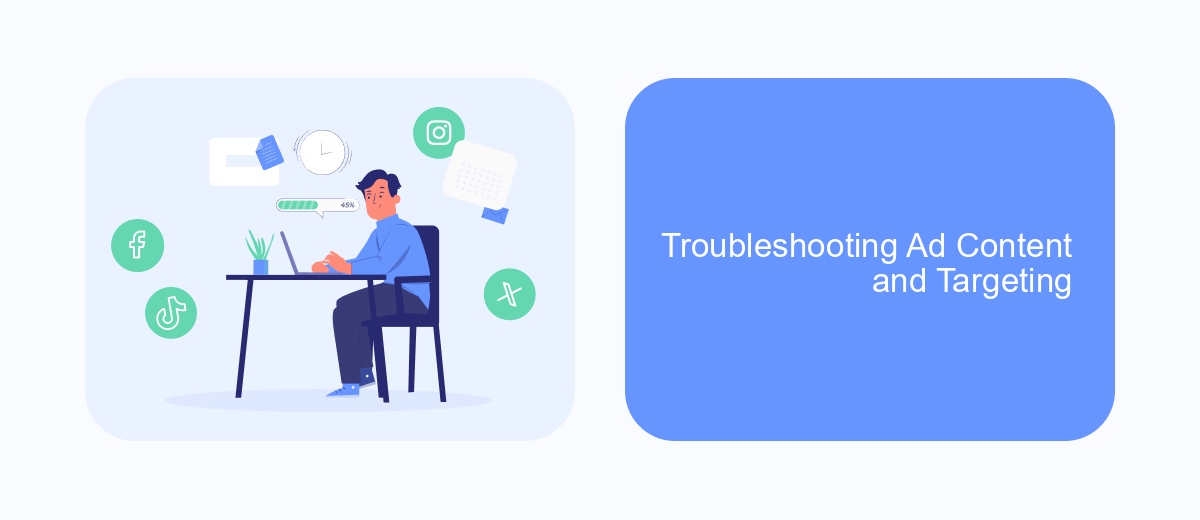
When encountering an account error with your Facebook ads, it's crucial to scrutinize your ad content and targeting settings. Start by reviewing your ad's compliance with Facebook's advertising policies. Any violations, such as inappropriate content or misleading information, can trigger errors and prevent your ads from running.
Next, examine your targeting parameters. Ensure your audience settings align with your campaign goals and that you're not inadvertently excluding potential customers. Misconfigured targeting can lead to reduced ad performance and account issues.
- Verify that your ad content adheres to Facebook's guidelines.
- Check your audience targeting for any inconsistencies.
- Use tools like SaveMyLeads to streamline your integration and data flow.
- Ensure all ad creatives are properly formatted and approved.
By systematically addressing these areas, you can resolve many common issues and optimize your ad campaigns. If problems persist, consider using integration services like SaveMyLeads to automate data synchronization and improve overall ad management efficiency.
- Automate the work with leads from the Facebook advertising account
- Empower with integrations and instant transfer of leads
- Don't spend money on developers or integrators
- Save time by automating routine tasks
Seeking Support from SaveMyLeads
If you encounter an account error while managing your Facebook Ads, seeking support from specialized services like SaveMyLeads can be a game-changer. SaveMyLeads offers a seamless way to integrate and automate various marketing tools, ensuring that your Facebook Ads run smoothly without interruptions. By connecting your Facebook Ads account to other essential marketing services, SaveMyLeads helps in reducing manual errors and improving overall efficiency.
Moreover, the platform provides an intuitive interface that simplifies the process of setting up integrations, even for those who are not tech-savvy. If you face any issues, their dedicated support team is available to assist you with troubleshooting and resolving account errors quickly. Leveraging SaveMyLeads not only helps in maintaining the optimal performance of your Facebook Ads but also saves valuable time that can be invested in other critical aspects of your marketing strategy.
FAQ
Why is my Facebook Ads account showing an error?
How can I resolve payment issues in my Facebook Ads account?
What should I do if my Facebook Ads account is disabled?
Can automation tools help in managing Facebook Ads errors?
How do I check for policy violations in my Facebook Ads account?
Personalized responses to new clients from Facebook/Instagram. Receiving data on new orders in real time. Prompt delivery of information to all employees who are involved in lead processing. All this can be done automatically. With the SaveMyLeads service, you will be able to easily create integrations for Facebook Lead Ads and implement automation. Set up the integration once and let it do the chores every day.

