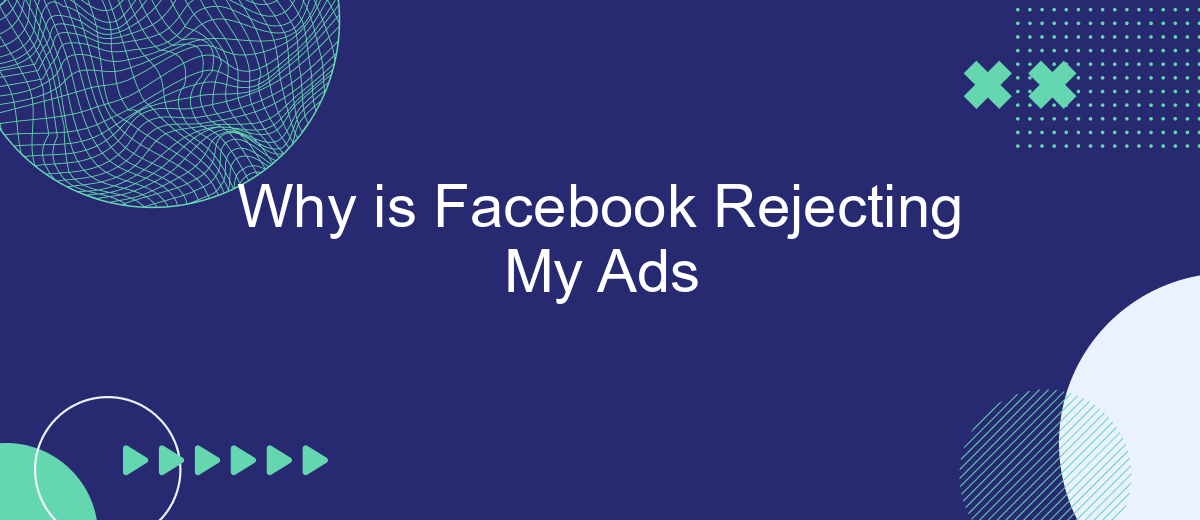Struggling with Facebook rejecting your ads? You're not alone. Many advertisers face this issue, often without understanding why. In this article, we'll explore common reasons for ad rejections and provide practical tips to ensure your ads comply with Facebook's policies. By understanding these guidelines, you can improve your ad approval rates and achieve better results.
Identifying Policy Violations
Understanding why Facebook rejects your ads often starts with identifying policy violations. Facebook has strict advertising policies to ensure a safe and positive experience for users. To help you pinpoint potential issues, consider the following common violations:
- Misleading or false content
- Prohibited products or services
- Inappropriate targeting
- Violations of intellectual property
- Inaccurate or incomplete ad copy
Reviewing these areas can help you understand where your ads might be falling short. Additionally, using tools like SaveMyLeads can streamline the process of managing your ad campaigns and ensure compliance with Facebook’s policies. By integrating SaveMyLeads, you can automate the monitoring of your ads and receive real-time alerts on any policy violations, allowing you to make quick adjustments and maintain your ad performance.
Technical Glitches and Errors
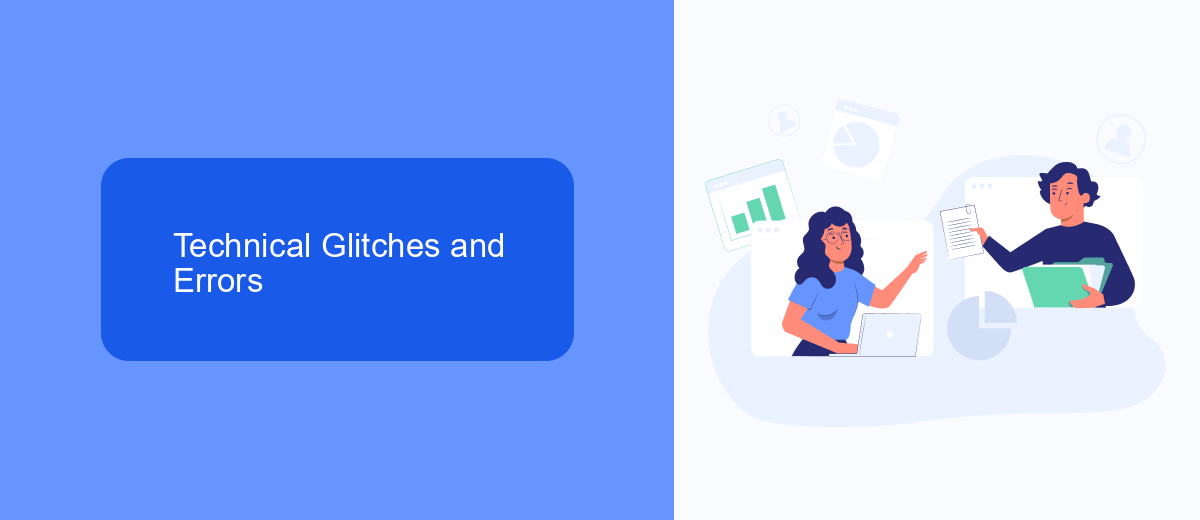
Technical glitches and errors can also be a significant reason why your Facebook ads are getting rejected. Sometimes, the platform itself may experience temporary bugs or system errors that can affect the approval process. These glitches can occur during the ad creation, submission, or review stages, leading to unforeseen rejections. To mitigate this, always ensure that you are using the latest version of the Facebook Ads Manager and keep an eye on any updates or announcements from Facebook regarding system issues.
Moreover, integration issues with third-party services can also contribute to ad rejections. For instance, if you are using automation tools like SaveMyLeads to streamline your ad campaigns, any misconfiguration or connectivity problem between these services and Facebook can result in errors. Regularly check the integration settings and ensure that all connections are properly configured and functioning. By staying vigilant about these technical aspects, you can minimize the chances of your ads being wrongly rejected due to system errors or glitches.
Violating Ad Copy Regulations

One of the primary reasons your Facebook ads might be getting rejected is due to violations of ad copy regulations. Facebook has strict guidelines to ensure that advertisements are not misleading, offensive, or inappropriate. Understanding these rules can help you create compliant ads and avoid rejections.
- Misleading Claims: Ads must not contain false or exaggerated claims about products or services.
- Prohibited Content: Avoid using language or images that are offensive, discriminatory, or promote harmful behavior.
- Grammar and Punctuation: Ensure your ad copy is free from spelling mistakes and uses proper punctuation.
- Sensational Content: Ads should not use sensational or shocking content to attract attention.
- Personal Attributes: Do not reference personal attributes such as race, ethnicity, religion, or sexual orientation in your ad copy.
By adhering to these ad copy regulations, you can increase the likelihood of your ads being approved by Facebook. If you're looking to streamline your ad management process and ensure compliance, consider using services like SaveMyLeads, which can help automate and optimize your ad campaigns, reducing the chances of rejections.
Errors in Billing Information
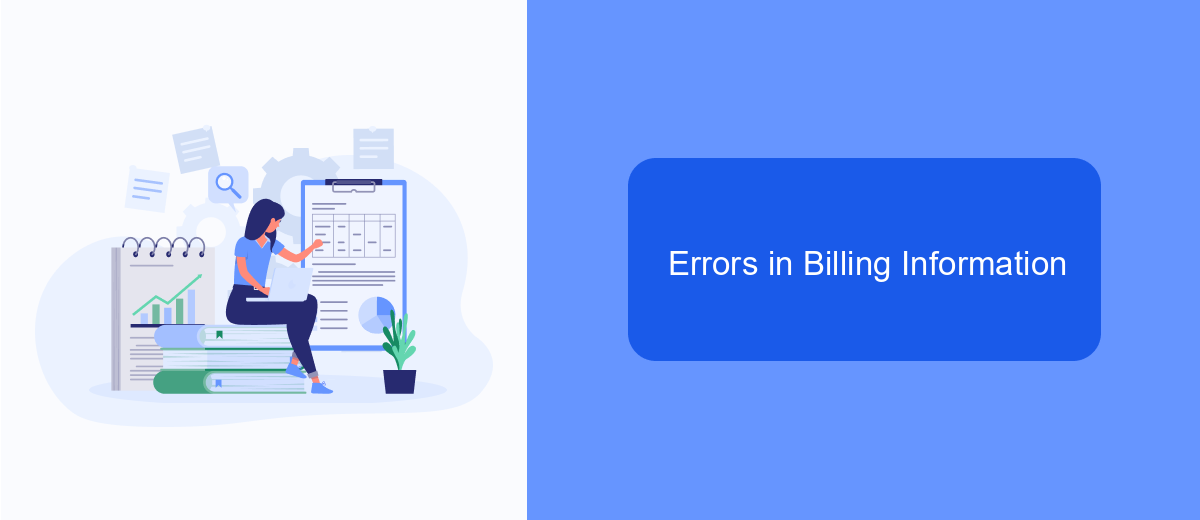
One of the common reasons for Facebook rejecting your ads is errors in billing information. Incorrect or outdated billing details can prevent your ads from running, leading to frustration and lost opportunities. Ensuring that your billing information is accurate and up-to-date is crucial for a seamless advertising experience on Facebook.
First, verify that your payment method is valid and has sufficient funds. Double-check the credit card number, expiration date, and security code to make sure there are no typos or outdated information. Additionally, ensure that your billing address matches the one associated with your payment method.
- Review and update your payment method details.
- Ensure your credit card has sufficient funds.
- Confirm that the billing address matches the payment method.
- Check for any restrictions or holds placed by your bank.
If you continue to experience issues, consider using services like SaveMyLeads to automate and streamline your billing information updates. This can help prevent errors and ensure that your ad campaigns run smoothly without interruptions. By taking these steps, you can minimize the risk of billing-related ad rejections and focus on optimizing your advertising strategy.


Unsuitable Content for Audience
Facebook maintains strict guidelines to ensure that ads are appropriate for all audiences. Content that is deemed unsuitable for the platform often includes materials that are overly sexual, violent, or graphic in nature. Ads promoting adult products or services, such as dating sites, sexual health products, or explicit entertainment, are typically rejected. Additionally, content that glorifies violence, promotes hate speech, or displays graphic imagery is also prohibited. Facebook aims to create a safe and welcoming environment for its users, and such content can undermine this goal.
Another critical aspect of unsuitable content is the promotion of misleading or false information. Ads that make exaggerated claims, spread conspiracy theories, or promote fraudulent schemes are flagged and rejected. It's important for advertisers to ensure that their content is truthful and not misleading. Utilizing services like SaveMyLeads can help streamline the integration of accurate and compliant data into your ad campaigns, reducing the risk of rejection. By adhering to Facebook's advertising policies and using reliable tools for content management, advertisers can improve their chances of successful ad placements.
FAQ
Why was my ad rejected by Facebook?
How can I find out why my ad was rejected?
Can I appeal a rejected ad?
How can I prevent my ads from being rejected in the future?
What should I do if my ad keeps getting rejected?
Personalized responses to new clients from Facebook/Instagram. Receiving data on new orders in real time. Prompt delivery of information to all employees who are involved in lead processing. All this can be done automatically. With the SaveMyLeads service, you will be able to easily create integrations for Facebook Lead Ads and implement automation. Set up the integration once and let it do the chores every day.