In recent years, Facebook has evolved from a social networking platform into a powerful advertising tool, leaving many users questioning the overwhelming presence of ads. This article delves into the reasons behind Facebook's ad-centric approach, exploring how the platform's business model, user data, and advertising algorithms contribute to the pervasive ad experience that defines the modern Facebook landscape.
Why Facebook Ads?
Facebook Ads have become a cornerstone for businesses looking to expand their reach and engage with a broader audience. The platform offers a variety of targeting options, making it easier for companies to connect with potential customers based on demographics, interests, and behaviors.
- Precise targeting options
- Cost-effective advertising
- High engagement rates
- Comprehensive analytics
Moreover, integrating Facebook Ads with other marketing tools can significantly enhance your advertising efforts. Services like SaveMyLeads simplify this process by automating data transfer between Facebook Ads and various CRM systems. This ensures that your leads are efficiently managed and nurtured, ultimately driving better results for your campaigns.
Benefits of Facebook Ads
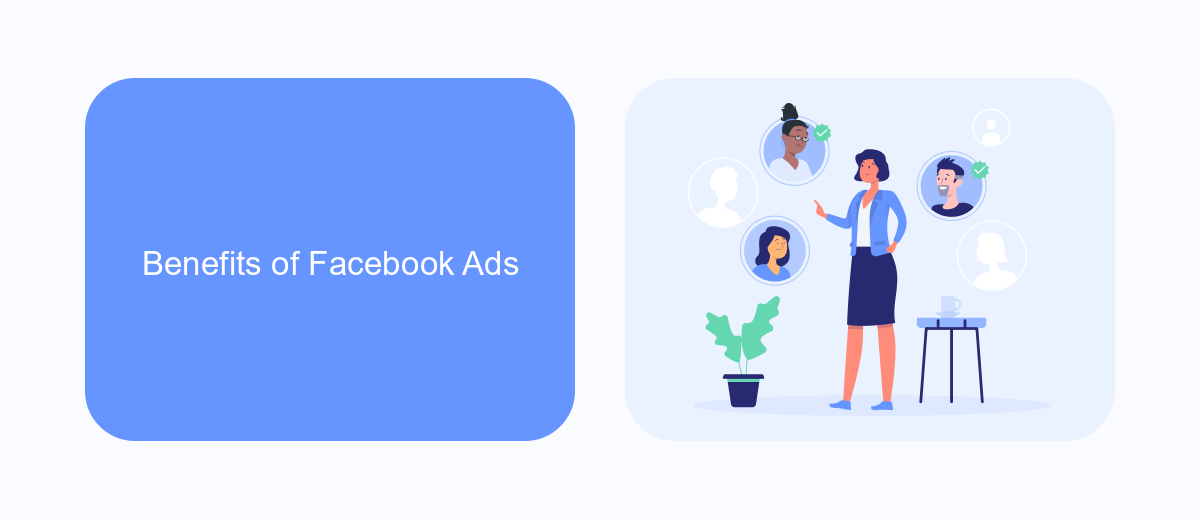
Facebook Ads offer a multitude of benefits for businesses looking to expand their reach and drive engagement. One of the primary advantages is the platform's extensive targeting options, which allow advertisers to hone in on specific demographics, interests, and behaviors. This precision ensures that ads are shown to the most relevant audience, thereby increasing the likelihood of conversions. Additionally, Facebook provides comprehensive analytics and reporting tools, enabling businesses to track the performance of their ads in real-time and make data-driven decisions to optimize their campaigns.
Another significant benefit of Facebook Ads is the seamless integration with various services that enhance campaign efficiency. For instance, SaveMyLeads is a powerful tool that automates the process of capturing leads from Facebook Ads and transferring them to your CRM or email marketing platform. This integration not only saves time but also ensures that no potential customer is overlooked. Moreover, the ability to set up automated workflows means that businesses can respond to leads promptly, improving customer satisfaction and increasing the chances of conversion.
Types of Facebook Ads

Facebook offers a variety of ad formats to help businesses reach their target audience effectively. These ads are designed to cater to different marketing goals, whether it's brand awareness, engagement, or conversions. Understanding the types of Facebook ads can help you choose the best format for your campaign objectives.
- Image Ads: Simple and easy to create, image ads are great for promoting products or services with a single photo.
- Video Ads: These ads allow you to showcase your brand or product in motion, making it easier to capture attention and convey your message.
- Carousel Ads: This format lets you display up to 10 images or videos in a single ad, each with its own link, perfect for showcasing multiple products.
- Slideshow Ads: Similar to video ads but using a series of still images, slideshow ads are a lightweight alternative that can be created quickly.
- Collection Ads: Ideal for e-commerce, collection ads feature a cover image or video followed by multiple product images that users can browse and shop.
For businesses looking to streamline their ad campaigns and integrate leads more efficiently, services like SaveMyLeads can be invaluable. SaveMyLeads automates the process of transferring leads from Facebook ads to your CRM or email marketing platform, ensuring you never miss an opportunity to connect with potential customers.
How to Use Facebook Ads
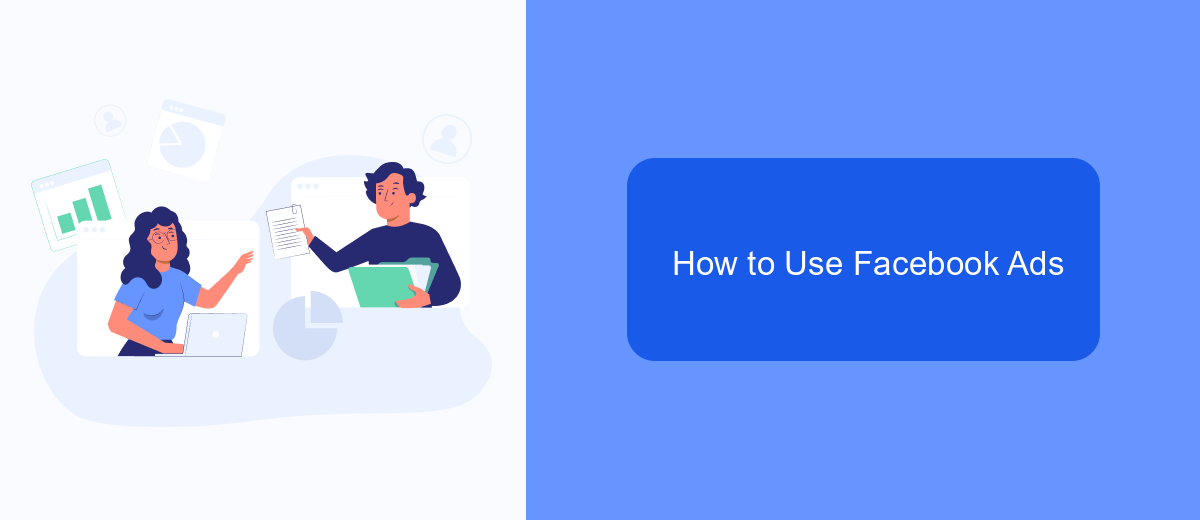
Facebook Ads is a powerful tool for businesses looking to reach a wider audience and drive more engagement. To get started, you need to have a clear understanding of your marketing objectives and target audience. This will help you create effective ad campaigns that resonate with your potential customers.
First, access the Facebook Ads Manager, where you can set up and manage your campaigns. Choose the campaign objective that aligns with your business goals, such as brand awareness, traffic, or conversions. Next, define your target audience based on demographics, interests, and behaviors.
- Create compelling ad creatives that capture attention.
- Set a budget and schedule for your campaign.
- Monitor ad performance and make necessary adjustments.
- Utilize tools like SaveMyLeads to integrate Facebook Ads with your CRM.
Using Facebook Ads effectively requires continuous monitoring and optimization. By leveraging services like SaveMyLeads, you can automate lead management and ensure that your ad data is seamlessly integrated with your existing systems. This will help you maximize the return on your advertising investment and achieve better results.
Tips for Effective Facebook Ads
Creating effective Facebook ads requires a combination of strategic planning and creative execution. Start by defining your target audience with precision, using Facebook's detailed demographic and interest-based targeting options. This ensures your ads reach the right people who are more likely to engage with your content. Additionally, craft compelling ad copy and visuals that resonate with your audience, highlighting clear benefits and calls to action. A/B testing different ad variations can provide insights into what works best, allowing you to optimize your campaigns continuously.
Integrating Facebook ads with other tools can significantly enhance their effectiveness. For instance, using SaveMyLeads, you can automate the process of capturing leads from your Facebook ads and sending them directly to your CRM or email marketing platform. This seamless integration not only saves time but also ensures that no potential lead is lost. By leveraging such integrations, you can streamline your marketing efforts, improve lead management, and ultimately achieve better results from your Facebook ad campaigns.
FAQ
Why am I seeing only ads on my Facebook feed?
Can I reduce the number of ads I see on Facebook?
How does Facebook decide which ads to show me?
Is there a way to automate the management of my Facebook ads?
Can I block all ads on Facebook?
Use the SaveMyLeads service to improve the speed and quality of your Facebook lead processing. You do not need to regularly check the advertising account and download the CSV file. Get leads quickly and in a convenient format. Using the SML online connector, you can set up automatic transfer of leads from Facebook to various services: CRM systems, instant messengers, task managers, email services, etc. Automate the data transfer process, save time and improve customer service.
