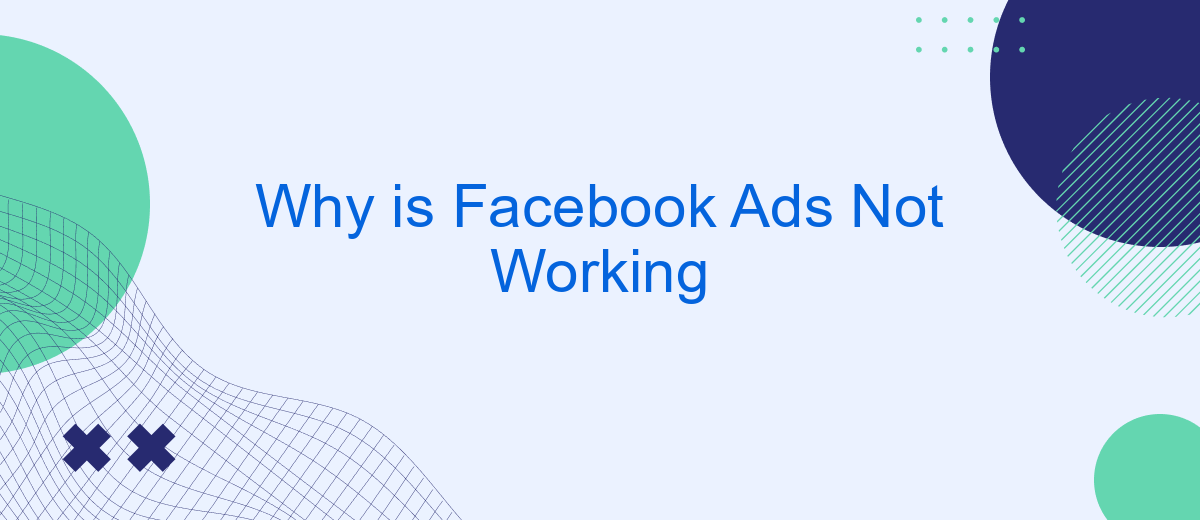In today's digital age, businesses heavily rely on Facebook Ads to reach their target audience. However, many are finding that their campaigns are not delivering the expected results. This article explores the common reasons why Facebook Ads may not be working as effectively as anticipated, offering insights and solutions to help you optimize your advertising strategy.
Why Facebook Ads Not Working
There are several reasons why your Facebook Ads may not be delivering the expected results. Identifying and addressing these issues can help improve your campaign performance.
- Targeting Issues: Your audience targeting might be too broad or too narrow, leading to ineffective ad delivery.
- Ad Creative: Poorly designed ads or irrelevant content can fail to capture the audience's attention.
- Budget Constraints: Insufficient budget allocation can limit your ad reach and frequency.
- Improper Tracking: Without proper tracking, it's challenging to measure and optimize ad performance.
- Integration Problems: Ineffective integration with CRM systems can hinder lead management and follow-up. Using services like SaveMyLeads can streamline this process by automating lead data transfer from Facebook Ads to your CRM.
By addressing these common issues, you can enhance the effectiveness of your Facebook Ads campaigns. Regularly reviewing and optimizing your ad strategy is key to achieving better results and maximizing ROI.
Targeting Audience
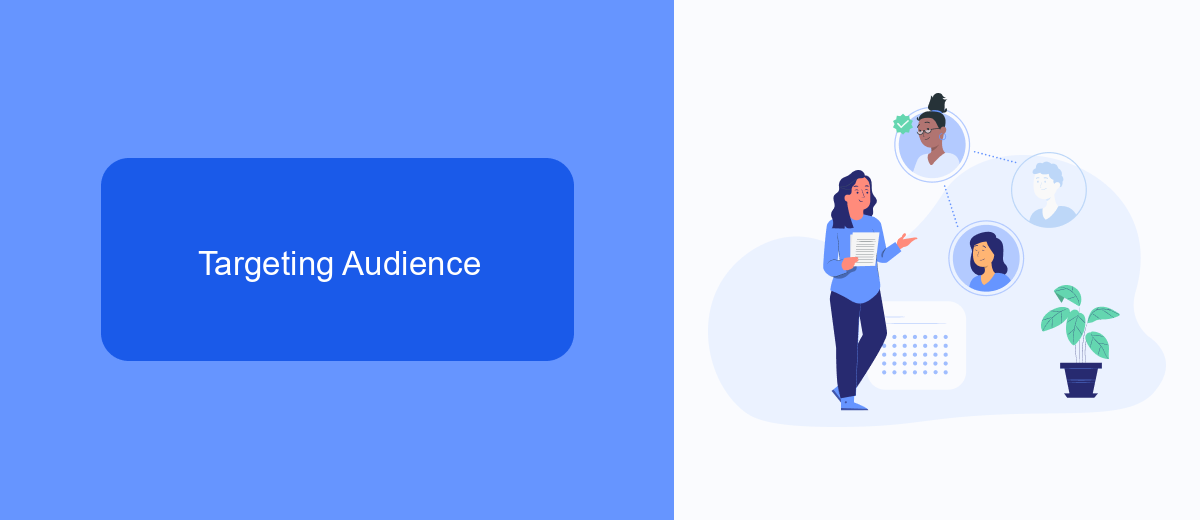
One of the most common reasons why your Facebook Ads might not be working is improper audience targeting. Facebook offers a plethora of targeting options, but if you’re not reaching the right people, your ads will fall flat. Start by analyzing your existing customer data to identify key demographics, interests, and behaviors. Use Facebook’s Custom Audiences feature to upload this data and create a more precise target audience. Additionally, leverage Lookalike Audiences to find users similar to your best customers.
To further refine your targeting, consider integrating third-party tools like SaveMyLeads. This service allows you to seamlessly connect Facebook Lead Ads with your CRM or email marketing platforms, ensuring that your lead data is accurately captured and utilized. With SaveMyLeads, you can automate data transfer and set up custom workflows, helping you to better segment your audience and deliver more personalized ad campaigns. Proper audience targeting is crucial for maximizing your ad spend and achieving better results.
Creative Quality
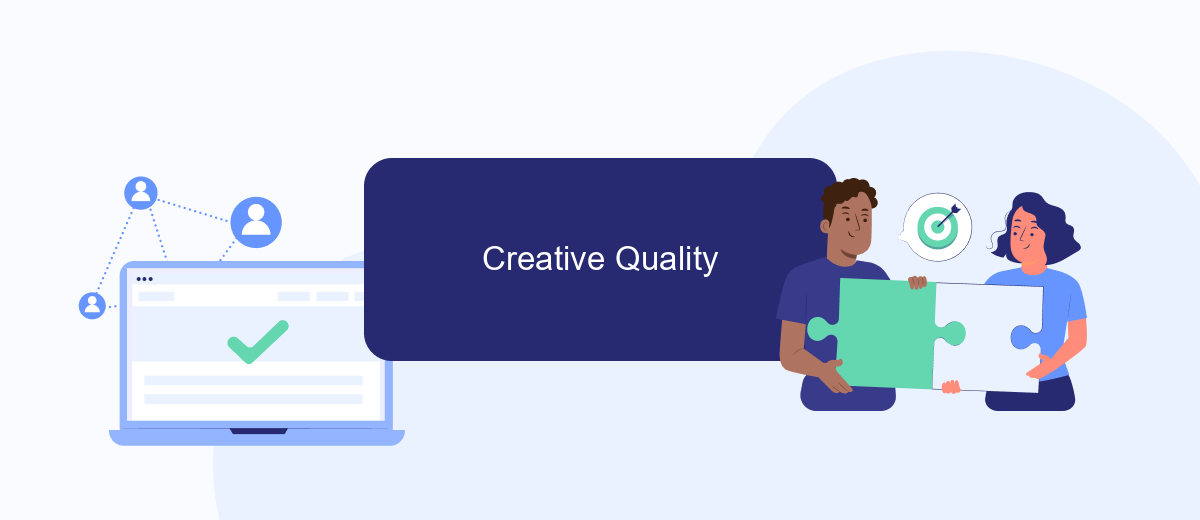
Creative quality is a crucial factor in the success of your Facebook Ads campaigns. High-quality creatives can significantly impact your ad performance, engagement rates, and overall return on investment. Here are some key points to consider to enhance the creative quality of your ads:
- Visual Appeal: Use high-resolution images and videos that are visually appealing and relevant to your target audience.
- Consistency: Ensure that your ad creatives are consistent with your brand's identity and message.
- Clear Call-to-Action: Include a clear and compelling call-to-action (CTA) that encourages users to take the desired action.
- Testing and Optimization: Regularly test different creatives and optimize based on performance data to identify what works best.
- Integration with Tools: Utilize tools like SaveMyLeads to streamline the integration process and ensure that your ad data is effectively used to improve creative quality.
By focusing on these aspects, you can enhance the effectiveness of your Facebook Ads campaigns. Remember, creative quality is not just about aesthetics; it’s about delivering a message that resonates with your audience and drives them to act.
Optimization & Tracking
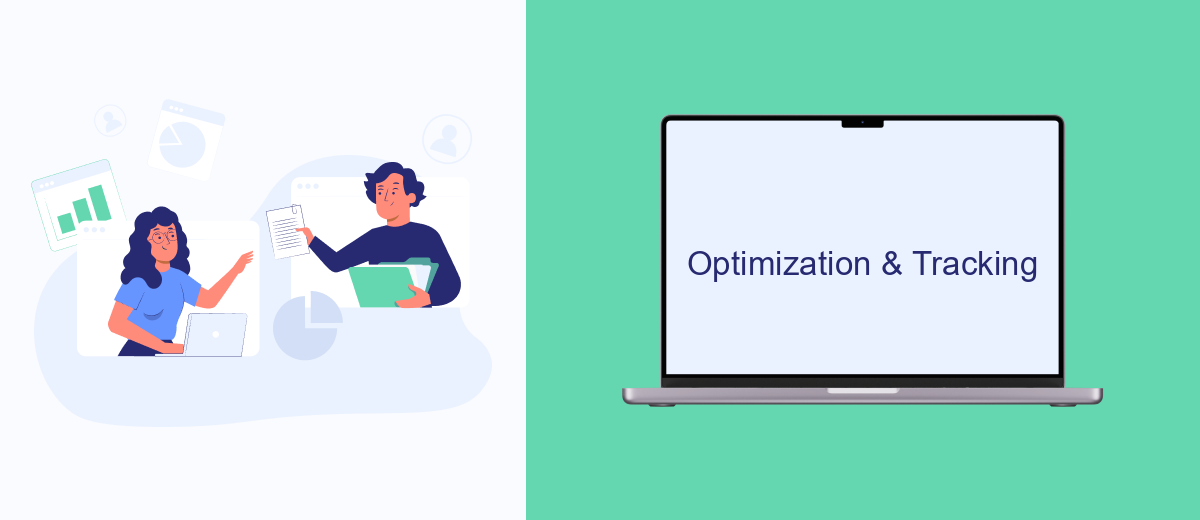
Optimization and tracking are crucial for ensuring the success of your Facebook Ads campaigns. Without proper tracking, it's challenging to determine which ads are performing well and which ones need adjustments. Start by setting up Facebook Pixel on your website to monitor user interactions and conversions.
Once you have the Pixel in place, focus on optimizing your ads based on the data you collect. Regularly analyze metrics such as click-through rates (CTR), conversion rates, and return on ad spend (ROAS) to identify areas for improvement. Utilize A/B testing to compare different ad creatives, audiences, and bidding strategies.
- Set up Facebook Pixel for tracking user interactions
- Analyze key metrics like CTR, conversion rates, and ROAS
- Conduct A/B testing to optimize ad performance
- Use tools like SaveMyLeads for seamless data integration
SaveMyLeads is an excellent tool for automating data integration between Facebook Ads and your CRM or other marketing platforms. By streamlining this process, you can ensure that your tracking and optimization efforts are more efficient, ultimately leading to better ad performance and higher ROI.
Budget & Bidding
One of the common reasons why your Facebook Ads might not be delivering the desired results is due to issues with budget and bidding strategies. Setting an appropriate budget is crucial; allocating too little can limit your ad's reach and effectiveness, while overspending without a clear strategy can quickly drain your funds. It's essential to monitor your budget closely and adjust it based on performance metrics. Additionally, the bidding strategy you choose—whether it's cost-per-click (CPC), cost-per-impression (CPM), or another model—can significantly impact your campaign's success. Make sure to test different bidding options to find the one that aligns best with your campaign goals.
Integrating tools like SaveMyLeads can streamline the optimization process by automating data transfers and enabling more precise budget adjustments. SaveMyLeads allows you to connect your Facebook Ads account with various CRM systems and other marketing tools, ensuring that your budget and bidding strategies are informed by real-time data. This integration can help you make more informed decisions, ultimately enhancing the effectiveness of your advertising efforts. By leveraging such tools, you can focus on refining your campaigns and achieving better results without the constant manual adjustments.
- Automate the work with leads from the Facebook advertising account
- Empower with integrations and instant transfer of leads
- Don't spend money on developers or integrators
- Save time by automating routine tasks
FAQ
Why are my Facebook Ads not delivering?
Why is my Facebook Ads performance declining?
Why are my Facebook Ads getting disapproved?
Why is my Facebook Ads' reach so low?
How can I track and improve the performance of my Facebook Ads?
What do you do with the data you get from Facebook lead forms? Do you send them to the manager, add them to mailing services, transfer them to the CRM system, use them to implement feedback? Automate all of these processes with the SaveMyLeads online connector. Create integrations so that new Facebook leads are automatically transferred to instant messengers, mailing services, task managers and other tools. Save yourself and your company's employees from routine work.