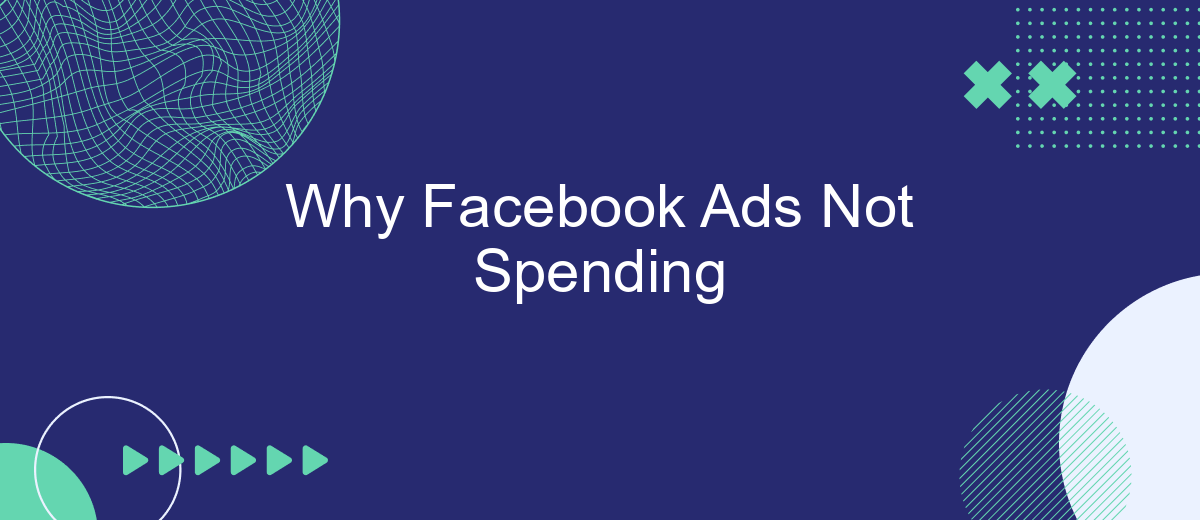Facebook Ads can be a powerful tool for reaching your target audience, but what happens when your ads aren't spending as expected? Understanding the reasons behind this issue is crucial for optimizing your campaigns and ensuring your marketing budget is used effectively. In this article, we will explore common factors that could be causing your Facebook Ads to stall and how to address them.
Lack of Budget and Payment Issues
One of the primary reasons your Facebook Ads might not be spending is due to a lack of budget or payment issues. When your campaign doesn't have sufficient funds allocated, Facebook's ad delivery system won't be able to distribute your ads effectively. It's crucial to ensure that your budget settings align with your campaign goals and audience reach.
- Verify your daily or lifetime budget settings.
- Check your payment method for any issues or expired information.
- Ensure your ad account has sufficient funds.
- Review any pending payments or billing alerts.
Additionally, integrating reliable payment management services can help streamline this process. For instance, SaveMyLeads offers seamless integration with various payment platforms, ensuring your ad campaigns remain funded without interruptions. By automating these processes, you can avoid budget-related disruptions and maintain consistent ad performance.
Campaign and Ad Restrictions
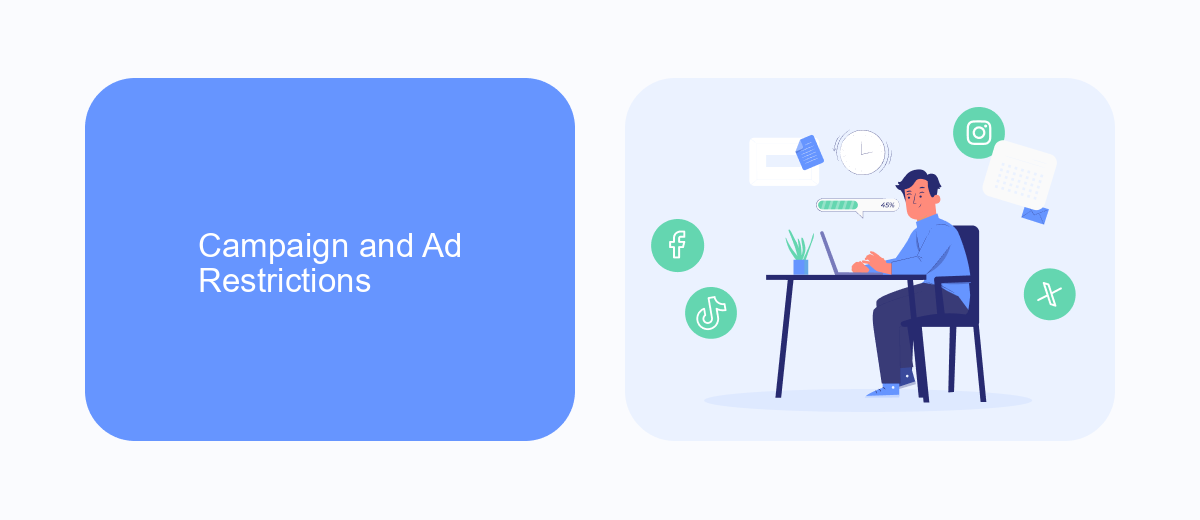
One common reason your Facebook ads might not be spending is due to campaign and ad restrictions. These restrictions can include budget limits, audience targeting constraints, or even ad approval issues. It's essential to review your campaign settings to ensure that your budget is sufficient and that your audience targeting is neither too narrow nor too broad. Additionally, check for any ad disapprovals or policy violations that might be preventing your ads from running.
Another factor to consider is the integration of third-party services like SaveMyLeads, which can help streamline your ad management process. SaveMyLeads allows you to automate lead data transfer from Facebook Ads to your CRM or email marketing tools, ensuring that your campaigns run smoothly and efficiently. By leveraging such integrations, you can minimize manual errors and optimize your ad performance, thereby reducing the likelihood of encountering spending issues.
Audience and Targeting Issues
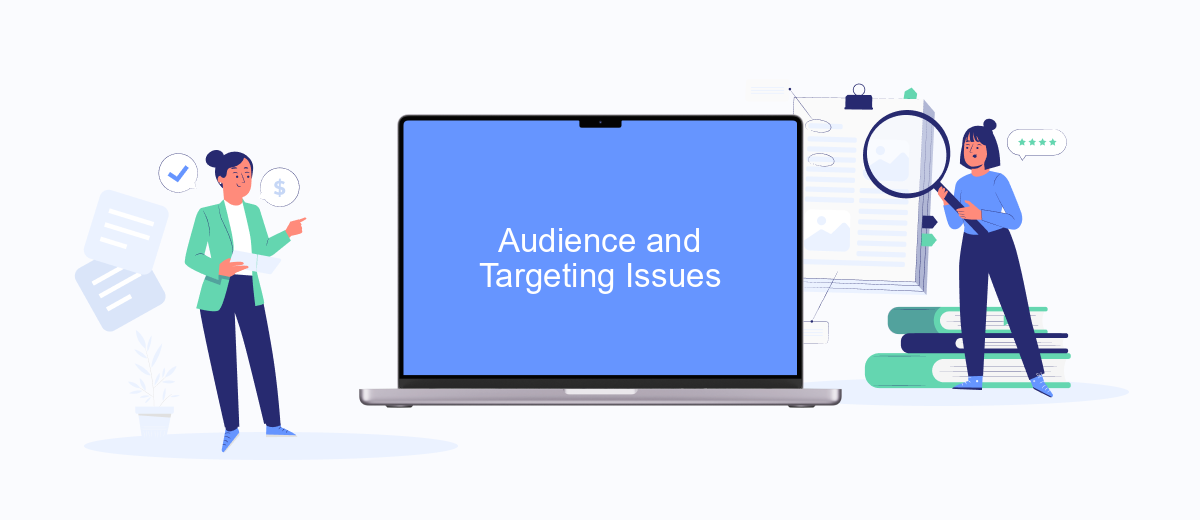
One of the primary reasons your Facebook ads might not be spending is due to audience and targeting issues. Ensuring that your ads reach the right people is crucial for effective ad spend.
- Audience Size: If your audience is too narrow, Facebook might struggle to deliver your ads. Conversely, if it's too broad, your ads may not reach the most relevant users.
- Targeting Settings: Incorrect targeting settings, such as age, location, or interests, can prevent your ads from being shown to the right audience.
- Custom Audiences: Using outdated or poorly segmented custom audiences can also hinder ad delivery. Ensure your custom audiences are up-to-date and relevant.
- Integration Issues: If you rely on third-party services for audience data, such as SaveMyLeads, ensure that the integration is correctly set up and functioning.
To optimize your ad spend, regularly review and adjust your audience settings. Utilize tools like SaveMyLeads to streamline data integration and ensure your targeting is precise. By addressing these issues, you can enhance the performance of your Facebook ads and achieve better results.
Technical Problems and Glitches

One of the most common reasons why Facebook Ads might not be spending is due to technical problems and glitches. These issues can range from minor bugs to more significant system errors that can halt your ad campaigns entirely. Often, these problems are beyond the control of the advertiser and require intervention from Facebook’s support team.
Another technical problem could be related to the integration of third-party services. For instance, if you are using a service like SaveMyLeads to automate your lead generation and data integration, any disruption in this service could affect your ad performance. Ensuring that all integrated services are functioning correctly is crucial for the seamless operation of your ad campaigns.
- System bugs and errors
- Integration issues with third-party services
- Misconfigurations in ad settings
- API limitations or failures
To mitigate these issues, it is essential to regularly monitor your ad account and integrated services. If you encounter persistent problems, reaching out to Facebook support or the support team of the third-party service like SaveMyLeads can help resolve these issues promptly. Staying proactive and vigilant can save you from potential ad spend disruptions and ensure your campaigns run smoothly.
Low-Quality Content and Creative
One of the primary reasons your Facebook ads might not be spending is due to low-quality content and creative. Facebook's algorithm prioritizes ads that offer valuable and engaging content to its users. If your ad creative is poorly designed, lacks a clear message, or fails to capture the audience's interest, it can lead to lower engagement rates. This, in turn, signals to Facebook that your ad is not providing value, resulting in reduced visibility and spending. To improve your ad performance, invest time in creating high-quality visuals and compelling copy that resonate with your target audience.
Additionally, integrating tools like SaveMyLeads can enhance your ad strategy by ensuring your leads are efficiently managed and nurtured. SaveMyLeads allows you to automate the process of capturing and organizing leads from your Facebook ads, ensuring no potential customer is overlooked. By streamlining your lead management, you can focus on refining your ad content and creative, ultimately boosting engagement and ad spend. High-quality content combined with effective lead management can significantly improve your ad performance on Facebook.
- Automate the work with leads from the Facebook advertising account
- Empower with integrations and instant transfer of leads
- Don't spend money on developers or integrators
- Save time by automating routine tasks
FAQ
Why is my Facebook ad not spending any budget?
How can I troubleshoot my Facebook ad not spending?
Could my ad creative be affecting my ad spend?
Is there a way to automate the troubleshooting process for my Facebook ads?
Can targeting too narrow an audience impact my ad spend?
SaveMyLeads is a simple and effective service that will help you automate routine tasks and optimize business processes. Stop wasting time uploading leads from Facebook manually – you can do it automatically, saving a lot of time and money. Eliminate routine from workflows and achieve more with minimal investment of money, effort and human resources.