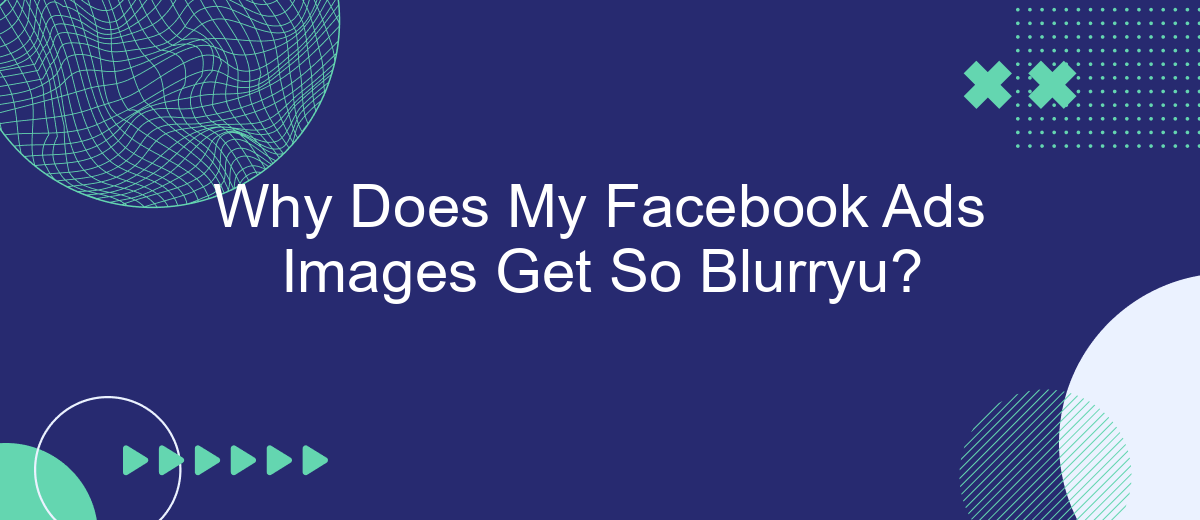If you've ever run a Facebook ad campaign, you might have encountered the frustrating issue of blurry images. This problem can significantly impact the effectiveness of your ads, leading to lower engagement and wasted budget. In this article, we'll explore the common reasons behind blurry Facebook ad images and provide practical solutions to ensure your visuals remain crisp and clear.
Image Resolution
Image resolution plays a crucial role in the clarity and quality of your Facebook ads. Low-resolution images can appear blurry and unprofessional, which can negatively impact your ad's performance. Ensuring that your images are of high resolution will help them stand out and attract the attention of your target audience.
- Use images with a resolution of at least 1200 x 628 pixels for optimal clarity.
- Ensure the aspect ratio is 1.91:1 for best results.
- Save images in PNG or JPEG format to maintain quality.
- Avoid excessive compression to prevent loss of detail.
If you're using integration services like SaveMyLeads to automate your Facebook ad campaigns, make sure to upload high-resolution images during the setup process. This will ensure that your ads look sharp and professional, enhancing your overall marketing efforts. By paying attention to image resolution, you can significantly improve the visual appeal and effectiveness of your Facebook ads.
File Format
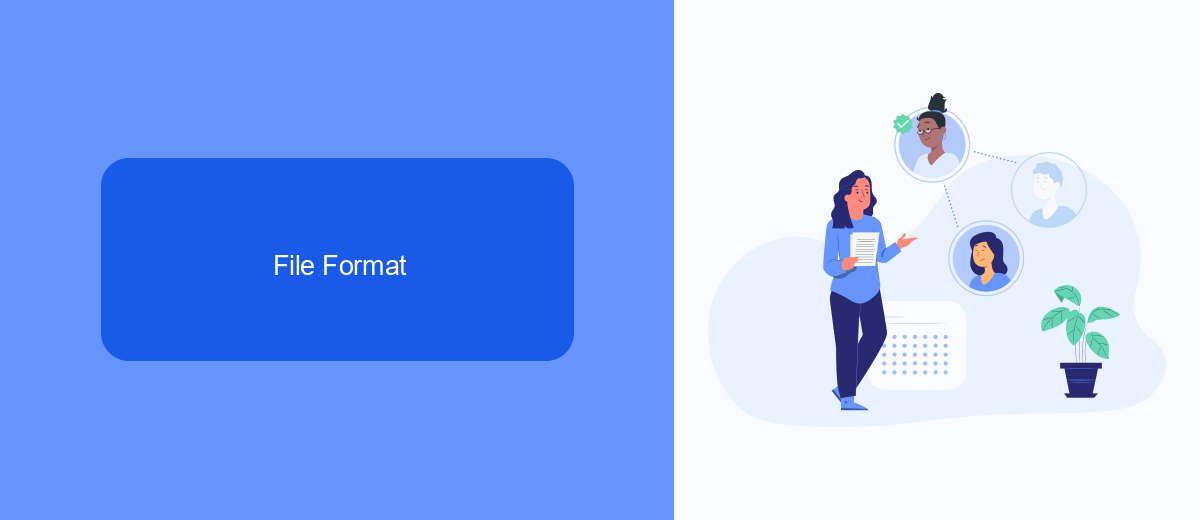
One of the primary reasons your Facebook ads images may appear blurry is due to the file format you choose. Facebook recommends using JPEG or PNG formats for your ad images. JPEG files are typically smaller in size, which helps in faster loading times, but they can sometimes lose quality due to compression. On the other hand, PNG files are larger and maintain higher quality because they support lossless compression, making them ideal for images with text or graphics.
Additionally, ensure that your images are saved in the RGB color space, as Facebook's platform is optimized for this format. If you frequently need to adjust your images or automate your ad campaigns, consider using integration services like SaveMyLeads. This service can streamline your workflow by connecting various apps and automating processes, ensuring that your images are always in the correct format and resolution for optimal display on Facebook.
Cropping and Scaling
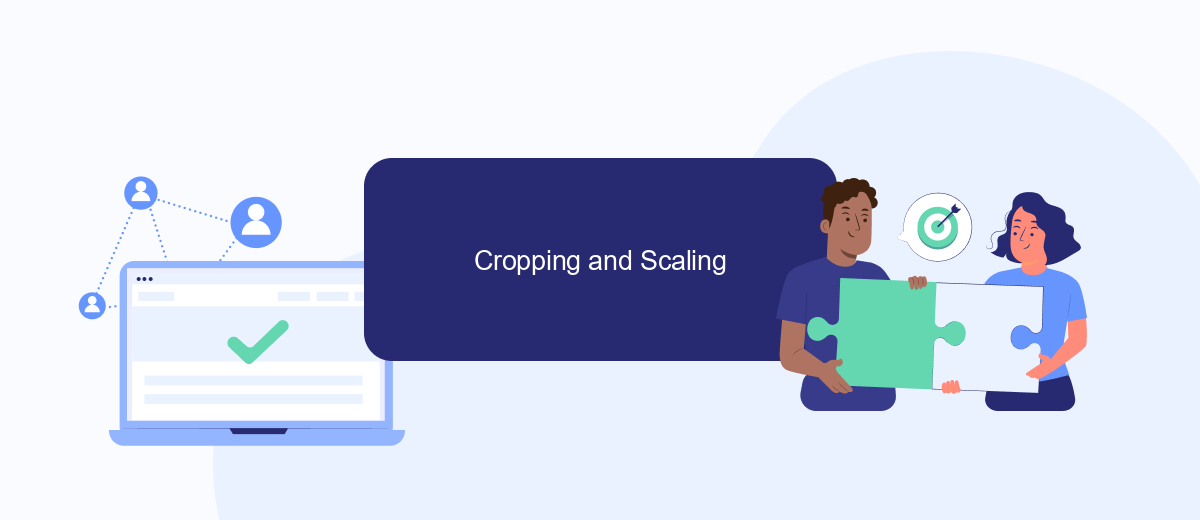
One common reason your Facebook ad images appear blurry is due to improper cropping and scaling. When you upload an image, Facebook automatically adjusts it to fit various ad placements, which can sometimes result in a loss of quality. Ensuring that your images are correctly cropped and scaled before uploading can help maintain their clarity.
- Use high-resolution images: Start with images that are at least 1200 x 628 pixels.
- Maintain the aspect ratio: Stick to the recommended 1.91:1 aspect ratio for best results.
- Avoid excessive compression: Save your images in formats that preserve quality, such as PNG or high-quality JPEG.
- Utilize professional tools: Services like SaveMyLeads can help automate and optimize your ad image settings.
By following these steps, you can significantly reduce the chances of your images appearing blurry in Facebook ads. Proper cropping and scaling ensure that your visuals remain sharp and engaging across all devices and placements. Additionally, leveraging tools like SaveMyLeads can streamline the process, allowing you to focus more on crafting compelling ad content.
Compression
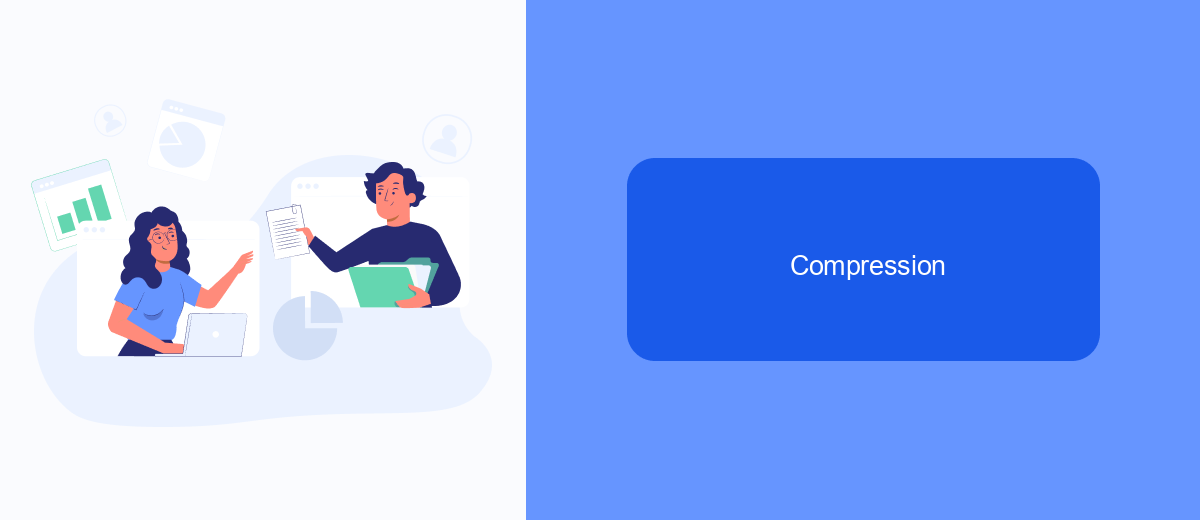
One of the main reasons your Facebook ads images appear blurry is due to compression. Facebook employs aggressive image compression algorithms to optimize the loading speed and performance of its platform. This often results in a significant loss of image quality, especially if the original image was not optimized for Facebook's specific requirements.
To minimize the impact of compression, it's essential to adhere to Facebook's recommended image guidelines. This includes using the correct dimensions and file formats to ensure your images look their best when displayed on the platform. Additionally, you can use tools and services that help optimize your images before uploading them to Facebook.
- Use the recommended image dimensions (e.g., 1200 x 628 pixels for link images).
- Save images in JPEG format with a high-quality setting (80% or higher).
- Use image compression tools like TinyPNG or Compressor.io.
- Leverage integration services like SaveMyLeads to automate and optimize your ad campaigns.
By following these guidelines and using the right tools, you can significantly reduce the blurriness caused by Facebook's compression algorithms. This will help ensure that your ads are visually appealing and effective in capturing your audience's attention.
Device Compatibility
Device compatibility is a crucial factor when it comes to ensuring the quality of your Facebook ad images. Different devices and screen resolutions can affect how your images are displayed. For instance, an image that looks sharp on a desktop may appear blurry on a mobile device. To address this, Facebook recommends using images with a resolution of at least 1080 x 1080 pixels and an aspect ratio that matches the ad placement. This ensures that your ad images look crisp across all devices, whether viewed on a smartphone, tablet, or desktop.
Additionally, leveraging tools and services like SaveMyLeads can help optimize your ad images for different devices. SaveMyLeads allows you to automate the integration of various marketing tools, ensuring that your ad images are consistently high-quality and properly formatted for each device. By using such services, you can streamline your ad management process and maintain the visual integrity of your images across all platforms, ultimately enhancing the effectiveness of your Facebook ad campaigns.

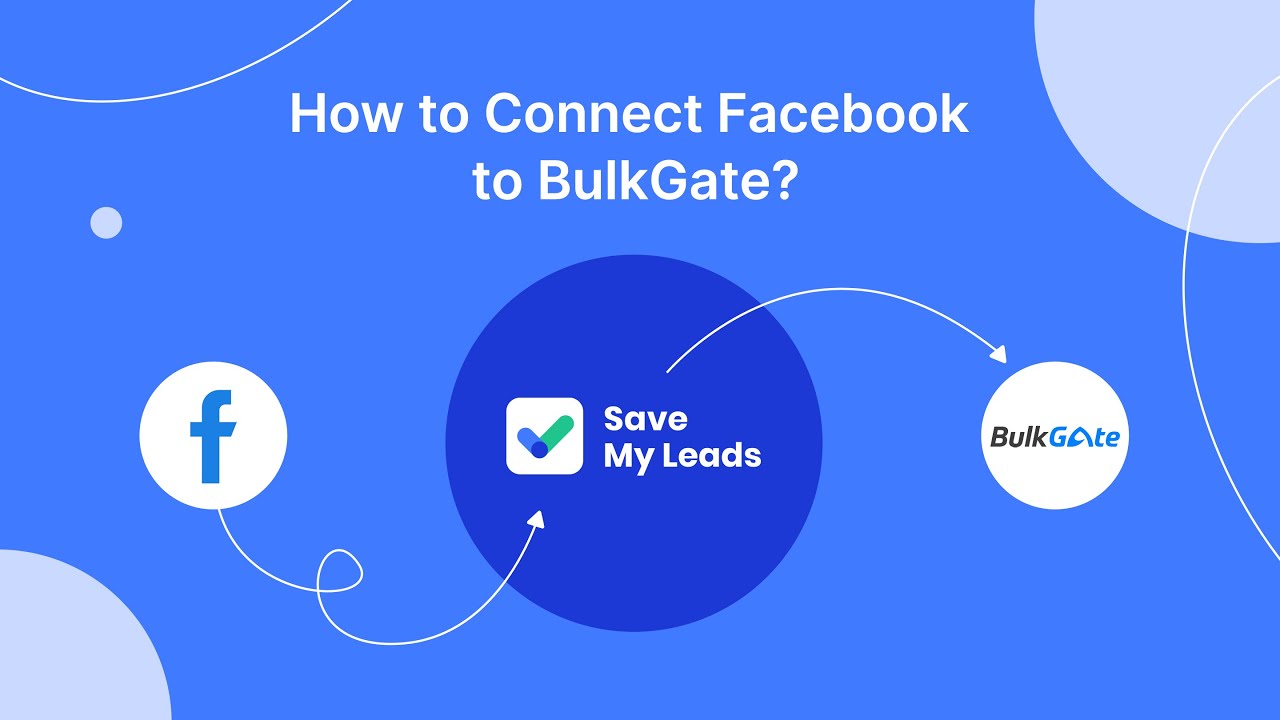
FAQ
Why are my Facebook ad images blurry?
How can I ensure my Facebook ad images are not blurry?
Does Facebook compress images in ads?
Can image file format affect the quality of my Facebook ad images?
How can I automate the process of ensuring high-quality images in my Facebook ads?
Are you using Facebook Lead Ads? Then you will surely appreciate our service. The SaveMyLeads online connector is a simple and affordable tool that anyone can use to set up integrations for Facebook. Please note that you do not need to code or learn special technologies. Just register on our website and create the necessary integration through the web interface. Connect your advertising account with various services and applications. Integrations are configured in just 5-10 minutes, and in the long run they will save you an impressive amount of time.