If you're managing a Facebook ad campaign and notice the "Ads Inactive" status, it can be both confusing and frustrating. Understanding why this happens is crucial for optimizing your advertising efforts. This article will delve into the common reasons behind inactive ads on Facebook and provide actionable solutions to get your campaigns back on track.
Why Ads Inactive?
There are several reasons why your ads might be inactive on Facebook. Understanding these reasons can help you troubleshoot and get your campaigns back on track. Below are some common causes of inactive ads:
- Budget Issues: Your daily or lifetime budget may have been exhausted.
- Ad Scheduling: Your ads are set to run during specific times and are currently outside of those hours.
- Policy Violations: Your ad may not comply with Facebook's advertising policies.
- Payment Problems: Issues with your payment method could prevent your ads from running.
- Integration Errors: If you are using third-party services like SaveMyLeads for integration, errors in the setup could cause inactivity.
To reactivate your ads, review these potential issues and make necessary adjustments. Ensure your budget is sufficient, check your ad schedule, and confirm that your ads comply with Facebook's policies. If you use integration services like SaveMyLeads, verify that all settings are correctly configured. By addressing these areas, you can minimize downtime and keep your campaigns running smoothly.
Incomplete Ad Setup
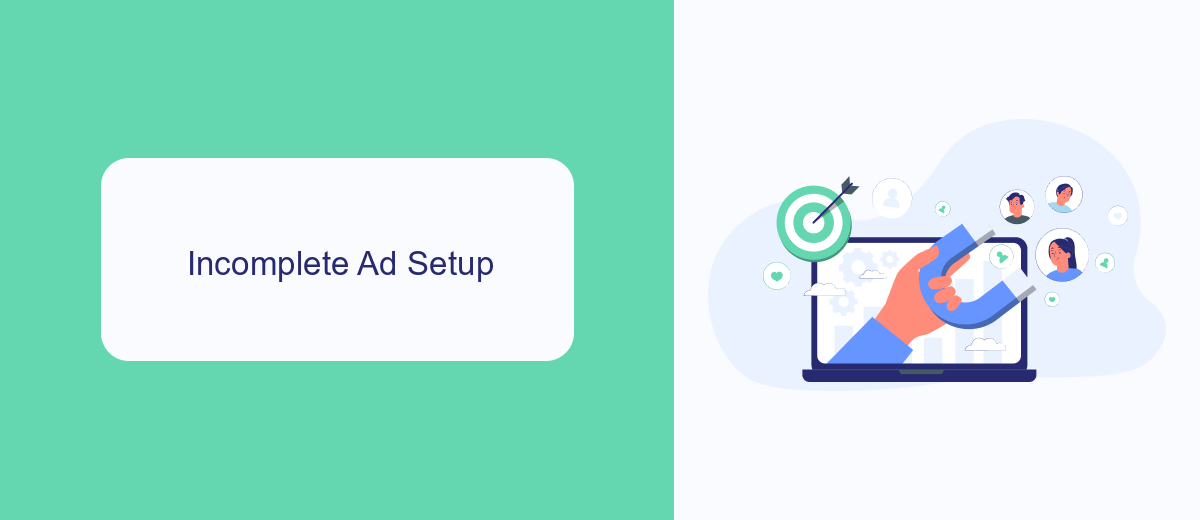
One of the common reasons your Facebook ads might be marked as inactive is due to an incomplete ad setup. This can occur if you haven't filled out all the necessary fields or if there are errors in your ad components. Ensure that you have provided all required information, such as the ad's headline, description, and call-to-action. Additionally, make sure that your ad meets Facebook's advertising policies and guidelines to avoid any compliance issues.
To streamline the process and avoid incomplete setups, consider using integration services like SaveMyLeads. SaveMyLeads can help automate the flow of information between your CRM and Facebook Ads, ensuring that all necessary data is accurately populated. By leveraging such tools, you can minimize the risk of errors and ensure that your ad campaigns are fully operational, allowing you to focus on optimizing performance and achieving your marketing goals.
Payment Issues
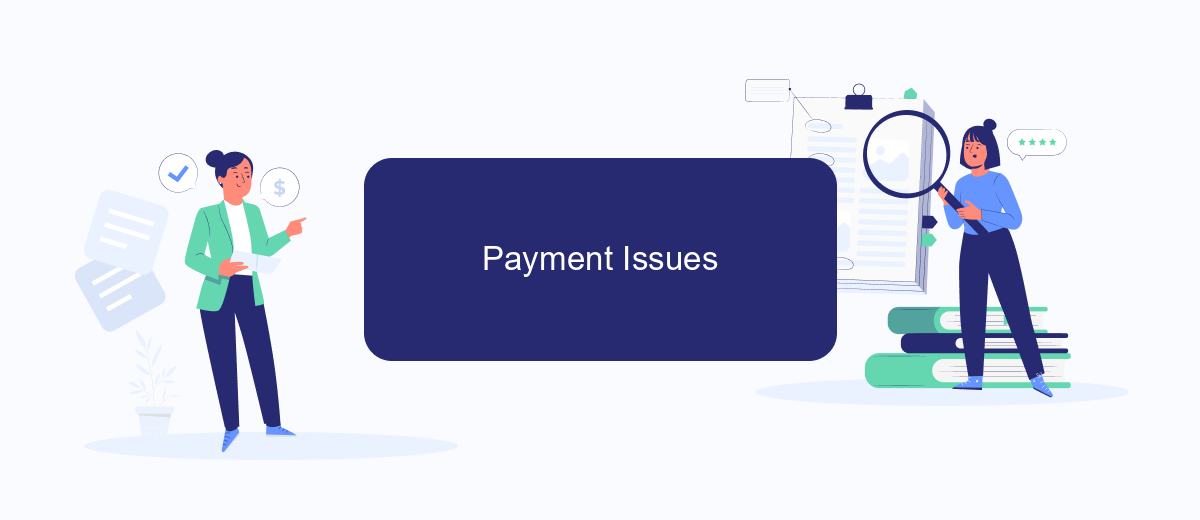
One of the common reasons for ads being inactive on Facebook is payment issues. Ensuring that your payment information is up-to-date and that there are sufficient funds available is crucial for the smooth operation of your ad campaigns. Here are some steps to troubleshoot and resolve payment issues:
- Check your payment method: Verify that the credit card or PayPal account linked to your Facebook ad account is valid and has not expired.
- Update billing information: Ensure that your billing address and other payment details are correct and match the information on file with your payment provider.
- Review account spending limit: Confirm that your ad account's spending limit has not been reached, and adjust it if necessary.
- Monitor payment notifications: Keep an eye on any notifications from Facebook regarding payment issues or declined transactions.
- Use SaveMyLeads: Consider integrating SaveMyLeads to automate the process of monitoring and updating your payment information, ensuring seamless ad operations.
By addressing these payment-related issues, you can help ensure that your Facebook ads remain active and continue to reach your target audience. Regularly monitoring your payment settings and using tools like SaveMyLeads can save you time and prevent disruptions in your ad campaigns.
Content Violation
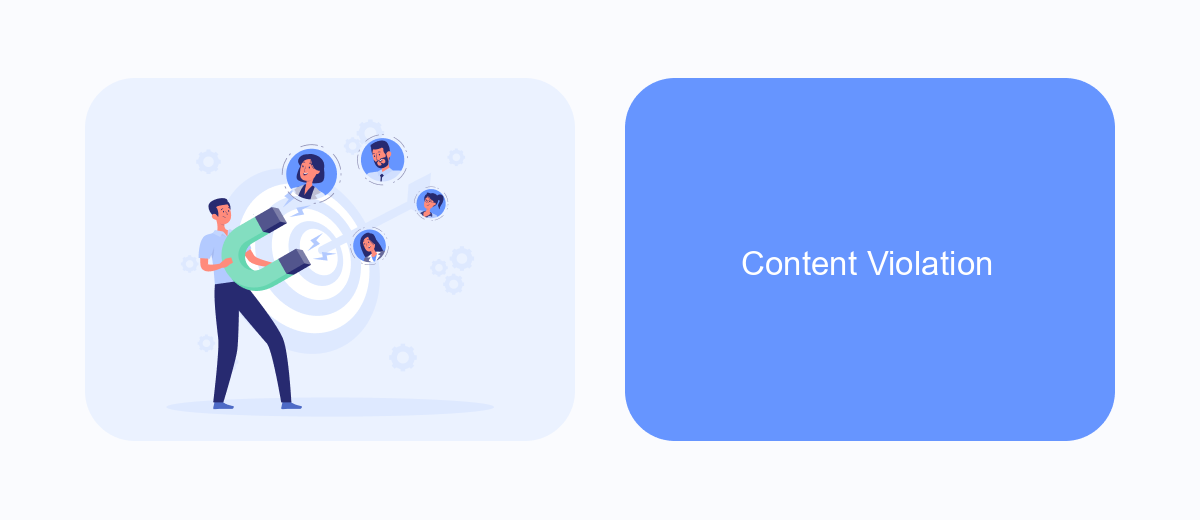
One of the common reasons why your ads might show as inactive on Facebook is content violation. Facebook has strict advertising policies, and any content that breaches these guidelines can lead to your ads being deactivated. This includes misleading claims, inappropriate content, or violating community standards.
To ensure your ads comply with Facebook's policies, it's essential to familiarize yourself with their advertising guidelines. Regularly review your ad content and make necessary adjustments to avoid violations. This proactive approach can help maintain your ad's active status and prevent any disruptions in your campaigns.
- Avoid misleading claims or exaggerated statements.
- Ensure your content is appropriate and respectful.
- Adhere to Facebook's community standards and advertising policies.
If you need assistance in managing your ad content and ensuring compliance, consider using services like SaveMyLeads. This platform helps automate and streamline your lead generation process, allowing you to focus more on creating compliant and effective ad campaigns. By integrating SaveMyLeads, you can enhance your ad management and reduce the risk of content violations.
Account Restrictions
One of the common reasons for seeing "Ads Inactive" on Facebook is due to account restrictions. Facebook has strict guidelines and policies that advertisers must adhere to. If your account violates any of these policies, it may be restricted, resulting in inactive ads. Common violations include misleading content, inappropriate images, or non-compliance with Facebook's community standards. To resolve this, review the specific policy you violated and make the necessary changes to your ads or account settings. Once you have addressed the issues, you can request a review from Facebook to lift the restrictions.
Additionally, integrating your Facebook account with services like SaveMyLeads can help you manage and streamline your advertising efforts. SaveMyLeads offers automated lead generation and management solutions, ensuring your campaigns run smoothly and comply with Facebook's policies. By using such services, you can minimize the risk of account restrictions and maintain active ads. Regularly monitoring your account and staying updated with Facebook's guidelines will also help prevent future restrictions and keep your advertising campaigns effective.
- Automate the work with leads from the Facebook advertising account
- Empower with integrations and instant transfer of leads
- Don't spend money on developers or integrators
- Save time by automating routine tasks
FAQ
Why does it say my ads are inactive on Facebook?
How can I reactivate my inactive ads on Facebook?
Can automated tools help with managing Facebook ads?
What should I do if my ads are inactive due to a policy violation?
How can I prevent my Facebook ads from becoming inactive?
SaveMyLeads is a simple and effective service that will help you automate routine tasks and optimize business processes. Stop wasting time uploading leads from Facebook manually – you can do it automatically, saving a lot of time and money. Eliminate routine from workflows and achieve more with minimal investment of money, effort and human resources.

