Understanding why your Facebook ads keep turning off can be frustrating and confusing. Whether you're a small business owner or a seasoned marketer, consistent ad interruptions can impact your campaign's effectiveness and ROI. This article delves into common reasons behind these interruptions and offers practical solutions to help you maintain seamless ad performance and achieve your marketing goals.
Identifying Ad Policy Violations
One common reason your Facebook ads keep turning off is due to ad policy violations. Facebook has strict guidelines to ensure that ads are safe, non-deceptive, and appropriate for all audiences. Identifying and understanding these violations can help you keep your ads running smoothly.
- Review Facebook's Advertising Policies: Familiarize yourself with the rules and guidelines to ensure your ads comply.
- Check for Prohibited Content: Avoid using content that is banned, such as misleading information or inappropriate images.
- Ensure Accurate Targeting: Make sure your ad targeting does not discriminate or violate Facebook's audience guidelines.
- Monitor Ad Performance: Regularly review your ads' performance to quickly identify and address any issues.
For seamless integration and monitoring of your ad campaigns, consider using services like SaveMyLeads. This platform helps automate the process of tracking and managing your leads, ensuring that you stay informed about any potential policy violations and can address them promptly.
Checking Campaign Settings

One of the first steps in troubleshooting why your Facebook ads keep turning off is to thoroughly check your campaign settings. Start by reviewing your budget and schedule settings to ensure they align with your marketing goals. Make sure your daily or lifetime budget is sufficient and that your ads are scheduled to run during optimal times for your target audience. Additionally, verify that your ad sets and individual ads are active and not paused or deleted.
Another crucial aspect to examine is the integration of third-party services that might affect your campaigns. Tools like SaveMyLeads can help streamline your lead management process by automating data transfer between Facebook Ads and your CRM or other marketing platforms. Ensure that these integrations are correctly configured and functioning as expected. Misconfigured integrations can sometimes cause disruptions in your ad campaigns, leading to frequent shutdowns. By carefully reviewing and optimizing your campaign settings and integrations, you can minimize interruptions and improve the overall performance of your Facebook ads.
Troubleshooting Billing Issues
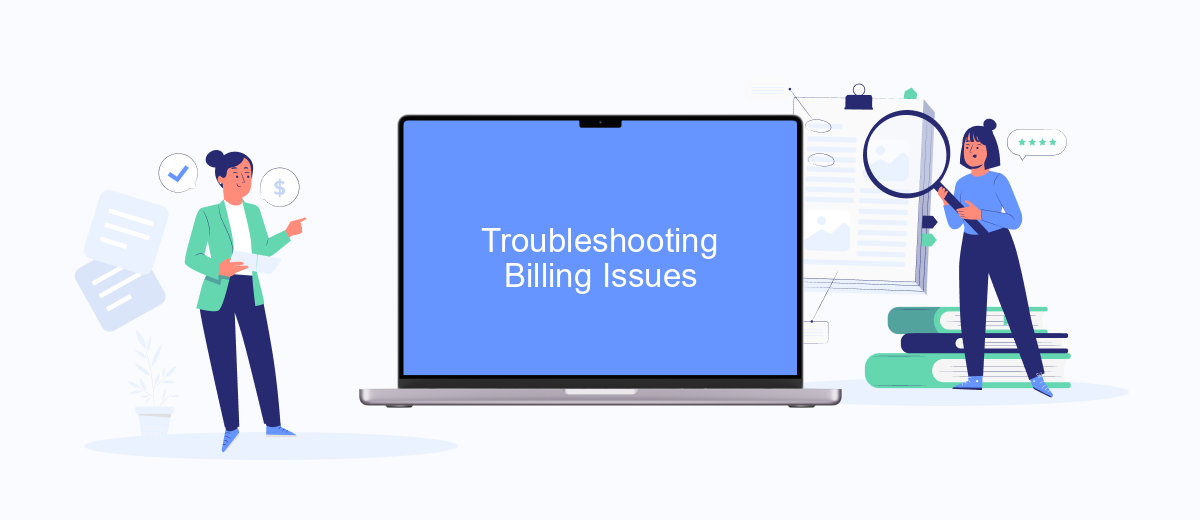
Billing issues can be a common reason why your Facebook ads keep turning off. Ensuring your payment methods are up-to-date and resolving any billing errors promptly can help keep your campaigns running smoothly.
- Verify your payment method: Ensure that the credit card or PayPal account linked to your Facebook Ads account is valid and has sufficient funds.
- Check for billing alerts: Facebook may send notifications regarding billing issues. Review these alerts in your Ads Manager and take the necessary actions.
- Update your payment information: If your payment method has expired or been declined, update it in your Facebook Ads account settings.
- Use SaveMyLeads: Integrate SaveMyLeads to automate the process of monitoring and updating your billing information, ensuring that your ads continue to run without interruption.
By following these steps, you can troubleshoot and resolve billing issues that may be causing your Facebook ads to turn off. Regularly monitoring your billing settings and utilizing tools like SaveMyLeads can help maintain the efficiency and effectiveness of your ad campaigns.
Examining Ad Content

Examining the content of your ads is crucial when troubleshooting why they keep turning off. Facebook has strict ad policies, and even minor violations can lead to your ads being disabled. Ensure your ad content adheres to Facebook's guidelines to avoid disruptions.
Start by reviewing the text, images, and videos in your ads. Check for any prohibited content, such as misleading claims, inappropriate images, or sensational language. Additionally, make sure your ads are relevant to your target audience and provide clear value.
- Review ad text for compliance with Facebook's guidelines.
- Ensure images and videos meet content standards.
- Verify that your ads do not contain prohibited content.
- Check the relevance and value proposition of your ads.
For a more streamlined process, consider using integration services like SaveMyLeads. This tool can help automate the monitoring and updating of your ad content, ensuring compliance and reducing the likelihood of your ads being turned off. By maintaining high-quality, compliant ad content, you can improve the performance and longevity of your Facebook ad campaigns.
Using SaveMyLeads for Troubleshooting
One effective way to troubleshoot why your Facebook ads keep turning off is by using SaveMyLeads. SaveMyLeads is a powerful tool designed to automate and streamline the integration of various applications and services with your Facebook Ads account. By setting up automated workflows, you can ensure that your ad campaigns run smoothly without manual intervention, minimizing the risk of unexpected interruptions.
SaveMyLeads allows you to easily connect your Facebook Ads account with other platforms such as CRMs, email marketing services, and analytics tools. This seamless integration helps in maintaining consistent ad performance by automatically updating and syncing data across your connected applications. Additionally, the platform provides real-time monitoring and notifications, enabling you to quickly identify and resolve any issues that may arise, ensuring your ads stay active and effective.
FAQ
Why do my Facebook ads keep turning off?
How can I prevent my Facebook ads from being disabled due to policy violations?
What should I do if my Facebook ad account is disabled?
Can budget issues cause my Facebook ads to turn off?
How can automation tools help manage my Facebook ads?
Use the SaveMyLeads service to improve the speed and quality of your Facebook lead processing. You do not need to regularly check the advertising account and download the CSV file. Get leads quickly and in a convenient format. Using the SML online connector, you can set up automatic transfer of leads from Facebook to various services: CRM systems, instant messengers, task managers, email services, etc. Automate the data transfer process, save time and improve customer service.
