In recent years, Facebook has become a dominant platform for digital advertising, attracting businesses of all sizes. But why do so many ads populate our newsfeeds? This article explores the reasons behind the surge in Facebook advertisements, examining the platform's unique targeting capabilities, vast user base, and cost-effective advertising options that make it a go-to choice for marketers worldwide.
Why Facebook Ads
Facebook ads have become an essential tool for businesses aiming to reach a vast and diverse audience. With over 2.8 billion monthly active users, Facebook offers unparalleled opportunities for targeting specific demographics, interests, and behaviors. This makes it easier for businesses to connect with potential customers who are more likely to be interested in their products or services.
- Highly targeted audience segmentation
- Cost-effective advertising options
- Detailed analytics and reporting
- Integration with other marketing tools
One of the key advantages of Facebook ads is the ability to integrate with various marketing tools and services to streamline your advertising efforts. For instance, SaveMyLeads allows businesses to automate lead data transfers from Facebook ads to their CRM systems, email marketing platforms, and other tools. This not only saves time but also ensures that no potential lead is lost, enhancing the overall efficiency and effectiveness of your marketing campaigns.
Benefits of Using Facebook Ads

Facebook Ads offer a multitude of benefits for businesses looking to expand their reach and engage with potential customers. One of the primary advantages is the platform's advanced targeting capabilities. Businesses can create highly specific audience segments based on demographics, interests, behaviors, and even past interactions with their brand. This ensures that advertisements are shown to the most relevant users, increasing the likelihood of conversions and maximizing return on investment.
Another significant benefit is the ability to track and measure the performance of ad campaigns in real-time. Facebook provides detailed analytics and insights, allowing businesses to monitor key metrics such as click-through rates, conversion rates, and overall engagement. Additionally, integrating with services like SaveMyLeads can further enhance the efficiency of your campaigns. SaveMyLeads automates the process of capturing and transferring lead data from Facebook Ads to your CRM or email marketing tools, ensuring that no potential customer is missed and streamlining your marketing efforts.
Tips for Creating Effective Facebook Ads

Creating effective Facebook ads requires a strategic approach to capture your audience's attention and drive engagement. Here are some essential tips to help you craft compelling ads that resonate with your target audience:
- Know Your Audience: Use Facebook's audience insights to understand your audience's demographics, interests, and behaviors.
- Compelling Visuals: Use high-quality images or videos that are relevant to your message and stand out in the news feed.
- Clear Call to Action (CTA): Ensure your ad has a clear and compelling CTA that encourages users to take the desired action.
- A/B Testing: Test different ad variations to see which performs best. Experiment with headlines, images, and CTAs.
- Optimize for Mobile: Ensure your ads are mobile-friendly, as a significant portion of Facebook users access the platform via mobile devices.
- Utilize Integrations: Use services like SaveMyLeads to automate lead collection and integration with your CRM, ensuring a seamless workflow.
By following these tips, you can create Facebook ads that not only attract attention but also drive meaningful interactions and conversions. Continuously monitor and adjust your ads based on performance data to maximize their effectiveness.
Tracking and Measuring Facebook Ad Results
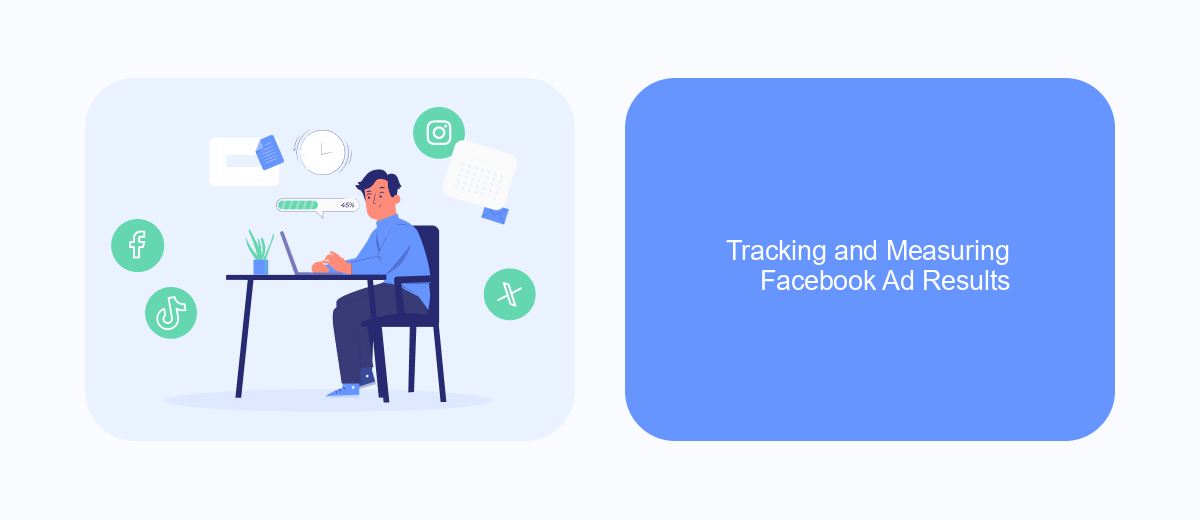
Tracking and measuring the results of your Facebook ads is crucial for understanding their effectiveness and optimizing future campaigns. Facebook provides a robust set of tools and metrics that allow you to monitor performance in real-time and make data-driven decisions.
To begin, you should set up Facebook Pixel on your website. This small piece of code tracks user interactions and conversions, providing valuable insights into how people engage with your ads. Additionally, Facebook's Ads Manager offers comprehensive analytics, including metrics like reach, engagement, click-through rates, and conversion rates.
- Facebook Pixel: Tracks user behavior on your website.
- Ads Manager: Offers detailed performance analytics.
- SaveMyLeads: Integrates Facebook Ads with other tools for seamless data management.
Using services like SaveMyLeads can further enhance your tracking capabilities by integrating Facebook Ads with various CRM systems and marketing tools. This enables you to automate lead management and gain deeper insights into your ad performance. By leveraging these tools, you can continually refine your strategy and achieve better results from your Facebook advertising efforts.
Getting Started with Facebook Ads
Getting started with Facebook Ads is simpler than you might think. First, you'll need to create a Facebook Business account. This will give you access to Facebook Ads Manager, where you can design, manage, and analyze your ad campaigns. Once your account is set up, you can start by defining your campaign objectives, such as increasing brand awareness, driving traffic to your website, or generating leads. Next, you'll need to set your target audience by specifying demographics, interests, and behaviors to ensure your ads reach the right people.
To streamline the process and maximize efficiency, consider using integration services like SaveMyLeads. SaveMyLeads allows you to automate the transfer of leads from your Facebook Ads to your CRM or email marketing platforms, ensuring you never miss a potential customer. With easy-to-use templates and a straightforward setup process, SaveMyLeads can help you save time and focus on optimizing your ad campaigns. By leveraging such tools, you can enhance your marketing efforts and achieve better results with your Facebook Ads.
FAQ
Why are there so many ads on Facebook?
How does Facebook decide which ads to show me?
Can I control the types of ads I see on Facebook?
Why do I see ads for things I recently searched for online?
How can businesses automate their ad management on Facebook?
What do you do with the data you get from Facebook lead forms? Do you send them to the manager, add them to mailing services, transfer them to the CRM system, use them to implement feedback? Automate all of these processes with the SaveMyLeads online connector. Create integrations so that new Facebook leads are automatically transferred to instant messengers, mailing services, task managers and other tools. Save yourself and your company's employees from routine work.
