In today's digital age, personalized advertising has become a ubiquitous part of our online experience. If you find yourself constantly bombarded with ads on Facebook, you're not alone. This article delves into the reasons behind the targeted ads you see on this platform, exploring how Facebook's sophisticated algorithms and data collection practices tailor advertisements specifically for you.
Ads Targeting
Ads targeting on Facebook is a sophisticated process that ensures users see ads relevant to their interests and behaviors. Facebook collects extensive data from user interactions, such as likes, shares, and comments, to create detailed user profiles. This data helps advertisers reach their desired audience more effectively.
- Demographics: Age, gender, location, and language preferences.
- Interests: Pages liked, groups joined, and activities engaged in.
- Behavior: Online shopping habits, device usage, and recent activities.
- Connections: Friends, followers, and network interactions.
For businesses looking to streamline their Facebook ad targeting, services like SaveMyLeads can be invaluable. SaveMyLeads automates lead generation and integrates seamlessly with Facebook, allowing businesses to capture and manage leads efficiently. By leveraging such tools, businesses can enhance their ad targeting strategies, ensuring they reach the right audience with the right message at the right time.
Account Settings
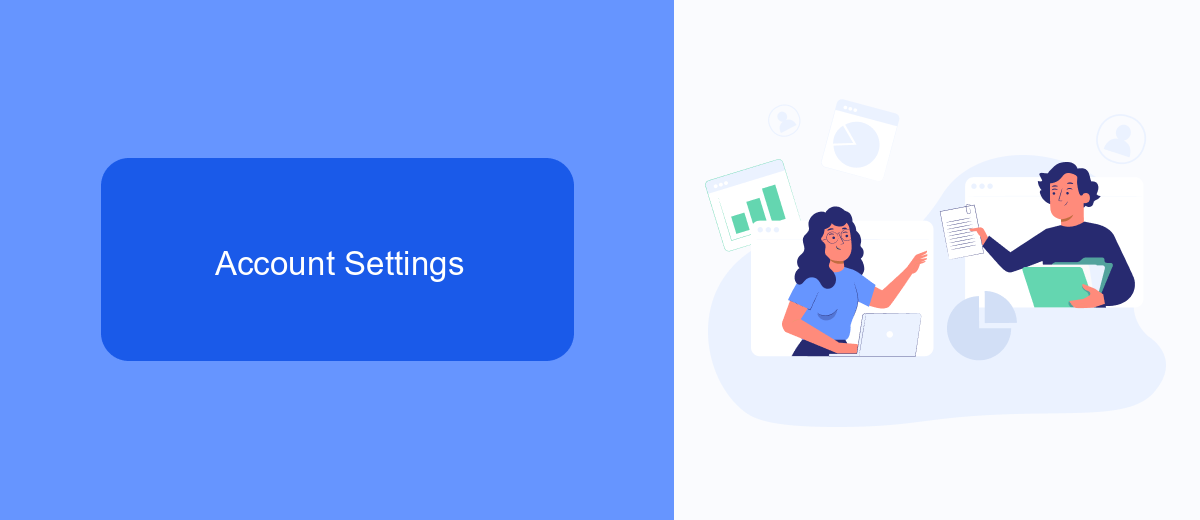
To manage the types of ads you see on Facebook, you need to adjust your account settings. Start by navigating to the settings menu, usually found by clicking the downward arrow in the upper right corner of your Facebook homepage. From there, select "Settings & Privacy" and then "Settings." In the left-hand column, click on "Ads" to access your ad preferences. Here, you can control various aspects such as the topics you're interested in, advertisers you've interacted with, and even hide specific ads that you find irrelevant or intrusive.
If you're looking to streamline your ad preferences and integrations, consider using services like SaveMyLeads. This platform automates the process of connecting your Facebook account with other marketing tools, ensuring that your ad settings and preferences are consistently applied. By integrating with SaveMyLeads, you can easily manage lead data, automate responses, and optimize your ad campaigns. This helps in maintaining a more personalized and relevant ad experience on Facebook, saving you time and effort in the long run.
Browser Extensions
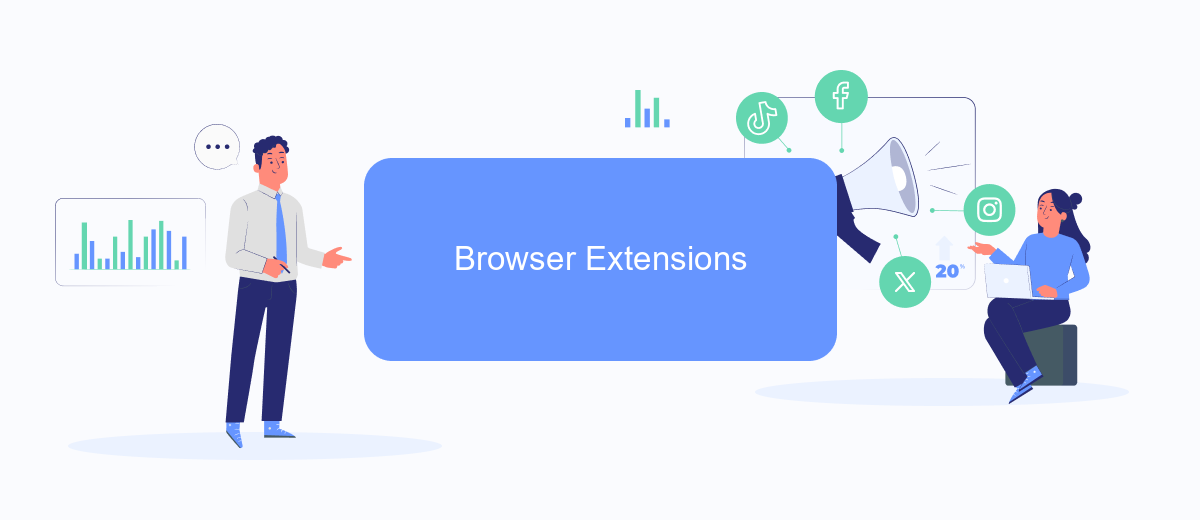
Browser extensions can significantly influence the types and frequency of ads you see on Facebook. These tools often modify your browsing experience and can either block or allow certain types of content, including advertisements. If you find yourself inundated with ads, it might be worth checking which extensions you have installed and how they are configured.
- Ad Blockers: Extensions like AdBlock or uBlock Origin can prevent ads from displaying, but they may also interfere with Facebook's ad algorithms, causing unexpected behavior.
- Privacy Extensions: Tools such as Ghostery or Privacy Badger can block tracking scripts, which might lead to fewer personalized ads but could also disrupt other functionalities.
- Integration Services: Services like SaveMyLeads can help you manage your Facebook ad campaigns more effectively by automating data transfers and streamlining your advertising efforts.
To ensure a balanced browsing experience, regularly review the extensions you have installed and adjust their settings as needed. This will help you control the types of ads you see and maintain the functionality of your Facebook account. If you're using integration services like SaveMyLeads, make sure they are properly configured to optimize your ad performance.
Privacy Concerns
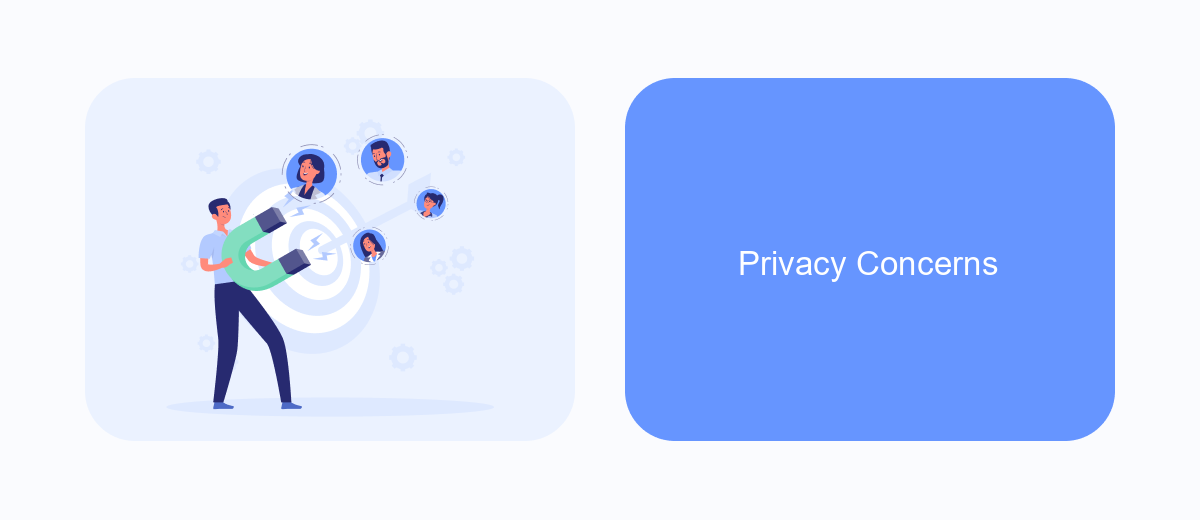
One of the primary concerns users have about seeing ads on Facebook is the issue of privacy. Many users worry about how their personal information is being collected, stored, and used by the platform. Facebook uses sophisticated algorithms to track user behavior, interests, and interactions to deliver targeted advertisements.
This tracking can feel invasive, leading to discomfort and mistrust among users. The data collected by Facebook includes browsing history, location data, and even interactions with other websites and apps. This extensive data collection raises significant privacy concerns.
- Data tracking and collection by Facebook
- Targeted advertising based on user behavior
- Potential data breaches and misuse of information
To mitigate these concerns, users can take steps to manage their privacy settings and limit data sharing. Additionally, services like SaveMyLeads offer tools to help users control their data and manage integrations more effectively. By using such tools, users can better protect their privacy while still enjoying the benefits of social media platforms.
SaveMyLeads Integration
Integrating SaveMyLeads with Facebook Ads can significantly streamline your ad management process, making it easier to capture leads and automate follow-ups. SaveMyLeads is a powerful tool that allows you to connect Facebook Lead Ads with various CRM systems, email marketing platforms, and other applications without needing any coding skills. By setting up this integration, you can ensure that every lead generated from your Facebook Ads is automatically transferred to your chosen platform, allowing for immediate and efficient follow-up actions.
To get started, simply sign up for a SaveMyLeads account and follow the straightforward setup process. You can select Facebook Lead Ads as your source and then choose the destination application where you want your leads to be sent. SaveMyLeads provides a user-friendly interface, making it easy to map fields and customize your data flow. With this integration, you can save time, reduce manual data entry, and enhance your overall marketing efficiency, ensuring that no lead is left unattended.

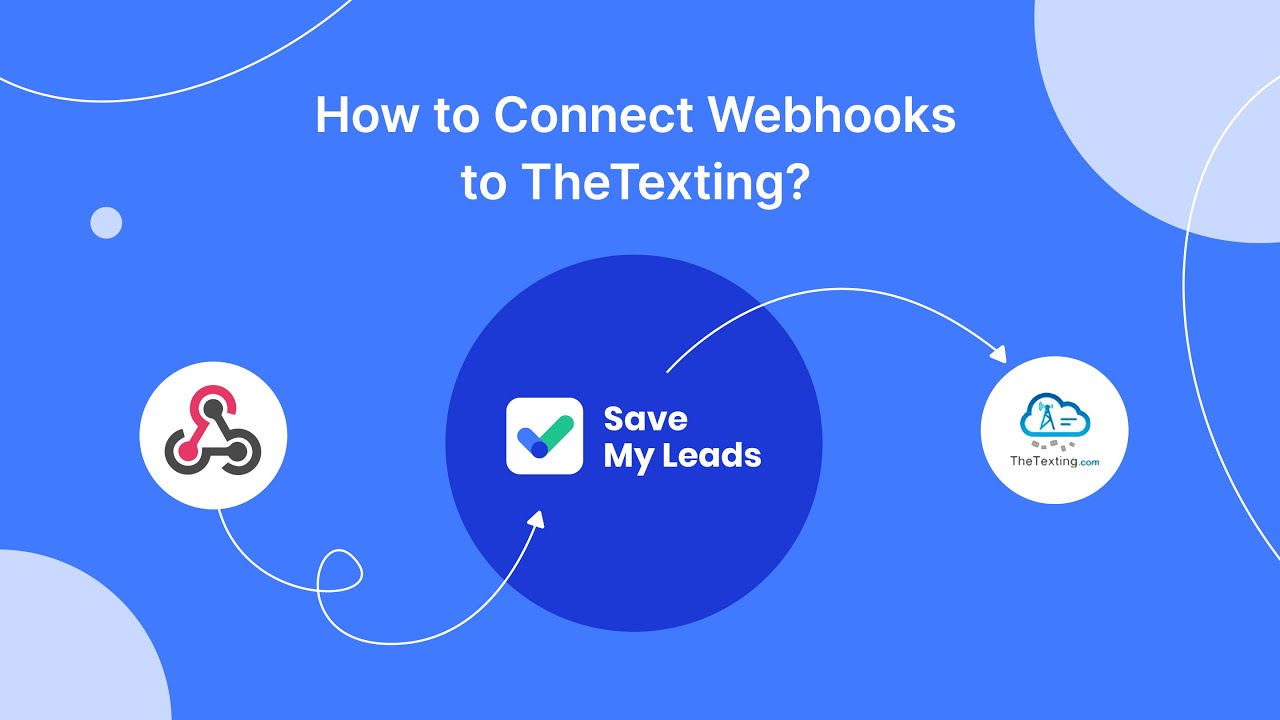
FAQ
Why do I only see ads on Facebook?
Can I control the types of ads I see on Facebook?
Why do I see ads for things I've recently searched for online?
How can I reduce the number of ads I see on Facebook?
Can I automate my Facebook ad management?
If you use Facebook Lead Ads, then you should know what it means to regularly download CSV files and transfer data to various support services. How many times a day do you check for new leads in your ad account? How often do you transfer data to a CRM system, task manager, email service or Google Sheets? Try using the SaveMyLeads online connector. This is a no-code tool with which anyone can set up integrations for Facebook. Spend just a few minutes and you will receive real-time notifications in the messenger about new leads. Another 5-10 minutes of work in SML, and the data from the FB advertising account will be automatically transferred to the CRM system or Email service. The SaveMyLeads system will do the routine work for you, and you will surely like it.
