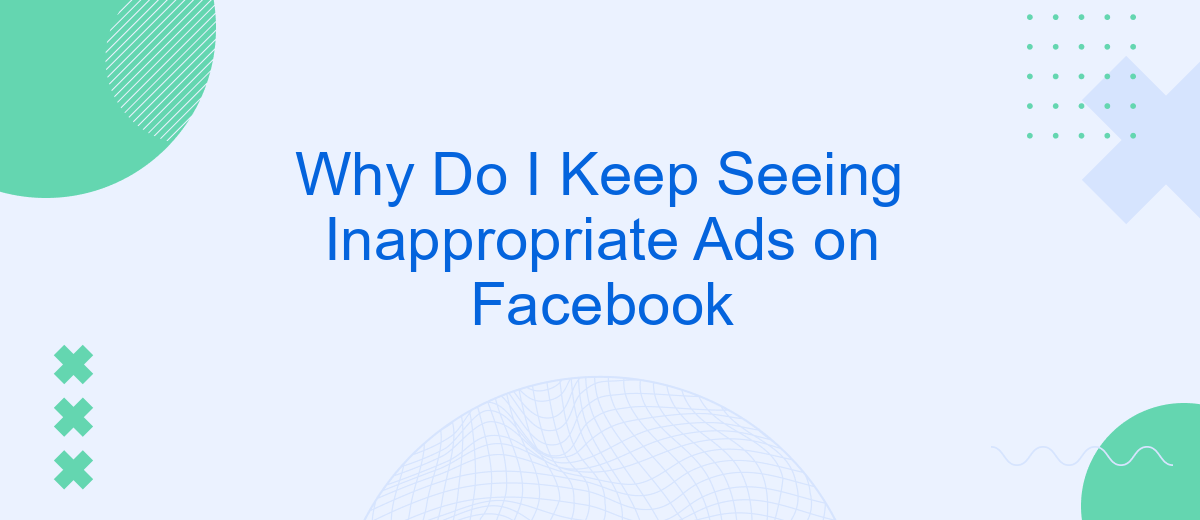Have you ever wondered why your Facebook feed is cluttered with inappropriate ads? Despite the platform's sophisticated algorithms and personalized ad targeting, many users still encounter content that feels irrelevant or offensive. In this article, we'll explore the reasons behind these unwelcome advertisements and offer tips on how to manage and improve your ad experience on Facebook.
What Triggers Inappropriate Facebook Ads
Inappropriate ads on Facebook can be a frustrating experience for users. These ads can be triggered by various factors, often related to your online behavior and preferences. Understanding these triggers can help you manage and reduce the occurrence of such ads.
- Browsing History: Websites you visit and search queries can influence the ads you see.
- Engagement with Content: Liking, sharing, or commenting on certain types of content can shape your ad preferences.
- Ad Interactions: Clicking on specific ads can signal interest in similar content.
- Third-Party Data: External data sources and integrations, like SaveMyLeads, can impact ad targeting.
- Profile Information: Details such as age, gender, and location play a significant role in ad targeting.
By being aware of these triggers, you can take steps to adjust your settings and preferences on Facebook. Additionally, using services like SaveMyLeads can help you better manage data integrations and minimize exposure to unwanted ads. Taking control of your online activity and ad settings is key to improving your Facebook experience.
How to Complain About Inappropriate Ads
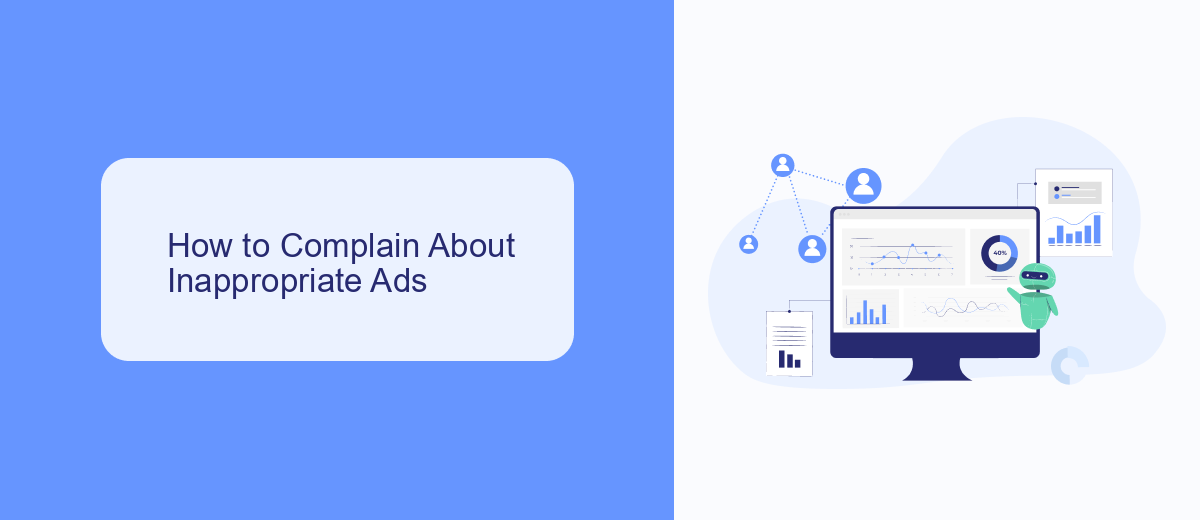
If you encounter inappropriate ads on Facebook, the first step is to report them directly through the platform. Click on the three dots in the top right corner of the ad and select "Report Ad." Follow the prompts to specify why you find the ad inappropriate. This helps Facebook's team review and take necessary actions against such content. Additionally, you can adjust your ad preferences by navigating to "Settings & Privacy" > "Settings" > "Ad Preferences." Here, you can manage the types of ads you see and limit those that you find unsuitable.
For a more streamlined experience, consider using services like SaveMyLeads, which offer advanced integration and automation solutions. SaveMyLeads can help you monitor and filter incoming ads based on your preferences, ensuring you have greater control over the content displayed on your feed. By leveraging such tools, you can maintain a cleaner, more relevant Facebook experience without the hassle of constantly reporting inappropriate ads.
Prevention Tactics for Future Inappropriate Ads

To minimize the chances of encountering inappropriate ads on Facebook in the future, it is essential to take proactive measures. By adjusting your settings and preferences, you can significantly improve your ad experience.
- Adjust Ad Preferences: Navigate to your Facebook settings and customize your ad preferences by hiding ads from specific advertisers and selecting the types of ads you want to see.
- Report Inappropriate Ads: Use the "Report Ad" feature to notify Facebook about any inappropriate ads you encounter. This helps Facebook refine its ad algorithms and block similar content.
- Use Ad Blockers: Consider installing ad-blocking extensions in your web browser to filter out unwanted ads, though this may also block some legitimate content.
- Leverage SaveMyLeads: Integrate SaveMyLeads to automate your ad management and ensure that your preferences are consistently applied, reducing the likelihood of inappropriate ads appearing.
By taking these steps, you can create a more personalized and appropriate ad experience on Facebook. Regularly reviewing and updating your preferences will help maintain an ad environment that aligns with your interests and values.
Third-Party Tools for Filtering Inappropriate Ads

Seeing inappropriate ads on Facebook can be frustrating, but there are third-party tools available to help filter them out. These tools provide an extra layer of control over your ad experience, allowing you to block or filter ads that don't align with your preferences.
One of the effective solutions is SaveMyLeads, a service that helps you manage and filter ads by integrating various tools and platforms. SaveMyLeads allows you to create customized filters, ensuring you only see ads that are relevant and appropriate for you.
- Easy integration with multiple platforms
- Customizable ad filters
- Real-time ad monitoring
- User-friendly interface
By using third-party tools like SaveMyLeads, you can significantly improve your Facebook ad experience. These tools not only help in filtering out inappropriate content but also enhance the overall relevance of the ads you see, making your time on social media more enjoyable.
Additional Tips for Tackling Inappropriate Ads
To further reduce the number of inappropriate ads you see on Facebook, regularly review and update your ad preferences. Navigate to the "Ad Preferences" section in your Facebook settings, where you can manage the topics and advertisers you see. By hiding ads from specific advertisers and removing interests that may attract unwanted content, you can better tailor your ad experience. Additionally, make use of the "Why am I seeing this ad?" feature to gain insights and take immediate action by hiding or reporting ads that you find inappropriate.
Another effective strategy is to leverage third-party services like SaveMyLeads, which can help you automate and streamline your ad management. SaveMyLeads allows you to integrate various marketing tools and platforms, making it easier to monitor and control the types of ads displayed on your feed. By setting up specific filters and rules, you can ensure that your Facebook experience remains relevant and free from inappropriate content. Regularly updating these settings will maintain a cleaner and more personalized ad environment.
- Automate the work with leads from the Facebook advertising account
- Empower with integrations and instant transfer of leads
- Don't spend money on developers or integrators
- Save time by automating routine tasks
FAQ
Why am I seeing inappropriate ads on Facebook?
How can I stop seeing inappropriate ads on Facebook?
Can I report inappropriate ads on Facebook?
How can I control the types of ads I see on Facebook?
Why do I keep seeing the same inappropriate ads?
You probably know that the speed of leads processing directly affects the conversion and customer loyalty. Do you want to receive real-time information about new orders from Facebook and Instagram in order to respond to them as quickly as possible? Use the SaveMyLeads online connector. Link your Facebook advertising account to the messenger so that employees receive notifications about new leads. Create an integration with the SMS service so that a welcome message is sent to each new customer. Adding leads to a CRM system, contacts to mailing lists, tasks to project management programs – all this and much more can be automated using SaveMyLeads. Set up integrations, get rid of routine operations and focus on the really important tasks.