If you're puzzled by recurring charges for Facebook ads on your account, you're not alone. Many users face unexpected billing, leading to confusion and frustration. This article aims to clarify why these charges occur, how Facebook's ad billing works, and what steps you can take to manage or stop these payments. Understanding the process can save you time and money.
Why I'm Getting Charged for Facebook Ads
Facebook Ads charges can be confusing, especially if you're unfamiliar with the billing process. Understanding why you're being charged can help you manage your ad budget more effectively. Here are some common reasons why you might be seeing charges for Facebook Ads:
- Ad Delivery: You are charged based on the delivery of your ads, which can be on a per-click or per-impression basis.
- Billing Threshold: Facebook charges you when you reach a certain billing threshold or at the end of your monthly billing period.
- Multiple Campaigns: Running multiple ad campaigns simultaneously can lead to higher charges.
- Automatic Payments: Your payment method on file is automatically charged based on your billing cycle.
- Integration Services: Using services like SaveMyLeads to integrate your Facebook Ads with other tools can also incur additional costs.
Understanding these factors can help you better manage your advertising expenses. If you're using integration services like SaveMyLeads, make sure to review their billing policies as well. By keeping track of your ad delivery and billing cycles, you can avoid unexpected charges and optimize your ad spend effectively.
Subscription Renewals
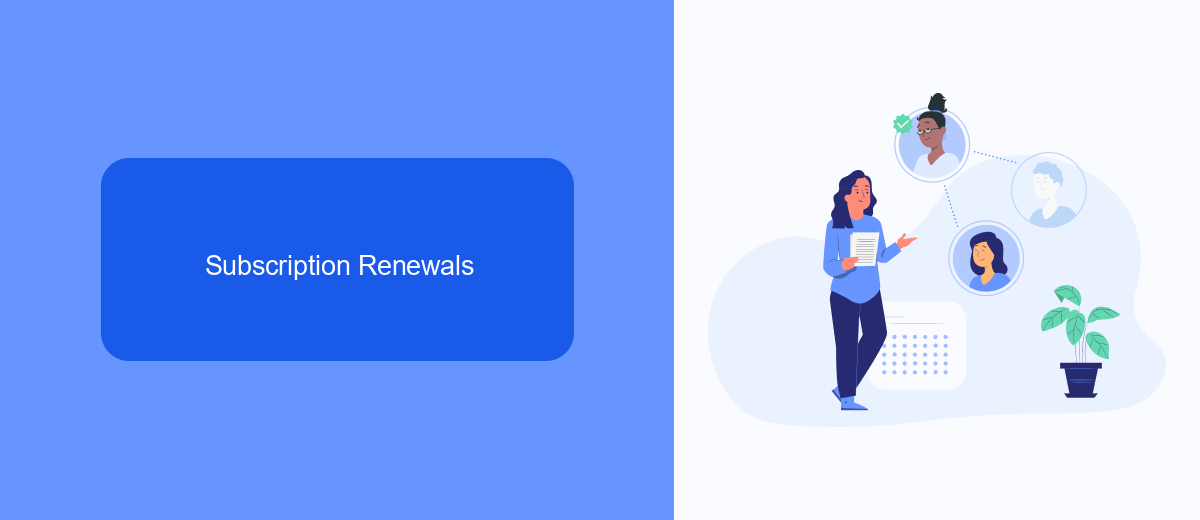
Subscription renewals can often be a source of unexpected charges for Facebook Ads users. When you initially subscribe to a service or ad campaign, it's essential to understand the terms and conditions, including the renewal policy. Facebook Ads often operates on a recurring subscription model, meaning your subscription will automatically renew at the end of each billing cycle unless you manually cancel it. This automatic renewal ensures that your ads continue to run seamlessly without interruption, but it can catch users off guard if they are not aware of it.
To manage your subscription renewals effectively, it's crucial to regularly review your billing settings and stay informed about upcoming charges. Utilizing integration services like SaveMyLeads can help streamline this process. SaveMyLeads allows you to automate and manage your Facebook Ads data efficiently, ensuring you receive timely notifications about renewals and other important billing events. By leveraging such tools, you can maintain better control over your ad expenditures and avoid unexpected charges on your account.
Forgot to Cancel
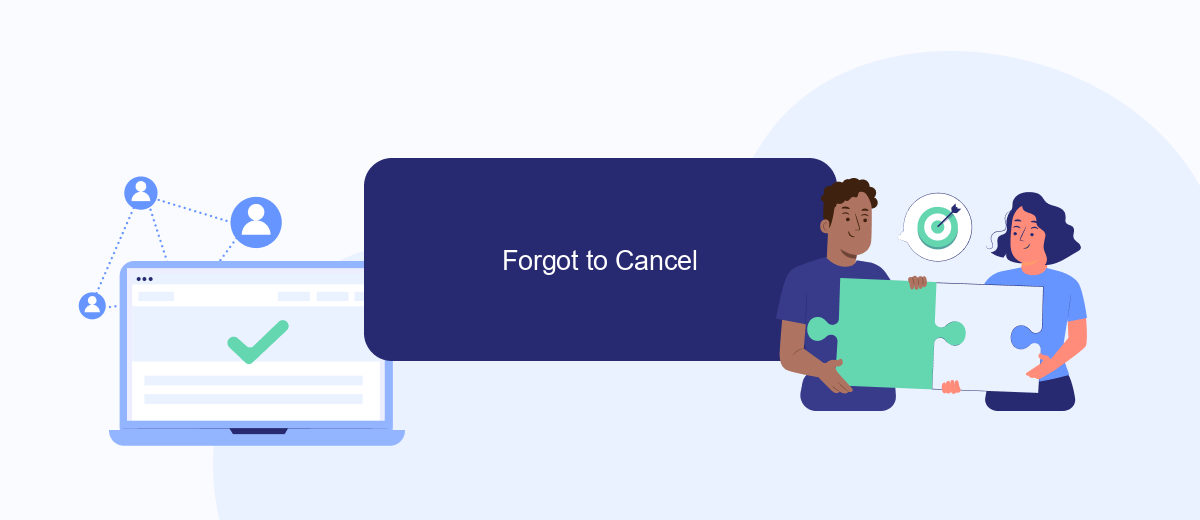
One common reason you might keep getting charged for Facebook ads is that you forgot to cancel your campaign. It's easy to overlook this, especially if you set up recurring payments or long-term ad campaigns. Here are some steps to help you ensure you don't forget to cancel your ads:
- Log in to your Facebook Ads Manager and navigate to the "Campaigns" tab.
- Select the specific campaign you want to cancel.
- Click on the "Edit" button and then choose "Turn Off" to stop the campaign immediately.
- Review your billing section to ensure no further charges are pending.
- Consider setting reminders or using a service like SaveMyLeads to manage your ad campaigns more effectively.
By following these steps, you can avoid unnecessary charges and have better control over your advertising budget. Additionally, utilizing integration services like SaveMyLeads can help you automate and manage your campaigns, ensuring you never miss a cancellation date again.
Accidental Subscriptions
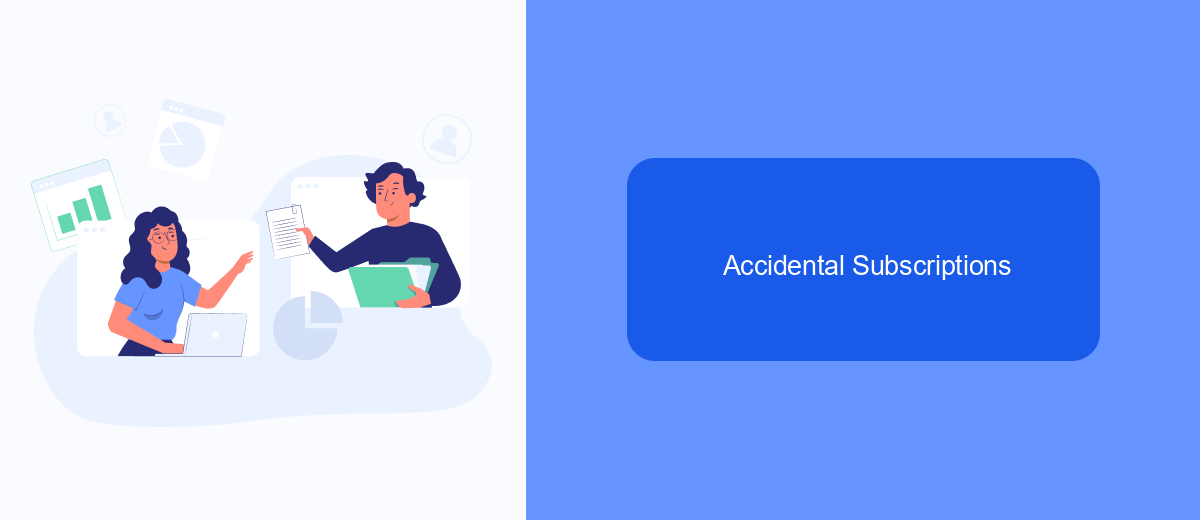
Accidental subscriptions can be a common issue when dealing with Facebook Ads. Sometimes, users might unknowingly subscribe to services or features that result in recurring charges. This can happen due to unclear terms, misleading prompts, or simply by clicking on the wrong option.
To avoid accidental subscriptions, it's important to carefully review all the terms and conditions before agreeing to any service. Additionally, regularly monitoring your billing statements can help you catch any unexpected charges early. If you find yourself in this situation, there are steps you can take to resolve it.
- Review your Facebook Ads account settings and billing information.
- Cancel any unwanted subscriptions or services.
- Contact Facebook support for assistance with disputed charges.
- Consider using services like SaveMyLeads to manage your ad integrations and avoid unwanted subscriptions.
By taking these precautions, you can minimize the risk of accidental subscriptions and ensure that you are only paying for services you intentionally signed up for. Utilizing tools like SaveMyLeads can also streamline your ad management process, making it easier to keep track of your expenses and avoid unnecessary charges.
SaveMyLeads Integrations
SaveMyLeads offers a seamless way to manage and optimize your Facebook ad spending by integrating your Facebook Ads account with various CRM and marketing tools. With SaveMyLeads, you can automatically transfer lead data from Facebook Ads to your preferred CRM system, email marketing platform, or other business tools, ensuring that you never miss a potential customer and can follow up promptly.
The integration process is straightforward and requires no technical expertise. Simply connect your Facebook Ads account to SaveMyLeads, choose the destination for your lead data, and customize the data fields to match your needs. This automation not only saves time but also reduces the risk of manual errors, helping you to maintain accurate and up-to-date records. By leveraging SaveMyLeads, you can focus on optimizing your ad campaigns and growing your business without worrying about the complexities of data management.


FAQ
Why am I being charged for Facebook Ads even though I paused my campaigns?
Why do I see multiple charges for Facebook Ads on my credit card?
How can I prevent unexpected charges for Facebook Ads?
Can I automate my Facebook Ads payments and integrations to avoid manual errors?
What should I do if I believe I was incorrectly charged for Facebook Ads?
What do you do with the data you get from Facebook lead forms? Do you send them to the manager, add them to mailing services, transfer them to the CRM system, use them to implement feedback? Automate all of these processes with the SaveMyLeads online connector. Create integrations so that new Facebook leads are automatically transferred to instant messengers, mailing services, task managers and other tools. Save yourself and your company's employees from routine work.
