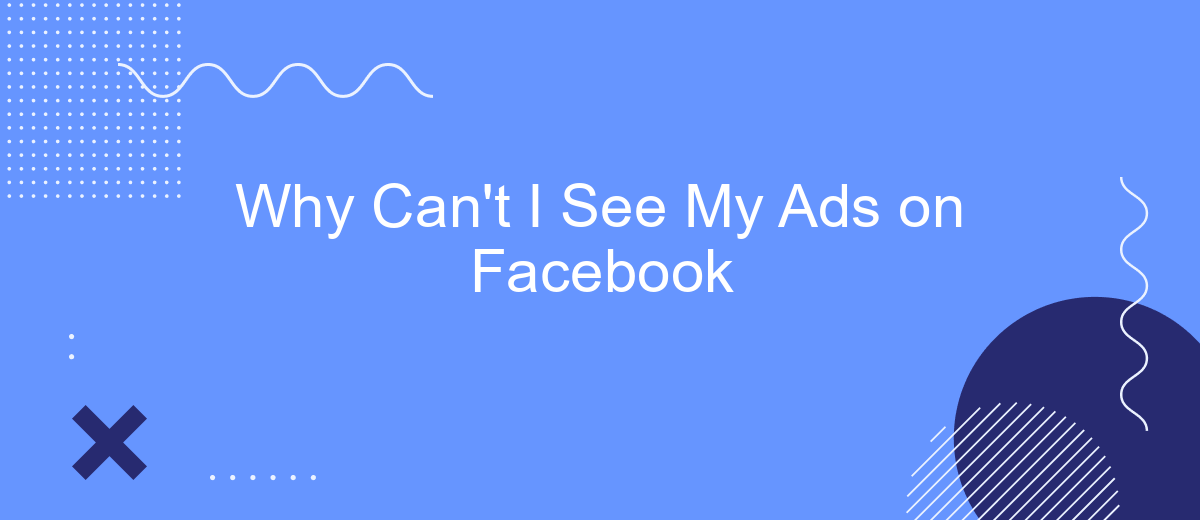If you're wondering why you can't see your ads on Facebook, you're not alone. Many advertisers face this issue and often feel frustrated. This article aims to explore common reasons why your ads might not be visible, ranging from targeting settings to budget constraints, and provide practical solutions to ensure your campaigns reach the intended audience effectively.
Why Isn't My Facebook Ad Appearing?
There are several reasons why your Facebook ad might not be appearing. It's essential to troubleshoot these issues to ensure your ad reaches the right audience and achieves your marketing goals.
- Ad Disapproval: Facebook may disapprove ads that violate their advertising policies.
- Budget Issues: Your daily or lifetime budget might be too low to compete in the ad auction.
- Audience Overlap: Targeting the same audience with multiple ads can cause them to compete against each other.
- Ad Scheduling: Ensure your ad is scheduled to run during the right times and dates.
- Technical Glitches: Sometimes, technical issues can prevent ads from being displayed.
To streamline your ad management and ensure seamless integration with various platforms, consider using services like SaveMyLeads. SaveMyLeads helps automate the process of transferring leads from Facebook to your CRM or other marketing tools, allowing you to focus on optimizing your ad campaigns without worrying about technical hiccups.
Targeting Criteria Mismatch
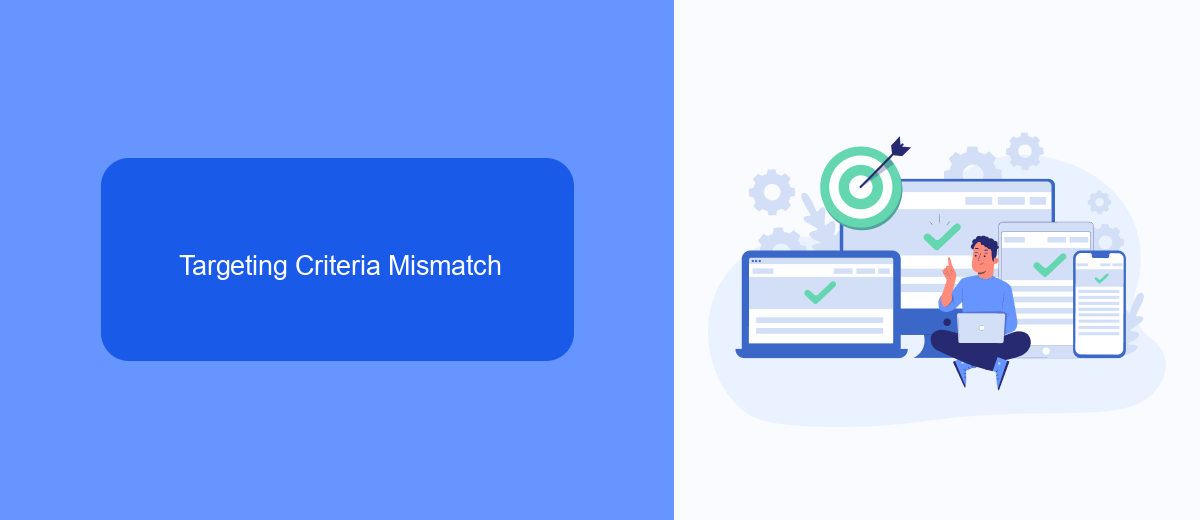
One common reason you might not see your ads on Facebook is a mismatch in targeting criteria. Facebook allows advertisers to specify detailed targeting options, such as demographics, interests, behaviors, and locations. If your targeting is too narrow or specific, it can limit the reach of your ads, making them less likely to appear. It's crucial to review and adjust your targeting settings to ensure they align with your intended audience without being overly restrictive.
Additionally, leveraging integration services like SaveMyLeads can optimize your ad campaigns by automating data transfer and ensuring accurate audience targeting. SaveMyLeads helps streamline the process of collecting and managing leads, making it easier to refine your targeting criteria based on real-time data. By using such tools, you can ensure your ads are reaching the right people, ultimately improving the visibility and effectiveness of your campaigns on Facebook.
Budget Issues
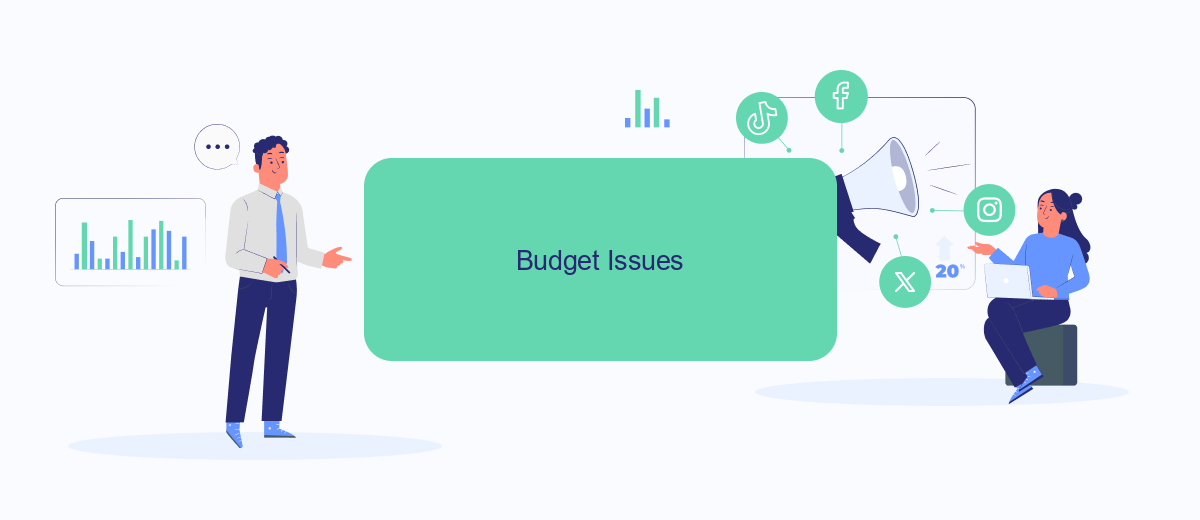
One of the most common reasons you may not be seeing your ads on Facebook is due to budget issues. Facebook ads operate on a bidding system, and if your budget is too low, your ads might not get the visibility you desire. Here are some budget-related factors to consider:
- Daily Budget Limits: Ensure that your daily budget is sufficient to compete in the ad auction. A low daily budget can limit the number of times your ad is shown.
- Bid Strategy: Review your bid strategy. If you are using a manual bid, make sure it is competitive. An automatic bid strategy might help if you're unsure about the optimal bid amount.
- Overall Campaign Budget: Your overall campaign budget should be aligned with your advertising goals. If you are running multiple ad sets, ensure that the budget is properly distributed among them.
To effectively manage your budget and optimize your ad performance, consider using tools like SaveMyLeads. This service helps automate and streamline your ad campaigns, ensuring that your budget is utilized efficiently. By integrating SaveMyLeads with your Facebook ads, you can gain better control over your spending and improve your ad visibility.
Ad Disapproval
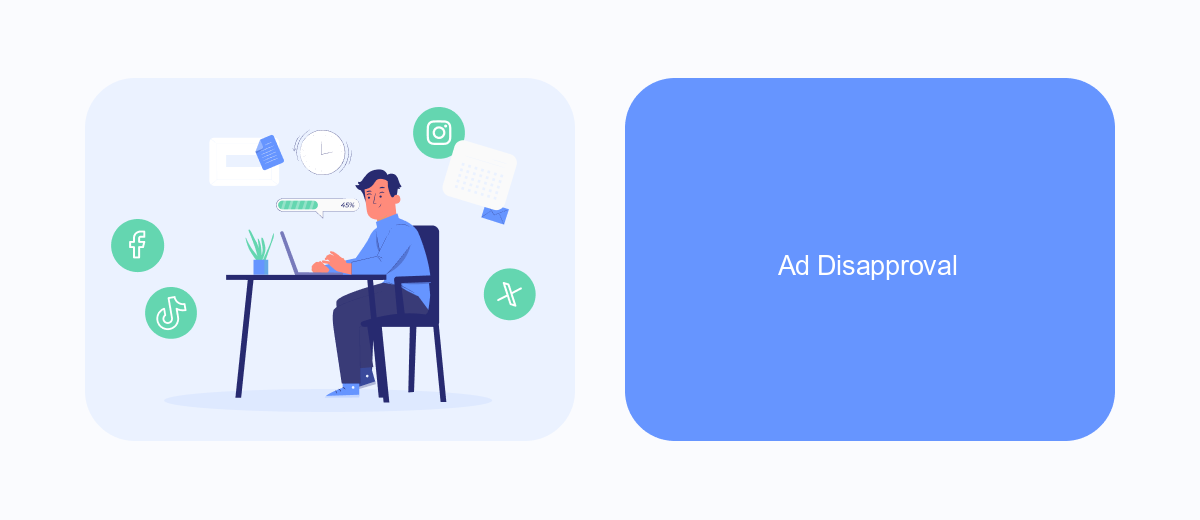
One of the reasons you might not see your ads on Facebook is due to ad disapproval. Facebook has strict advertising policies that all ads must adhere to. If your ad violates any of these policies, it will be disapproved and will not be displayed.
Common reasons for ad disapproval include inappropriate content, misleading claims, and non-compliance with Facebook's community standards. It's crucial to review Facebook's advertising policies thoroughly before submitting your ad for approval.
- Inappropriate content such as offensive language or images
- Misleading claims that promise unrealistic results
- Non-compliance with Facebook's community standards
If your ad is disapproved, you can make the necessary adjustments and resubmit it for review. For streamlined ad management and to ensure compliance, consider using services like SaveMyLeads. SaveMyLeads can help you automate your lead generation and integrate your ad campaigns seamlessly, reducing the chances of disapproval.
Other Common Reasons
Another common reason you might not be seeing your ads on Facebook is due to ad scheduling settings. If your ads are set to run only at specific times of the day or days of the week, you may miss them if you check outside of these windows. Make sure to review your ad schedule in the Ads Manager to ensure your ads are running when you expect them to.
Additionally, ad delivery optimization settings could be influencing the visibility of your ads. Facebook uses algorithms to show your ads to the most relevant audience based on your chosen optimization goals. If your ads are optimized for conversions rather than impressions, for example, they might not appear as frequently. To streamline your ad management and ensure seamless integration with other marketing tools, consider using a service like SaveMyLeads. This platform can automate data transfer between Facebook and various CRMs, email marketing services, and other tools, ensuring your marketing efforts are cohesive and efficient.

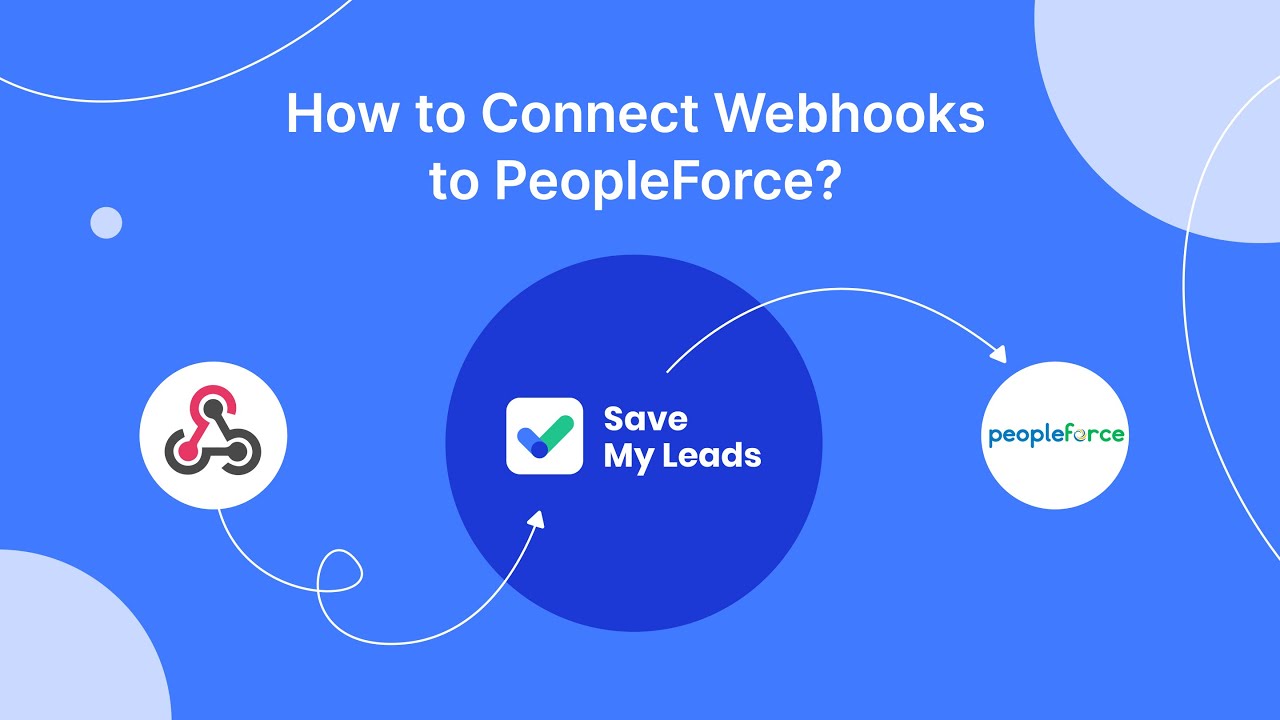
FAQ
Why can't I see my ads on Facebook?
How can I check if my Facebook ad is active?
Why is my Facebook ad not getting any impressions?
Can ad blockers affect the visibility of my Facebook ads?
How can I automate the monitoring of my Facebook ad performance?
SaveMyLeads is a simple and effective service that will help you automate routine tasks and optimize business processes. Stop wasting time uploading leads from Facebook manually – you can do it automatically, saving a lot of time and money. Eliminate routine from workflows and achieve more with minimal investment of money, effort and human resources.