Struggling to see results from your Facebook ads? You're not alone. Many businesses face challenges in making their campaigns effective. This article explores common pitfalls and provides actionable insights to help you optimize your ads. From targeting the right audience to crafting compelling creatives, we’ll uncover why your Facebook ads might not be working and how to turn things around.
Identify Targeting Issues
One of the most common reasons why your Facebook ads might not be performing as expected is due to targeting issues. Ensuring that your ads are reaching the right audience is crucial for their success. Misaligned targeting can lead to low engagement rates, high costs, and ultimately, poor ROI.
- Review your audience demographics: Make sure that your ads are being shown to people who fit your target customer profile.
- Utilize custom audiences: Use data from your existing customers to create more refined and effective audience segments.
- Leverage lookalike audiences: Facebook's lookalike audience feature can help you reach new users who are similar to your best existing customers.
- Check your location settings: Ensure that your ads are being shown in the geographical areas that are relevant to your business.
- Integrate with tools like SaveMyLeads: This service helps streamline your lead generation process by automating the transfer of leads from Facebook to your CRM, ensuring no potential customer is missed.
By addressing these targeting issues, you can significantly improve the performance of your Facebook ads. Regularly reviewing and adjusting your targeting strategy will help you stay on track and achieve better results from your advertising efforts.
Check Ad Relevance and Quality

One potential reason your Facebook ads might not be performing well is due to low relevance and quality scores. Facebook assesses ads based on how relevant they are to the target audience and the overall quality of the ad content. If your ads receive low relevance scores, it means they are not resonating with the audience, which can lead to higher costs and reduced performance. To improve relevance, ensure your ad content aligns closely with your audience's interests, behaviors, and demographics. Utilize Facebook's audience insights tool to refine your targeting and create more compelling ad creatives.
Additionally, consider the quality of your ads. High-quality visuals, clear messaging, and a strong call-to-action can significantly impact your ad's effectiveness. Regularly review and update your ad creatives to maintain freshness and relevance. If you're struggling with managing integrations and optimizing ad performance, services like SaveMyLeads can be incredibly helpful. SaveMyLeads simplifies the process of connecting various marketing tools and automating workflows, allowing you to focus on creating high-quality, relevant ads. By ensuring your ads are both relevant and high-quality, you can improve their performance and achieve better results.
Optimize Ad Spend and Budget
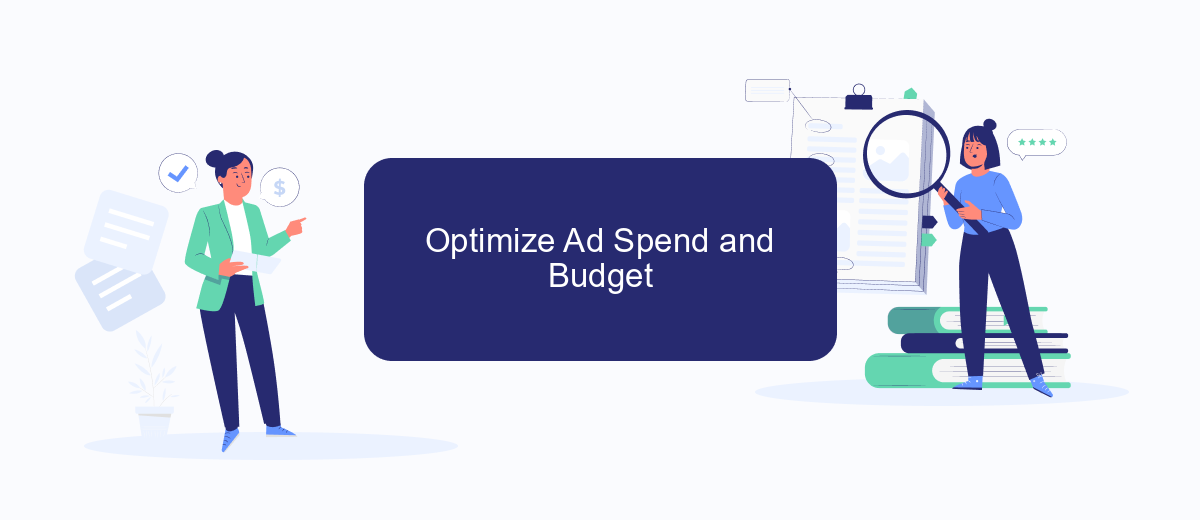
One of the key factors in ensuring the success of your Facebook ads is optimizing your ad spend and budget. Proper allocation of your budget can significantly impact the performance and ROI of your campaigns.
- Analyze your past ad performance to identify which campaigns delivered the best results.
- Set clear objectives for each campaign and allocate your budget accordingly.
- Use Facebook's built-in tools like A/B testing to experiment with different ad creatives and targeting options.
- Consider utilizing services like SaveMyLeads to automate and optimize your lead management processes, ensuring you get the most out of your ad spend.
- Regularly monitor and adjust your budget based on real-time performance data to maximize efficiency.
By following these steps, you can ensure that your ad budget is being used effectively, leading to better performance and higher returns. Remember, continuous optimization and monitoring are crucial to adapting to changing market conditions and audience behaviors.
Track and Analyze Ad Performance
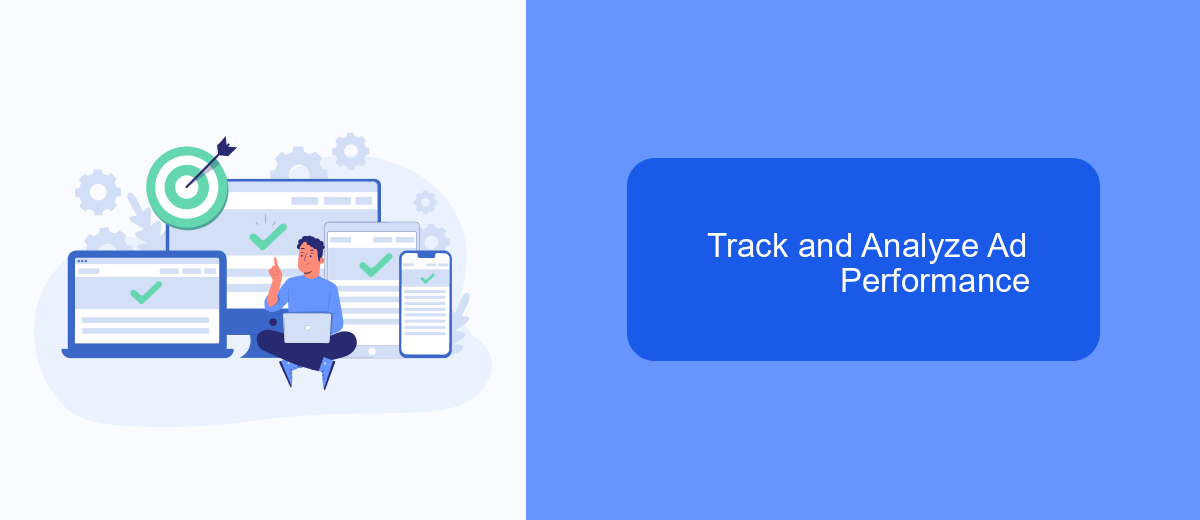
Tracking and analyzing the performance of your Facebook ads is crucial for understanding what works and what doesn't. By monitoring key metrics, you can make data-driven decisions to optimize your campaigns and improve ROI.
Start by setting up Facebook Pixel on your website. This tool allows you to track user interactions and gather valuable data. Additionally, consider using SaveMyLeads to integrate your ad data with other platforms, ensuring seamless data flow and comprehensive insights.
- Monitor click-through rates (CTR) to measure ad engagement.
- Analyze conversion rates to evaluate ad effectiveness.
- Track cost per click (CPC) to manage your budget efficiently.
- Review audience demographics to understand who is responding to your ads.
Regularly reviewing these metrics will help you identify patterns and trends. Adjust your ad creatives, targeting, and budget based on these insights to continually improve your ad performance. By leveraging tools like Facebook Pixel and SaveMyLeads, you can streamline your tracking and analysis efforts, leading to more successful campaigns.
Utilize SaveMyLeads Integration
One of the key reasons your Facebook ads might not be performing as expected could be due to a lack of efficient lead management. Integrating SaveMyLeads can streamline this process by automatically transferring leads from your Facebook ads to your CRM or email marketing software. This ensures that you never miss out on potential customers and can follow up promptly, improving your conversion rates.
SaveMyLeads offers a user-friendly interface that makes setting up integrations simple and straightforward. You can connect your Facebook Ads account with various platforms like Google Sheets, Mailchimp, or Salesforce without needing any technical expertise. By automating these data transfers, you can focus more on optimizing your ad campaigns and less on manual data entry, ultimately making your advertising efforts more effective and efficient.
FAQ
Why aren't my Facebook ads getting any impressions?
Why is my Facebook ad not converting?
Why are my Facebook ads expensive?
How can I track the performance of my Facebook ads?
Why is my Facebook ad frequency so high?
What do you do with the data you get from Facebook lead forms? Do you send them to the manager, add them to mailing services, transfer them to the CRM system, use them to implement feedback? Automate all of these processes with the SaveMyLeads online connector. Create integrations so that new Facebook leads are automatically transferred to instant messengers, mailing services, task managers and other tools. Save yourself and your company's employees from routine work.
