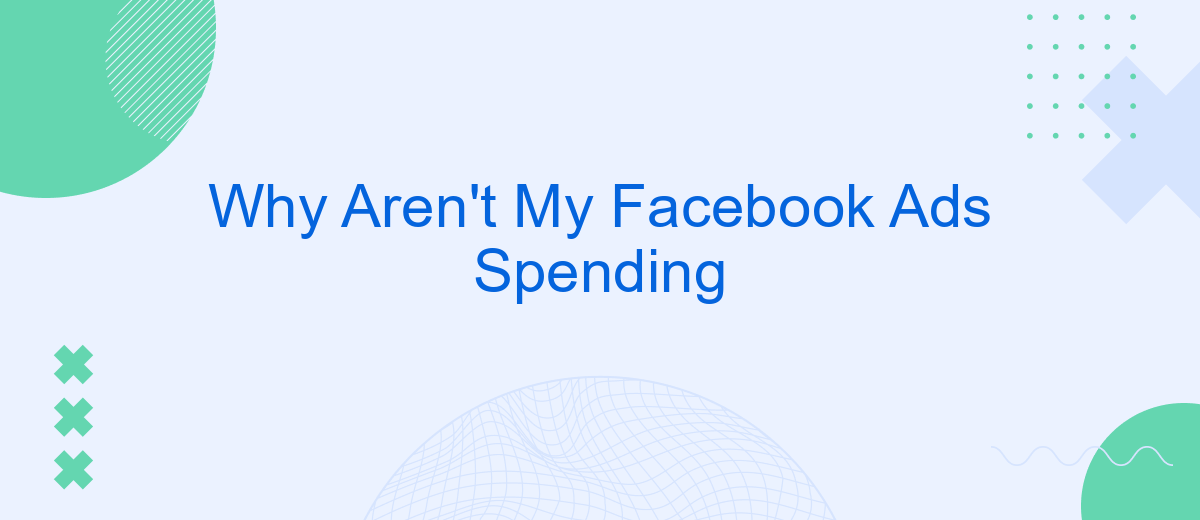If you've launched a Facebook ad campaign and noticed that your ads aren't spending their allocated budget, you're not alone. This common issue can be frustrating, especially when you're eager to see results. In this article, we'll explore the potential reasons behind this problem and provide actionable solutions to help you get your ads back on track.
Check Ad Account Status
One of the first steps to troubleshoot why your Facebook ads aren't spending is to check the status of your ad account. An issue with your ad account can halt your campaigns and prevent your ads from being delivered. Here are some key points to consider:
- Ensure your payment method is up to date and has sufficient funds.
- Check if your account has any outstanding policy violations or restrictions.
- Verify that your ad account is active and not disabled.
- Confirm that there are no billing issues or payment holds.
If you find any problems with your ad account, address them promptly to resume your ad spending. Additionally, consider using integration services like SaveMyLeads to automate and streamline your Facebook ad management processes. SaveMyLeads helps you connect your Facebook Ads account with various CRMs and other tools, ensuring your campaigns run smoothly and efficiently.
Confirm Budget Allocation
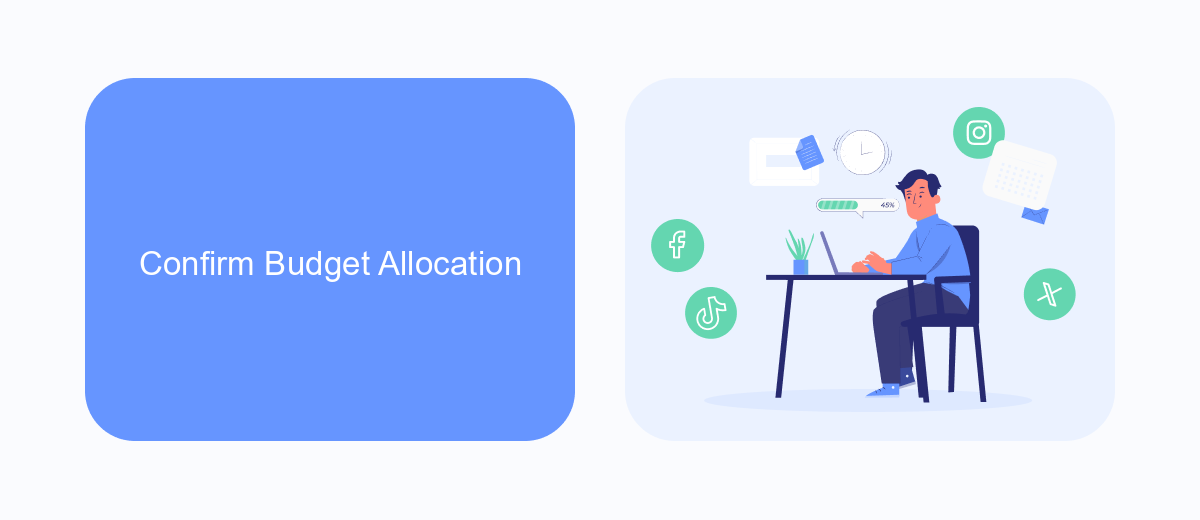
One of the primary reasons your Facebook ads might not be spending is due to improper budget allocation. It's crucial to ensure that your budget is set correctly in the campaign settings. Double-check that your daily or lifetime budget is sufficient and aligns with your campaign goals. Sometimes, an overly restrictive budget can limit the reach of your ads, causing them not to spend as expected. Additionally, consider whether your budget is distributed evenly across all ad sets and ads within the campaign to prevent any imbalances.
Moreover, integrating third-party tools like SaveMyLeads can streamline your budget management process. SaveMyLeads allows you to automate data transfer between Facebook Ads and other platforms, ensuring that your budget allocation is always up-to-date and optimized. By leveraging such integrations, you can gain better insights into your spending patterns and make necessary adjustments in real time. This proactive approach helps in maintaining efficient budget allocation, thereby enhancing the performance and reach of your Facebook ad campaigns.
Review Campaign Targeting

One of the key reasons your Facebook ads might not be spending is due to improper campaign targeting. Ensuring that your audience settings align with your campaign goals is crucial. Start by reviewing the demographics, interests, and behaviors you have selected.
- Check the age range and gender settings to ensure they match your target audience.
- Review the geographical locations you are targeting. Are they too broad or too narrow?
- Examine the interests and behaviors you have chosen. Are they relevant to your product or service?
In addition to these steps, consider using services like SaveMyLeads to streamline your campaign targeting. SaveMyLeads can help integrate various data sources, ensuring that your targeting is precise and up-to-date. This can significantly enhance the effectiveness of your Facebook ads and ensure your budget is utilized efficiently.
Optimize Ad Content
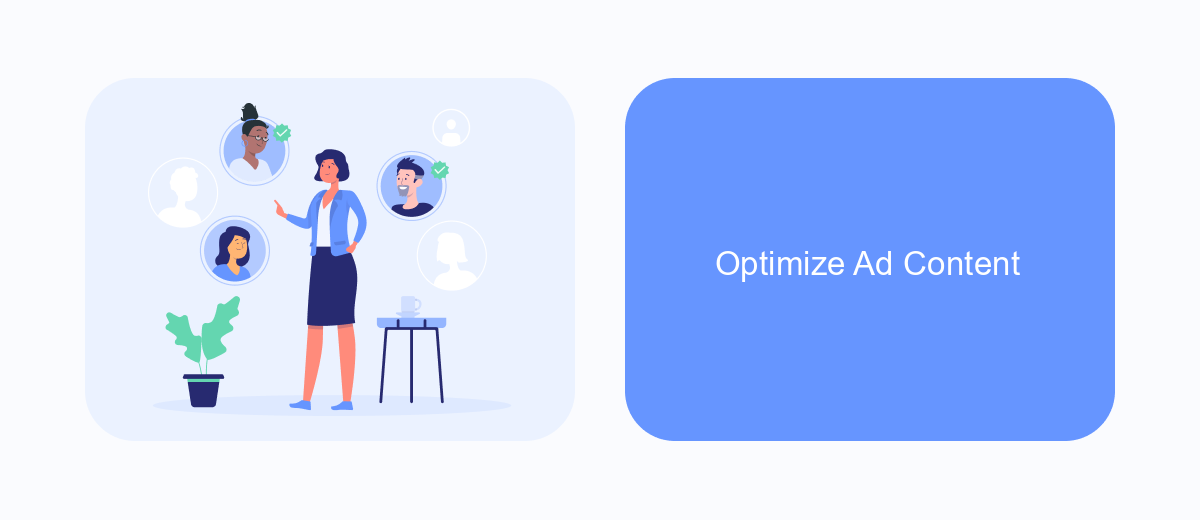
One of the key factors in ensuring your Facebook ads are spending effectively is optimizing your ad content. High-quality, engaging content can capture the attention of your target audience and encourage them to interact with your ads.
Start by analyzing your current ad creatives to identify what’s working and what’s not. Pay attention to elements such as images, videos, headlines, and ad copy. Make sure your visuals are eye-catching and your messaging is clear and compelling.
- Use high-resolution images and videos that resonate with your audience.
- Write concise and impactful headlines that grab attention.
- Ensure your ad copy is relevant and addresses the needs or pain points of your audience.
- Test different variations of your ads to see which ones perform best.
Additionally, consider integrating services like SaveMyLeads to streamline your lead generation process. SaveMyLeads allows you to automate the transfer of leads from Facebook ads to your CRM or email marketing tools, ensuring you never miss an opportunity to follow up with potential customers.
Contact SaveMyLeads Support
If you're encountering issues with your Facebook ads not spending, our dedicated SaveMyLeads support team is here to help. SaveMyLeads specializes in automating the integration of various services with Facebook Ads, ensuring that your campaigns run smoothly and efficiently. Whether you need assistance with setting up integrations or troubleshooting existing ones, our experts are ready to provide the necessary guidance and support to get your ads back on track.
To reach out to SaveMyLeads support, simply visit our website and navigate to the support section. Here, you can find a variety of resources including FAQs, tutorials, and direct contact options. Our team is committed to providing timely and effective solutions, so you can maximize the performance of your Facebook ad campaigns. Don't let technical issues hinder your advertising efforts—contact SaveMyLeads support today and let us help you achieve your marketing goals.
- Automate the work with leads from the Facebook advertising account
- Empower with integrations and instant transfer of leads
- Don't spend money on developers or integrators
- Save time by automating routine tasks
FAQ
Why aren't my Facebook ads spending any budget?
How can I troubleshoot my Facebook ads not spending?
Does ad approval affect my ads' spending?
Can automation tools help optimize my Facebook ad spending?
What should I do if my ads are still not spending after making adjustments?
Personalized responses to new clients from Facebook/Instagram. Receiving data on new orders in real time. Prompt delivery of information to all employees who are involved in lead processing. All this can be done automatically. With the SaveMyLeads service, you will be able to easily create integrations for Facebook Lead Ads and implement automation. Set up the integration once and let it do the chores every day.