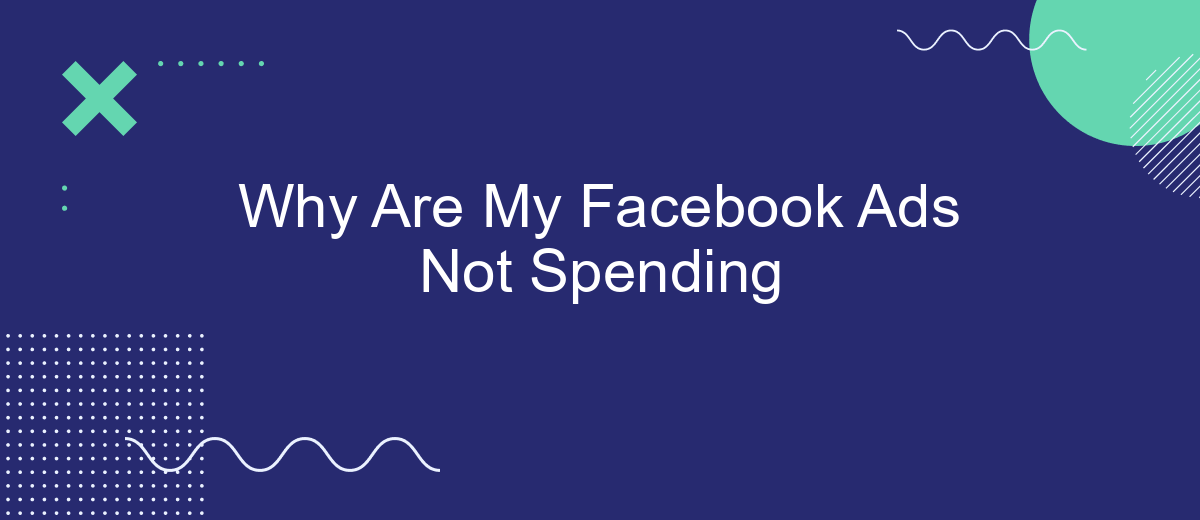If your Facebook ads aren't spending, it can be both perplexing and frustrating. Understanding the reasons behind this issue is crucial for optimizing your campaigns. In this article, we'll explore common causes such as budget constraints, audience targeting, and ad relevance. By identifying these factors, you can make necessary adjustments to ensure your ads reach their full potential.
Identify Budget and Targeting Issues
One of the primary reasons your Facebook ads might not be spending could be due to budget and targeting issues. Ensuring that your budget is appropriately set and your target audience is well-defined is crucial for the success of your ad campaigns.
- Check your daily and lifetime budget settings. An insufficient budget can limit your ad delivery.
- Review your audience targeting. Make sure your audience isn't too narrow or too broad.
- Ensure that your ad scheduling aligns with your target audience's online activity.
- Utilize tools like SaveMyLeads to optimize your integrations and streamline your ad management processes.
By addressing these budget and targeting issues, you can enhance the performance of your Facebook ads. Regularly monitoring and adjusting these parameters will help you achieve better reach and engagement with your target audience, ultimately leading to more effective ad spending.
Check Campaign Settings and Ad Delivery
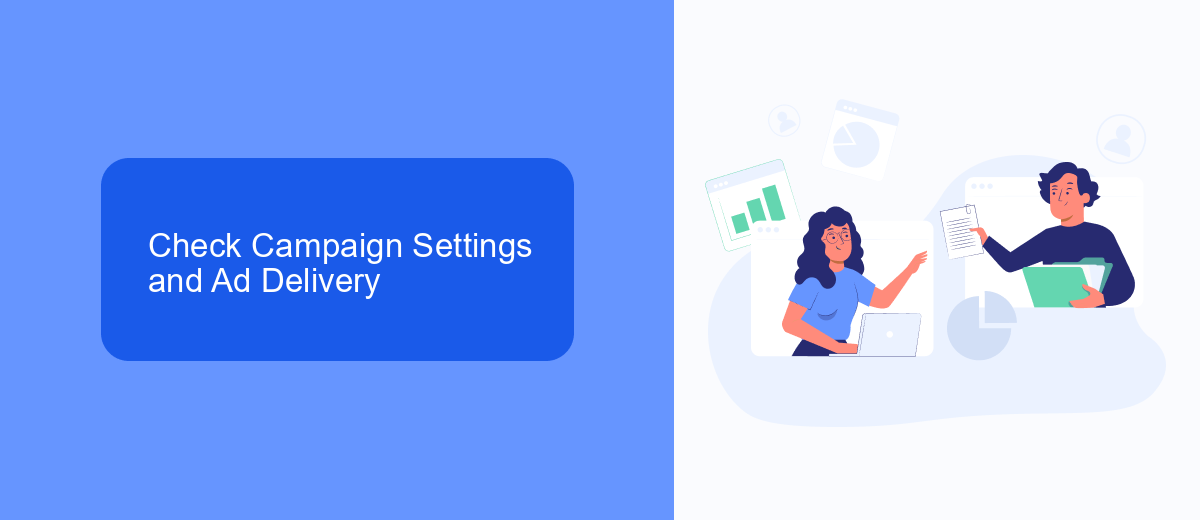
First, ensure that your campaign settings are configured correctly. Double-check your budget, bid strategy, and schedule to make sure everything aligns with your goals. Verify that your target audience is well-defined and that your ad placements are optimized for the best performance. Sometimes, a minor tweak in these settings can make a significant difference in ad delivery and spending.
Next, examine the ad delivery settings to ensure there are no restrictions or issues. Make sure your ads are approved and not flagged for any policy violations. Additionally, consider using services like SaveMyLeads to streamline your integrations and automate your ad management processes. SaveMyLeads can help you connect your Facebook Ads with other platforms, ensuring a smooth and efficient workflow. By leveraging such tools, you can enhance your campaign's performance and avoid potential spending issues.
Review Ad Quality and Relevance

One of the crucial steps in ensuring your Facebook ads are spending effectively is to review their quality and relevance. High-quality ads that resonate with your target audience are more likely to be shown and engaged with, leading to better performance and optimized spending.
- Ensure your ad content is visually appealing and professionally designed.
- Craft compelling ad copy that speaks directly to your audience's needs and interests.
- Utilize Facebook's relevance score to gauge how well your ad is resonating with your target audience.
- Regularly monitor and adjust your ad targeting to ensure it aligns with your audience demographics and behaviors.
- Consider using services like SaveMyLeads to streamline your lead generation process and improve ad efficiency.
By focusing on these key areas, you can enhance the quality and relevance of your Facebook ads, leading to better engagement and more effective spending. Regularly reviewing and optimizing your ads will help you achieve your marketing goals and maximize your return on investment.
Solve Technical Problems
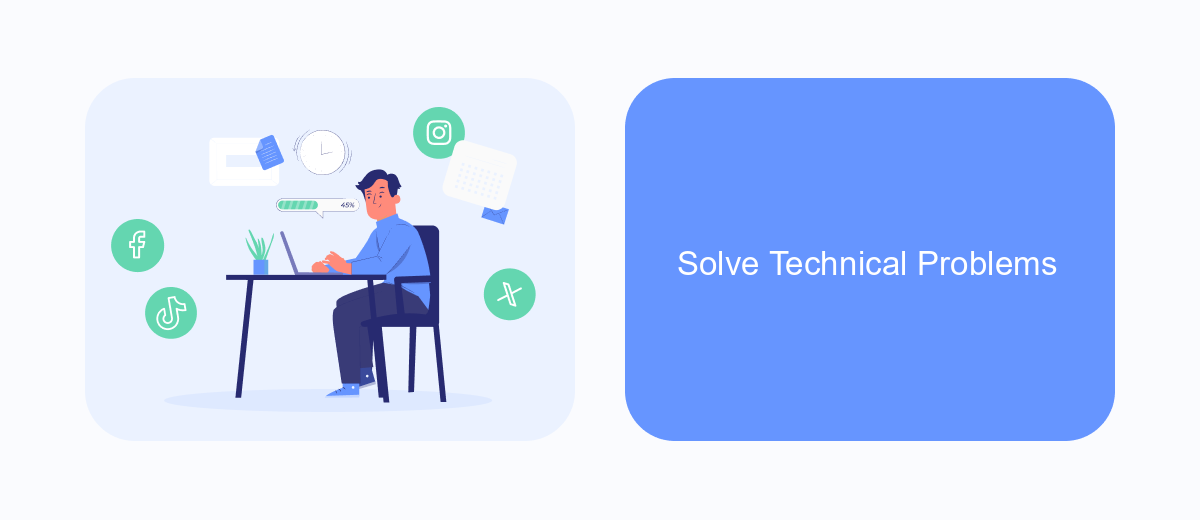
Technical issues can often be the root cause of your Facebook ads not spending. These problems can range from simple connectivity issues to more complex integration errors. To diagnose and resolve these problems, you need to systematically check various components of your ad setup.
First, ensure that your payment method is up to date and that there are no issues with your account. Sometimes, technical glitches can prevent your ads from running if there are discrepancies in billing information. Additionally, check if there are any ongoing issues on Facebook’s end by visiting their status page.
- Verify your payment method and billing information.
- Check Facebook's status page for any ongoing issues.
- Ensure that your ad meets Facebook's ad policies.
- Use SaveMyLeads to automate and troubleshoot integrations.
Using tools like SaveMyLeads can significantly streamline the process of diagnosing and fixing technical issues. This service helps you automate the integration of various platforms, ensuring that your data flows seamlessly and that your Facebook ads run without a hitch. By addressing these technical problems proactively, you can ensure that your ad campaigns are consistently effective.
Optimize Ad Spend and Targeting
To optimize your ad spend and targeting on Facebook, start by analyzing the performance metrics of your current campaigns. Identify which ads are underperforming and consider adjusting your budget allocation to focus on high-performing ads. Utilize Facebook’s Audience Insights tool to better understand your target audience's demographics, interests, and behaviors. This allows you to create more precise audience segments and tailor your ads to resonate with them effectively.
Additionally, integrating third-party services like SaveMyLeads can streamline your ad management process. SaveMyLeads helps automate lead generation and data integration, ensuring that your marketing efforts are cohesive and efficient. By setting up automated workflows, you can ensure that your leads are promptly followed up on, which can improve your ad performance and ROI. Regularly review and refine your targeting parameters based on the data collected to maintain optimal ad spend and maximize your campaign’s effectiveness.
FAQ
Why are my Facebook ads not spending any budget?
How can I check if my Facebook ads are approved?
Could my audience size be affecting my ad spend?
What should I do if my ad set budget is too low?
Can automation tools help me manage my Facebook ad spend issues?
Are you using Facebook Lead Ads? Then you will surely appreciate our service. The SaveMyLeads online connector is a simple and affordable tool that anyone can use to set up integrations for Facebook. Please note that you do not need to code or learn special technologies. Just register on our website and create the necessary integration through the web interface. Connect your advertising account with various services and applications. Integrations are configured in just 5-10 minutes, and in the long run they will save you an impressive amount of time.