If your Facebook ads are not getting impressions, you're likely frustrated and seeking answers. Understanding the reasons behind this issue is crucial for optimizing your ad campaigns. This article delves into common causes, such as targeting errors, budget constraints, and ad relevance, offering actionable solutions to help you improve your ad performance and reach your desired audience.
Why Are My Facebook Ads Not Getting Impressions
Having trouble getting impressions on your Facebook ads can be frustrating. There are several reasons why this might be happening, and understanding these can help you optimize your campaigns for better performance.
- Audience Targeting: If your audience is too narrow or too broad, your ads may not reach the right people.
- Ad Relevance: Facebook prioritizes ads that are relevant to their audience. Low relevance scores can reduce impressions.
- Budget Issues: If your budget is too low, your ads might not be shown as frequently.
- Bidding Strategy: Ineffective bidding strategies can limit your ad's exposure.
- Ad Quality: Poorly designed ads can result in lower impressions due to negative feedback.
- Integration Problems: Ensure your integrations are correctly set up. Services like SaveMyLeads can help streamline and automate your Facebook ad integrations.
By addressing these factors, you can improve your Facebook ad impressions. Regularly monitor and adjust your campaigns to ensure they are optimized for the best performance. Utilizing tools like SaveMyLeads can also enhance your ad management process, leading to better results.
Ad Targeting Not Refined
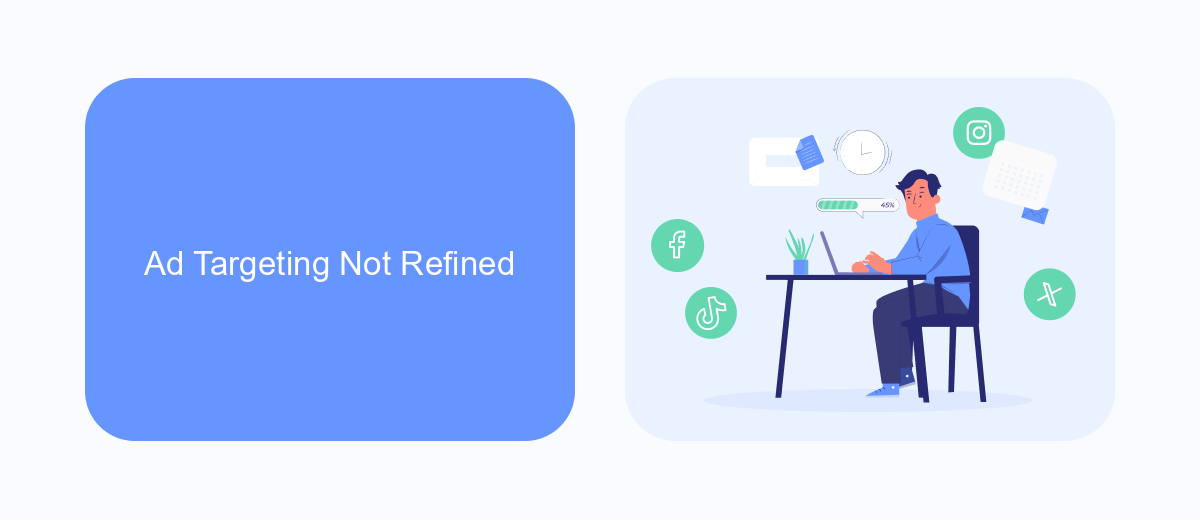
One common reason your Facebook ads might not be getting impressions is due to poorly refined ad targeting. Without precise targeting, your ads are shown to a broad audience, many of whom may not be interested in your product or service. This can lead to lower engagement rates and fewer impressions. To improve your ad targeting, consider narrowing down your audience based on specific demographics, interests, and behaviors that align with your ideal customer profile. Utilize Facebook's detailed targeting options to reach users who are more likely to engage with your ads.
Another crucial aspect to consider is leveraging integration services like SaveMyLeads to optimize your ad campaigns. SaveMyLeads allows you to connect your Facebook ads with various CRM systems and other marketing tools, ensuring that your leads are efficiently managed and nurtured. By automating lead data transfer and follow-up processes, you can focus on refining your ad targeting strategies and improving overall campaign performance. This integration can help you identify which audience segments are most responsive, allowing you to adjust your targeting parameters for better results.
Audience Size Too Narrow

One common reason your Facebook ads might not be getting impressions is that your audience size is too narrow. When you target a very specific and small audience, Facebook's algorithm may struggle to find enough people to show your ads to, resulting in fewer impressions. It's crucial to strike a balance between being specific and broad enough to reach a wider audience.
- Expand your audience by including more interests or demographics.
- Use lookalike audiences to reach people similar to your existing customers.
- Adjust your location settings to cover a larger geographic area.
Additionally, integrating your ad campaigns with tools like SaveMyLeads can help optimize your audience targeting. SaveMyLeads allows you to automate lead data collection and transfer, ensuring that your audience lists are always up-to-date and comprehensive. By broadening your audience and using effective tools, you can increase the chances of your ads getting more impressions.
Budget Limitations
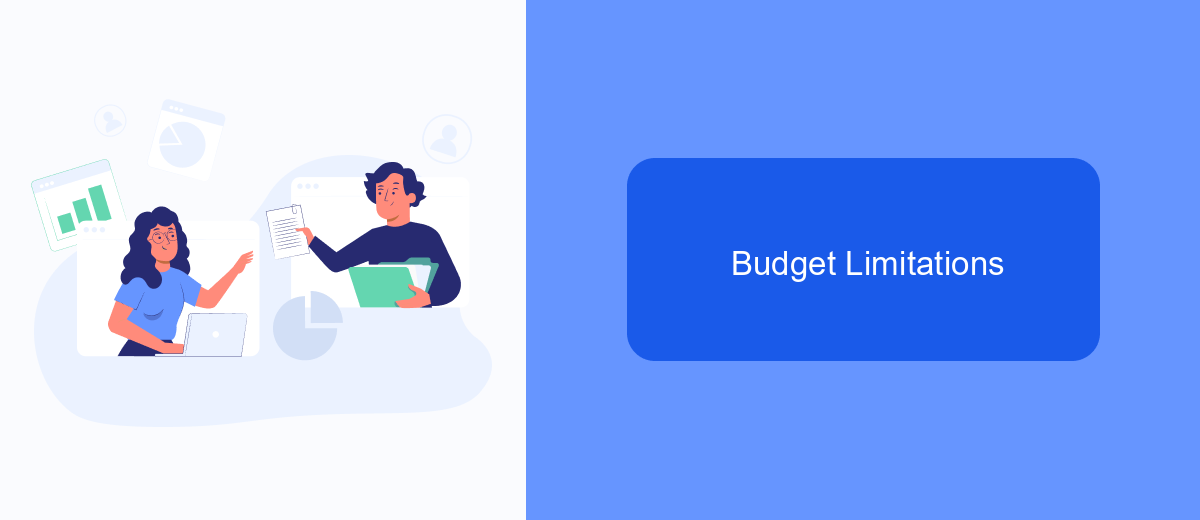
One of the primary reasons your Facebook ads might not be getting impressions is due to budget limitations. If your budget is too low, Facebook's ad algorithm may not prioritize showing your ads, especially in competitive niches. This limitation can significantly impact the reach and effectiveness of your campaigns.
To ensure your ads receive the impressions they deserve, it's crucial to allocate a sufficient budget that aligns with your campaign goals. Without adequate funding, your ads may struggle to compete against others that have higher budgets, resulting in fewer impressions and lower overall performance.
- Review your daily and lifetime budget settings.
- Analyze the cost per impression (CPM) in your target niche.
- Consider increasing your budget incrementally to see if impressions improve.
- Utilize tools like SaveMyLeads to optimize your budget allocation and ad performance.
By carefully managing your budget and making informed adjustments, you can enhance the visibility of your Facebook ads. Leveraging integration services like SaveMyLeads can also help streamline your budget management and ensure that your ads are reaching the right audience effectively.
Competition Saturation
One of the primary reasons your Facebook ads may not be getting impressions is due to competition saturation. When numerous advertisers target the same audience, the competition for ad space intensifies, driving up costs and reducing the likelihood of your ads being displayed. This is particularly problematic in popular niches where many businesses vie for the attention of the same demographic, leading to a crowded marketplace.
To navigate this challenge, consider refining your audience targeting to focus on less competitive segments. Additionally, leveraging tools like SaveMyLeads can streamline your ad campaigns by integrating various platforms and automating data transfers, ensuring your ads reach the right audience more efficiently. By optimizing your ad strategy and utilizing advanced integration services, you can mitigate the effects of competition saturation and improve your ad impressions.
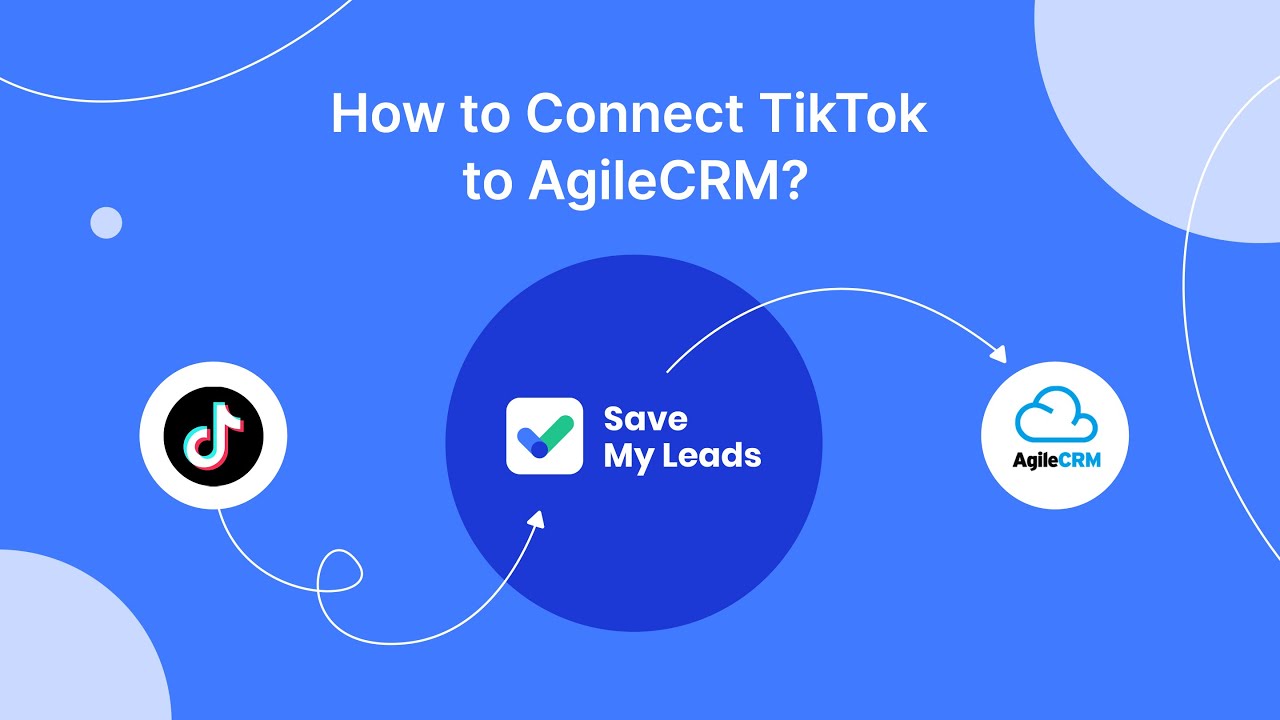
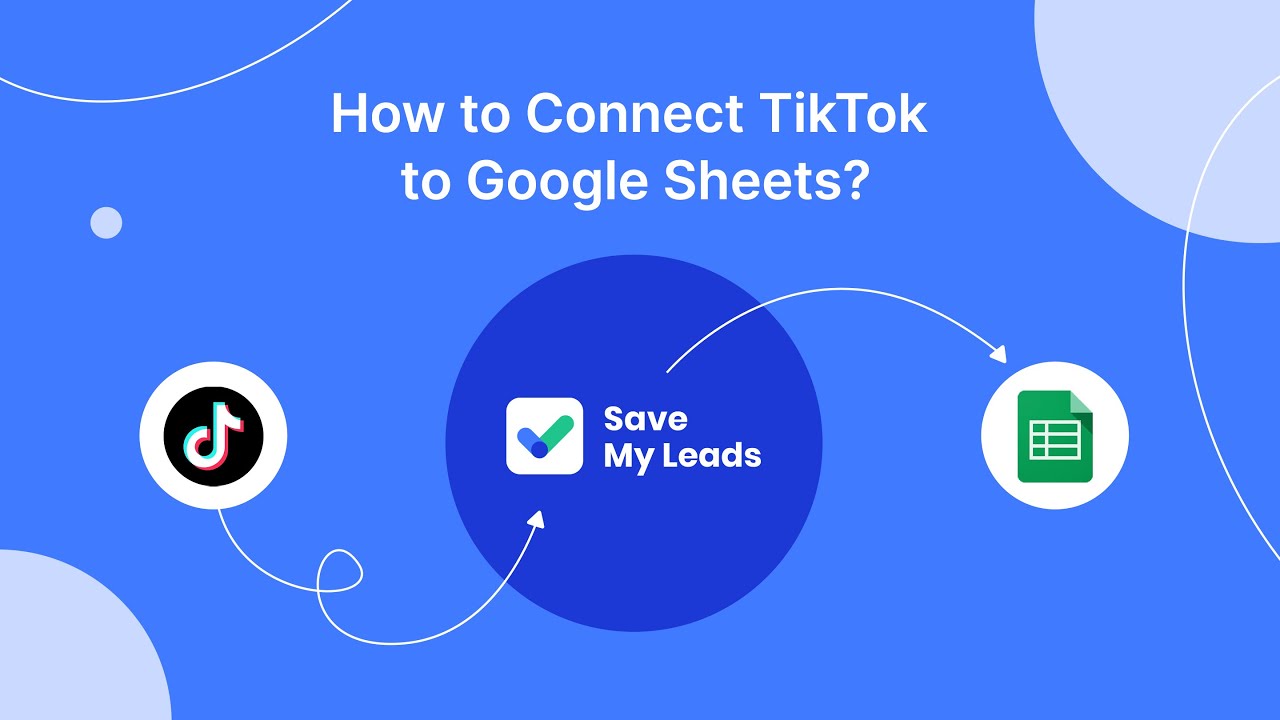
FAQ
Why are my Facebook ads not getting any impressions?
How can I improve the targeting of my Facebook ads?
Could my ad creative be affecting impressions?
Is my bidding strategy impacting ad impressions?
Can automation tools help improve my Facebook ad performance?
Don't waste another minute manually transferring leads from Facebook to other systems. SaveMyLeads is a simple and effective tool that will allow you to automate this process so that you don't have to spend time on the routine. Try SaveMyLeads features, make sure that this tool will relieve your employees and after 5 minutes of settings your business will start working faster.
