Are you puzzled by why your Facebook ads are appearing in Japanese? This unexpected issue can be both confusing and frustrating, especially if your target audience doesn't speak the language. In this article, we'll explore the possible reasons behind this anomaly and provide practical solutions to ensure your ads reach the right audience in the correct language.
Incorrect Language Setting
One common reason your Facebook ads might be appearing in Japanese is due to incorrect language settings on your Facebook account or ad campaign. This can happen if the default language preference has been inadvertently set to Japanese, or if there was an error during the setup process.
- Go to your Facebook account settings and check your language preferences.
- Ensure that your ad account settings are configured to the correct language.
- Review the language settings within your ad campaign manager.
If the issue persists, consider using a service like SaveMyLeads to streamline and automate your Facebook ad settings. SaveMyLeads can help you ensure that all your integrations and settings are correctly configured, minimizing the risk of language errors and other issues that can affect your ad performance.
Account Hacked
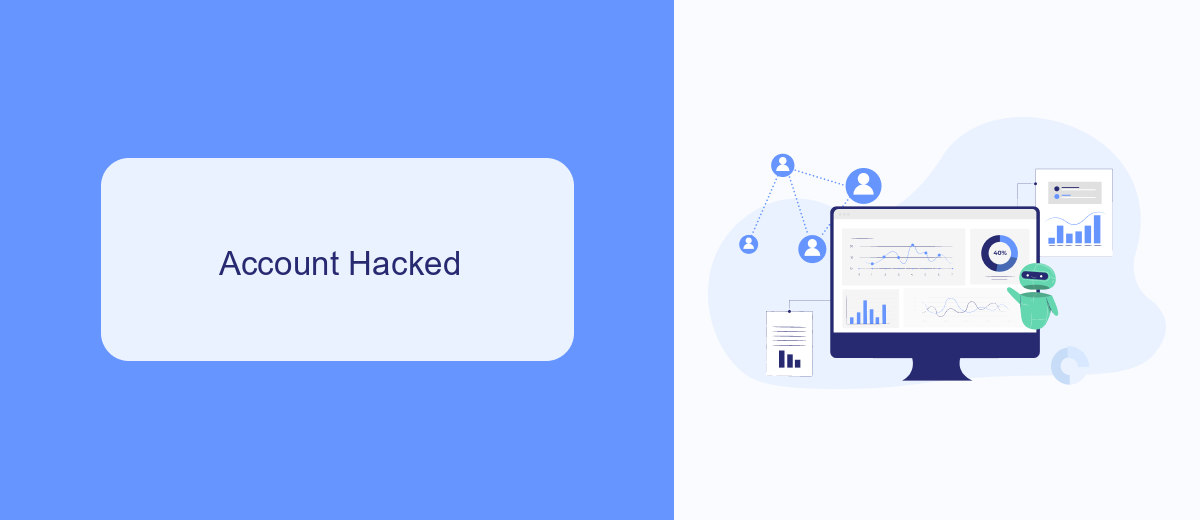
If you notice that your Facebook ads are suddenly appearing in Japanese, it could be a sign that your account has been compromised. Hackers often change the language settings to make it harder for you to navigate and regain control. Immediate action is crucial to secure your account and prevent further unauthorized activities. Start by changing your password to something strong and unique, and enable two-factor authentication for an added layer of security.
Additionally, review your ad account settings and check for any unfamiliar changes or activities. If you use third-party services to manage your ads, such as SaveMyLeads, ensure that your integrations are secure and haven't been tampered with. SaveMyLeads can help you streamline your ad management and monitor for any suspicious activities. Contact Facebook support to report the issue and get assistance in restoring your account to its original settings. Taking these steps promptly can help you regain control and protect your business from potential losses.
Saved Item or Post

Occasionally, your Facebook ads might appear in a different language, such as Japanese, due to various reasons. One common reason is saved items or posts that influence your ad preferences. Here's how to check and manage these settings:
- Navigate to your Facebook account settings.
- Go to the "Ads" section and click on "Ad Preferences."
- Review the saved items and posts that might be affecting your ad language.
- Remove or update any saved items or posts that are in Japanese or any other language you do not understand.
- Save your changes and monitor your ads for any improvements.
For businesses, using a service like SaveMyLeads can help streamline the process of managing and integrating your ad settings. SaveMyLeads offers automated solutions that connect your Facebook ad account with various CRM and marketing tools, ensuring your ad settings are always optimized and up-to-date.
Wrong Target Audience
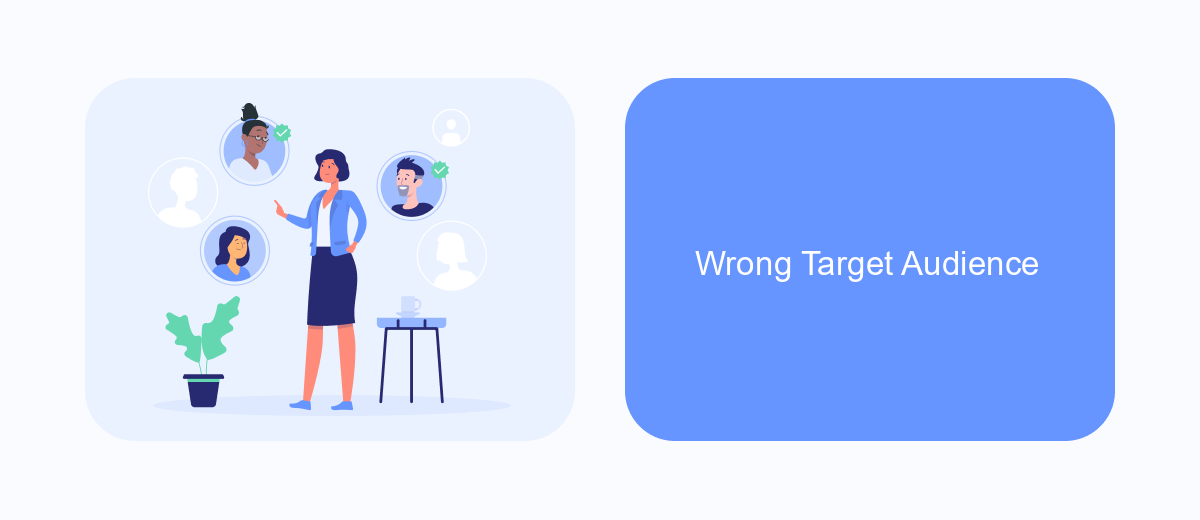
One of the primary reasons your Facebook ads might be appearing in Japanese is due to targeting the wrong audience. When setting up your ads, it's crucial to ensure that your target demographics align with your business goals and customer base. If your ad settings are incorrectly configured, your ads may reach unintended regions or language groups.
To address this issue, review your ad targeting parameters carefully. Check the location, language, and audience interests to ensure they match your desired market. Misconfigured settings can lead to wasted ad spend and reduced campaign effectiveness.
- Verify the location settings to ensure your ads are targeting the correct geographical areas.
- Check the language preferences to make sure your ads are displayed in the intended language.
- Review audience interests and behaviors to align with your target market.
Utilizing tools like SaveMyLeads can help streamline your ad targeting process. This service automates data integration and ensures your ad campaigns are directed toward the right audience, maximizing your return on investment and improving overall campaign performance.
Japanese Advertiser
One common reason your Facebook ads might appear in Japanese is that a Japanese advertiser is targeting your profile. Facebook allows advertisers to target users based on various criteria, including location, interests, and language preferences. If your profile matches the targeting criteria set by a Japanese advertiser, you may see ads in Japanese. This can happen even if you don't understand the language, as the targeting is based on the advertiser's settings rather than your personal language preferences.
To manage and optimize your ad experience, consider using services like SaveMyLeads. SaveMyLeads helps you integrate various tools and platforms, making it easier to filter and control the ads you see. By setting up specific integrations, you can better manage your ad preferences and ensure that you are only exposed to relevant advertisements. This can significantly enhance your user experience on Facebook, allowing you to focus on content that truly matters to you.


FAQ
Why are my Facebook ads displaying in Japanese?
How can I change the language of my Facebook ads?
Can I target specific languages in my Facebook ads?
Why are my ad copies automatically translating to Japanese?
How can I ensure my ads are displayed in the correct language?
Use the SaveMyLeads service to improve the speed and quality of your Facebook lead processing. You do not need to regularly check the advertising account and download the CSV file. Get leads quickly and in a convenient format. Using the SML online connector, you can set up automatic transfer of leads from Facebook to various services: CRM systems, instant messengers, task managers, email services, etc. Automate the data transfer process, save time and improve customer service.
