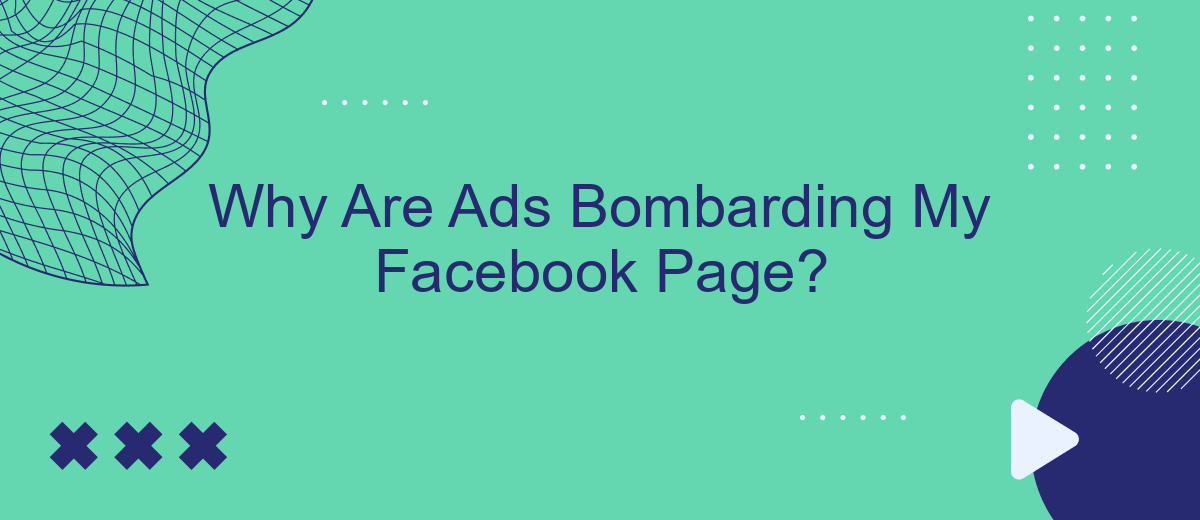In today's digital age, it's almost impossible to scroll through Facebook without encountering a barrage of ads. These advertisements may seem intrusive, but they are a crucial part of the platform's business model. This article delves into the reasons behind the overwhelming presence of ads on your Facebook page, exploring how they are tailored to your interests and what you can do to manage them.
Ads Invasion on Facebook
Facebook has become an integral part of our daily lives, but the increasing number of ads can be overwhelming. These ads are often tailored to your interests, but their sheer volume can disrupt your experience on the platform. Understanding why this happens can help you manage your feed more effectively.
- Targeted Advertising: Ads are shown based on your browsing history and interactions.
- Sponsored Content: Businesses pay to have their posts appear in your feed.
- Third-Party Integrations: Tools like SaveMyLeads help businesses automate their ad campaigns.
- User Data: Facebook uses your data to optimize ad delivery.
While ads are a significant part of Facebook's revenue model, there are ways to manage their impact. Adjusting your ad preferences and using tools like SaveMyLeads can help you regain control over your feed. By understanding the mechanics behind these ads, you can create a more enjoyable and less intrusive social media experience.
Causes of Ad Overload
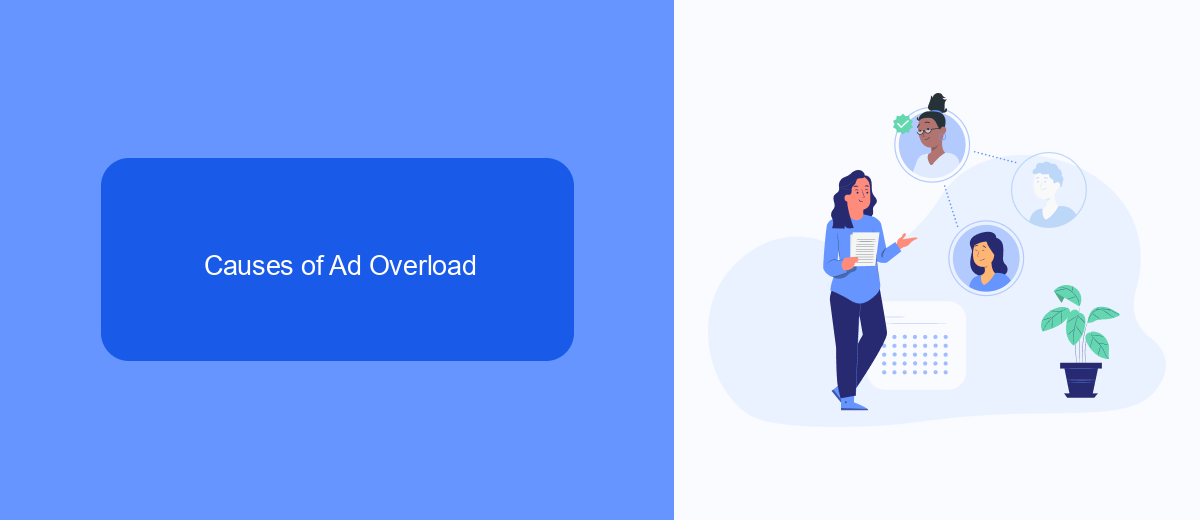
One of the primary reasons for ad overload on your Facebook page is the sophisticated targeting algorithms used by advertisers. These algorithms analyze your online behavior, including your likes, shares, and search history, to serve ads that are most likely to catch your interest. As a result, you may find yourself inundated with a plethora of ads that seem tailored just for you, leading to a feeling of being overwhelmed.
Another contributing factor is the integration of various marketing tools and services that make it easier for businesses to launch and manage ad campaigns. For instance, platforms like SaveMyLeads help companies automate their lead generation and ad targeting processes, thereby increasing the frequency and precision of ads you see. While these tools are beneficial for businesses aiming to reach their target audience more effectively, they can also contribute to the saturation of ads on your Facebook feed.
Strategies to Minimize Ads

Dealing with a bombardment of ads on your Facebook page can be frustrating. Fortunately, there are several strategies you can employ to reduce the number of ads you see. Here are some effective methods:
- Adjust Ad Preferences: Navigate to your Facebook settings and refine your ad preferences. You can hide ads from specific advertisers and choose the types of ads you want to see less frequently.
- Use Browser Extensions: Install ad-blocking browser extensions like AdBlock Plus or uBlock Origin. These tools can help filter out unwanted ads while you browse Facebook.
- Leverage Integration Tools: Utilize services like SaveMyLeads to automate and manage your Facebook ad settings. SaveMyLeads helps you streamline ad preferences and optimize your ad experience by integrating with various platforms.
By taking these steps, you can significantly reduce the number of ads that clutter your Facebook feed. Tailoring your ad preferences, using ad-blocking tools, and leveraging integration services like SaveMyLeads can create a more enjoyable and less intrusive social media experience.
Using Third-Party Tools

Using third-party tools can significantly enhance your control over the ads you see on your Facebook page. One such tool is SaveMyLeads, a platform designed to streamline the integration process between various services and Facebook. By leveraging SaveMyLeads, you can automate the management of your ad preferences, ensuring a more tailored and relevant ad experience.
SaveMyLeads offers a user-friendly interface and a wide range of integrations that can help you fine-tune your ad settings. This tool allows you to connect multiple platforms and automate data transfer, reducing the manual effort required to manage your ad preferences. With SaveMyLeads, you can:
- Automate the synchronization of data between your CRM and Facebook Ads Manager.
- Set up custom triggers to filter out unwanted ads based on specific criteria.
- Receive real-time notifications about changes in your ad settings.
- Utilize pre-built templates for quick and easy integration setup.
By incorporating SaveMyLeads into your ad management strategy, you can take a proactive approach to controlling the ads displayed on your Facebook page. This not only enhances your user experience but also ensures that the ads you see are more aligned with your interests and preferences.
Platform-Specific Solutions
To tackle the issue of excessive ads on your Facebook page, start by adjusting your ad preferences. Navigate to the "Ad Preferences" section under your Facebook settings, where you can manage the types of ads you see. You can hide ads from specific advertisers, review advertisers you've interacted with, and update your interests to control the relevance of the ads shown to you. Additionally, regularly clearing your browsing history and cookies can help reduce the number of targeted ads.
For businesses looking to optimize their ad campaigns and reduce unwanted ad bombardment, leveraging integration tools like SaveMyLeads can be beneficial. SaveMyLeads allows you to automate data transfer between Facebook and various CRM systems, ensuring that your advertising efforts are more targeted and efficient. By using such tools, you can streamline your marketing processes, reduce unnecessary ad exposure to uninterested audiences, and improve overall ad performance. This approach not only enhances user experience but also maximizes the return on your advertising investment.
- Automate the work with leads from the Facebook advertising account
- Empower with integrations and instant transfer of leads
- Don't spend money on developers or integrators
- Save time by automating routine tasks
FAQ
Why are there so many ads on my Facebook page?
How can I reduce the number of ads I see on Facebook?
Are the ads on Facebook based on my personal data?
Can I completely block ads on my Facebook page?
How can automation tools help manage Facebook ads?
Don't waste another minute manually transferring leads from Facebook to other systems. SaveMyLeads is a simple and effective tool that will allow you to automate this process so that you don't have to spend time on the routine. Try SaveMyLeads features, make sure that this tool will relieve your employees and after 5 minutes of settings your business will start working faster.