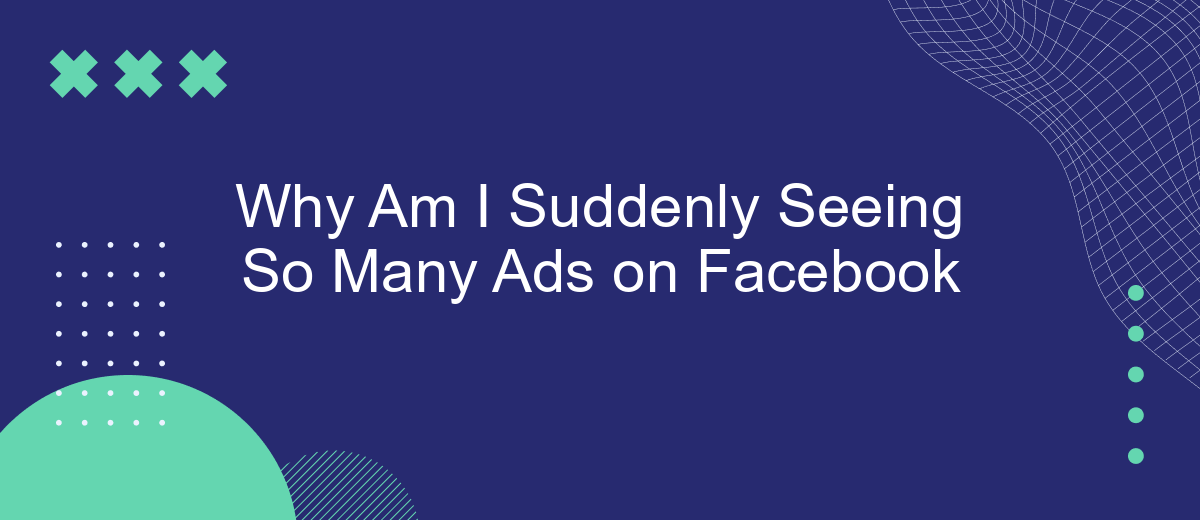Recently, Facebook users have noticed a significant increase in the amount of advertising in their news feeds. Many even complain that due to the excess of advertising, they often miss new posts from their friends and subscriptions. Given the relevance of this topic, we have prepared a brief Facebook ads explained review. In it, we will tell you about the latest changes in Meta's advertising policy, describe the reasons for the growth of advertising volumes on Facebook, and give recommendations on how to counteract this trend.
The Growing Number of Ads on Facebook
If you often ask, “Why am I seeing so many ads on Facebook?” you are experiencing the effects of recent changes. These changes result from the latest Meta algorithm update. As is known, the corporation is actively introducing artificial intelligence (AI) technologies into the functionality of its platforms. In particular, it uses them to filter and sort content in users' feeds.
These algorithm changes make Facebook, Instagram, and other Meta products more convenient and useful for brands and influencers. They provide greater audience reach for the content these users post. On the other hand, ordinary users are now forced to view many more ads and promotional posts in their feeds.
The new AI content filtering principles not only increase the volume of ads on Facebook pages but also move them to higher priority positions in news feeds. As a result, users spend more time scrolling through the feed and viewing recommendations to avoid missing fresh posts from their friends and subscriptions.
How Facebook’s Ad System Works
As mentioned earlier, the selection and formation of content in Facebook users' feeds is now controlled by AI algorithms. They are the ones that determine which posts from friends, subscriptions, influencers, and advertisers will be displayed in your feed.
Meta algorithms sort and organize all content on this social network (including promotional posts) based on their perceived relevance and timeliness. At the same time, advertising and recommended posts from influencers have a higher priority in the feed compared to content from ordinary users.
The selection and distribution of content on Facebook is carried out according to the following scheme:
- Information collection. AI algorithms collect all recent publications from your friends and subscriptions, adding recommended content and promotional posts with appropriate targeting.
- Signal analysis. In the next step, AI analyzes signals for each post. This includes information about the type of content, your connections and interactions with its author or similar publications, likes of this post from your friends, etc. Typically up to 500 publications are selected based on these principles.
- Forecasting. Next, AI models make predictions based on the input data. In the process, they identify the most relevant and up-to-date content and then calculate a rating for each post.
- Ranking. At the final stage, AI distributes content in your feed according to its rating and previously made forecasts. The most recent posts are displayed in higher positions, as well as publications with the greatest activity (likes, comments, reposts).
Reasons You’re Seeing More Ads Than Before
There are several main reasons why you are shown too many Facebook ads. We will look at each of them.
The Growing Number of Advertisers
Now, the number of advertisers on Facebook has reached three million. In this regard, the amount of promotional content that users of this social network receive is also steadily growing. Additionally, due to growing monetization revenue, Meta prioritizes sponsored posts, so they appear more frequently and in higher positions in your feed.
Targeting
Meta collects user data not only on its platforms but also on advertisers’ and partners’ websites via the Meta Pixel tracking tool. The data obtained is analyzed by AI algorithms and used for ad targeting on Facebook, Instagram, Messenger, etc.
Thus, the more active you are on Facebook and the more often you click on links to third-party sites, the more advertisers consider you to be their target audience. Accordingly, the volumes shown in your ads are also growing.
Personalization
Meta's AI algorithms process a large amount of data about all user activity and interactions and analyze their purchases, location, cookies, and other personal information. This information then helps the system personalize the content recommended to users, including sponsored posts. So the more personal data Meta has about you, the more diverse ads it can show you.
How to Control and Limit Ads on Facebook
In this section of the article, you will learn about how to reduce ads on Facebook. The platform offers several ways to achieve this result:
- Change your ad settings. Log in to your Facebook account and go to Settings & privacy → Settings → Accounts Center → Ads preferences. Here you can view the topics of the ads shown to you and remove the least relevant ones. You can also disable ad personalization based on your activity and limit advertisers' access to your personal information.
- Hide ads. Click the three dots next to an ad post and click Hide ad to hide it. Or click Why am I seeing this ad to hide all promotional content from that advertiser.
- Submit complaints about inappropriate content. Click on the image of three dots and select Report ad, or open the Meta Ad Library section, find the necessary post by keywords, and submit a complaint. If the content violates platform standards, it may be removed by moderators or automatically by the system.
- Customize your news feed. You can favorite up to 30 friends, groups, or pages to increase their priority in the news feed and receive their updates higher up.
- Manage content in the feed. Open your account settings and go to the Content preferences section. Here you can set rules for displaying content, in particular, political and sensitive content. As well as posts from favorites and those you unsubscribed from or added to snooze.
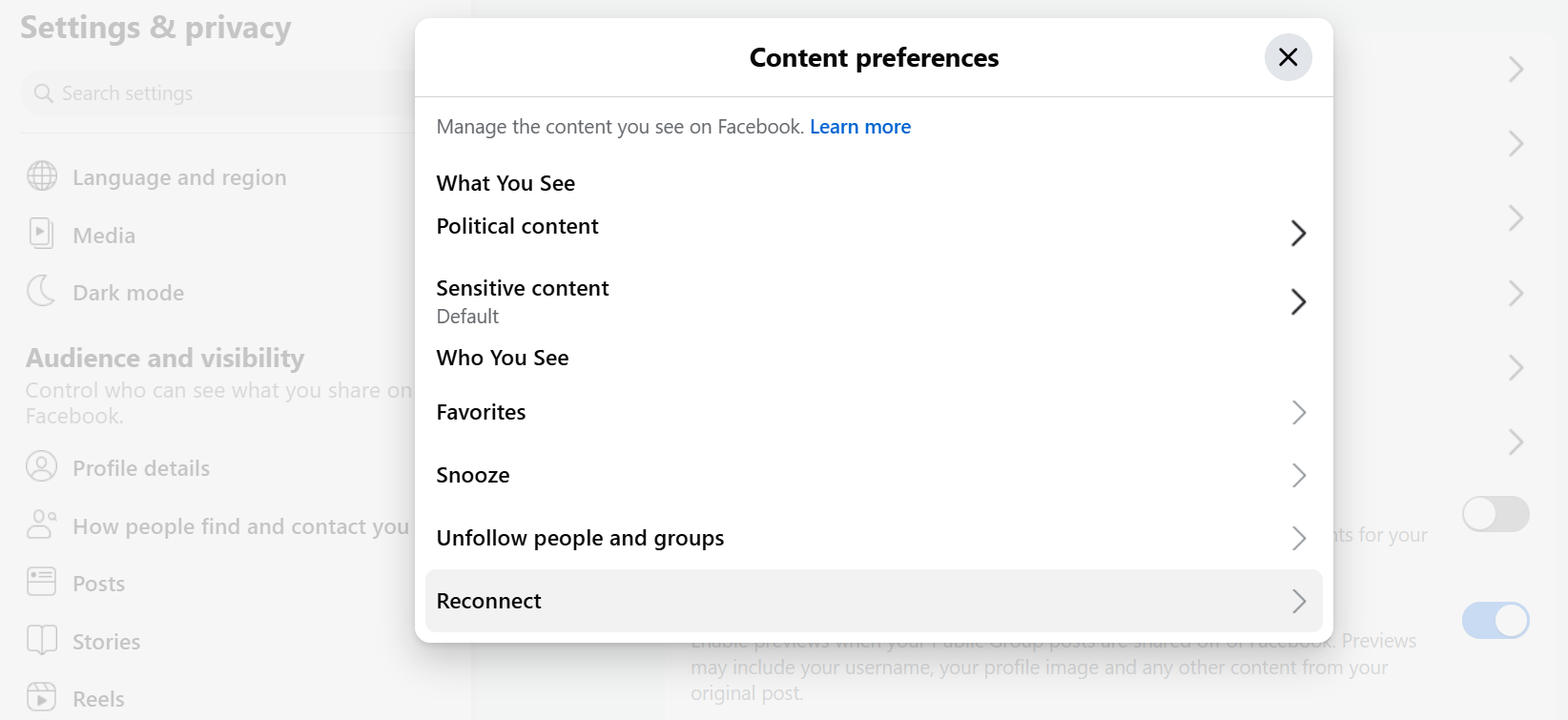
Source: Facebook (Meta), illustrative screenshot.
Final Thoughts: Finding Balance in Your Facebook Experience
Facebook will not only be the largest social network but also one of the key advertising platforms on the Internet. Given the development of the e-commerce industry and the growth in the rate of monetization of online resources, it can be assumed that the amount of advertising on Facebook pages will continue to increase.
Excessive advertising is a nuisance to users. However, it also keeps Facebook free for its billion-strong audience and regularly adds new features.
In such a situation, the best solution for users will be the customization options offered by the platform and restrictions on the advertising content they receive. By correctly applying the methods described in the article, you will be able to effectively control Facebook ad preferences, making the ads you see more relevant to your interests and preferences.
FAQ
Why am I suddenly seeing more ads on Facebook than before?
Does Meta collect my personal data to show more ads?
How does Facebook determine which ads I see?
Can I reduce the number of ads I see on Facebook?
Why do some advertisers show their ads more frequently to me?
You probably know that the speed of leads processing directly affects the conversion and customer loyalty. Do you want to receive real-time information about new orders from Facebook and Instagram in order to respond to them as quickly as possible? Use the SaveMyLeads online connector. Link your Facebook advertising account to the messenger so that employees receive notifications about new leads. Create an integration with the SMS service so that a welcome message is sent to each new customer. Adding leads to a CRM system, contacts to mailing lists, tasks to project management programs – all this and much more can be automated using SaveMyLeads. Set up integrations, get rid of routine operations and focus on the really important tasks.