In recent times, many Facebook users have reported encountering inappropriate ads on their feeds, leaving them puzzled and frustrated. This article delves into the reasons behind these unwelcome advertisements, exploring how Facebook's ad algorithms work, the role of user data, and what steps you can take to manage and report these ads to improve your online experience.
How Inappropriate Ads Appear
Inappropriate ads on Facebook can appear for a variety of reasons. One common cause is the misuse of targeting algorithms by advertisers. These algorithms analyze user data to show relevant ads, but sometimes they misinterpret the data or are exploited by advertisers to push inappropriate content. Additionally, your browsing history and interactions on other websites can influence the ads you see on Facebook.
- Misuse of targeting algorithms by advertisers
- Misinterpretation of user data
- Influence of browsing history and interactions on other websites
To mitigate the appearance of inappropriate ads, you can adjust your ad preferences on Facebook and report any offensive content. Using services like SaveMyLeads can also help you manage and fine-tune your ad settings. SaveMyLeads allows for seamless integration and better control over the data used for ad targeting, ensuring a more appropriate and relevant advertising experience.
Third-Party Tracking and Data Sharing
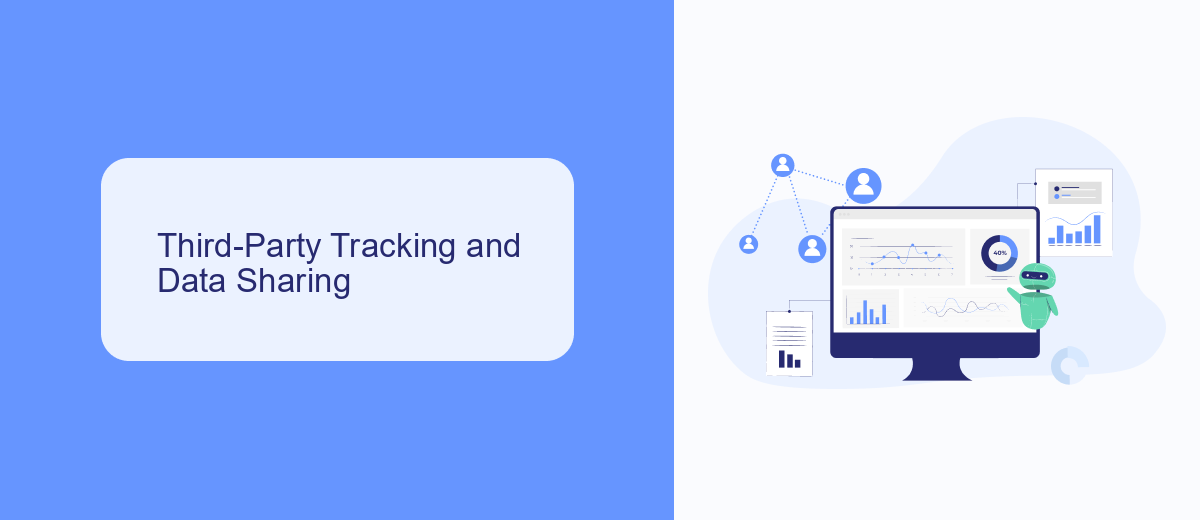
Third-party tracking and data sharing play a significant role in the types of ads you see on Facebook. When you visit websites or use apps that have partnered with Facebook, your activities can be tracked and shared with the platform. This information is then used to tailor advertisements to your interests and behaviors. For example, if you frequently visit travel websites, you might start seeing ads for flights or vacation packages on your Facebook feed. This tracking is facilitated through cookies, pixels, and other tracking technologies that gather data about your online activities.
To manage these integrations and control the data shared with Facebook, you can use services like SaveMyLeads. SaveMyLeads allows businesses to automate the process of sending lead data from various sources directly to their Facebook ad accounts. By using such services, businesses can ensure that their ad targeting is more precise, while users have the option to adjust their ad preferences and limit the data shared through their Facebook settings. Understanding and managing third-party tracking can help you take control of your online advertising experience.
Personalized Advertising Settings

Personalized advertising settings allow you to control the types of ads you see on Facebook. By adjusting these settings, you can ensure that the ads you encounter are more relevant to your interests and less likely to be inappropriate. Here’s how you can customize your ad preferences:
- Go to your Facebook settings and select "Ad Preferences".
- Click on "Ad Settings" to manage how your data is used for ads.
- Under "Ad Topics", you can choose to see fewer ads about specific topics.
- Use the "Hide Ad" feature to remove ads that you find inappropriate.
- Consider using services like SaveMyLeads to further refine your ad experience by integrating your data preferences across platforms.
By taking these steps, you can significantly improve the relevance of the ads you see on Facebook. Personalized advertising settings give you more control over your online experience, making it easier to avoid content that you find unsuitable. Additionally, leveraging tools like SaveMyLeads can help automate and enhance your ad personalization across different services.
Control over Ad Content
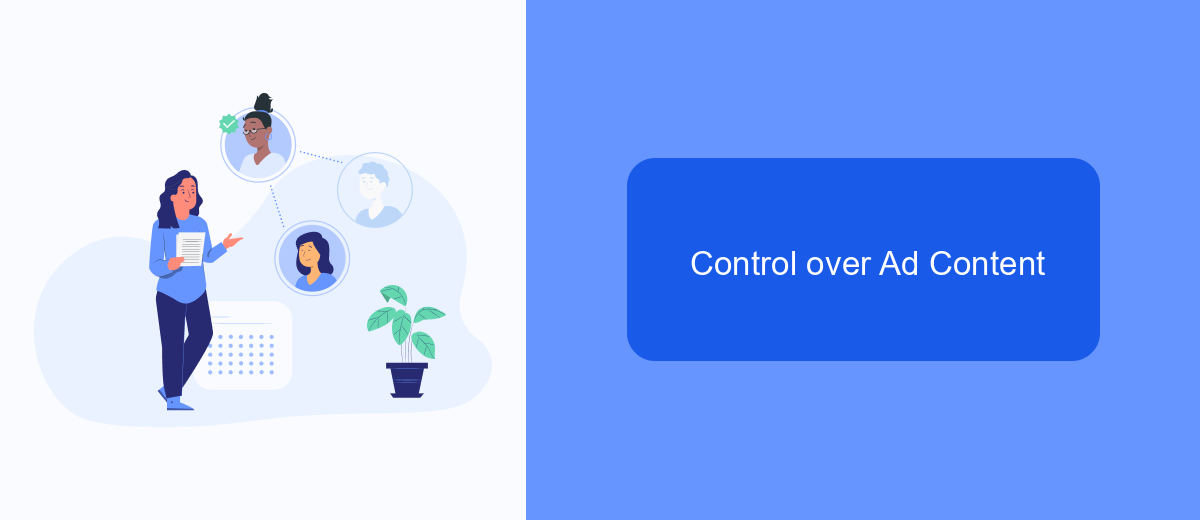
When it comes to controlling the ads you see on Facebook, there are several tools and settings available to help you manage your experience. By understanding and utilizing these options, you can significantly reduce the appearance of inappropriate ads in your feed.
One effective way to take control is by adjusting your ad preferences. Facebook allows you to customize the types of ads you see based on your interests, activities, and the information you share. This can be done through the Ad Preferences section in your account settings.
- Visit the Ad Preferences page on Facebook.
- Review and update your interests and advertisers.
- Use the "Hide ad" option to remove specific ads.
- Report inappropriate ads directly from your feed.
For businesses and marketers looking to streamline their ad management, services like SaveMyLeads can be invaluable. SaveMyLeads automates the process of integrating various ad platforms, helping you to maintain a more targeted and appropriate advertising strategy. By leveraging such tools, you can ensure that your ad content remains relevant and respectful to your audience.
Reporting Inappropriate Ads
If you come across inappropriate ads on Facebook, it's important to report them to help improve your experience and ensure the platform remains safe for all users. To report an ad, click on the three dots in the upper right corner of the ad and select "Report Ad." Follow the prompts to provide details about why you find the ad inappropriate. This information helps Facebook review and take appropriate action against ads that violate their policies.
For businesses looking to manage their ad settings more effectively, integrating services like SaveMyLeads can be beneficial. SaveMyLeads allows you to automate the process of collecting and managing leads from your Facebook ads, ensuring that you can focus on optimizing your campaigns without getting bogged down by inappropriate content. By using SaveMyLeads, you can streamline your ad management and improve the overall quality of your advertising efforts on Facebook.


FAQ
Why am I seeing inappropriate ads on Facebook?
How can I stop seeing inappropriate ads on Facebook?
Can I report inappropriate ads on Facebook?
Why does Facebook show me ads based on my browsing history?
How can I manage the data Facebook uses to show me ads?
Don't waste another minute manually transferring leads from Facebook to other systems. SaveMyLeads is a simple and effective tool that will allow you to automate this process so that you don't have to spend time on the routine. Try SaveMyLeads features, make sure that this tool will relieve your employees and after 5 minutes of settings your business will start working faster.
