In today's digital age, personalized advertising has become a common experience for social media users. If you've ever wondered, "Why am I seeing Facebook ads?" you're not alone. This article delves into the mechanisms behind Facebook's ad targeting, exploring how your online behavior, interests, and data are used to deliver tailored advertisements directly to your feed.
Targeting and Ad Relevance
Facebook uses sophisticated algorithms to ensure that the ads you see are highly relevant to your interests and behaviors. This process, known as ad targeting, leverages data from your online activities to match you with advertisements that are most likely to catch your attention. By doing so, Facebook aims to enhance your user experience while maximizing ad effectiveness for businesses.
- Demographic Information: Age, gender, and location.
- Interests: Pages you like, posts you engage with, and hobbies.
- Behavior: Online shopping habits, device usage, and browsing history.
- Connections: Friends and groups you interact with.
For businesses looking to streamline their ad targeting efforts, services like SaveMyLeads can be invaluable. SaveMyLeads allows companies to easily integrate their CRM systems with Facebook, ensuring that customer data is up-to-date and accurately reflected in ad campaigns. This integration helps businesses deliver highly personalized ads, improving customer engagement and conversion rates.
Browsing History and Cookies
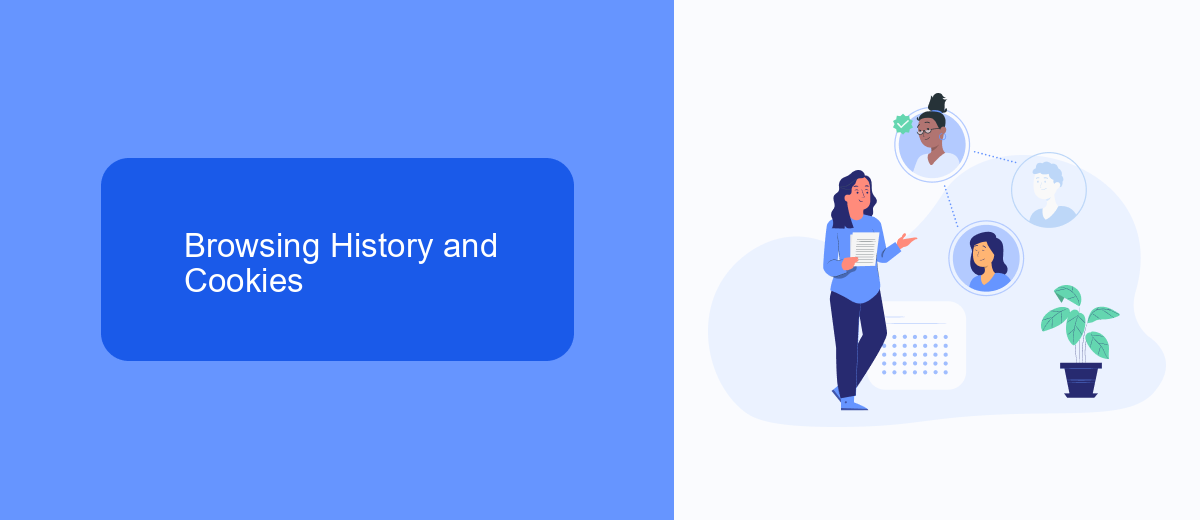
Your browsing history and cookies play a significant role in determining the ads you see on Facebook. When you visit websites, your browser stores cookies, which are small pieces of data that track your activity. These cookies help websites remember your preferences, but they also allow advertisers to understand your interests and behavior. Facebook uses this information to show you ads that are more relevant to you, based on the sites you’ve visited and the actions you’ve taken online.
If you want to manage how your browsing history and cookies influence the ads you see, you can adjust your ad preferences on Facebook. Additionally, services like SaveMyLeads can help you integrate and manage your data more effectively. SaveMyLeads allows you to connect various platforms and automate data transfers, ensuring that your advertising strategies are optimized and that you have greater control over how your data is used. By understanding and managing your browsing history and cookies, you can have a more personalized and controlled online advertising experience.
Remarketing Campaigns

Remarketing campaigns are a powerful tool that allows businesses to re-engage users who have previously interacted with their website or mobile app. By using Facebook's remarketing capabilities, advertisers can display targeted ads to users based on their past behaviors and interactions, increasing the likelihood of conversion.
- Install the Facebook Pixel on your website to track user activity.
- Create custom audiences based on specific actions users have taken, such as visiting a product page or adding items to their cart.
- Set up your remarketing campaign in Facebook Ads Manager, choosing the custom audience you created.
- Design compelling ads that encourage users to return and complete their purchase or take another desired action.
- Monitor and optimize your campaign to improve performance and achieve your marketing goals.
For seamless integration and automation of your remarketing efforts, consider using services like SaveMyLeads. This platform simplifies the process of connecting your Facebook Ads account with various CRM systems and other tools, ensuring that your remarketing campaigns run smoothly and efficiently. By leveraging such integrations, you can save time and focus on creating high-quality ads that drive results.
Lookalike Audiences
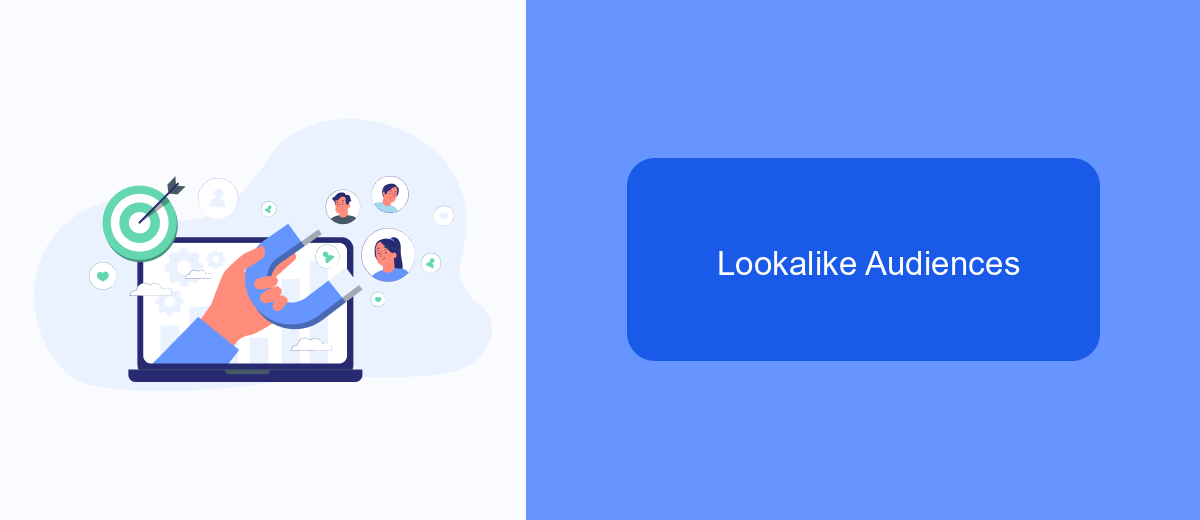
Lookalike Audiences are a powerful tool used by Facebook to help advertisers reach new people who are likely to be interested in their business. By analyzing the characteristics of your existing customers, Facebook can find similar users who share these traits, thereby increasing the chances of engagement and conversions.
To create a Lookalike Audience, you need to have a source audience, which can be your customer list, website visitors, or people who have engaged with your content on Facebook. This source audience should have at least 100 people from the same country to be effective.
- Upload a customer list or use data from your website or app.
- Select the audience size you want to target.
- Facebook will then analyze the data and find similar users.
Using tools like SaveMyLeads can streamline the process of gathering and managing your customer data. SaveMyLeads integrates with various platforms, ensuring that your data is always up-to-date and ready for creating effective Lookalike Audiences. This can significantly enhance your advertising efforts and drive better results.
API Connections with SaveMyLeads
Integrating your Facebook Ads with various business tools can be a daunting task, but SaveMyLeads simplifies this process significantly. SaveMyLeads is a powerful service that automates the transfer of leads from Facebook Ads to various CRM systems, email marketing tools, and other applications. By using SaveMyLeads, you can ensure that your leads are instantly and accurately transferred to the necessary platforms, allowing you to focus on converting these leads into customers rather than spending time on manual data entry.
With SaveMyLeads, setting up API connections is straightforward and user-friendly. The platform offers a wide range of pre-configured integrations with popular services such as Google Sheets, Mailchimp, and HubSpot, among others. This allows you to quickly connect your Facebook Ads account to these platforms without the need for complex coding or technical expertise. Additionally, SaveMyLeads provides real-time synchronization, ensuring that your lead data is always up-to-date. By leveraging SaveMyLeads, you can streamline your marketing efforts and enhance your overall business efficiency.
- Automate the work with leads from the Facebook advertising account
- Empower with integrations and instant transfer of leads
- Don't spend money on developers or integrators
- Save time by automating routine tasks
FAQ
Why am I seeing specific ads on Facebook?
Can I control the types of ads I see on Facebook?
Does Facebook listen to my conversations to show me ads?
How can I stop seeing ads from a specific advertiser?
Can I automate the management of my Facebook ad settings?
If you use Facebook Lead Ads, then you should know what it means to regularly download CSV files and transfer data to various support services. How many times a day do you check for new leads in your ad account? How often do you transfer data to a CRM system, task manager, email service or Google Sheets? Try using the SaveMyLeads online connector. This is a no-code tool with which anyone can set up integrations for Facebook. Spend just a few minutes and you will receive real-time notifications in the messenger about new leads. Another 5-10 minutes of work in SML, and the data from the FB advertising account will be automatically transferred to the CRM system or Email service. The SaveMyLeads system will do the routine work for you, and you will surely like it.

