In recent years, many Facebook users have noticed an increase in the number of ads appearing on their feeds. This surge in targeted advertising can be attributed to Facebook's sophisticated algorithms and data collection practices. Understanding why you're seeing so many ads can help you manage your online experience and protect your privacy. In this article, we explore the reasons behind the ad overload.
Identify Privacy Settings and Ad Targeting
Understanding your Facebook privacy settings and ad targeting preferences can significantly reduce the number of ads you see. Facebook uses your personal data and online behavior to tailor ads specifically for you. By adjusting your privacy settings, you can limit the amount of information that advertisers can access.
- Go to Facebook's settings and select "Privacy."
- Review and adjust who can see your posts and personal information.
- Navigate to "Ad Preferences" to manage your ad settings.
- Turn off ad personalization based on your activity on Facebook.
- Use SaveMyLeads to integrate and automate your ad preferences across different platforms.
By taking these steps, you can have more control over the ads you see on Facebook. Regularly reviewing and updating your privacy settings ensures that you are not sharing more information than you are comfortable with, ultimately leading to a more personalized and less intrusive online experience.
Check for Malicious Apps or Extensions
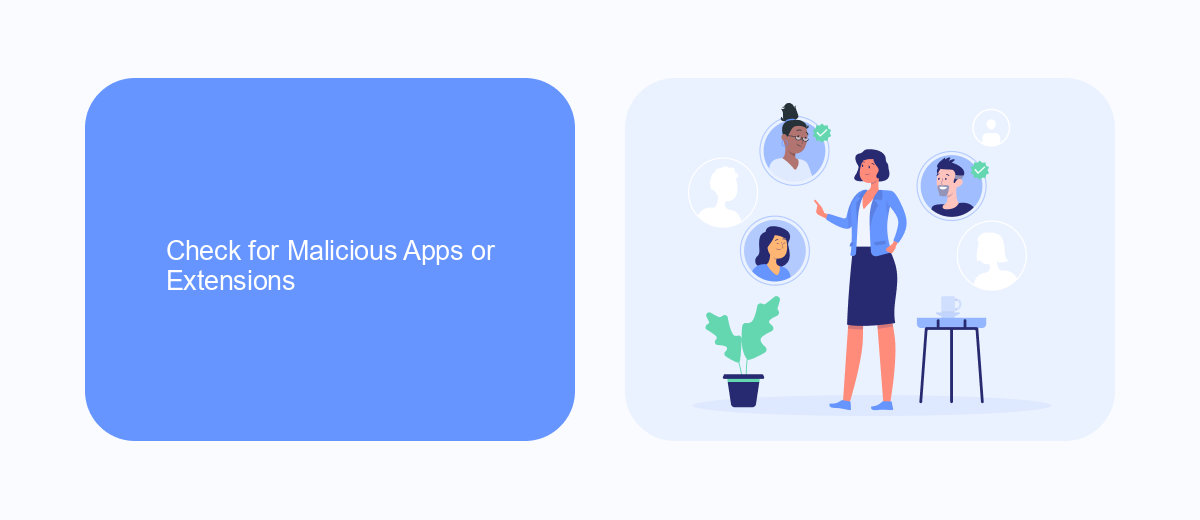
One possible reason you might be seeing an influx of ads on Facebook is due to malicious apps or browser extensions. These unwanted programs can track your online activities and share your data with advertisers, leading to a barrage of targeted advertisements. To check for malicious apps, start by reviewing the apps and websites connected to your Facebook account. Go to Settings & Privacy, then Settings, and click on Apps and Websites. Remove any unfamiliar or suspicious apps from the list.
Additionally, it's crucial to inspect your browser extensions. Some extensions can collect your browsing data without your knowledge. Open your browser's extension manager and disable or remove any extensions you don't recognize or trust. For a more streamlined approach to managing your integrations, consider using a service like SaveMyLeads. SaveMyLeads helps you automate and secure your data integrations, ensuring that only trusted apps and services have access to your information. By taking these steps, you can reduce the number of unwanted ads and protect your online privacy.
Review Account Recovery Settings
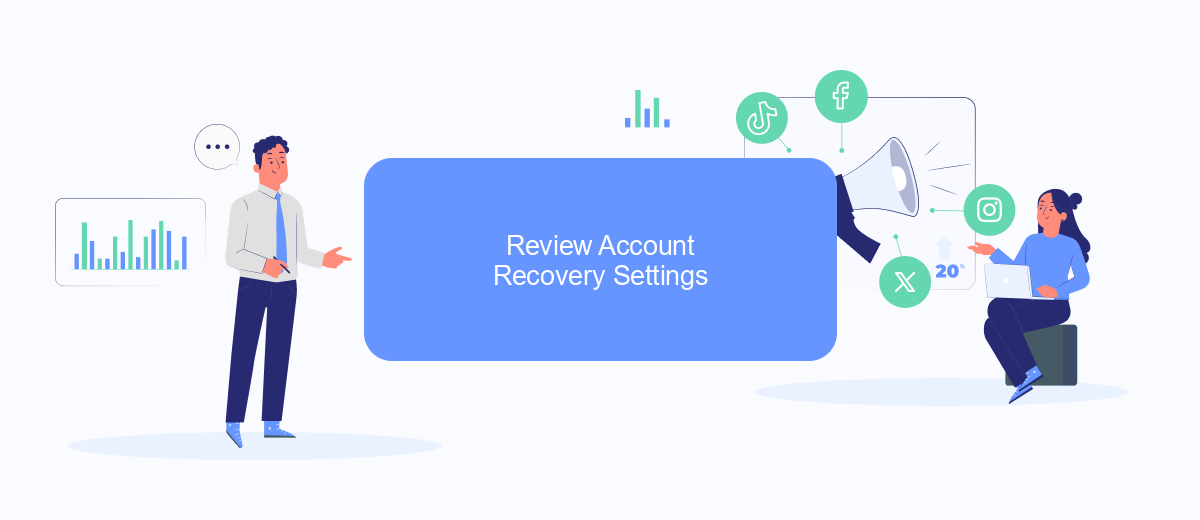
One way to manage the influx of ads on your Facebook feed is by reviewing your account recovery settings. Ensuring these settings are up-to-date can help you maintain control over your account and reduce the risk of unauthorized access that might contribute to unwanted ads.
- Go to your Facebook settings and navigate to the Security and Login section.
- Review your recovery email and phone number to make sure they are current and accessible.
- Set up two-factor authentication for an extra layer of security.
- Use a service like SaveMyLeads to integrate and streamline your data management, ensuring that only relevant information is used for ad targeting.
- Regularly update your password and review any connected apps or services that might have access to your account.
By taking these steps, you can better protect your Facebook account and potentially reduce the number of irrelevant ads you see. Regularly reviewing and updating your account recovery settings ensures that your personal information remains secure and that your ad experience is more tailored to your preferences.
Disable Third-Party Apps and Services
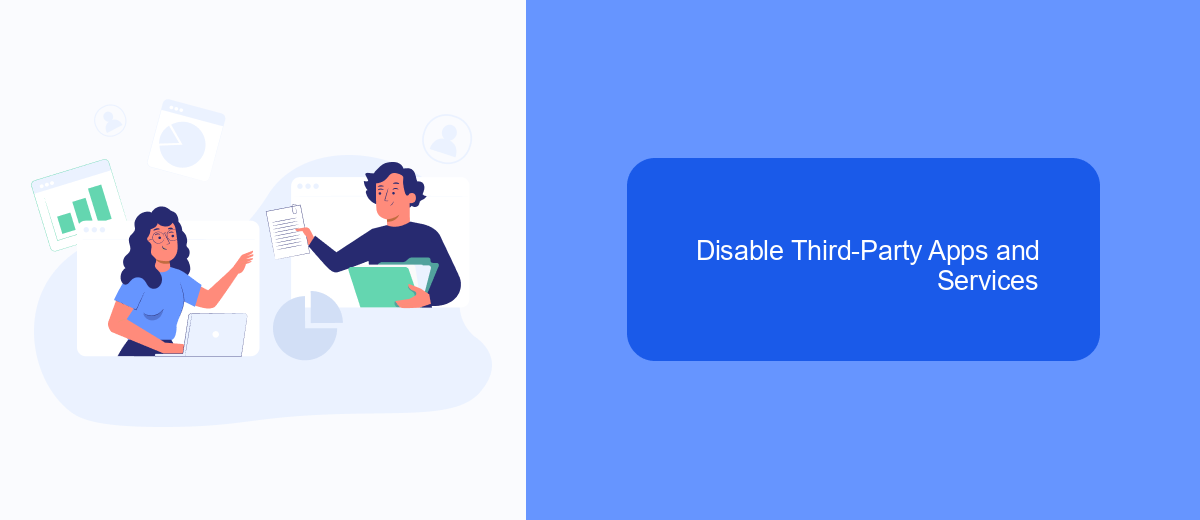
One effective way to reduce the number of ads you see on Facebook is to disable third-party apps and services. These apps and services often share your data with advertisers, which can lead to an increase in targeted ads. By limiting their access, you can better control the flow of your personal information.
To get started, you need to review the apps and services connected to your Facebook account. This includes any integrations you may have set up with external platforms. For instance, if you've used a service like SaveMyLeads to automate your lead generation, make sure you understand what data is being shared and how it is being used.
- Go to your Facebook settings.
- Select "Apps and Websites."
- Review the list of active apps and websites.
- Remove any that you no longer use or trust.
- Adjust the permissions for the remaining apps.
By taking these steps, you can significantly reduce the amount of data that third-party apps and services share with advertisers. This should help decrease the number of targeted ads you encounter on Facebook, leading to a more pleasant browsing experience.
Clear Browser and Cache
Clearing your browser and cache is an effective way to reduce the number of ads you see on Facebook. Over time, your browser accumulates cookies and cache data that can be used by advertisers to target you with specific ads. By regularly clearing your browser history and cache, you can disrupt this tracking process and limit the personalized ads that appear on your feed. Additionally, this practice can improve your browsing speed and overall device performance.
To take it a step further, consider using services like SaveMyLeads to manage and streamline your data integrations. SaveMyLeads helps you automate the process of connecting various apps and services, ensuring that your data is handled efficiently and securely. By optimizing your data management, you can gain better control over your online presence and reduce the likelihood of being inundated with targeted advertisements. Regular maintenance of your browser settings and leveraging tools like SaveMyLeads can significantly enhance your online experience.


FAQ
Why am I seeing so many ads on Facebook?
How can I reduce the number of ads I see on Facebook?
Can I completely stop ads from appearing on my Facebook feed?
Why are ads related to my recent searches appearing on Facebook?
How can I better manage my data to control ad targeting?
Are you using Facebook Lead Ads? Then you will surely appreciate our service. The SaveMyLeads online connector is a simple and affordable tool that anyone can use to set up integrations for Facebook. Please note that you do not need to code or learn special technologies. Just register on our website and create the necessary integration through the web interface. Connect your advertising account with various services and applications. Integrations are configured in just 5-10 minutes, and in the long run they will save you an impressive amount of time.
