Are you puzzled by the sudden influx of Marketplace ads on your Facebook feed? You're not alone. Many users have noticed a shift in the types of advertisements they see, with Marketplace listings becoming more prominent. In this article, we'll explore the reasons behind this change and what it means for your Facebook experience.
Setting Up the Pixel
Setting up the Facebook Pixel is essential for tracking conversions and optimizing your ad campaigns. The Facebook Pixel is a piece of code that you place on your website to collect data and help you understand the actions people take on your site. Here's a step-by-step guide to get started:
- Create a Facebook Pixel in your Facebook Ads Manager.
- Copy the Pixel code provided by Facebook.
- Paste the Pixel code into the header of your website.
- Use a service like SaveMyLeads to automate and simplify the integration process.
- Verify that your Pixel is working correctly using the Facebook Pixel Helper extension.
By setting up the Facebook Pixel, you can track key actions, such as purchases and sign-ups, and gain valuable insights into your audience's behavior. Utilizing tools like SaveMyLeads can streamline the integration process, ensuring that your Pixel is correctly implemented and functioning efficiently. This will help you make data-driven decisions to enhance your marketing strategies.
Limited Permissions for Ads Manager
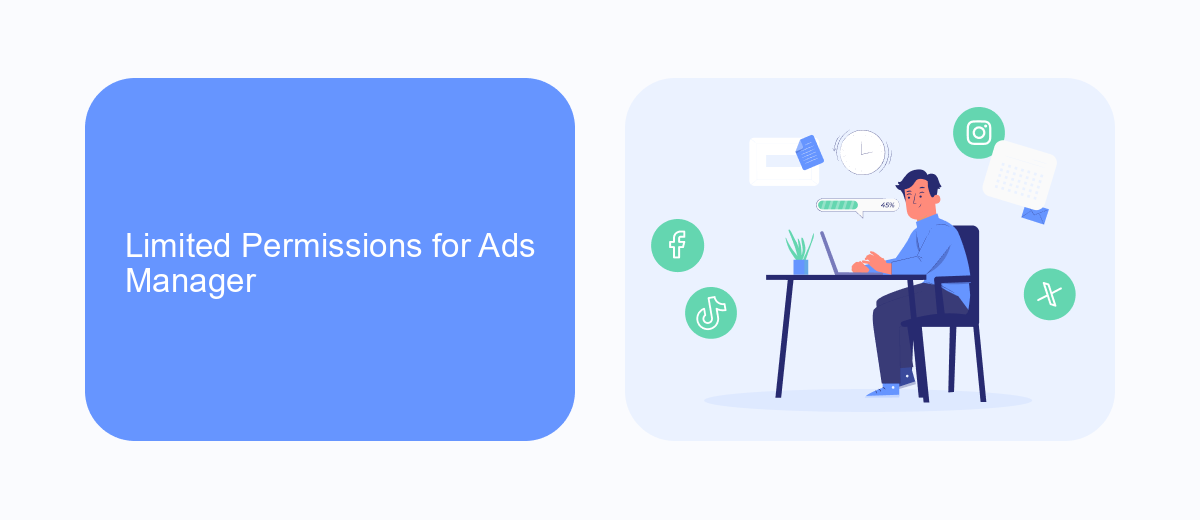
One of the reasons you might be seeing only Marketplace ads on Facebook is due to limited permissions in your Ads Manager. When your account has restricted permissions, it can limit your ability to create and manage a diverse range of ad types. This often happens when you do not have full administrative access or when certain permissions are not granted by the account owner. To ensure you have the necessary permissions, you should check your role in the Ads Manager settings and request additional access if needed.
If you are managing multiple ad accounts or integrating third-party services, using a tool like SaveMyLeads can be beneficial. SaveMyLeads simplifies the process of connecting your Facebook Ads Manager with other platforms, ensuring seamless data transfer and ad management. By automating lead generation and data synchronization, SaveMyLeads can help you optimize your ad campaigns and expand beyond just Marketplace ads, providing a more comprehensive advertising strategy.
Marketplace Ads Optimization

Optimizing your Marketplace ads on Facebook is essential for achieving better visibility and engagement. By following a few strategic steps, you can maximize the effectiveness of your ads and reach a wider audience.
- Target the right audience: Use Facebook's advanced targeting options to ensure your ads are seen by users most likely to be interested in your products.
- Utilize high-quality images: High-resolution, attractive images can significantly increase the click-through rate of your ads.
- Write compelling ad copy: Clear, concise, and persuasive ad copy can capture the attention of potential buyers and encourage them to take action.
- Leverage SaveMyLeads for integration: This service helps automate the process of capturing leads from your ads and integrating them with your CRM or email marketing tools, ensuring no potential customer is missed.
- Monitor and adjust: Regularly review the performance of your ads and make necessary adjustments to improve their effectiveness.
By implementing these optimization techniques, you can enhance the performance of your Marketplace ads on Facebook. Utilizing tools like SaveMyLeads can streamline your workflow and ensure that your ads are reaching the right audience, ultimately driving more sales and engagement.
SaveMyLeads Integration
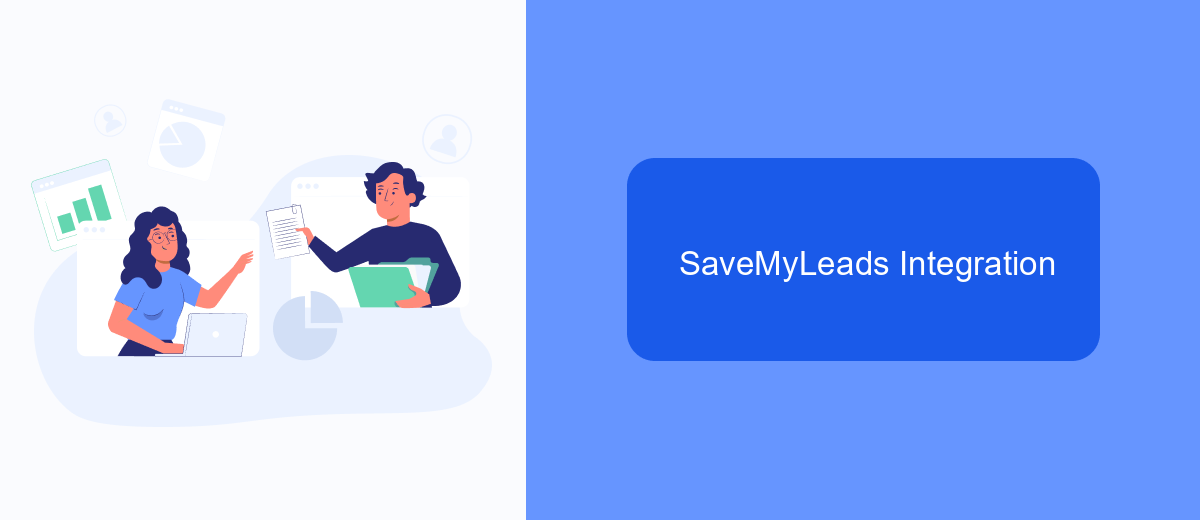
Integrating SaveMyLeads with your Facebook account can help you streamline the process of managing your Marketplace ads. SaveMyLeads is a powerful automation tool that allows you to connect Facebook with various CRMs, email marketing platforms, and other services without any coding skills.
By using SaveMyLeads, you can automatically transfer data from your Facebook Marketplace ads to other platforms, ensuring that you never miss a lead. This integration simplifies your workflow and helps you stay organized, making it easier to focus on growing your business.
- Automate lead data transfer from Facebook Marketplace ads
- Connect with various CRMs and email marketing platforms
- No coding skills required
- Streamline your workflow and stay organized
SaveMyLeads offers an intuitive interface that makes setting up integrations quick and easy. With just a few clicks, you can ensure that all your leads are efficiently managed, allowing you to concentrate on what really matters—expanding your business and increasing your sales.
Other Possible Causes
Another possible cause for seeing only Marketplace ads on Facebook could be your browsing and interaction history. Facebook’s algorithm tailors the ads you see based on your online behavior, such as the pages you visit, the posts you engage with, and the types of ads you click on. If you’ve recently shown interest in buying or selling items, the algorithm might prioritize Marketplace ads to better match your interests.
Additionally, your ad preferences and settings might be influencing the types of ads you see. Reviewing and updating your ad settings can diversify the ads displayed on your feed. For those utilizing Facebook for business purposes, integrating tools like SaveMyLeads can help streamline and optimize your ad campaigns. SaveMyLeads offers seamless integration with various platforms, ensuring your ads reach the right audience based on detailed analytics and user behavior patterns.
- Automate the work with leads from the Facebook advertising account
- Empower with integrations and instant transfer of leads
- Don't spend money on developers or integrators
- Save time by automating routine tasks
FAQ
Why am I only seeing Marketplace ads on Facebook?
Can I change the types of ads I see on Facebook?
How do I stop seeing Marketplace ads altogether?
Why is Facebook showing me ads based on my Marketplace activity?
Can I automate and streamline my ad preferences on Facebook?
If you use Facebook Lead Ads, then you should know what it means to regularly download CSV files and transfer data to various support services. How many times a day do you check for new leads in your ad account? How often do you transfer data to a CRM system, task manager, email service or Google Sheets? Try using the SaveMyLeads online connector. This is a no-code tool with which anyone can set up integrations for Facebook. Spend just a few minutes and you will receive real-time notifications in the messenger about new leads. Another 5-10 minutes of work in SML, and the data from the FB advertising account will be automatically transferred to the CRM system or Email service. The SaveMyLeads system will do the routine work for you, and you will surely like it.

