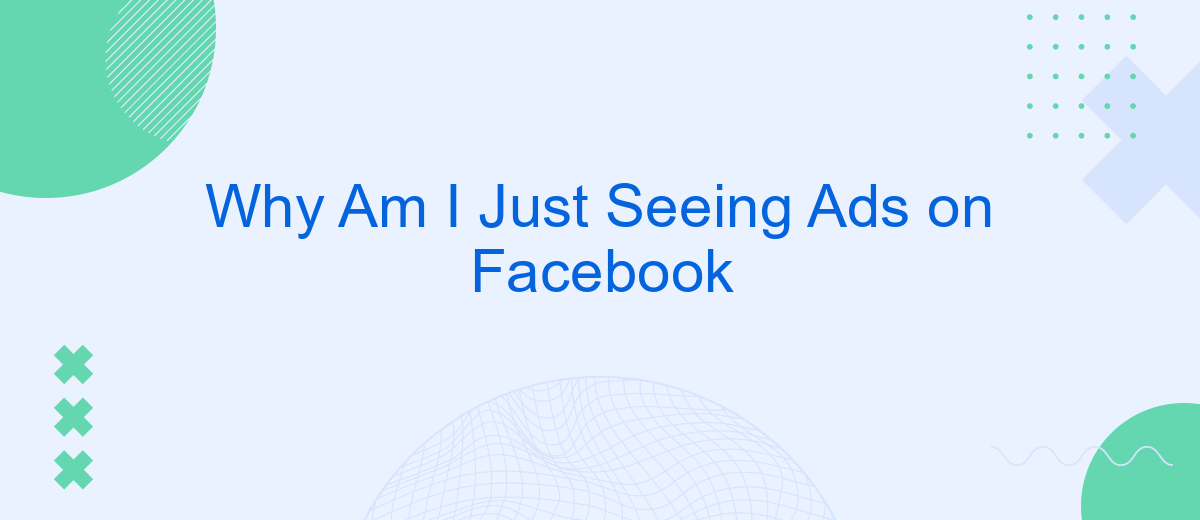If you've ever wondered why your Facebook feed seems to be flooded with ads, you're not alone. Many users experience this and question the reasons behind it. In this article, we'll explore the factors contributing to the high volume of advertisements on Facebook, including the platform's business model, user data, and personalized targeting strategies.
Why Am I Seeing Ads on Facebook?
Facebook uses targeted advertising to show you ads that are relevant to your interests and behaviors. This targeting is based on various factors, including your interactions on the platform and your browsing history. By understanding these factors, you can get a clearer picture of why you see specific ads.
- Interests and Likes: Ads are shown based on the pages you like and the content you engage with.
- Demographics: Information such as age, gender, and location helps tailor ads to your profile.
- Browsing History: Websites and apps you visit outside of Facebook contribute to the ads you see.
- Ad Preferences: Settings in your Facebook account allow you to manage your ad preferences.
- Integrated Services: Tools like SaveMyLeads help businesses integrate their services and target ads more effectively.
Understanding these factors can help you manage your ad experience on Facebook. If you want more control over the ads you see, you can adjust your ad preferences in your account settings. Additionally, services like SaveMyLeads can assist businesses in optimizing their ad targeting strategies, ensuring that ads reach the most relevant audiences.
Facebook Advertising Settings
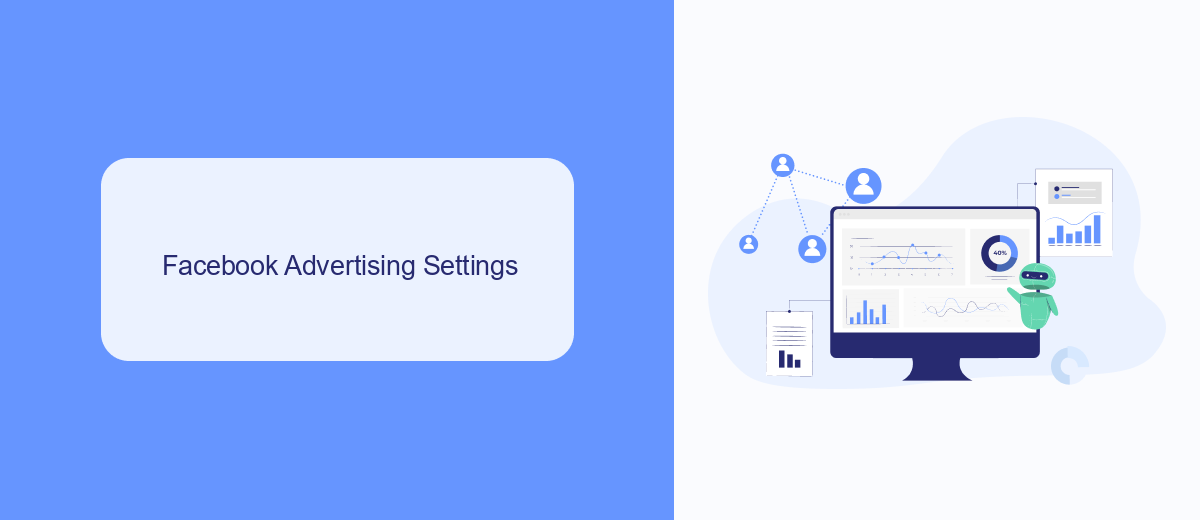
Facebook offers a variety of advertising settings that allow users to control the types of ads they see. By navigating to the Ad Preferences section on Facebook, you can manage your ad topics, hide specific advertisers, and adjust your interests to make the ads more relevant to you. Additionally, you can opt out of seeing ads based on your activity on other websites and apps, providing you with a more tailored advertising experience.
To further refine your ad settings, consider using integration services like SaveMyLeads. SaveMyLeads helps automate and optimize your ad campaigns by connecting Facebook Ads with various CRM systems, email marketing platforms, and other tools. This can streamline your ad management process, ensuring that you reach the right audience with the right message. By leveraging such services, you can make your Facebook advertising efforts more efficient and effective.
Privacy Concerns
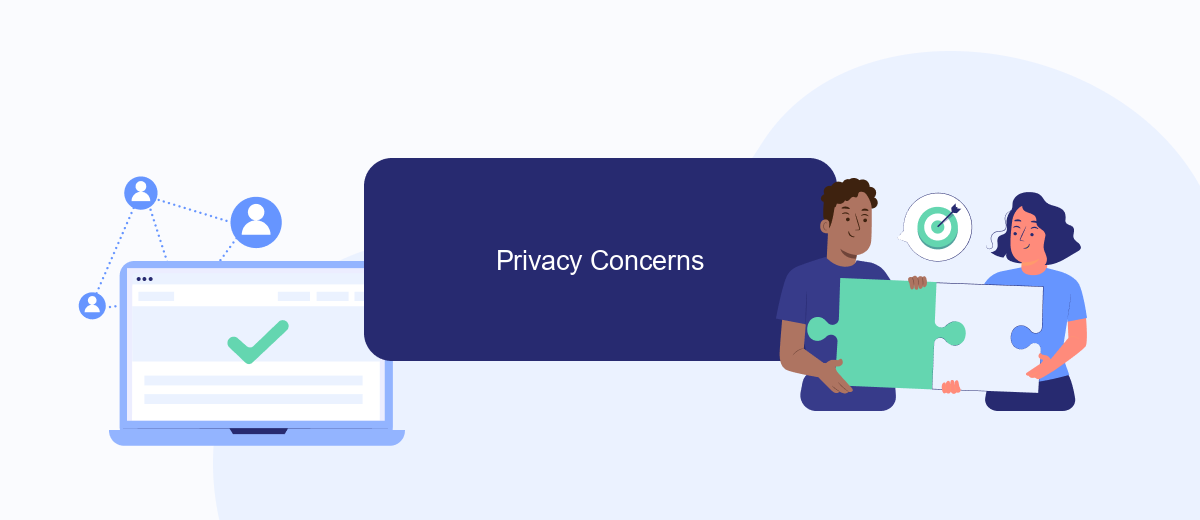
Privacy concerns about seeing ads on Facebook are common among users who are increasingly aware of how their data is being utilized. Facebook collects vast amounts of data to tailor advertisements to individual preferences, which can feel intrusive. Understanding how to manage and protect your privacy is crucial.
- Review your ad preferences: Navigate to your Facebook settings and review the ad preferences section to see what information is being used to target you.
- Limit data sharing: Adjust your privacy settings to limit the amount of personal data shared with Facebook and third-party apps.
- Use tools like SaveMyLeads: SaveMyLeads can help you manage integrations and control the flow of your data between different services, allowing for better privacy management.
By taking these steps, you can have more control over your data and how it is used for advertising purposes. Being proactive about your privacy settings and using tools designed to protect your information can significantly reduce unwanted ad targeting on Facebook.
Relevance of Ads
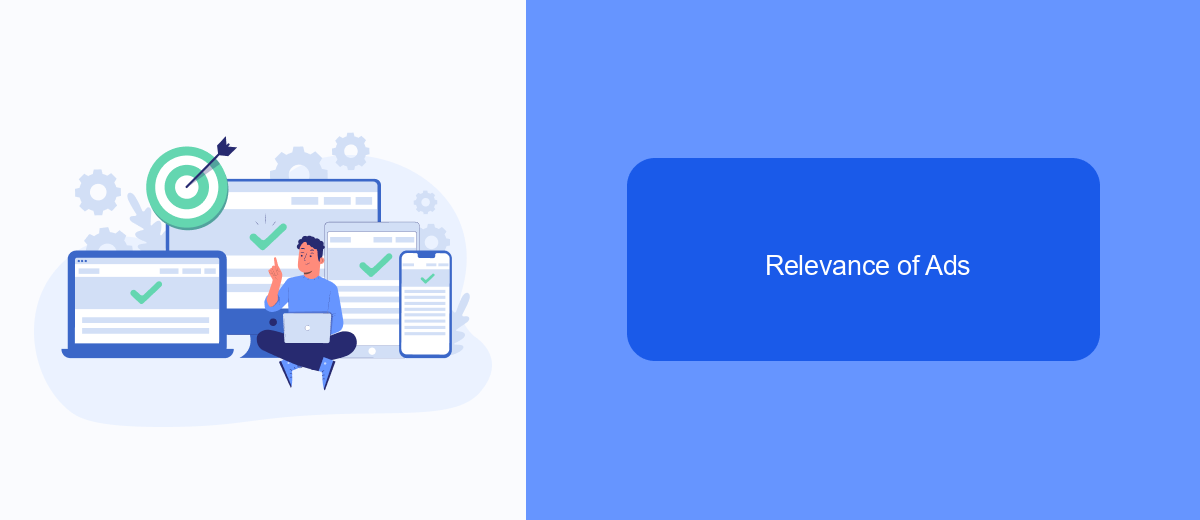
Facebook uses sophisticated algorithms to show you advertisements that are highly relevant to your interests and online behavior. These algorithms analyze your interactions, likes, and browsing history to present ads that are most likely to catch your attention. This targeted approach not only benefits advertisers but also enhances your user experience by showing you content that you are more likely to find useful or interesting.
However, the relevance of ads can sometimes be a double-edged sword. While it means you see more personalized content, it can also feel invasive if not managed properly. Understanding how these ads are targeted can help you take control of your ad experience on Facebook.
- Interests: Based on pages you've liked and content you've interacted with.
- Behavior: Your browsing history and interactions on and off Facebook.
- Demographics: Information like age, location, and language.
- Connections: Your friends and their interactions with content.
For businesses looking to improve their ad targeting, services like SaveMyLeads offer powerful tools to integrate and manage ad data effectively. SaveMyLeads simplifies the process of connecting various data sources, ensuring that your ads reach the right audience with minimal effort. By leveraging such services, you can optimize your ad campaigns and achieve better results.
How to Opt Out of Personalized Ads
To opt out of personalized ads on Facebook, start by navigating to your account settings. Under the “Ads” section, you’ll find the “Ad Settings” option. Here, you can manage your preferences by adjusting settings related to your interests, information from partners, and ads shown off of Facebook. By turning off these options, you can limit the extent to which Facebook uses your data to serve personalized ads. Additionally, you can use the “Ad Preferences” tool to review and update the information Facebook uses to target ads to you.
For those looking to streamline this process and manage ad preferences across multiple platforms, services like SaveMyLeads can be incredibly useful. SaveMyLeads offers integration solutions that help automate the process of managing your ad settings and preferences. By connecting your Facebook account to SaveMyLeads, you can ensure that your ad preferences are consistently updated and maintained, reducing the amount of personalized advertising you encounter. This service simplifies the management of your online privacy, making it easier to opt out of targeted ads across different platforms.
FAQ
Why am I seeing so many ads on Facebook?
Can I control the types of ads I see on Facebook?
Why do I see ads for things I recently searched for online?
How can I stop seeing ads from a specific advertiser on Facebook?
Is there a way to automate the management of my Facebook ads preferences?
What do you do with the data you get from Facebook lead forms? Do you send them to the manager, add them to mailing services, transfer them to the CRM system, use them to implement feedback? Automate all of these processes with the SaveMyLeads online connector. Create integrations so that new Facebook leads are automatically transferred to instant messengers, mailing services, task managers and other tools. Save yourself and your company's employees from routine work.