In recent years, many Facebook users have noticed an increasing number of ads appearing in their feeds. This surge in advertising can be attributed to Facebook's advanced targeting algorithms, which use your personal data to deliver tailored ads. Understanding why you're seeing more ads can help you manage your privacy settings and improve your overall social media experience.
Targeting Options
Facebook offers a range of targeting options that allow advertisers to reach specific audiences based on various criteria. By understanding these options, you can gain insight into why you might be seeing a particular ad. Here are some of the key targeting methods used by advertisers:
- Demographics: Advertisers can target users based on age, gender, education, relationship status, and more.
- Location: Ads can be shown to users in specific geographic areas, from countries to cities and even neighborhoods.
- Interests: Based on your activity and likes, advertisers can target you with ads related to your hobbies and preferences.
- Behavior: Past actions, such as purchase history and device usage, can influence the ads you see.
- Custom Audiences: Advertisers can upload contact lists or use website data to reach specific users.
Additionally, services like SaveMyLeads can help businesses automate and optimize their advertising efforts by integrating Facebook Ads with other platforms. This allows for more precise targeting and better ad performance, ultimately leading to a more tailored ad experience for users.
Personalization Settings
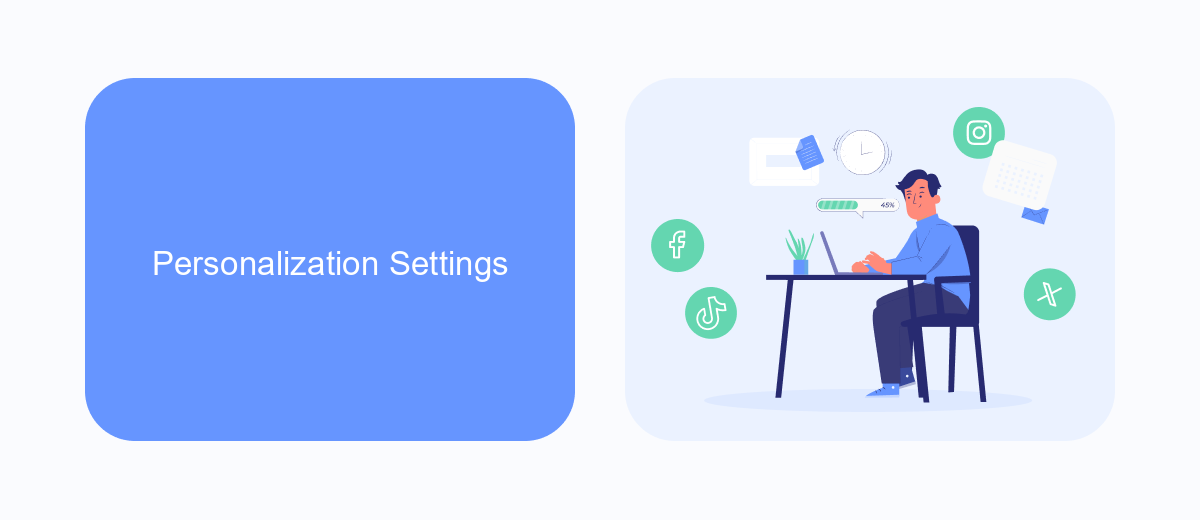
One of the primary reasons you might be seeing an influx of ads on Facebook is due to the platform's personalization settings. Facebook uses your activity on the platform, such as the pages you like, the posts you engage with, and even the ads you click on, to tailor the ads you see. By analyzing this data, Facebook aims to show you advertisements that are more relevant to your interests and behavior. However, if you find the ads overwhelming, you can adjust your ad preferences in the settings section of your Facebook account. This allows you to limit the types of ads you see or even hide ads from specific advertisers.
Additionally, integrating third-party services like SaveMyLeads can help you manage and streamline your ad preferences more effectively. SaveMyLeads offers tools that can automate and optimize your ad settings, making it easier to control the ads you encounter on Facebook. By leveraging such services, you can ensure that your ad experience is more aligned with your preferences, reducing the number of irrelevant ads and enhancing your overall user experience on the platform.
Ad Blocking Interference
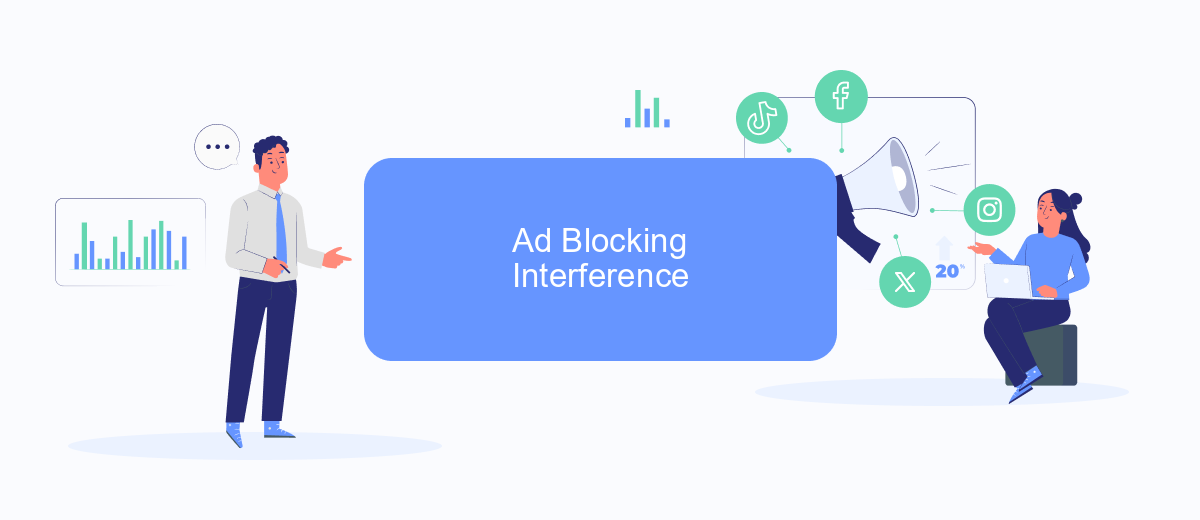
Ad blockers can significantly impact your Facebook experience by interfering with the platform's advertising algorithms. While these tools are designed to enhance your browsing experience by blocking unwanted ads, they may cause unintended consequences. For instance, Facebook might increase the number of ads you see to compensate for those being blocked, leading to an overwhelming ad experience.
- Ad blockers can disrupt Facebook's ad delivery system, causing more ads to appear in your feed.
- Facebook's algorithms may misinterpret your preferences due to the lack of ad interaction data.
- Using services like SaveMyLeads can help you manage your integrations and improve your ad experience by providing more accurate data.
To mitigate these issues, consider adjusting your ad blocker settings to allow certain ads or using integration services like SaveMyLeads. These services can help fine-tune your ad preferences and ensure a more balanced and less intrusive ad experience on Facebook. By doing so, you can enjoy a more personalized and relevant advertising experience without feeling overwhelmed.
Increased Competition

One of the primary reasons you might be seeing more ads on Facebook is the increased competition among advertisers. As more businesses recognize the potential of Facebook's vast user base, they are investing heavily in advertising on the platform. This heightened competition means that more ads are being served to users to meet the growing demand from advertisers.
In addition to the sheer number of advertisers, advancements in targeting technologies have made it easier for businesses to reach specific audiences. Tools like SaveMyLeads allow companies to integrate their marketing efforts seamlessly, ensuring that their ads are shown to the most relevant users. This, in turn, increases the frequency of ads you see as businesses become more adept at targeting their ideal customers.
- More businesses investing in Facebook ads
- Advanced targeting technologies
- Integration tools like SaveMyLeads
As the competition continues to grow, it's likely that you'll see even more ads in your Facebook feed. Advertisers are constantly refining their strategies and leveraging tools to stay ahead of the competition, which means a more ad-heavy experience for users. Understanding this dynamic can help you better navigate your social media experience and manage your ad preferences.
Platform Updates
Facebook frequently updates its platform to enhance user experience and improve ad targeting. These updates can influence the number of ads you see, as the platform continually refines its algorithms to better match advertisements with user interests and behaviors. Recent changes may include adjustments to how ads are distributed, the introduction of new ad formats, or improvements in the way user data is analyzed and utilized for ad targeting.
To manage these updates and optimize ad performance, businesses often rely on integration services like SaveMyLeads. This platform automates the process of connecting various tools and services with Facebook, ensuring that businesses can efficiently manage their ad campaigns and customer data. By using SaveMyLeads, companies can streamline their workflows, reduce manual tasks, and stay ahead of platform changes, ultimately leading to more effective ad targeting and a better user experience on Facebook.
- Automate the work with leads from the Facebook advertising account
- Empower with integrations and instant transfer of leads
- Don't spend money on developers or integrators
- Save time by automating routine tasks
FAQ
Why am I seeing so many ads on Facebook?
Can I control the types of ads I see on Facebook?
Why am I seeing ads for products I searched for outside of Facebook?
How can I reduce the number of ads I see on Facebook?
Is there a way to automate the management of my ad preferences?
You probably know that the speed of leads processing directly affects the conversion and customer loyalty. Do you want to receive real-time information about new orders from Facebook and Instagram in order to respond to them as quickly as possible? Use the SaveMyLeads online connector. Link your Facebook advertising account to the messenger so that employees receive notifications about new leads. Create an integration with the SMS service so that a welcome message is sent to each new customer. Adding leads to a CRM system, contacts to mailing lists, tasks to project management programs – all this and much more can be automated using SaveMyLeads. Set up integrations, get rid of routine operations and focus on the really important tasks.

