Are you overwhelmed by the sheer number of ads on your Facebook feed? You're not alone. Many users are puzzled by the constant stream of targeted advertisements. This article delves into the reasons behind this phenomenon, exploring how Facebook's algorithms work, the role of user data, and what you can do to manage the ad influx.
Why Am I Getting All Ads on Facebook
Seeing a barrage of ads on Facebook can be perplexing, especially if they seem to come out of nowhere. Facebook's advertising algorithm is designed to target users based on their interests, behaviors, and interactions on the platform. This means that the ads you see are tailored specifically to you.
- Browsing History: Facebook tracks the pages you visit and the posts you engage with.
- Profile Information: Your age, location, and interests play a significant role in ad targeting.
- Third-Party Data: Facebook collaborates with external websites and apps to gather more data about you.
- Ad Preferences: The ads you click on and interact with inform Facebook about your preferences.
- Integration Services: Tools like SaveMyLeads can help businesses streamline their Facebook ad campaigns by automating lead generation and data integration.
Understanding why you see certain ads can help you manage your ad preferences better. By adjusting your ad settings and being mindful of your online activities, you can take control of your Facebook ad experience. If you're a business, leveraging services like SaveMyLeads can enhance your advertising strategy, ensuring your ads reach the right audience.
Facebook Ad Settings
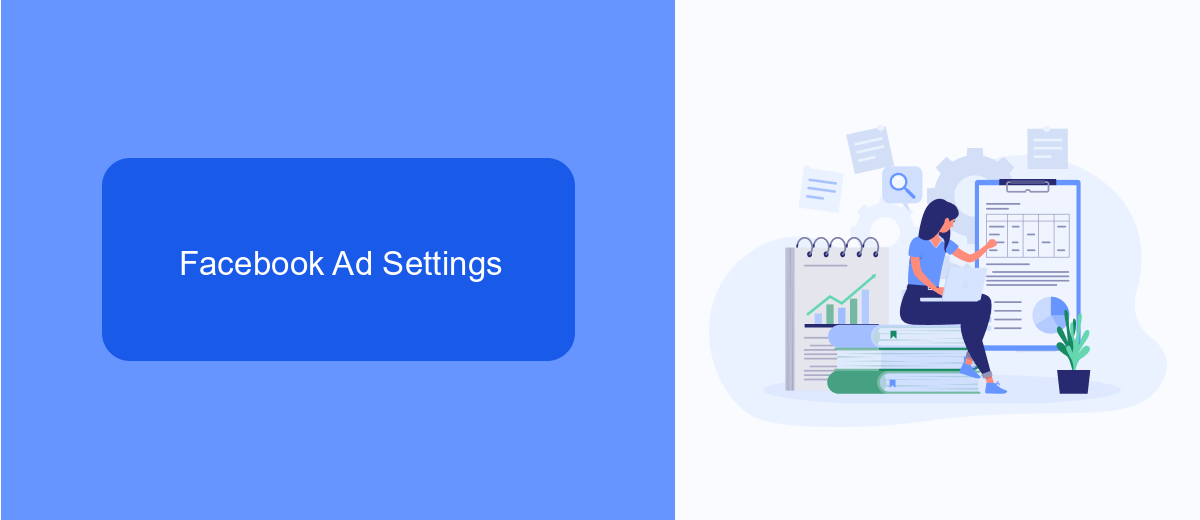
Facebook offers a range of ad settings that allow users to control the types of advertisements they see. By accessing the Ad Preferences section, you can manage your interests, advertisers you've interacted with, and even hide specific ads. This customization helps ensure that the ads you encounter are more relevant to your interests and browsing habits, providing a more personalized experience.
For those who want to take their ad customization a step further, integration services like SaveMyLeads can be incredibly beneficial. SaveMyLeads allows you to automate and streamline the process of managing your ad preferences by connecting your Facebook account with various marketing tools and platforms. This way, you can efficiently control your ad settings and ensure that your advertising experience is tailored to your specific needs and interests.
Browser and App Permissions
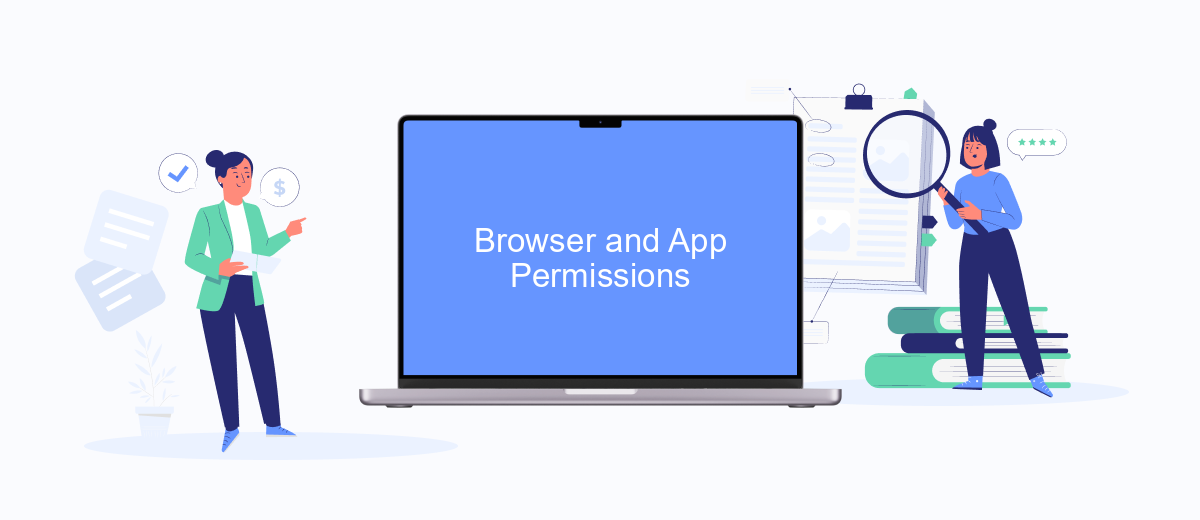
Understanding browser and app permissions is crucial for managing the ads you see on Facebook. These permissions allow Facebook to access certain data from your device, which can influence the types of ads that are shown to you. Here’s how you can manage these permissions effectively:
- Review Browser Permissions: Check the permissions granted to Facebook in your browser settings. Ensure that only necessary permissions are enabled.
- Manage App Permissions: Go to your device’s settings and review the permissions granted to the Facebook app. Disable any permissions that are not essential for the app’s functionality.
- Use Integration Services: Utilize services like SaveMyLeads to streamline and control the data shared between your apps and Facebook. This can help you maintain better control over your personal information.
By carefully managing your browser and app permissions, you can significantly reduce the amount of targeted advertising you receive on Facebook. Additionally, leveraging integration services such as SaveMyLeads can help you automate this process, ensuring your data remains secure and your ad experience is more tailored to your preferences.
Third-Party Apps and Extensions

Third-party apps and extensions can significantly influence the type and frequency of ads you see on Facebook. These external tools often have access to your browsing data and online activities, which they can share with Facebook to tailor ads to your interests. For instance, if you use a shopping extension, it might track your purchases and browsing habits, and this data can be used to display relevant ads on your Facebook feed.
One such service that helps you manage integrations and data sharing is SaveMyLeads. This platform allows you to automate the transfer of leads from various sources directly into your CRM system, ensuring that your marketing efforts are streamlined and efficient. By using SaveMyLeads, you can better control the flow of information between third-party apps and your business tools.
- Automate lead transfers to your CRM
- Reduce manual data entry
- Improve ad targeting with accurate data
- Ensure data privacy and compliance
Using third-party apps and extensions can enhance your online experience, but it's crucial to understand how they impact the ads you see. Services like SaveMyLeads can help you manage these integrations effectively, ensuring that your data is used responsibly and to your advantage.
Privacy Settings
Adjusting your privacy settings on Facebook is crucial for managing the ads you see. Start by navigating to the settings menu and selecting "Privacy." Here, you can control who can see your posts, who can send you friend requests, and how people can find you. Additionally, you can review and manage your ad preferences by going to the "Ads" section. This allows you to limit the amount of data Facebook can use to tailor ads specifically for you.
For more advanced control, consider using integration services like SaveMyLeads. This platform allows you to automate and streamline your data management, ensuring that your information is used according to your preferences. SaveMyLeads can help you filter out unwanted ads by connecting your Facebook account with other tools and services. By setting up these integrations, you can maintain better control over your online privacy and the advertisements you encounter on Facebook.

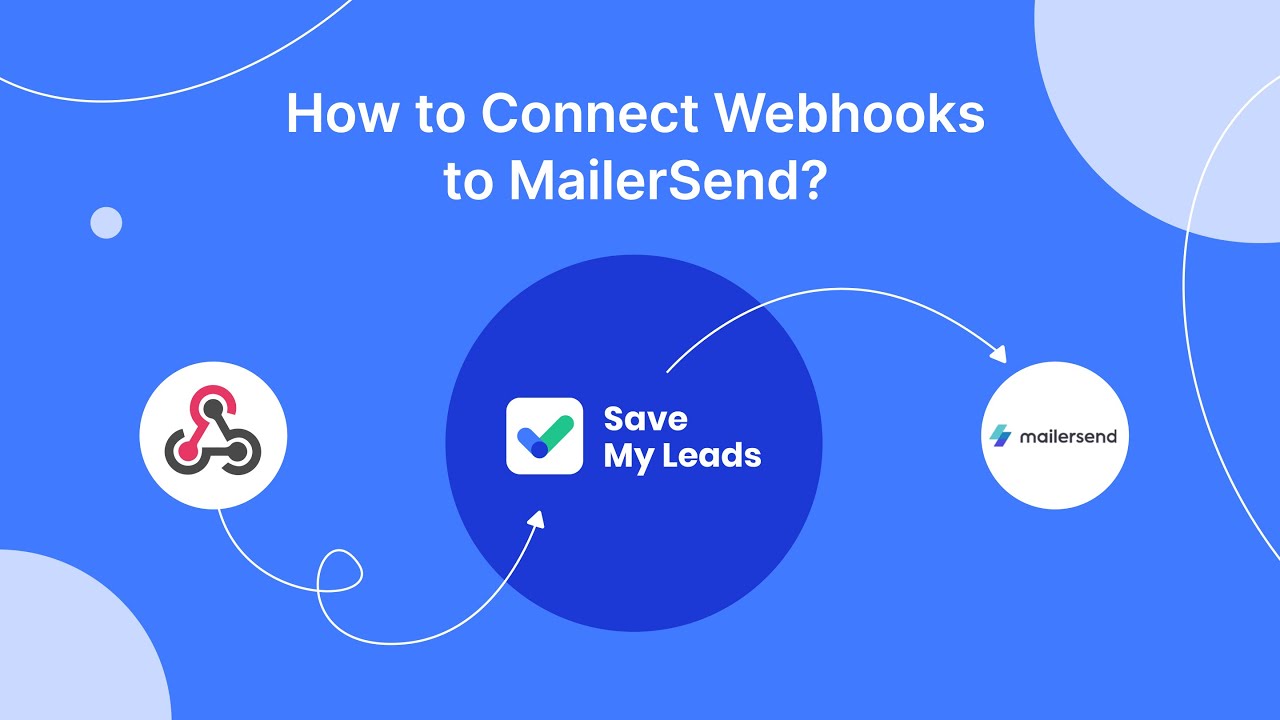
FAQ
Why am I seeing so many ads on Facebook?
Can I control the types of ads I see on Facebook?
Is there a way to stop seeing ads on Facebook altogether?
Why am I seeing ads for things I talked about but didn't search for?
How can I automate the management of my Facebook ad settings?
What do you do with the data you get from Facebook lead forms? Do you send them to the manager, add them to mailing services, transfer them to the CRM system, use them to implement feedback? Automate all of these processes with the SaveMyLeads online connector. Create integrations so that new Facebook leads are automatically transferred to instant messengers, mailing services, task managers and other tools. Save yourself and your company's employees from routine work.
