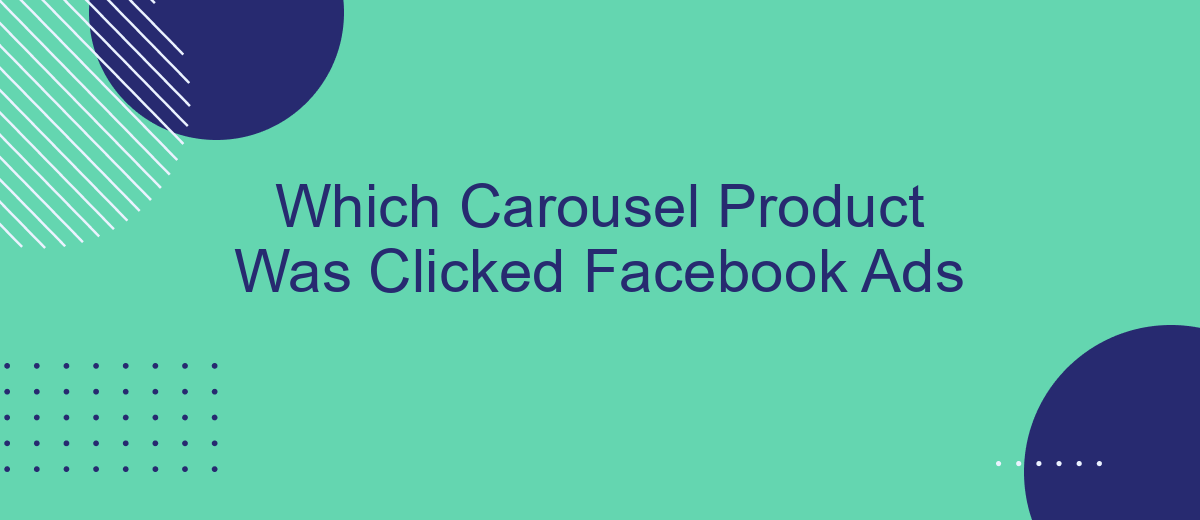In the competitive landscape of digital marketing, understanding which carousel product in your Facebook Ads garners the most clicks can significantly enhance your campaign's effectiveness. This article delves into the methods and tools available to track and analyze the performance of individual carousel items, enabling marketers to optimize their strategies and maximize engagement with their target audience.
Identify the Carousel Product
Identifying which carousel product was clicked in Facebook Ads is crucial for understanding user preferences and optimizing your ad performance. To achieve this, you'll need to set up proper tracking and analytics tools that can capture and report the necessary data.
- Utilize Facebook Pixel: Implement the Facebook Pixel on your website to track user interactions with your carousel ads.
- Set Up UTM Parameters: Add UTM parameters to each carousel card link to differentiate between clicks on different products.
- Use SaveMyLeads: Integrate SaveMyLeads with your Facebook Ads account to automatically collect and analyze data on carousel product clicks.
- Analyze Data in Facebook Ads Manager: Review the performance metrics for each carousel card in the Ads Manager to identify which product was clicked the most.
By leveraging these tools and techniques, you can gain valuable insights into which products in your carousel ads are resonating with your audience. This information can help you refine your ad strategy, improve targeting, and ultimately increase conversions.
Configure Pixel Event Tracking
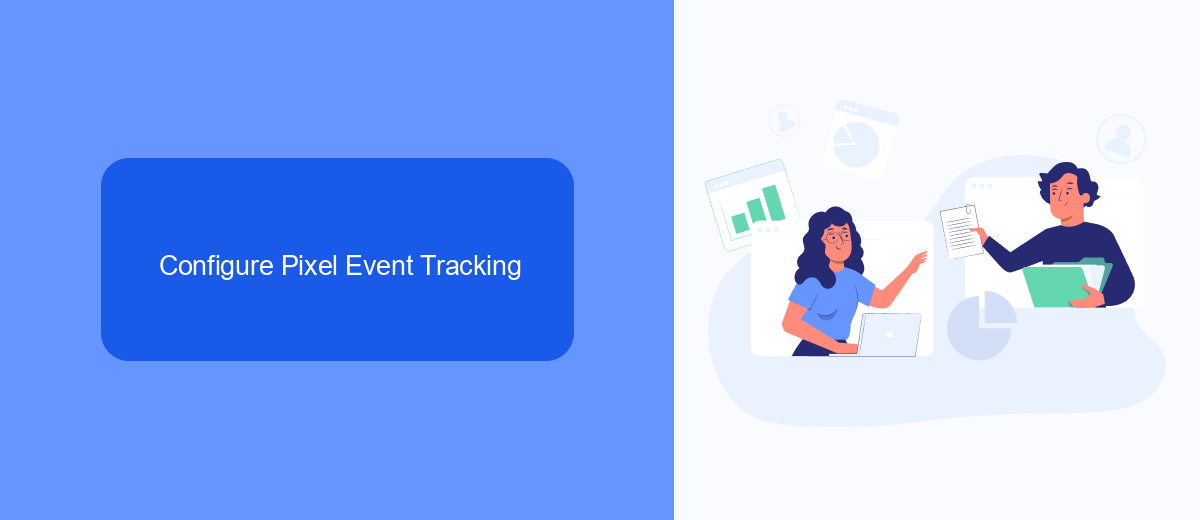
To set up pixel event tracking for your Facebook carousel ads, you'll first need to ensure that your Facebook Pixel is properly installed on your website. This involves adding the base pixel code to the header of your site and verifying that it is firing correctly using Facebook's Pixel Helper tool. Once the pixel is in place, you can create custom events to track specific actions, such as clicks on individual carousel cards. This can be done by adding event code snippets to your website or using Facebook's Event Setup Tool, which allows you to define events without modifying the code directly.
For a more streamlined and automated approach, consider using a service like SaveMyLeads. SaveMyLeads simplifies the process of integrating and managing your Facebook Pixel events by providing an intuitive interface and pre-built templates for common events. This can save you time and reduce the risk of errors in your tracking setup. By leveraging SaveMyLeads, you can ensure that your pixel events are accurately tracking user interactions with your carousel ads, enabling you to gather valuable data and optimize your ad campaigns effectively.
Create a Custom Conversion
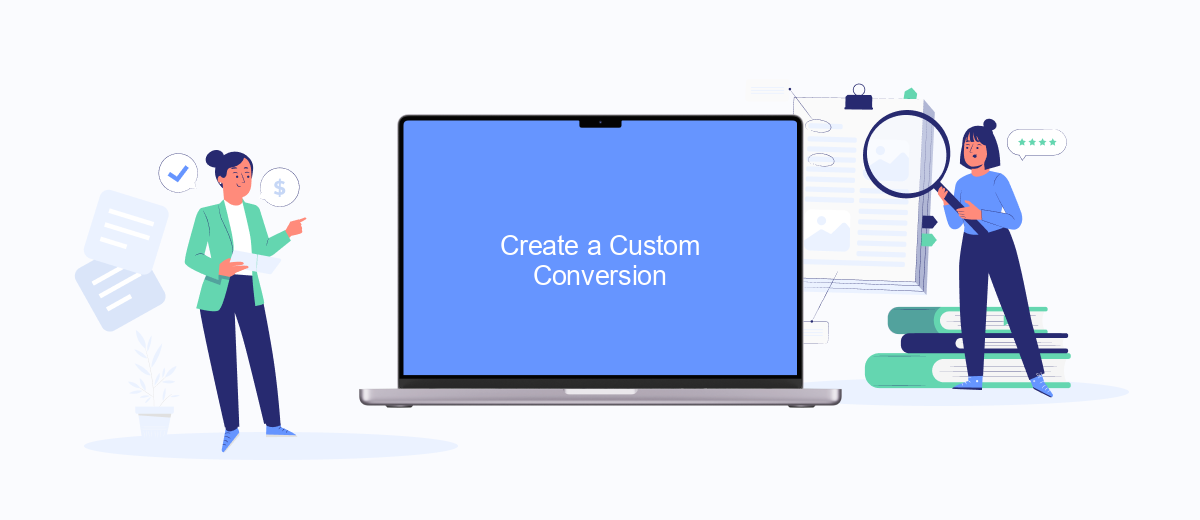
Creating a custom conversion in Facebook Ads is essential for tracking specific user actions, such as which carousel product was clicked. This allows you to optimize your ad campaigns effectively and gain deeper insights into user behavior.
- Log in to your Facebook Ads Manager and navigate to the Events Manager.
- Click on the "Custom Conversions" tab and then select "Create Custom Conversion."
- Choose the data source you want to use, such as your Pixel, and define the conversion event by specifying the URL or event parameters.
- Give your custom conversion a name and set a conversion value if applicable.
- Click "Create" to finalize your custom conversion setup.
To further enhance your tracking and integration capabilities, consider using SaveMyLeads. This service allows seamless integration between Facebook Ads and various CRM systems, automating the process of capturing and analyzing conversion data. By leveraging SaveMyLeads, you can ensure that every click on your carousel ads is accurately tracked and utilized for optimizing your marketing strategies.
Set up Ads Optimization
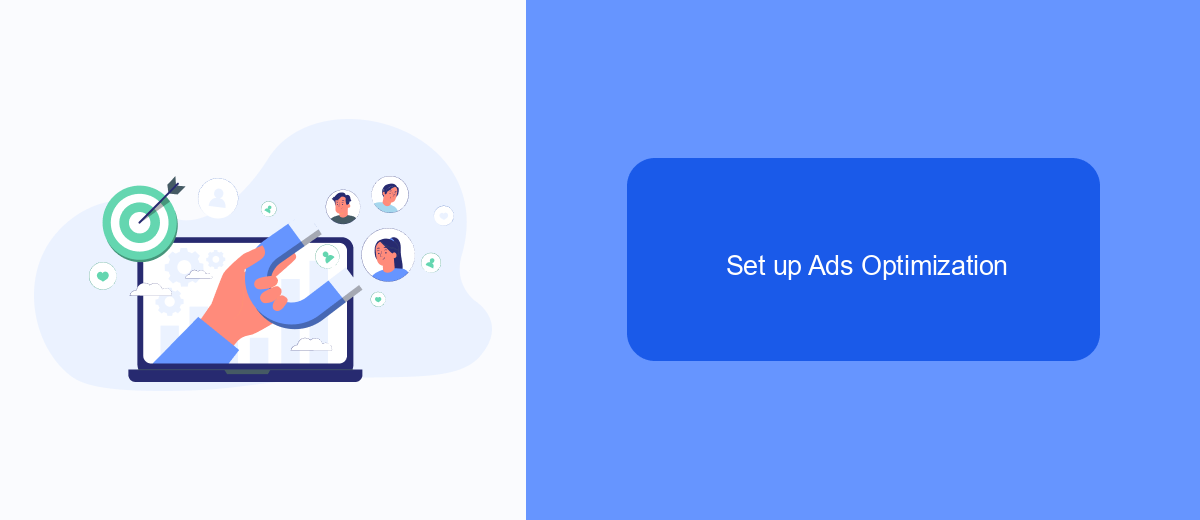
Optimizing your ads on Facebook is crucial for maximizing engagement and conversions. One of the most effective ways to achieve this is through carousel ads, which allow you to showcase multiple products or features within a single ad unit. To ensure you are getting the most out of your carousel ads, it is essential to set up proper ad optimization strategies.
First, you need to define your campaign objectives. Are you looking to increase brand awareness, drive traffic to your website, or boost sales? Once you have a clear goal, you can tailor your ad content and targeting options accordingly. Additionally, consider using A/B testing to determine which carousel formats and creatives perform best.
- Use high-quality images and videos for each carousel card.
- Include clear and compelling call-to-actions (CTAs).
- Leverage Facebook's dynamic ads feature to automatically show the best-performing products.
- Integrate with services like SaveMyLeads to streamline lead management and follow-up processes.
By following these steps and continuously monitoring your ad performance, you can significantly improve the effectiveness of your Facebook carousel ads. Remember to utilize tools and services like SaveMyLeads to automate and optimize your ad campaigns further, ensuring you capture and convert leads efficiently.
Track and Report Results
Tracking and reporting the results of your Facebook carousel ads is essential for understanding which products resonate most with your audience. Facebook Ads Manager provides detailed insights into each carousel card's performance, allowing you to see metrics such as clicks, impressions, and conversions. By regularly monitoring these metrics, you can identify trends and optimize your ad strategy accordingly. It's important to set clear objectives and key performance indicators (KPIs) before running your ads to measure their success effectively.
To streamline the tracking process, consider integrating third-party tools like SaveMyLeads. This service allows you to automate the transfer of lead data from Facebook Ads to your CRM or other marketing platforms. SaveMyLeads simplifies the integration process, ensuring that your data is always up-to-date and easily accessible. By using such tools, you can save time and focus on analyzing the results to make data-driven decisions that enhance the effectiveness of your carousel ads.


FAQ
How can I track which carousel product was clicked in my Facebook Ads?
What metrics should I look at to understand carousel ad performance?
Can I automate the tracking of carousel product clicks?
How do I set up an integration to track carousel clicks automatically?
Why is it important to track which carousel product was clicked?
Don't waste another minute manually transferring leads from Facebook to other systems. SaveMyLeads is a simple and effective tool that will allow you to automate this process so that you don't have to spend time on the routine. Try SaveMyLeads features, make sure that this tool will relieve your employees and after 5 minutes of settings your business will start working faster.