Finding leads is crucial for any business looking to grow, and Meta Business Suite offers a range of tools to help you do just that. In this article, we'll explore the various features within Meta Business Suite that can help you identify and capture potential leads, streamlining your marketing efforts and boosting your sales pipeline.
Meta Business Suite Search
Meta Business Suite offers a robust search feature that allows you to quickly locate leads within your business operations. This tool is designed to streamline your workflow by providing easy access to critical information, ensuring that you stay organized and efficient.
- Navigate to the Meta Business Suite dashboard.
- Locate the search bar at the top of the interface.
- Enter relevant keywords or phrases related to your leads.
- Use filters to narrow down search results by date, interaction type, or other criteria.
- Click on the desired lead to view detailed information and take further actions.
By utilizing the search functionality in Meta Business Suite, you can enhance your ability to manage leads effectively. This feature not only saves time but also ensures that you can quickly respond to potential opportunities, keeping your business operations running smoothly.
Instagram and Facebook Lead Ads
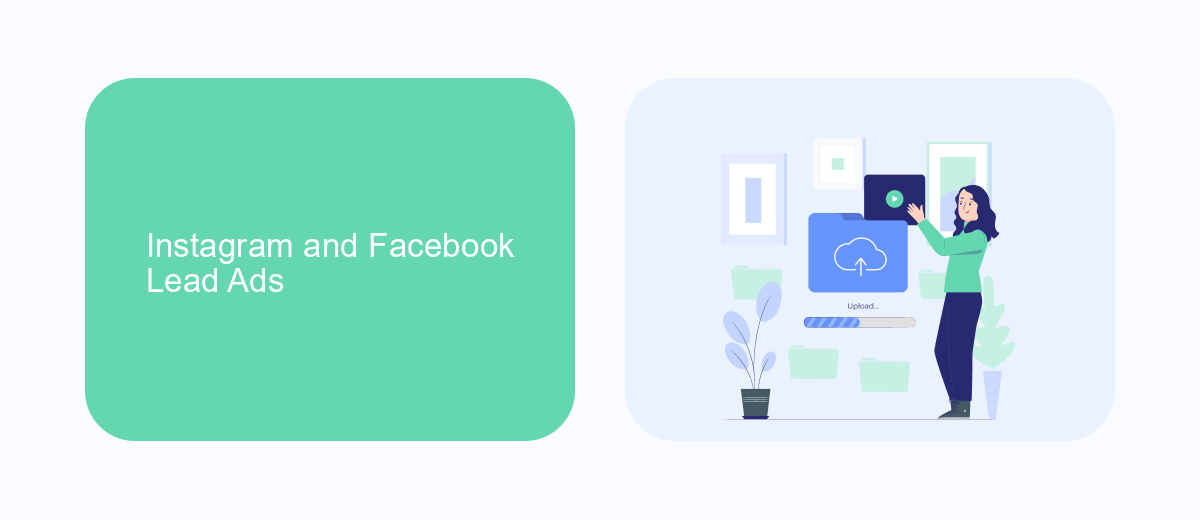
Instagram and Facebook Lead Ads are powerful tools for capturing potential customers' information directly through your social media platforms. These ads allow you to create customized forms that appear within your audience's feed, making it easy for them to submit their details without leaving the app. This streamlined process not only enhances user experience but also increases the likelihood of lead generation. By targeting specific demographics, interests, and behaviors, you can ensure that your ads reach the most relevant audience, maximizing your return on investment.
To make the most of your lead ads, consider integrating them with a service like SaveMyLeads. This platform automates the process of transferring lead data from your ads to your CRM or email marketing system, ensuring that no potential customer falls through the cracks. With SaveMyLeads, you can set up custom workflows and notifications, enabling your sales team to follow up promptly and effectively. By leveraging these integrations, you can streamline your lead management process and focus on converting leads into loyal customers.
UTM Parameters and Manual Tracking
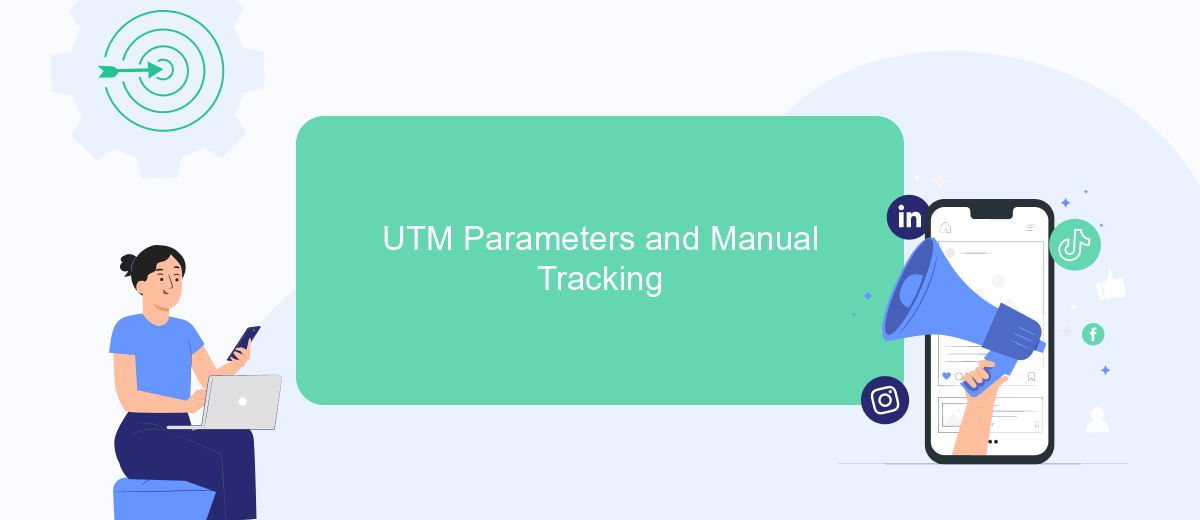
UTM parameters are essential for tracking the effectiveness of your marketing campaigns within Meta Business Suite. By appending these parameters to your URLs, you can gain valuable insights into which sources and mediums are driving traffic and conversions. This allows for more precise performance analysis and better decision-making.
- Source (utm_source): Identifies the source of your traffic, such as Facebook, Instagram, or an email newsletter.
- Medium (utm_medium): Specifies the medium used, like social, cpc, or email.
- Campaign (utm_campaign): Refers to the specific campaign name, like summer_sale or product_launch.
- Term (utm_term): Used for paid search to identify keywords.
- Content (utm_content): Differentiates similar content or links within the same campaign.
Manual tracking involves creating custom URLs with these UTM parameters and using them in your ads and posts. This method ensures that you can track the performance of each link accurately within Meta Business Suite. By consistently using UTM parameters, you can optimize your marketing strategies and achieve better results.
Lead Capture Widgets
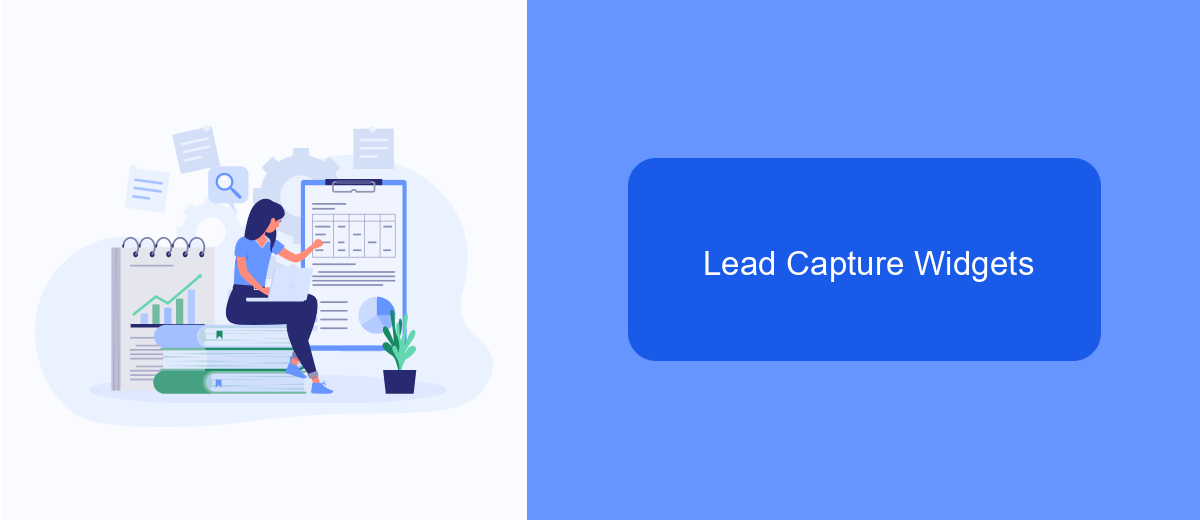
Lead capture widgets are powerful tools within Meta Business Suite that enable businesses to effectively gather and manage leads. These widgets can be seamlessly integrated into your website or social media platforms, providing a user-friendly way for potential customers to share their contact information.
By utilizing lead capture widgets, businesses can enhance their marketing strategies and streamline the lead generation process. These widgets can be customized to fit the branding and design of your business, ensuring a cohesive user experience.
- Customizable forms for capturing leads
- Seamless integration with Meta Business Suite
- Automated follow-up emails
- Real-time analytics and reporting
Incorporating lead capture widgets into your marketing efforts can significantly boost your ability to convert visitors into leads. With their customizable features and seamless integration, these tools are essential for any business looking to optimize their lead generation strategy.


SaveMyLeads and Integrations
SaveMyLeads is an invaluable tool for businesses looking to streamline their lead management processes within Meta Business Suite. This service allows you to automate the transfer of leads from your Meta ads directly to your CRM, email marketing software, or any other platform you use. By integrating SaveMyLeads, you eliminate the need for manual data entry, ensuring that your sales team can focus on converting leads into customers rather than managing spreadsheets.
Integrating SaveMyLeads with Meta Business Suite is straightforward and requires no coding skills. The platform supports a wide range of applications, making it easy to connect with the tools you already use. Whether you're looking to sync your leads with platforms like Salesforce, Mailchimp, or Google Sheets, SaveMyLeads offers a seamless integration process. This not only enhances your lead management efficiency but also ensures that you can respond to new leads in real-time, improving your overall conversion rates.
FAQ
Where can I find my leads in Meta Business Suite?
How do I download my leads from Meta Business Suite?
Can I integrate Meta Business Suite leads with my CRM?
How often are the leads updated in Meta Business Suite?
Is there a way to filter leads in Meta Business Suite?
Would you like your employees to receive real-time data on new Facebook leads, and automatically send a welcome email or SMS to users who have responded to your social media ad? All this and more can be implemented using the SaveMyLeads system. Connect the necessary services to your Facebook advertising account and automate data transfer and routine work. Let your employees focus on what really matters, rather than wasting time manually transferring data or sending out template emails.
