Finding leads is a crucial aspect of any successful marketing campaign, and Facebook Ads offers a wealth of opportunities to do just that. With its extensive user base and advanced targeting options, Facebook Ads allows businesses to connect with potential customers effectively. In this article, we'll explore the best strategies and tools to uncover valuable leads using Facebook Ads.
Use Facebook Groups
Facebook Groups are a valuable resource for finding leads. These communities are filled with individuals who share common interests, making them ideal for targeted marketing efforts. By joining relevant groups, you can engage with potential customers organically and build relationships that lead to conversions.
- Join groups related to your niche or industry.
- Engage in discussions and provide valuable insights.
- Share relevant content and offers without being overly promotional.
- Use tools like SaveMyLeads to automate lead collection and integration with your CRM.
By actively participating in Facebook Groups, you not only gain exposure to a highly engaged audience but also establish your brand as a trusted authority. Leveraging services like SaveMyLeads can further streamline your efforts, ensuring that no potential lead is missed and that all data is efficiently managed within your existing systems.
Run Lead Generation Ads

One of the most effective ways to find leads on Facebook is by running Lead Generation Ads. These ads are specifically designed to collect contact information from potential customers directly on Facebook, eliminating the need for them to visit an external website. By using Facebook's Lead Ads, you can create a seamless experience for users, encouraging them to submit their details through a pre-filled form. This approach not only enhances user experience but also increases the likelihood of capturing high-quality leads.
To maximize the efficiency of your Lead Generation Ads, consider integrating a service like SaveMyLeads. SaveMyLeads allows you to automate the process of transferring collected leads from Facebook to your CRM or email marketing platform. This integration ensures that your leads are promptly and accurately recorded, enabling you to follow up with potential customers more efficiently. By leveraging SaveMyLeads, you can streamline your lead management process, ultimately improving your conversion rates and driving business growth.
Create a Facebook Business Page

Creating a Facebook Business Page is a crucial step in leveraging Facebook Ads to generate leads. A well-optimized business page not only enhances your brand's online presence but also serves as a platform to engage with potential customers. Here's a simple guide to get you started:
- Log in to your Facebook account and click on the "Create" button at the top right corner.
- Select "Page" from the dropdown menu and choose between "Business or Brand" or "Community or Public Figure."
- Enter your business name and category, then click "Continue."
- Upload your profile and cover photos to make your page visually appealing.
- Fill in your business details such as contact information, location, and hours of operation.
- Click "Save" to publish your page.
Once your page is set up, consider integrating it with tools like SaveMyLeads to automate lead management. SaveMyLeads allows you to connect your Facebook Business Page with various CRM systems, email marketing platforms, and other services, ensuring that you never miss a potential lead. This integration can streamline your workflow and help you focus on what matters most—growing your business.
Join Facebook Communities

Joining Facebook communities can be an excellent way to find leads for your business. These groups are often filled with individuals who share common interests or face similar challenges, making them a fertile ground for potential customers. By engaging actively and providing value, you can build relationships and establish your authority within these communities.
To make the most out of Facebook communities, start by identifying groups that align with your target audience. Look for groups where your ideal customers are likely to hang out and participate in discussions. Once you've joined, take time to understand the group's dynamics before diving into promotional activities. The key is to be helpful and genuine in your interactions.
- Search for relevant groups using keywords related to your industry.
- Join groups with a high level of engagement and active discussions.
- Regularly share valuable content and insights.
- Answer questions and offer solutions to problems members face.
- Use tools like SaveMyLeads to automate lead generation from Facebook groups.
By being an active and valuable member of Facebook communities, you can attract leads organically. Remember, the goal is to build trust and rapport with group members, which can eventually translate into business opportunities. Utilize services like SaveMyLeads to streamline your lead collection process and ensure you don’t miss out on potential clients.
Install SaveMyLeads for Facebook
Integrating SaveMyLeads with Facebook Ads is a seamless way to automate the collection and management of leads. To get started, visit the SaveMyLeads website and sign up for an account. Once logged in, navigate to the dashboard where you can select Facebook Ads from the list of available integrations. Follow the step-by-step instructions to connect your Facebook Ads account, allowing SaveMyLeads to access and manage your lead data efficiently.
After connecting your Facebook Ads account, you can configure specific workflows to automate lead processing. SaveMyLeads offers various options to customize how and where your leads are sent, such as integrating with CRM systems, email marketing platforms, or other third-party applications. This not only saves time but also ensures that your leads are promptly and accurately processed, maximizing your marketing efforts. With SaveMyLeads, you can streamline your lead management process and focus more on converting leads into customers.
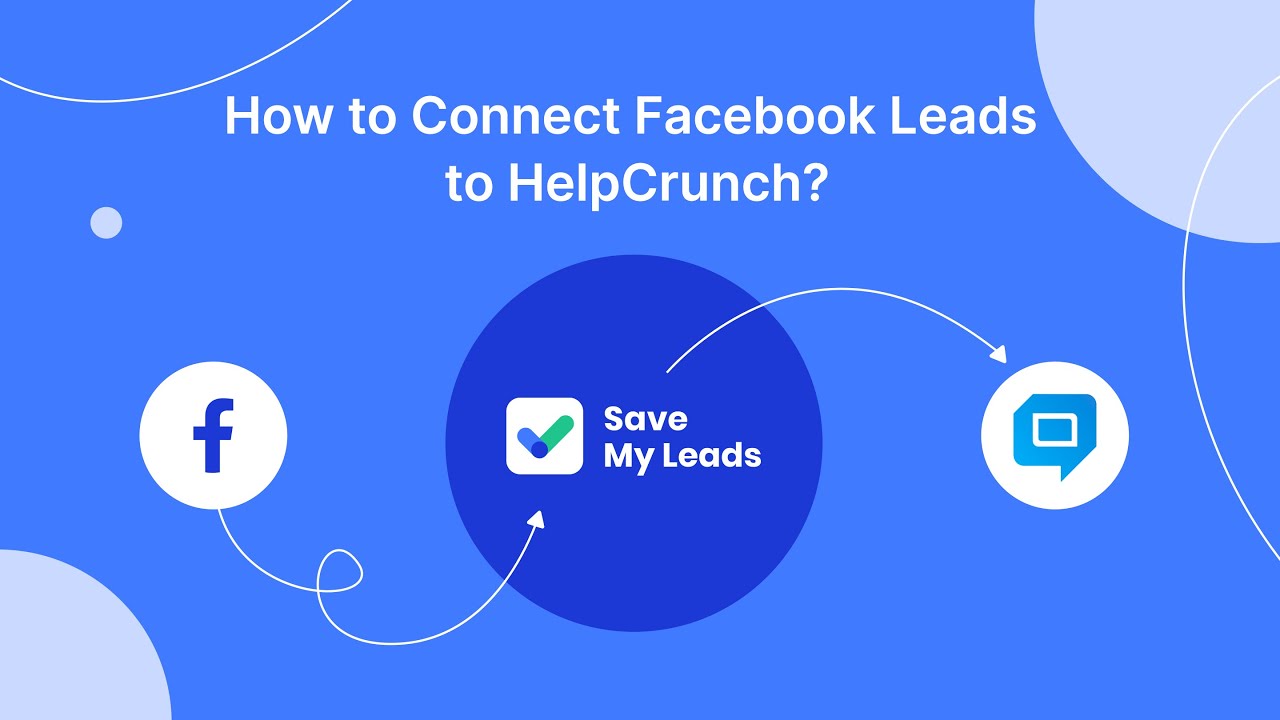
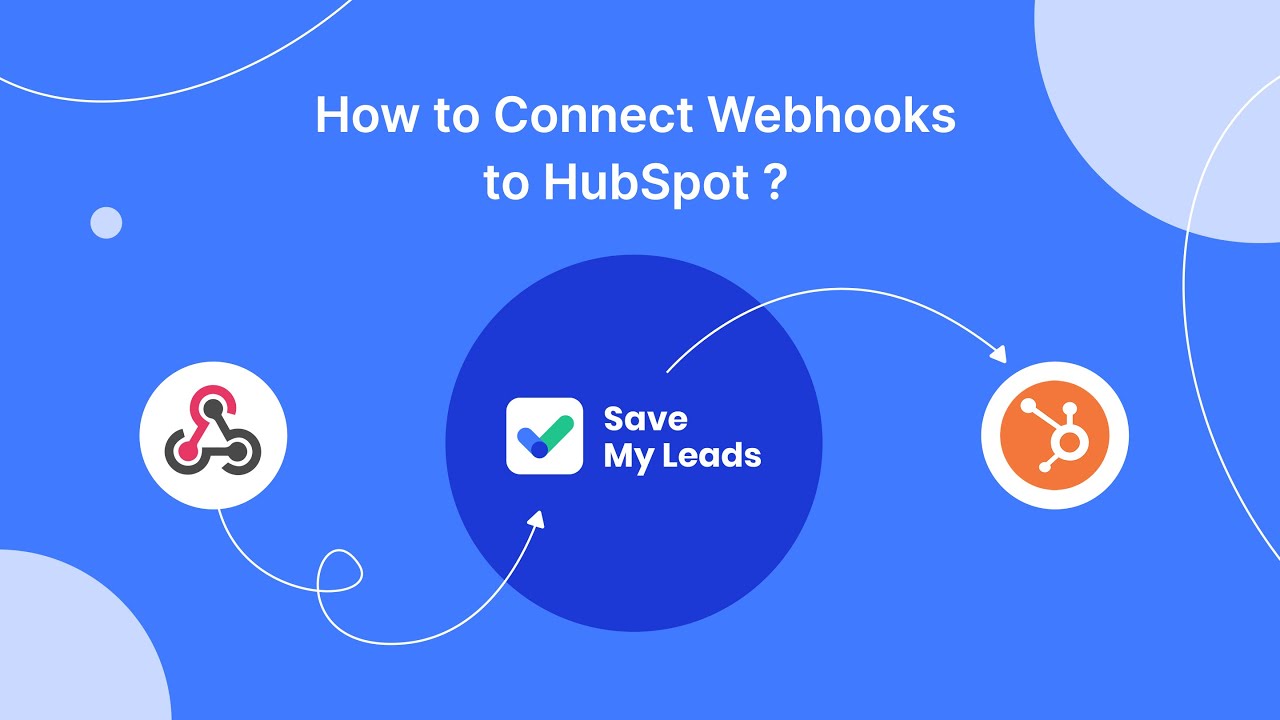
FAQ
Where can I find leads using Facebook Ads?
How do I create a lead generation campaign on Facebook?
What type of content works best for generating leads on Facebook?
How can I track the leads I get from Facebook Ads?
What budget should I allocate for a Facebook lead generation campaign?
Don't waste another minute manually transferring leads from Facebook to other systems. SaveMyLeads is a simple and effective tool that will allow you to automate this process so that you don't have to spend time on the routine. Try SaveMyLeads features, make sure that this tool will relieve your employees and after 5 minutes of settings your business will start working faster.
