Finding ads on Facebook can be essential for both users and businesses. Whether you're looking to discover new products, understand market trends, or analyze competitor strategies, knowing where to locate these ads is crucial. This article will guide you through the various places on Facebook where advertisements appear, helping you navigate the platform more effectively.
Facebook Ad Library
The Facebook Ad Library is a comprehensive resource for anyone looking to explore active advertisements on Facebook. This tool provides transparency by allowing users to search and view ads from various pages and categories. Whether you are a marketer researching competitors or a consumer curious about the ads you see, this library is incredibly useful.
- Search ads by keywords, page names, or categories.
- View detailed information about each ad, including its performance and reach.
- Filter ads by country and date range to narrow down your search.
- Access ad spend data and impressions for political ads.
For those looking to integrate Facebook Ad Library data with other platforms, services like SaveMyLeads can be invaluable. SaveMyLeads automates the process of collecting and transferring ad data to your CRM or analytics tools, saving you time and ensuring accuracy. This allows you to focus on analyzing the data and making informed decisions based on comprehensive insights.
Facebook Marketplace

Facebook Marketplace is a convenient platform within Facebook where users can buy and sell items locally. It offers a wide range of categories, from electronics to home goods, making it a versatile space for both individual sellers and businesses. To access Facebook Marketplace, simply click on the Marketplace icon in the Facebook app or website. You can browse through listings, search for specific items, and filter results based on your preferences like location, price, and category.
For businesses looking to integrate their sales processes with Facebook Marketplace, services like SaveMyLeads can be incredibly useful. SaveMyLeads automates the process of capturing and managing leads from Facebook Marketplace, ensuring that you never miss an inquiry. By setting up integrations with your CRM or email marketing tools, SaveMyLeads helps streamline your sales funnel, making it easier to convert inquiries into actual sales. This service is particularly beneficial for businesses aiming to scale their operations and maintain efficient customer communication.
Facebook News Feed

The Facebook News Feed is one of the primary locations where users encounter ads on the platform. As users scroll through their feed, they see a mix of posts from friends, pages they follow, and targeted advertisements. These ads are designed to blend seamlessly with organic content, making them less intrusive and more engaging for users.
- Sponsored Posts: These are regular posts from pages that have paid to reach a wider audience. They appear directly in the News Feed and are marked as "Sponsored."
- Video Ads: These can be short clips or longer videos that auto-play as users scroll through their feed. They are effective in capturing attention quickly.
- Carousel Ads: These ads allow advertisers to showcase multiple images or videos in a single ad, which users can swipe through.
For businesses looking to optimize their ad campaigns, integrating with services like SaveMyLeads can be incredibly beneficial. SaveMyLeads automates the process of capturing and managing leads from Facebook ads, ensuring that no potential customer is missed. This integration helps streamline marketing efforts and improve overall campaign efficiency.
Facebook Right Column
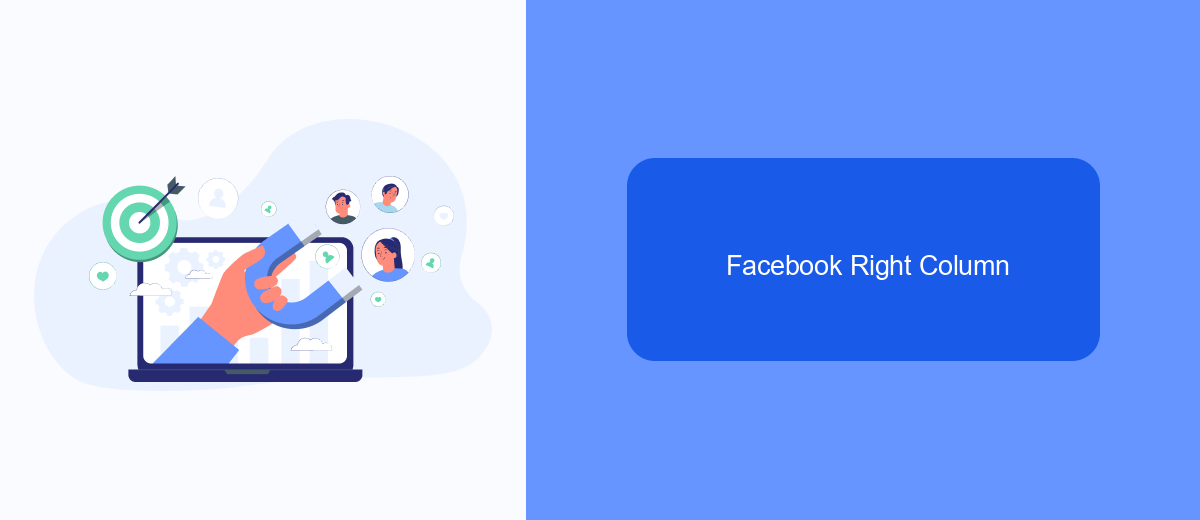
The Facebook Right Column is a prime location for ads, offering visibility on the desktop version of the platform. These ads appear on the right side of the Facebook News Feed and are typically smaller in size compared to other ad placements. This placement is ideal for businesses looking to increase brand awareness and drive website traffic.
One of the key benefits of using the Right Column for ads is its cost-effectiveness. Since these ads are less prominent than those in the News Feed, they generally come at a lower cost per click or impression. Additionally, they are less intrusive, making them a good option for users who might find other ad placements disruptive.
- High visibility on desktop
- Cost-effective
- Less intrusive
- Ideal for brand awareness
To maximize the effectiveness of your Right Column ads, consider using tools like SaveMyLeads. This service helps streamline your marketing efforts by integrating Facebook Ads with other platforms, ensuring you capture every lead and optimize your ad performance. With SaveMyLeads, you can automate the process of collecting and managing leads, allowing you to focus on crafting compelling ad content.
Facebook Instant Articles
Facebook Instant Articles is a powerful tool for publishers looking to deliver fast-loading and engaging content to their audience. These articles are designed to load instantly on mobile devices, providing a seamless reading experience. For advertisers, Instant Articles offer an excellent opportunity to place ads within high-quality content, reaching readers in a non-intrusive manner. This can significantly improve ad engagement rates and overall user satisfaction.
Integrating ads into Facebook Instant Articles can be streamlined with the help of services like SaveMyLeads. SaveMyLeads simplifies the process by automating the integration of various ad platforms with your Instant Articles. This ensures that your ads are displayed correctly and efficiently, without the need for complex manual setups. By using SaveMyLeads, publishers can focus on creating compelling content while maximizing their ad revenue potential through seamless and effective ad placements.
- Automate the work with leads from the Facebook advertising account
- Empower with integrations and instant transfer of leads
- Don't spend money on developers or integrators
- Save time by automating routine tasks
FAQ
Where can I find ads on Facebook?
How can I see the ads a specific Facebook Page is running?
Can I automate the process of collecting leads from Facebook ads?
How do I access Facebook's Ad Library?
Is there a way to track the performance of my Facebook ads?
Would you like your employees to receive real-time data on new Facebook leads, and automatically send a welcome email or SMS to users who have responded to your social media ad? All this and more can be implemented using the SaveMyLeads system. Connect the necessary services to your Facebook advertising account and automate data transfer and routine work. Let your employees focus on what really matters, rather than wasting time manually transferring data or sending out template emails.

