Finding Facebook Ads Manager can be crucial for effectively managing your advertising campaigns on the platform. This powerful tool allows you to create, monitor, and optimize your ads, ensuring you reach your target audience efficiently. In this article, we will guide you step-by-step on where to locate Facebook Ads Manager, making it easier for you to navigate and utilize its features.
Facebook Ads Manager Location
Facebook Ads Manager is a crucial tool for businesses looking to manage their advertising campaigns on Facebook. It is designed to help you create, manage, and track the performance of your ads. To find Facebook Ads Manager, follow these steps:
- Log in to your Facebook account.
- Click on the menu icon (three horizontal lines) in the top-right corner.
- Select "Ads Manager" from the dropdown menu.
For those looking to streamline their ad management process further, integrating with third-party services like SaveMyLeads can be highly beneficial. SaveMyLeads allows you to automate lead data transfer from Facebook Ads to your CRM or other marketing tools, ensuring you never miss a lead. By using SaveMyLeads, you can focus more on optimizing your ads and less on manual data entry.
Accessing Facebook Ads Manager
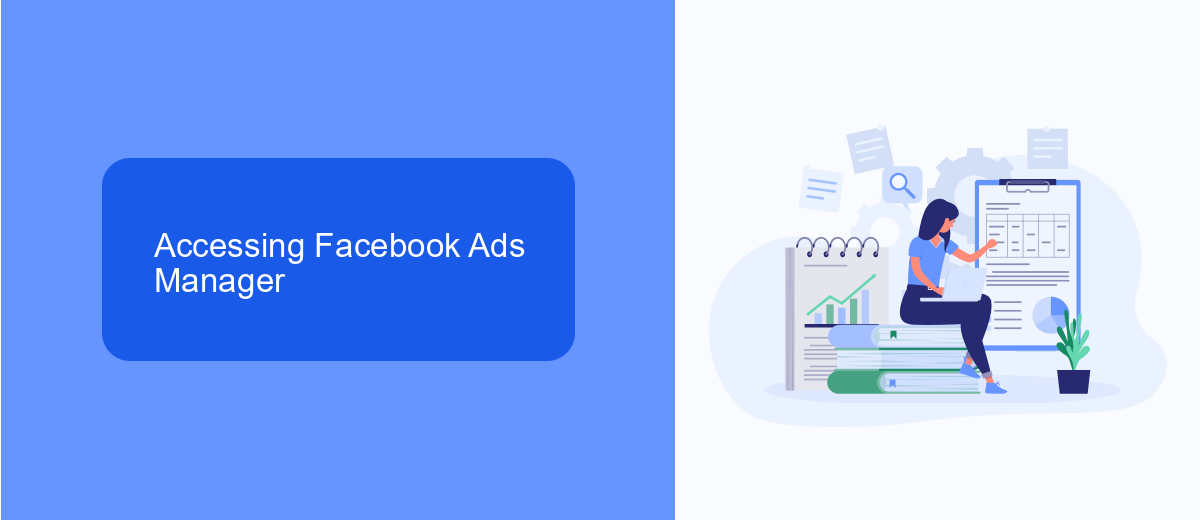
To access Facebook Ads Manager, first log in to your Facebook account. Once logged in, click on the menu icon in the top-right corner of the screen. From the dropdown menu, select "Ads Manager" under the "Manage Business" section. This will direct you to the Facebook Ads Manager interface, where you can create, manage, and analyze your advertising campaigns.
For those looking to streamline their ad management process, integrating third-party services like SaveMyLeads can be incredibly beneficial. SaveMyLeads offers automation tools that simplify the integration of Facebook Ads Manager with various CRM systems, email marketing services, and other platforms. This not only saves time but also ensures that your leads are efficiently managed and followed up on, ultimately boosting your marketing effectiveness.
Website

To access Facebook Ads Manager, you need to navigate through the Facebook website. The process is straightforward and can be done in a few simple steps. Below is a guide to help you locate Facebook Ads Manager easily.
- Log in to your Facebook account.
- Click on the menu icon (three horizontal lines) in the top-right corner of the screen.
- Scroll down and select "Ads Manager" from the dropdown menu.
For those looking to streamline their advertising efforts and integrate various services, SaveMyLeads can be a valuable tool. SaveMyLeads offers seamless integration with Facebook Ads Manager, allowing you to automate lead generation and improve your marketing efficiency. By using SaveMyLeads, you can connect Facebook Ads with various CRM systems, email marketing platforms, and other essential business tools to ensure that your leads are captured and managed effectively.
Mobile App
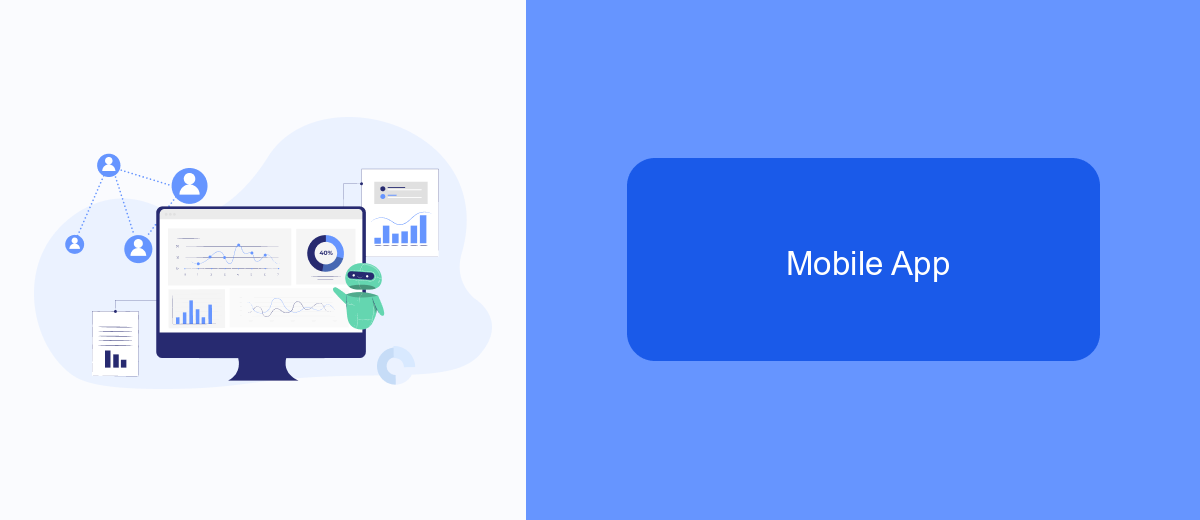
Facebook Ads Manager is not only accessible via desktop but also available as a mobile app, making it convenient for advertisers to manage their campaigns on the go. The mobile app offers nearly all the features found on the desktop version, allowing you to create, edit, and monitor your ads anytime, anywhere.
To get started, download the Facebook Ads Manager app from the App Store or Google Play Store. Once installed, log in with your Facebook account to access your ad campaigns. The mobile interface is user-friendly, ensuring that even those new to Facebook advertising can navigate it with ease.
- Create and edit ad campaigns
- Track ad performance in real-time
- Receive notifications about your ads
- Manage budgets and schedules
- Access insights and analytics
If you are looking to streamline your ad management further, consider using SaveMyLeads. This service allows you to automate lead transfers from Facebook Ads to various CRM systems and other tools, ensuring you never miss a potential customer. Integrating SaveMyLeads with your Facebook Ads Manager can significantly enhance your marketing efficiency.
SaveMyLeads
SaveMyLeads is an innovative platform designed to simplify the process of integrating various services with Facebook Ads Manager. With SaveMyLeads, you can effortlessly connect your Facebook advertising account to a wide range of CRM systems, email marketing tools, and other essential business applications. This seamless integration allows you to automate workflows, ensuring that your leads are efficiently managed and nurtured without the need for manual data entry or complex coding.
By using SaveMyLeads, businesses can save valuable time and resources, allowing them to focus on optimizing their ad campaigns and driving growth. The platform offers a user-friendly interface and a variety of pre-built integration templates, making it accessible even for those with limited technical expertise. Whether you're looking to sync lead data with your CRM, send automated follow-up emails, or streamline your marketing efforts, SaveMyLeads provides a reliable and efficient solution to enhance your Facebook Ads Manager experience.


FAQ
Where can I find Facebook Ads Manager?
Is Facebook Ads Manager available on mobile devices?
Can I access Facebook Ads Manager through my business page?
How do I integrate Facebook Ads Manager with other marketing tools?
What should I do if I can't find Facebook Ads Manager in my account?
Are you using Facebook Lead Ads? Then you will surely appreciate our service. The SaveMyLeads online connector is a simple and affordable tool that anyone can use to set up integrations for Facebook. Please note that you do not need to code or learn special technologies. Just register on our website and create the necessary integration through the web interface. Connect your advertising account with various services and applications. Integrations are configured in just 5-10 minutes, and in the long run they will save you an impressive amount of time.
