Finding the Ads Manager on Facebook can be a bit confusing for new users. This essential tool allows businesses to create, manage, and analyze their advertising campaigns on the platform. In this article, we'll guide you through the steps to locate Ads Manager, ensuring you can effectively harness its features to optimize your marketing efforts.
Where is Ads Manager
Finding the Ads Manager on Facebook is crucial for managing your advertising campaigns effectively. Ads Manager is a powerful tool that allows you to create, manage, and analyze your ads. To locate Ads Manager, follow these steps:
- Log in to your Facebook account.
- Click on the menu icon (three horizontal lines) in the top-right corner.
- Select "Ads Manager" from the dropdown menu.
Once you're in Ads Manager, you can start creating and managing your ads. For those looking to streamline their ad management process, integrating with services like SaveMyLeads can be incredibly beneficial. SaveMyLeads offers seamless integration with Facebook Ads Manager, allowing you to automate lead generation and improve your campaign efficiency. By using SaveMyLeads, you can focus more on strategy and less on manual tasks, making your advertising efforts more effective and time-efficient.
User Interface Overview
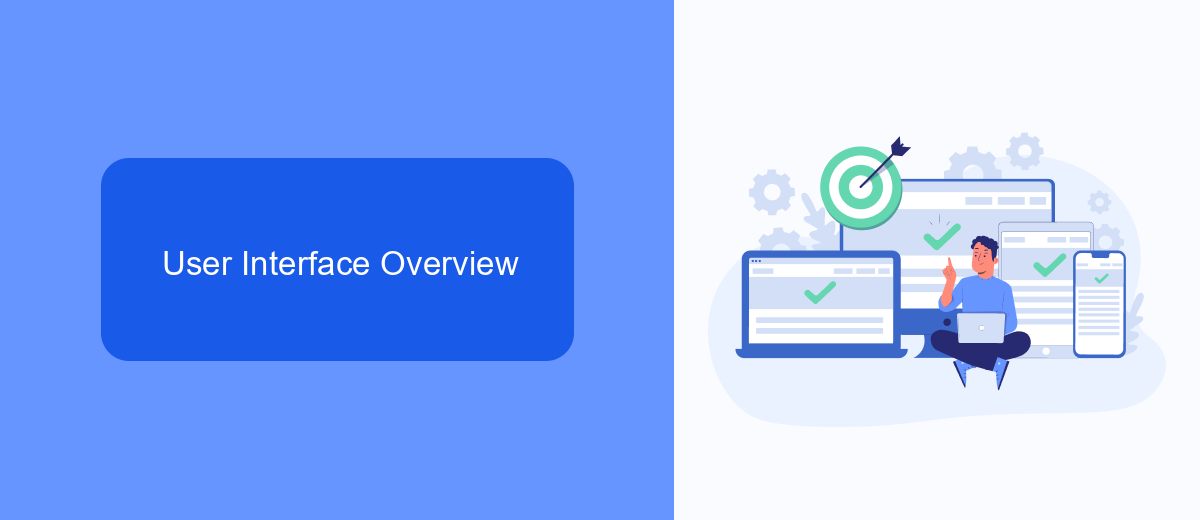
The Facebook Ads Manager user interface is designed to provide a comprehensive yet intuitive experience for managing your ad campaigns. Upon logging in, you are greeted with the main dashboard, which offers a snapshot of your ad performance, including metrics like reach, engagement, and spend. The navigation menu on the left side allows you to easily access different sections such as Campaigns, Ad Sets, and Ads, making it simple to manage and optimize your advertising efforts.
For those looking to integrate third-party services or streamline their workflow, the Ads Manager supports various integrations. One such service is SaveMyLeads, which automates the process of capturing and transferring lead data from Facebook ads to your CRM or email marketing software. This integration ensures that you never miss a lead, allowing you to focus on optimizing your campaigns and driving results. The user-friendly interface and seamless integration options make Facebook Ads Manager a powerful tool for any marketer.
Creating and Managing Ads
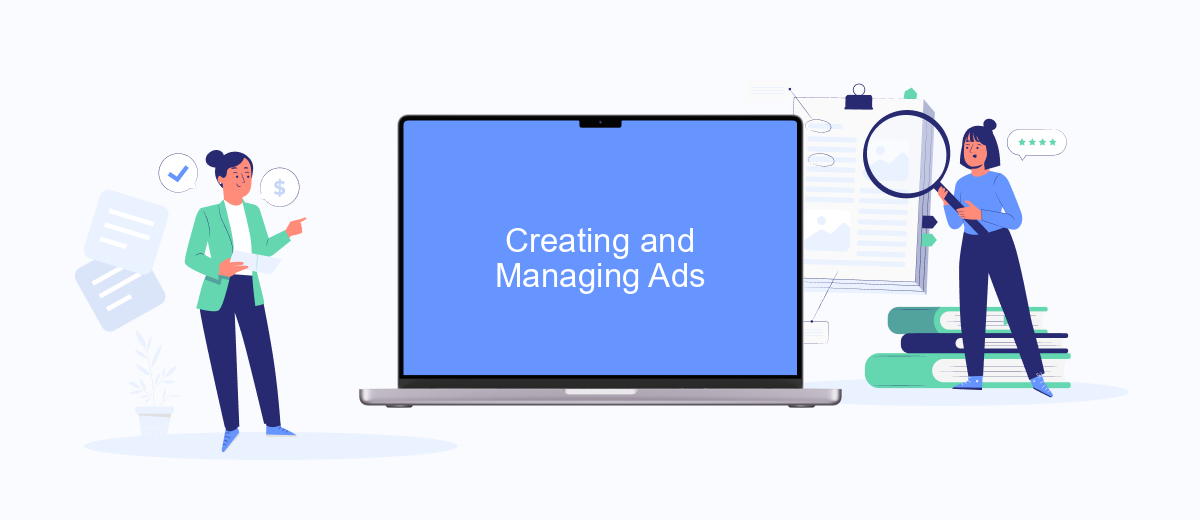
Creating and managing ads on Facebook is a straightforward process that allows businesses to reach their target audience effectively. To get started, you need to access the Facebook Ads Manager, where you can create, monitor, and optimize your advertising campaigns.
- Log in to your Facebook account and navigate to the Ads Manager.
- Click on the "Create" button to start a new campaign.
- Choose your campaign objective, such as brand awareness, traffic, or conversions.
- Define your target audience by setting demographics, interests, and behaviors.
- Set your budget and schedule for the campaign.
- Create your ad by selecting the format, uploading media, and writing ad copy.
- Review your ad settings and click "Publish" to launch your campaign.
For businesses looking to streamline their ad management and integrate with other services, SaveMyLeads offers a powerful solution. This service automates the process of transferring leads from Facebook ads to various CRM systems, email marketing tools, and other platforms, ensuring that you can efficiently manage and nurture your leads without manual intervention.
Ad Targeting Options
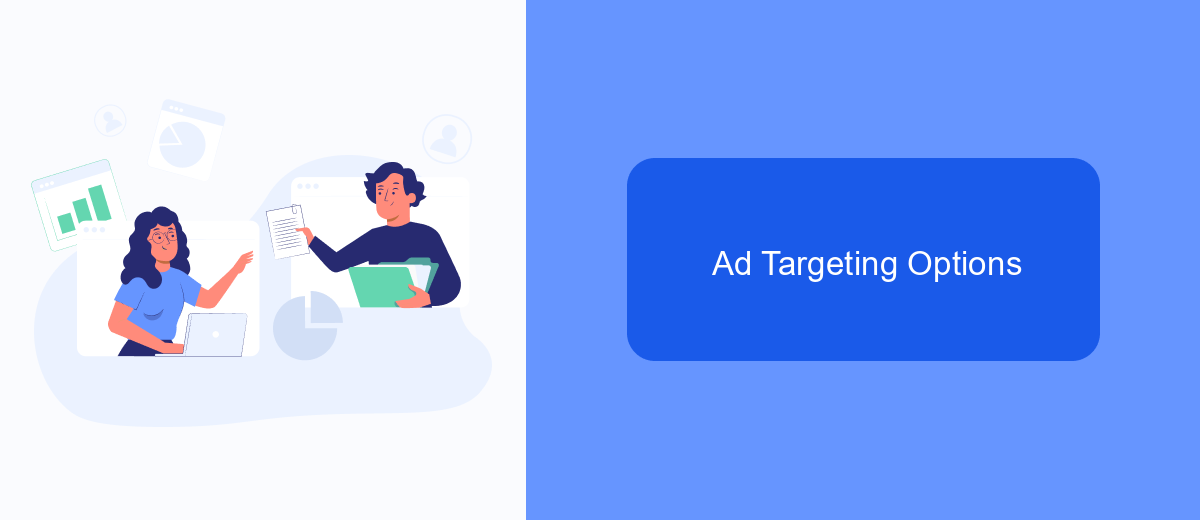
Facebook Ads Manager offers a variety of ad targeting options to help you reach your desired audience effectively. By leveraging these options, you can ensure your ads are shown to the right people, increasing the likelihood of achieving your marketing goals.
One of the key features is the ability to target users based on their demographics, interests, and behaviors. Additionally, you can create custom audiences by uploading your customer lists or using data from your website or app.
- Demographics: Target users based on age, gender, location, and more.
- Interests: Reach people interested in specific topics related to your business.
- Behaviors: Focus on users based on their purchasing behavior or device usage.
- Custom Audiences: Use your existing customer data to create tailored audience segments.
- Lookalike Audiences: Find new users similar to your best existing customers.
For businesses looking to streamline their marketing efforts, integrating with services like SaveMyLeads can be highly beneficial. SaveMyLeads allows you to automate the process of capturing and managing leads, ensuring that your ad campaigns are as efficient and effective as possible.
Measuring Results
Measuring the results of your Facebook Ads campaigns is crucial for understanding their effectiveness and optimizing future strategies. Ads Manager provides a comprehensive suite of tools and metrics, such as reach, impressions, and conversions, to help you analyze your campaign performance. By regularly monitoring these metrics, you can identify what is working well and what needs improvement. Additionally, using custom reports and automated rules can save time and ensure you stay on top of your campaign's progress.
For businesses looking to streamline their data collection and analysis, integrating third-party services like SaveMyLeads can be highly beneficial. SaveMyLeads allows you to automatically transfer leads from Facebook Ads to your CRM or email marketing platforms, ensuring no potential customer is missed. This seamless integration helps maintain an organized workflow and provides real-time updates, making it easier to measure and respond to the results of your advertising efforts. By leveraging such tools, you can enhance your marketing efficiency and drive better outcomes.
FAQ
Where can I find Facebook Ads Manager?
What can I do if I can't find Ads Manager in my Facebook account?
How do I set up automated campaigns in Facebook Ads Manager?
Can I access Facebook Ads Manager on mobile?
What should I do if Ads Manager is not loading properly?
Are you using Facebook Lead Ads? Then you will surely appreciate our service. The SaveMyLeads online connector is a simple and affordable tool that anyone can use to set up integrations for Facebook. Please note that you do not need to code or learn special technologies. Just register on our website and create the necessary integration through the web interface. Connect your advertising account with various services and applications. Integrations are configured in just 5-10 minutes, and in the long run they will save you an impressive amount of time.
