Facebook Ads have become an essential tool for businesses aiming to reach a broader audience and drive engagement. However, understanding the billing process can be confusing for many users. This article will guide you through the key aspects of Facebook Ads charges, helping you navigate the costs involved and ensuring you get the most value out of your advertising budget.
What is Facebook Ads Billing?
Facebook Ads Billing is the process through which advertisers are charged for the ads they run on Facebook. This system ensures that advertisers pay for the services based on their chosen billing method and schedule. Understanding how Facebook Ads Billing works can help you manage your advertising budget more effectively.
- Billing Threshold: This is the amount you can spend before Facebook charges you. Once you hit this threshold, your payment method is billed.
- Monthly Invoices: If you don’t reach your billing threshold, you’ll be charged at the end of your monthly billing cycle.
- Payment Methods: You can choose from various payment options like credit cards, PayPal, or direct debit.
For those looking to streamline their Facebook Ads Billing and integrate it with other business tools, services like SaveMyLeads can be extremely useful. SaveMyLeads automates the process of collecting and managing leads from your Facebook Ads, ensuring that your billing and lead management are seamlessly integrated.
Why You Get Charged Facebook Ads
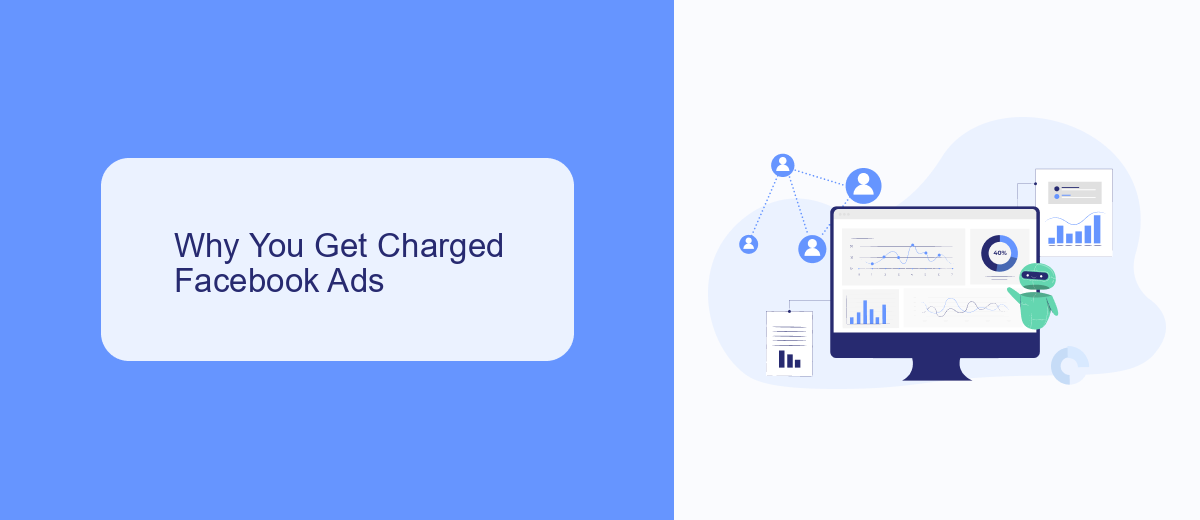
Facebook charges you for ads based on a variety of factors, including your ad's objective, target audience, and the competition for the specific audience you are trying to reach. The platform uses a bidding system where advertisers compete to have their ads shown to users. Your ad spend is influenced by how much you are willing to pay for clicks, impressions, or other engagement metrics. Additionally, the relevance and quality of your ad can affect its cost, as Facebook aims to provide the best user experience by showing more relevant ads to its users.
To optimize your ad spend and ensure you are getting the best return on investment, it's crucial to effectively manage your ad campaigns. Services like SaveMyLeads can be incredibly helpful in this regard. SaveMyLeads allows for seamless integration of Facebook Ads with other platforms, automating lead generation and follow-up processes. By using such tools, you can streamline your marketing efforts, reduce manual work, and focus on strategies that enhance your ad performance and cost-efficiency.
How to See Facebook Ads Charges

To monitor your Facebook Ads charges, you need to follow a few simple steps. Keeping track of your expenses helps in managing your budget effectively and ensures that you are not overspending.
- Log in to your Facebook Ads Manager account.
- Navigate to the "Billing" section located in the menu on the left side.
- In the Billing section, you will see a summary of your charges, including the amount spent and the payment method used.
- For a detailed view, click on "Transactions" to see individual charges and dates.
- If you need to integrate this data into other systems, consider using a service like SaveMyLeads, which can automate the process and ensure seamless data synchronization.
By regularly reviewing your Facebook Ads charges, you can make informed decisions about your advertising strategy. Utilizing tools like SaveMyLeads can save time and reduce the risk of manual errors, making your ad management more efficient.
When You Get Charged Facebook Ads
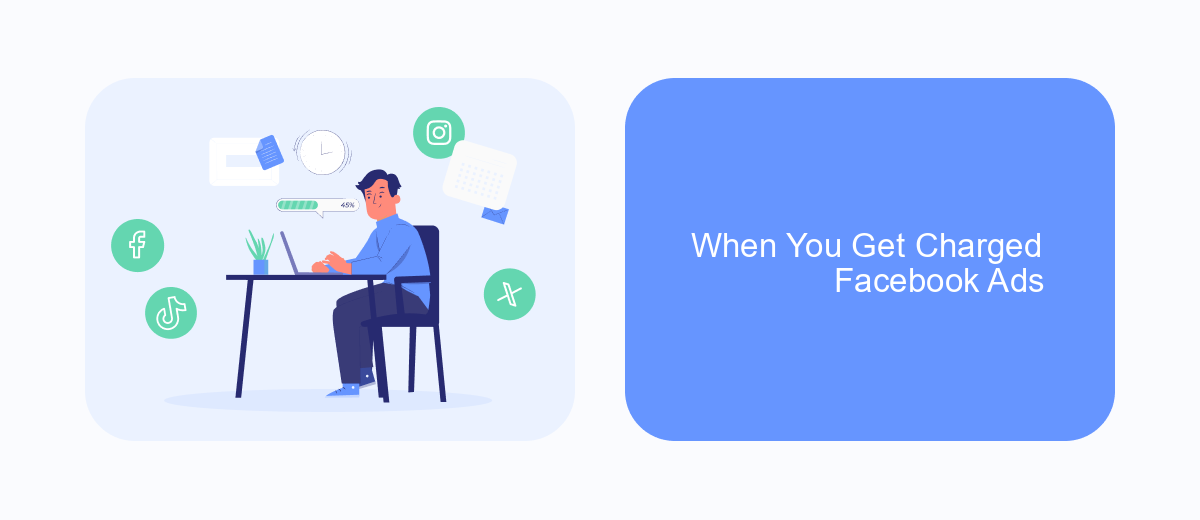
When you run Facebook Ads, it's important to understand when and how you will be charged. Facebook offers various billing options, and the timing of charges depends on the billing threshold and the payment method you have set up.
Initially, Facebook will charge you once your ad spend reaches a certain threshold. This threshold varies based on your account's billing history and can increase over time. Alternatively, if you don't reach the threshold, you will be billed at the end of your monthly billing cycle.
- Billing Threshold: The amount you can spend before Facebook charges your payment method.
- Monthly Billing: If you don't hit the threshold, you'll be charged at the end of the month.
- Payment Methods: Credit/debit cards, PayPal, and other payment options.
For businesses looking to streamline their ad management, integrating with services like SaveMyLeads can be beneficial. SaveMyLeads helps automate data transfer between Facebook Ads and other platforms, ensuring you never miss crucial information and can manage your ad spend more effectively.
How to Dispute Facebook Ads Charges
If you believe you've been incorrectly charged for Facebook Ads, the first step is to review your ad account's billing section. Check for any discrepancies or unauthorized charges. Once you've identified the issue, gather all relevant information, including screenshots of the charges and any supporting documents. Navigate to the Facebook Business Help Center and select the option to contact support. Clearly explain your situation, providing all necessary details and evidence to support your claim. Facebook's support team will review your case and get back to you with a resolution.
For those who frequently manage multiple ad accounts or have complex ad setups, using a service like SaveMyLeads can be beneficial. SaveMyLeads helps streamline the integration of various platforms, ensuring that your ad data is accurately tracked and managed. This can help prevent future billing issues by maintaining a clear and organized record of your ad expenditures. Additionally, SaveMyLeads offers automated workflows that can alert you to any irregularities in real-time, allowing you to address potential issues before they become significant problems.
FAQ
When will I be charged for Facebook Ads?
How can I view my Facebook Ads charges?
What payment methods are accepted for Facebook Ads?
How can I automate my Facebook Ads billing and reporting?
What should I do if I see an unexpected charge for Facebook Ads?
Don't waste another minute manually transferring leads from Facebook to other systems. SaveMyLeads is a simple and effective tool that will allow you to automate this process so that you don't have to spend time on the routine. Try SaveMyLeads features, make sure that this tool will relieve your employees and after 5 minutes of settings your business will start working faster.
