In today's digital landscape, leveraging social media for business growth is essential. Facebook Ads offer a powerful tool for reaching a broad audience, driving engagement, and boosting conversions. Understanding when to use Facebook Ads can significantly enhance your marketing strategy, ensuring you maximize ROI and achieve your business objectives. This article explores the optimal scenarios for deploying Facebook Ads effectively.
When to target specific audiences
Targeting specific audiences with Facebook Ads can significantly enhance the effectiveness of your campaigns. By focusing on particular groups, you can deliver more relevant messages, increase engagement, and achieve better conversion rates. Here are some scenarios where targeting specific audiences is crucial:
- Launching a new product or service and wanting to reach early adopters.
- Promoting seasonal offers or limited-time discounts.
- Re-engaging past customers who haven't interacted with your brand recently.
- Running localized campaigns that cater to specific geographic areas.
- Targeting users based on their interests, behaviors, or demographic information.
To streamline the process of targeting and managing these specific audiences, consider using integration services like SaveMyLeads. This tool helps automate the transfer of leads from Facebook Ads to your CRM, ensuring timely follow-ups and more efficient audience management. By leveraging such integrations, you can focus more on crafting compelling ad content and less on manual data handling.
When to promote new products
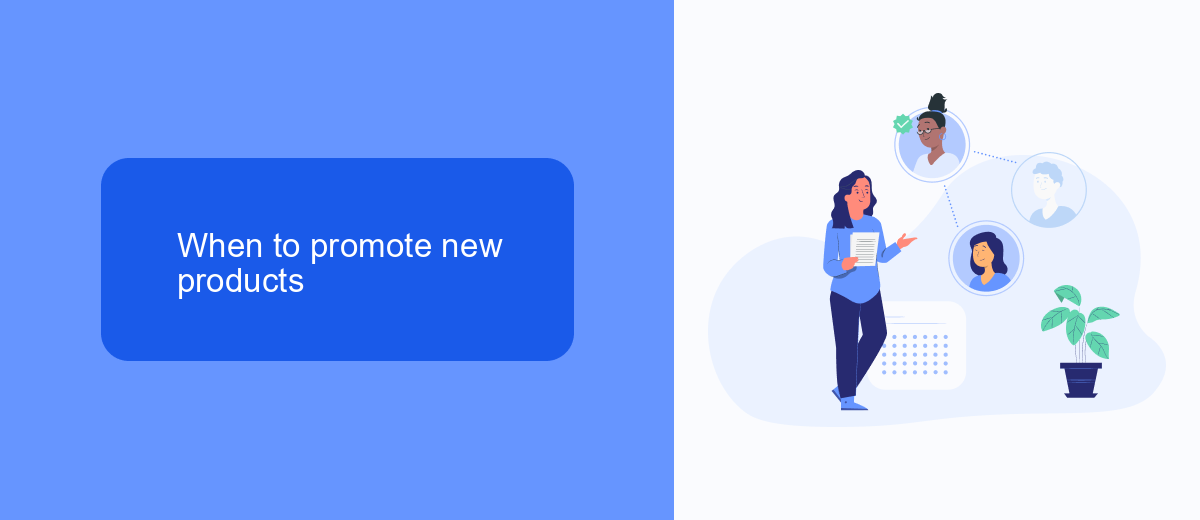
Launching a new product is an exciting time for any business, and Facebook Ads can be an invaluable tool in creating buzz and driving initial sales. By targeting specific demographics, interests, and behaviors, you can ensure that your new product reaches the most relevant audience. This targeted approach not only maximizes your advertising budget but also increases the likelihood of conversions, as your ads are shown to users who are more likely to be interested in your product.
Additionally, integrating your Facebook Ads with other marketing tools can streamline your promotional efforts. For instance, using services like SaveMyLeads can automate the process of capturing leads from your ads and transferring them to your CRM or email marketing platform. This ensures that you can quickly follow up with potential customers and nurture them through your sales funnel. By leveraging these integrations, you can create a more cohesive and efficient marketing strategy, ultimately boosting the success of your new product launch.
When to drive traffic
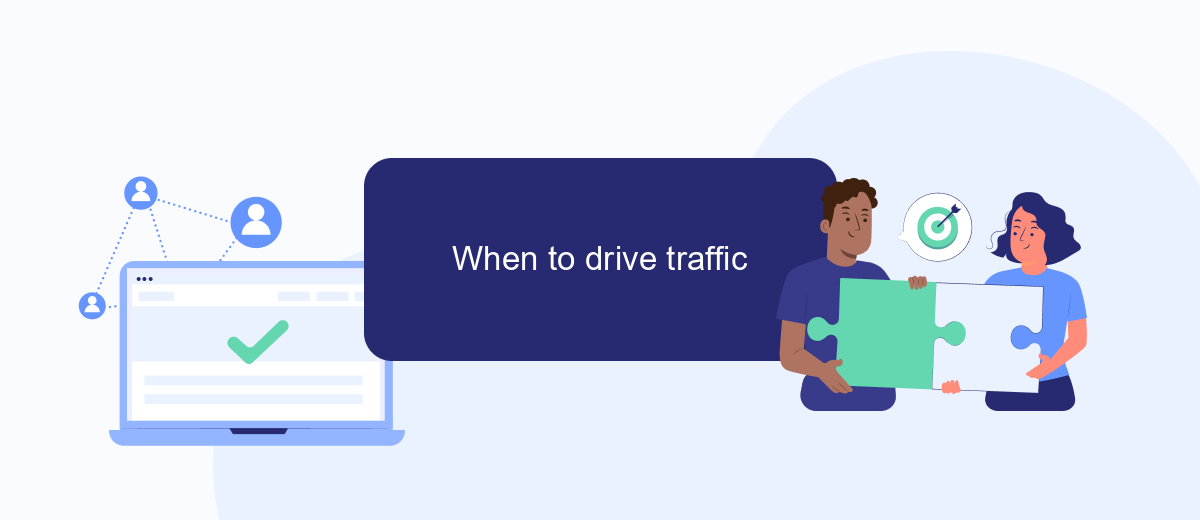
Driving traffic with Facebook Ads can be an effective strategy for increasing your website's visibility and attracting potential customers. However, it's essential to know when to implement this approach for optimal results.
- If you're launching a new product or service, use Facebook Ads to generate buzz and direct traffic to your landing page.
- When running a limited-time promotion or sale, leverage ads to create urgency and drive visitors to your site.
- If you have valuable content, such as blog posts or whitepapers, use ads to attract readers and establish your authority in the industry.
- To capture leads, integrate Facebook Ads with tools like SaveMyLeads, which can streamline the process of collecting and managing customer information.
By strategically using Facebook Ads to drive traffic, you can enhance your online presence and achieve your marketing goals. Remember to monitor your ad performance and adjust your campaigns as needed to ensure you're getting the best return on investment.
When to increase brand awareness

Increasing brand awareness is a vital step in growing your business and reaching a broader audience. Facebook Ads can be an effective tool to achieve this goal, thanks to its extensive user base and advanced targeting options. By leveraging Facebook's advertising platform, you can ensure that your brand is seen by the right people at the right time.
When you aim to increase brand awareness, it's essential to focus on creating engaging and visually appealing content that resonates with your target audience. This will help you capture their attention and leave a lasting impression. Additionally, using Facebook's analytics tools can provide valuable insights into your campaign's performance, allowing you to make necessary adjustments for better results.
- Create high-quality, eye-catching visuals and videos.
- Utilize Facebook's targeting options to reach specific demographics.
- Regularly analyze and optimize your ad performance using Facebook Analytics.
- Consider integrating SaveMyLeads to streamline your lead management process.
Incorporating these strategies into your Facebook Ads campaigns can significantly boost your brand's visibility and recognition. By consistently engaging with your audience and refining your approach based on data-driven insights, you can build a strong and memorable brand presence on the platform.
When to save time with automation
Automating your Facebook Ads can save you significant time and effort, allowing you to focus on more strategic aspects of your marketing campaigns. By leveraging automation tools, you can streamline repetitive tasks such as audience targeting, budget adjustments, and performance monitoring. This not only reduces the manual workload but also ensures that your ads are optimized in real-time to achieve the best possible results.
One effective way to automate your Facebook Ads is by using integration services like SaveMyLeads. This platform allows you to connect Facebook Ads with various CRM systems, email marketing tools, and other applications. With SaveMyLeads, you can automatically transfer leads from your Facebook Ads to your preferred CRM, ensuring that no potential customer is missed. This seamless integration helps you maintain a smooth workflow and ensures that your marketing efforts are both efficient and effective.


FAQ
When should I use Facebook Ads for my business?
How can I determine if Facebook Ads are right for my target audience?
What budget should I start with for Facebook Ads?
How do I measure the success of my Facebook Ads?
Can I automate and integrate Facebook Ads with other marketing tools?
If you use Facebook Lead Ads, then you should know what it means to regularly download CSV files and transfer data to various support services. How many times a day do you check for new leads in your ad account? How often do you transfer data to a CRM system, task manager, email service or Google Sheets? Try using the SaveMyLeads online connector. This is a no-code tool with which anyone can set up integrations for Facebook. Spend just a few minutes and you will receive real-time notifications in the messenger about new leads. Another 5-10 minutes of work in SML, and the data from the FB advertising account will be automatically transferred to the CRM system or Email service. The SaveMyLeads system will do the routine work for you, and you will surely like it.
