Determining the optimal time to post ads on Facebook can significantly impact the success of your marketing campaigns. With billions of active users worldwide, understanding when your target audience is most active can enhance engagement and conversion rates. This article explores key insights and strategies to help you identify the best times to post ads on Facebook for maximum reach and effectiveness.
Best Days to Post Ads on Facebook
Choosing the right days to post ads on Facebook can significantly impact your campaign's success. Research shows that user engagement varies throughout the week, and understanding these patterns can help you optimize your ad performance.
- Monday: A good day to capture the attention of users who are easing into the workweek.
- Wednesday: Midweek is often a peak time for user activity and engagement.
- Thursday: Engagement levels remain high as the weekend approaches.
- Sunday: Users are generally more relaxed and have more time to browse social media.
To maximize your ad performance, consider using tools like SaveMyLeads to automate and optimize your Facebook ad campaigns. SaveMyLeads allows you to integrate various services seamlessly, ensuring your ads reach the right audience at the right time. By leveraging these insights and tools, you can enhance your ad strategy and achieve better results.
Best Times to Post Ads on Facebook
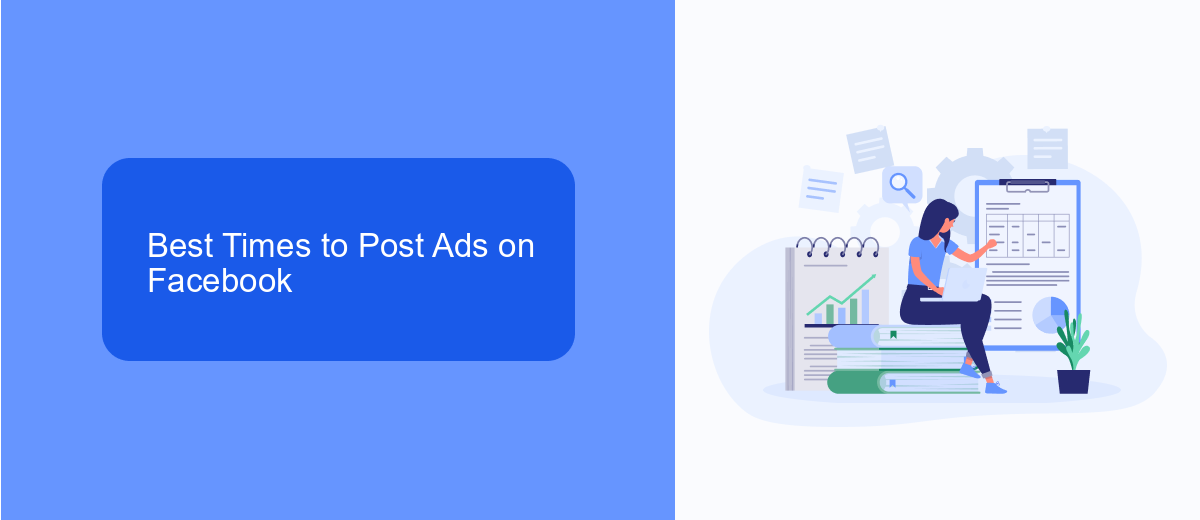
Determining the best times to post ads on Facebook can significantly impact the success of your advertising campaigns. Studies and industry experts suggest that the most effective times to post ads are typically during weekdays, particularly from Tuesday to Thursday. The optimal hours are usually between 1 PM and 3 PM, as this is when users are most active and engaged. However, it's essential to consider your specific audience and their habits, as these general recommendations might not apply to every niche.
Utilizing tools like SaveMyLeads can help streamline your ad posting process by automating and optimizing your campaigns. SaveMyLeads allows you to integrate various platforms and analyze performance metrics, ensuring that your ads reach the right audience at the right time. By leveraging such services, you can make data-driven decisions and adjust your posting schedule based on real-time insights, ultimately maximizing your ad effectiveness and return on investment.
How to Use Data to Determine Posting Schedule
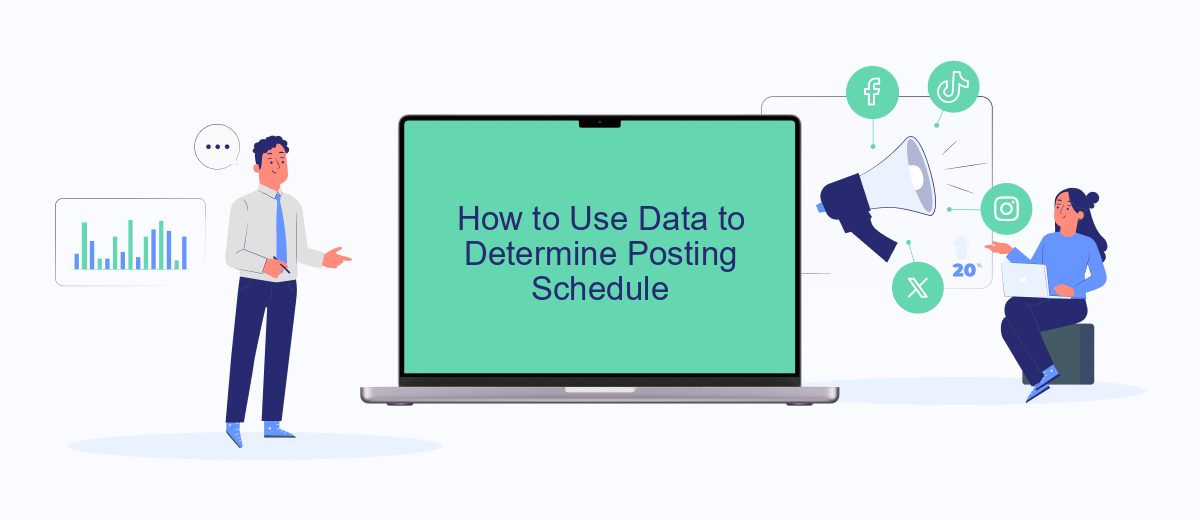
Using data to determine the optimal posting schedule for your Facebook ads can significantly enhance their effectiveness. By analyzing metrics and trends, you can pinpoint the best times to reach your target audience. Here’s how you can leverage data to fine-tune your posting schedule:
- Analyze past performance: Review your previous ad campaigns to identify patterns in engagement and conversion rates. Tools like Facebook Insights can provide valuable data on when your audience is most active.
- Segment your audience: Different segments of your audience may have varying peak times. Use demographic and behavioral data to tailor your posting schedule for each segment.
- Utilize integration tools: Services like SaveMyLeads can help automate data collection and analysis, making it easier to adjust your posting schedule based on real-time data.
By systematically analyzing your data and utilizing tools like SaveMyLeads, you can create a more effective posting schedule. This approach ensures your ads are seen by the right people at the right time, ultimately improving your campaign's performance.
Using SaveMyLeads to Schedule Ads
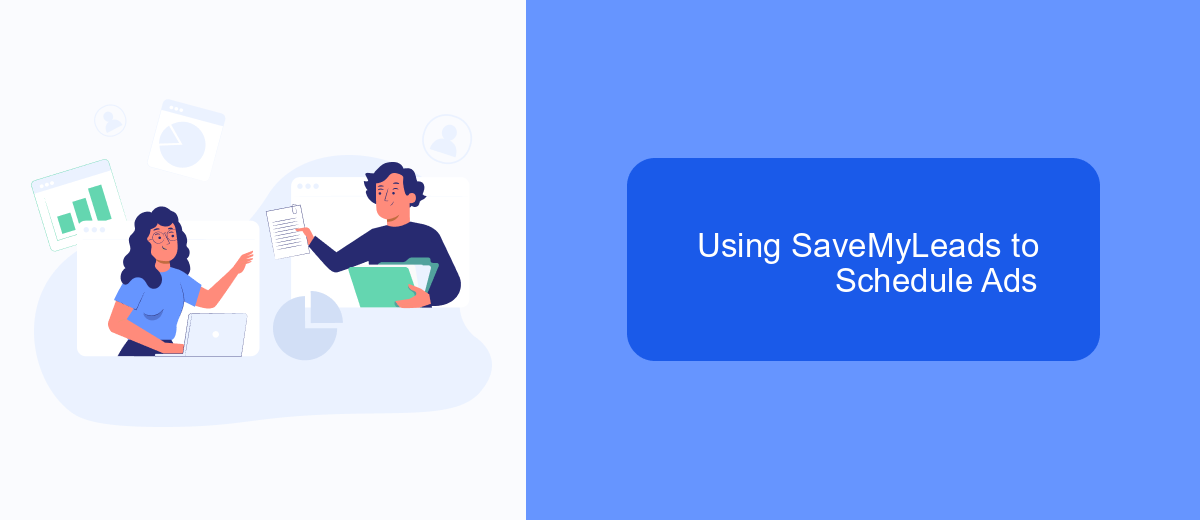
Using SaveMyLeads to schedule your Facebook ads can significantly streamline your advertising efforts. SaveMyLeads is an automation service that allows you to integrate various applications and platforms, making it easier to manage your marketing campaigns.
One of the key features of SaveMyLeads is its ability to automate the scheduling of your Facebook ads. This can save you time and ensure that your ads are posted at the optimal times for maximum engagement. By setting up integrations with your preferred tools, you can create a seamless workflow that enhances your ad management process.
- Automate ad scheduling to post at optimal times
- Integrate with various marketing tools and platforms
- Save time and improve efficiency in managing campaigns
- Enhance targeting and engagement by posting at the right moments
By leveraging SaveMyLeads, you can focus more on creating compelling ad content and less on the logistics of scheduling. This not only improves your productivity but also helps in achieving better results from your Facebook advertising efforts.
Case Study: How X Company Increased Conversions by Optimizing Ad Posting Time
X Company, a leading e-commerce brand, faced challenges with low conversion rates on their Facebook ads. To tackle this, they decided to optimize their ad posting times. By analyzing their audience's activity and engagement patterns, they identified peak hours when their target demographic was most active on Facebook. Utilizing Facebook Insights and the SaveMyLeads service, they streamlined their ad posting schedule to match these peak times.
The results were remarkable. Within a month, X Company saw a 30% increase in conversion rates and a 20% reduction in cost-per-click. SaveMyLeads played a crucial role by automating the data integration process, allowing X Company to focus on fine-tuning their ad strategies without worrying about manual data handling. This case study underscores the importance of timing in ad campaigns and highlights how leveraging analytics and automation tools can lead to significant improvements in performance.
- Automate the work with leads from the Facebook advertising account
- Empower with integrations and instant transfer of leads
- Don't spend money on developers or integrators
- Save time by automating routine tasks
FAQ
When is the best time to post ads on Facebook?
How can I determine the optimal posting times for my Facebook ads?
Should I post ads on weekends?
How can I automate my Facebook ad posting schedule?
Does the time of day affect the cost of Facebook ads?
You probably know that the speed of leads processing directly affects the conversion and customer loyalty. Do you want to receive real-time information about new orders from Facebook and Instagram in order to respond to them as quickly as possible? Use the SaveMyLeads online connector. Link your Facebook advertising account to the messenger so that employees receive notifications about new leads. Create an integration with the SMS service so that a welcome message is sent to each new customer. Adding leads to a CRM system, contacts to mailing lists, tasks to project management programs – all this and much more can be automated using SaveMyLeads. Set up integrations, get rid of routine operations and focus on the really important tasks.

