Creating effective Facebook ads requires more than just compelling content; the size and format of your video play a crucial role in capturing attention. In this article, we will explore the optimal video dimensions and specifications for Facebook ads, ensuring your content not only looks professional but also maximizes engagement and reach. Discover the best practices for video size to elevate your advertising strategy.
Understanding Facebook Video Ad Sizes
Understanding the correct video sizes for Facebook ads is crucial for maximizing engagement and ensuring your content looks professional. Facebook supports various video formats, each optimized for different placements and objectives. By selecting the appropriate video size, you can enhance user experience and achieve better ad performance.
- Feed: Recommended resolution is 1080 x 1080 pixels, with an aspect ratio of 1:1.
- Stories: Use a resolution of 1080 x 1920 pixels, with an aspect ratio of 9:16.
- In-stream: Opt for 1280 x 720 pixels, with an aspect ratio of 16:9.
- Carousel: Each video should be 1080 x 1080 pixels, maintaining a 1:1 aspect ratio.
To simplify the process of integrating your video ads with various marketing tools, consider using services like SaveMyLeads. This platform automates lead generation and data synchronization, ensuring your Facebook video ads seamlessly connect with your CRM, email marketing systems, and other essential tools. By leveraging such integrations, you can focus on creating compelling content while the technical details are handled efficiently.
Optimizing for Different Video Placements
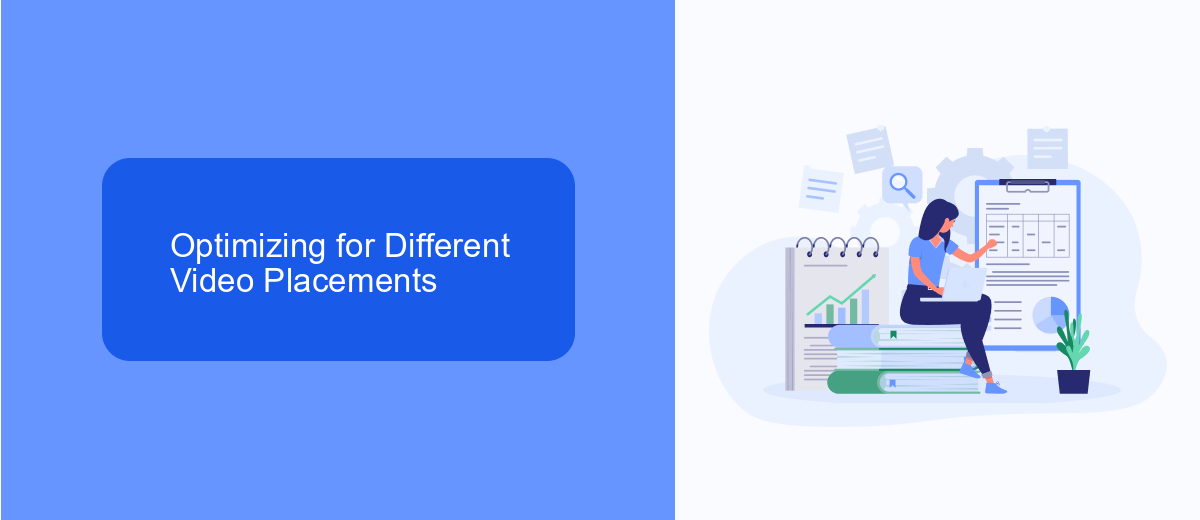
When optimizing video ads for different Facebook placements, it's crucial to consider the unique specifications and user behaviors associated with each placement. For instance, videos for the Facebook News Feed should ideally be square (1:1) or vertical (4:5) to maximize screen real estate, while stories and reels benefit from a full-screen vertical format (9:16). Ensuring your video content is adaptable to these formats will enhance viewer engagement and ad performance.
Additionally, leveraging integration services like SaveMyLeads can streamline the process of managing and optimizing your video ad campaigns. SaveMyLeads allows you to automate data transfers and synchronize your ad metrics across various platforms, ensuring you have real-time insights and can make data-driven adjustments. This not only saves time but also enhances the efficiency of your ad strategy by providing a seamless workflow for monitoring and optimizing video placements.
Best Practices for Video Quality
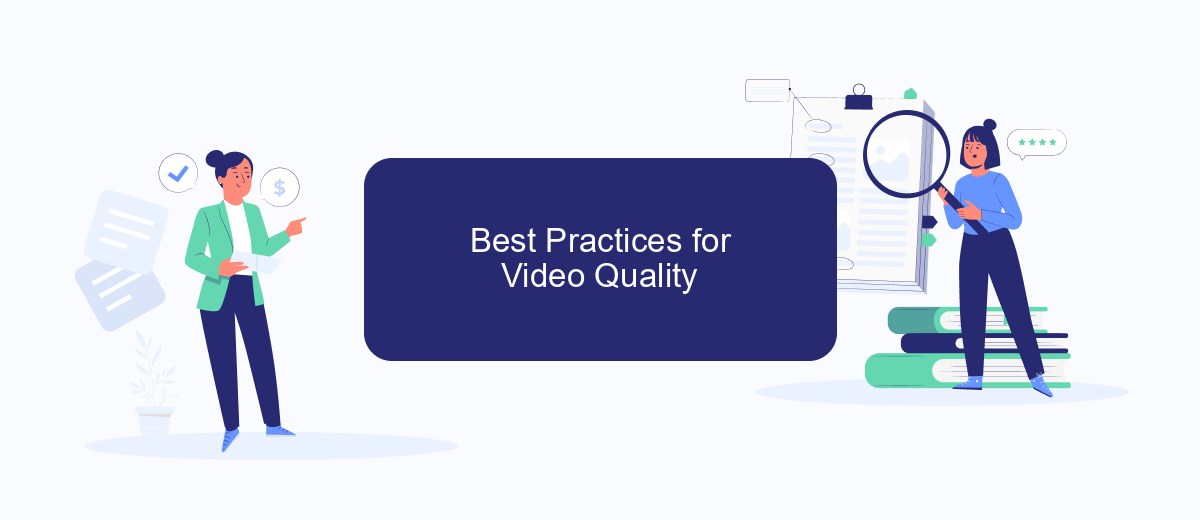
Ensuring high video quality is crucial for the success of your Facebook ads. High-quality videos not only capture attention but also convey your message more effectively, leading to better engagement and conversion rates. Here are some best practices to follow:
- Resolution: Aim for at least 1080p resolution to ensure clarity and sharpness. This helps your ad look professional and appealing.
- Aspect Ratio: Use a 4:5 aspect ratio for vertical videos and 1:1 for square videos. These formats perform well on mobile devices, which are the primary platform for Facebook users.
- File Format: Use MP4 or MOV formats, as they are widely supported and offer good compression without sacrificing quality.
- Bitrate: Maintain a high bitrate to preserve video quality. Facebook recommends a bitrate of at least 4,000 kbps for 1080p videos.
- Audio Quality: Ensure clear and crisp audio. Use a high-quality microphone and consider adding captions for better accessibility.
By adhering to these best practices, you can significantly enhance the quality of your Facebook video ads. Additionally, consider using services like SaveMyLeads to automate and optimize your ad campaigns, ensuring seamless integration and better performance.
Tips for Enhancing Video Engagement

Enhancing video engagement on Facebook Ads requires a strategic approach to capture and retain your audience's attention. Start by ensuring your video content is high-quality and relevant to your target audience. The first few seconds are crucial, so make them count with compelling visuals and a strong hook.
Another effective strategy is to optimize your video for mobile viewing. Since a significant portion of Facebook users access the platform via mobile devices, ensure your video is easily viewable on smaller screens. Use clear, large text and avoid cluttered visuals.
- Incorporate captions: Many users watch videos without sound, so adding captions can keep them engaged.
- Use eye-catching thumbnails: A visually appealing thumbnail can entice users to click on your video.
- Leverage Facebook's targeting options: Tailor your video ads to specific demographics to reach the most relevant audience.
- Integrate with SaveMyLeads: Automate your lead generation process and follow up with interested viewers efficiently.
By implementing these tips, you can significantly enhance the engagement of your Facebook video ads. Remember, continuous testing and optimization are key to understanding what resonates best with your audience.
Tracking and Measuring Video Performance
Tracking and measuring the performance of your Facebook video ads is crucial for optimizing your campaigns and ensuring you get the best return on investment. Facebook Ads Manager provides a comprehensive set of metrics, such as video views, engagement rates, and click-through rates, which allow you to assess the effectiveness of your videos. By closely monitoring these metrics, you can identify which content resonates most with your audience and make data-driven decisions to improve future ads.
For a more streamlined and automated approach, consider integrating SaveMyLeads into your workflow. This service helps you set up automated data transfers between Facebook Ads and your preferred CRM or analytics tools, ensuring you have real-time access to performance data. With SaveMyLeads, you can easily track conversions, monitor key performance indicators, and generate insightful reports, allowing you to focus more on creating compelling video content and less on manual data management.
FAQ
What is the recommended video size for Facebook ads?
What is the maximum file size allowed for Facebook video ads?
What video formats are supported for Facebook ads?
What is the optimal video length for Facebook ads?
How can I automate the process of uploading and managing my Facebook video ads?
Use the SaveMyLeads service to improve the speed and quality of your Facebook lead processing. You do not need to regularly check the advertising account and download the CSV file. Get leads quickly and in a convenient format. Using the SML online connector, you can set up automatic transfer of leads from Facebook to various services: CRM systems, instant messengers, task managers, email services, etc. Automate the data transfer process, save time and improve customer service.
