Creating effective Facebook ads requires attention to detail, and one crucial element is the size of your ad. Properly sized ads ensure that your content looks professional and grabs the audience's attention. In this article, we will explore the recommended dimensions for various types of Facebook ads, helping you optimize your marketing efforts and achieve better engagement.
Facebook Ad Image Size Landscape
When creating Facebook ads, selecting the right image size is crucial for ensuring that your ad looks professional and engaging. For landscape-oriented images, Facebook has specific guidelines to help you optimize your visuals for maximum impact.
- Recommended size: 1200 x 628 pixels
- Aspect ratio: 1.91:1
- Image file format: JPG or PNG
- Max file size: 30MB
Ensuring your ad images meet these specifications will help maintain clarity and prevent any cropping or distortion. Additionally, consider using tools like SaveMyLeads to automate the integration of your ad data with other platforms, streamlining your marketing efforts and enhancing your ad performance.
Facebook Ad Image Size Portrait
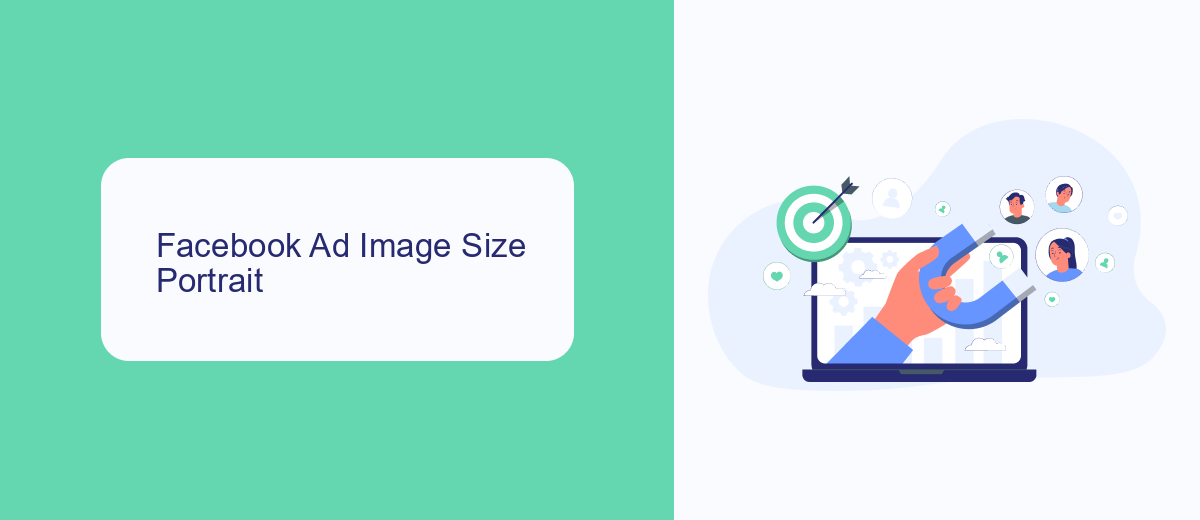
When creating portrait-oriented Facebook ads, the recommended image size is 1080 x 1350 pixels. This aspect ratio of 4:5 ensures that your ad takes up more vertical space on mobile devices, making it more eye-catching and engaging for users as they scroll through their feeds. It's crucial to use high-quality images that are visually appealing and relevant to your target audience to maximize engagement and conversion rates.
To streamline the process of creating and managing your Facebook ad campaigns, consider utilizing services like SaveMyLeads. This platform helps automate the integration of various marketing tools and CRMs with your Facebook ad account, ensuring that your leads are captured and processed efficiently. By automating these tasks, you can focus more on crafting compelling ad content and less on manual data entry and lead management, ultimately enhancing the effectiveness of your advertising efforts.
Facebook Ad Image Size Square

When creating square Facebook ads, it's crucial to use the right image dimensions to ensure your ads look professional and attract attention. Square images are versatile and can be used across various placements, including the Facebook News Feed, Instagram Feed, and Audience Network.
- Recommended resolution: 1080 x 1080 pixels
- Aspect ratio: 1:1
- Minimum resolution: 600 x 600 pixels
- File types: JPG or PNG
- Maximum file size: 30MB
Using the correct image size helps maintain the quality and effectiveness of your ads. Additionally, if your campaign involves integrating data from various sources, consider using a service like SaveMyLeads. This platform simplifies the process of setting up integrations, ensuring your ad campaigns run smoothly and efficiently by automatically transferring data between Facebook and other tools you use.
Facebook Ad Video Size
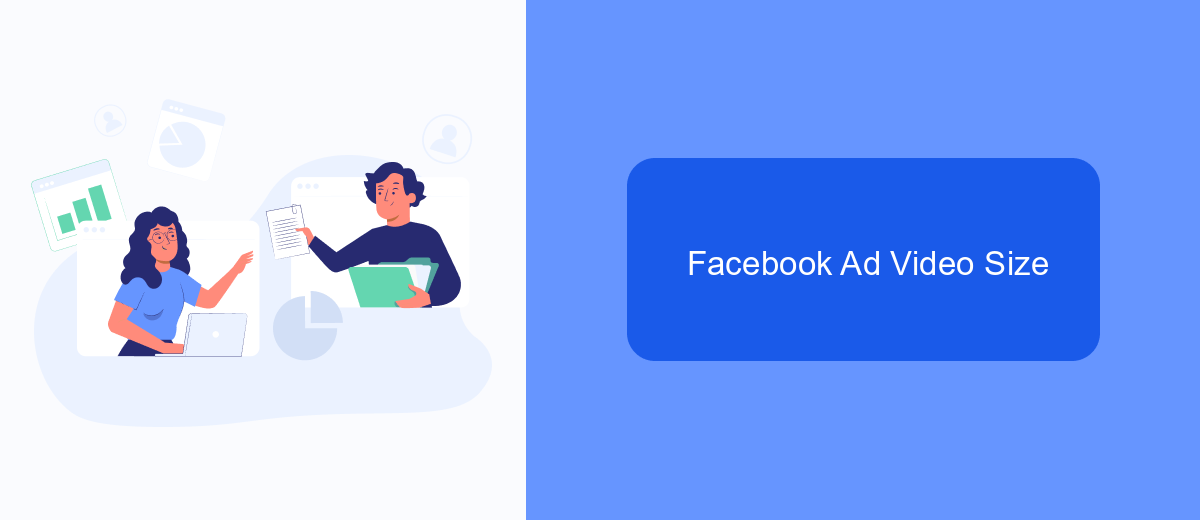
When creating video ads for Facebook, it's essential to adhere to the platform's guidelines to ensure your content displays correctly and engages your audience effectively. Videos can be a powerful tool for capturing attention, but only if they are optimized for Facebook's specifications.
Facebook supports various video ad formats, each with its own size and aspect ratio requirements. Ensuring your videos meet these specifications will help maintain quality and achieve the best results from your ad campaigns.
- Feed videos: 4:5 aspect ratio, 1080 x 1350 pixels
- Story videos: 9:16 aspect ratio, 1080 x 1920 pixels
- Carousel videos: 1:1 aspect ratio, 1080 x 1080 pixels
- In-stream videos: 16:9 aspect ratio, 1280 x 720 pixels
For seamless integration and automation of your Facebook ad campaigns, consider using services like SaveMyLeads. This platform helps streamline the process by connecting your Facebook ads with various CRM and marketing tools, ensuring efficient lead management and better ad performance.
Facebook Carousel Ad Size
Facebook Carousel Ads offer a dynamic way to showcase multiple images or videos within a single ad unit, giving advertisers the flexibility to tell a more engaging story. Each carousel card can feature a different image or video, headline, description, and a call-to-action button. The recommended size for each image or video in a carousel ad is 1080 x 1080 pixels, with an aspect ratio of 1:1. This square format ensures that your content looks consistent and appealing across all devices.
To get the most out of your Facebook Carousel Ads, consider integrating your ad campaigns with SaveMyLeads. This service allows you to automate lead generation by connecting your Facebook Ads to various CRM systems, email marketing tools, and other platforms. With SaveMyLeads, you can streamline your marketing efforts, ensuring that leads captured through your carousel ads are instantly transferred to your preferred tools for immediate follow-up. This not only saves time but also enhances the efficiency of your ad campaigns, helping you achieve better results.
FAQ
What are the recommended dimensions for Facebook feed ads?
What is the maximum file size for image ads on Facebook?
Can I use different aspect ratios for Facebook video ads?
What is the ideal resolution for Facebook carousel ads?
How can I automate the process of resizing my Facebook ads?
Are you using Facebook Lead Ads? Then you will surely appreciate our service. The SaveMyLeads online connector is a simple and affordable tool that anyone can use to set up integrations for Facebook. Please note that you do not need to code or learn special technologies. Just register on our website and create the necessary integration through the web interface. Connect your advertising account with various services and applications. Integrations are configured in just 5-10 minutes, and in the long run they will save you an impressive amount of time.
