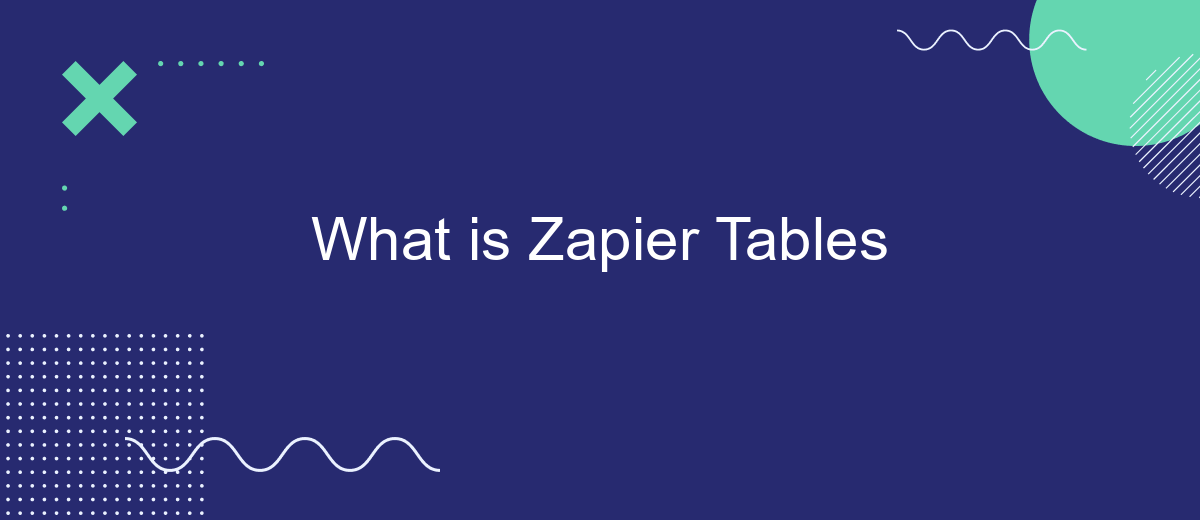Zapier Tables is a powerful automation tool designed to streamline your workflow by integrating various apps and services. It allows users to create, manage, and automate complex data processes without any coding knowledge. In this article, we will explore the features, benefits, and practical applications of Zapier Tables, helping you understand how it can enhance productivity and efficiency in your daily tasks.
What is Zapier Tables?
Zapier Tables is a powerful tool that allows users to organize, manage, and automate data seamlessly. It provides an easy-to-use interface for creating and managing tables, enabling users to streamline their workflows without extensive technical knowledge.
- Automate data entry and updates
- Integrate with various apps and services
- Customizable table structures
- Real-time collaboration and sharing
- Advanced filtering and sorting options
For those looking to enhance their integration capabilities, services like SaveMyLeads can be extremely beneficial. SaveMyLeads offers a straightforward way to set up and manage integrations, ensuring that your data flows smoothly between different platforms. This makes it easier to maintain consistency and efficiency in your automated workflows.
Key Features of Zapier Tables

Zapier Tables is a powerful tool designed to streamline your workflow by organizing and managing data efficiently. One of its key features is the ability to automate data entry and updates through seamless integrations with various apps and services. This means that you can connect your Zapier Tables to other tools you use, such as Google Sheets, Slack, or CRM systems, to ensure that your data is always up-to-date without manual intervention. This automation capability not only saves time but also reduces the risk of errors, enhancing overall productivity.
Another standout feature of Zapier Tables is its robust customization options. Users can create custom fields, filters, and views tailored to their specific needs, making it easier to track and analyze data. Additionally, Zapier Tables offers advanced collaboration features, allowing multiple team members to access and work on the same data simultaneously. For those looking to further enhance their integrations, services like SaveMyLeads can be utilized to set up and manage complex workflows, ensuring that all your data sources and applications are perfectly synchronized.
How to Use Zapier Tables
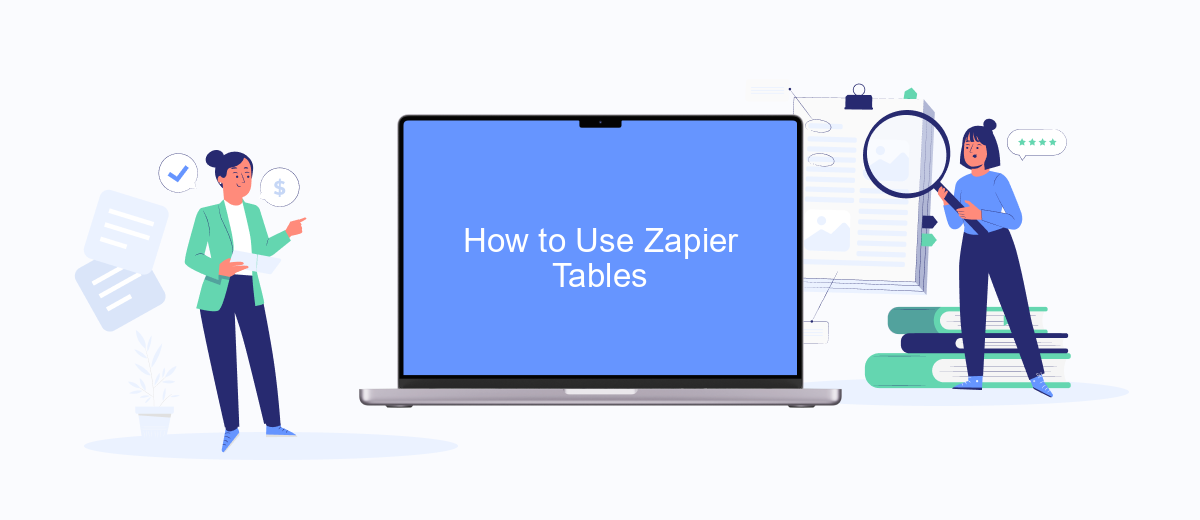
Zapier Tables is a powerful tool designed to help you manage and automate your data workflows efficiently. To get started with Zapier Tables, follow these simple steps:
- Sign in to your Zapier account and navigate to the Zapier Tables section.
- Create a new table by clicking on the "Create Table" button and naming your table.
- Define the columns and data types you need for your table, such as text, numbers, dates, etc.
- Populate your table with data manually or import data from a CSV file.
- Set up Zaps to automate tasks by connecting your table to other apps and services.
- For advanced integrations, use a service like SaveMyLeads to effortlessly connect and sync data between Zapier Tables and various marketing tools.
By following these steps, you can leverage Zapier Tables to streamline your data management processes and enhance productivity. Whether you are automating marketing workflows or managing customer data, Zapier Tables combined with SaveMyLeads can significantly boost your efficiency.
Benefits of Using Zapier Tables
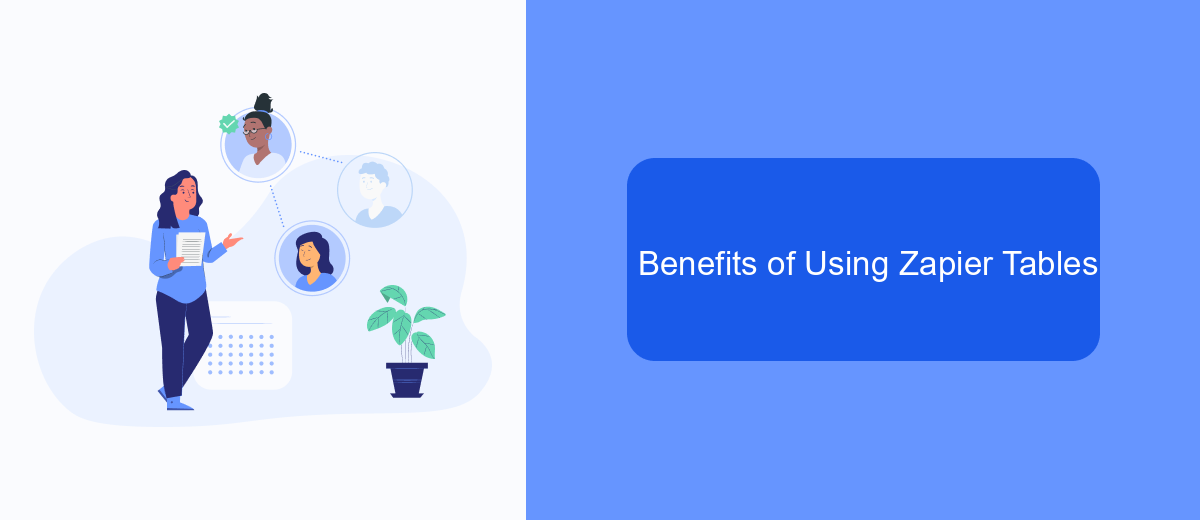
Zapier Tables offer a versatile solution for managing and automating tasks across various applications. By centralizing your data in one place, you can streamline workflows and enhance productivity without needing extensive technical skills.
One of the key benefits of using Zapier Tables is the ability to integrate seamlessly with other tools and services. This is particularly useful for businesses looking to automate lead management and customer relationship processes. For instance, integrating with SaveMyLeads can help you automatically capture and organize leads from multiple sources.
- Streamlined data management
- Automated workflows
- Seamless integration with other tools
- Enhanced productivity
Overall, Zapier Tables provide a robust platform for businesses to automate and optimize their operations. By leveraging integrations like SaveMyLeads, you can ensure that your data is always up-to-date and accessible, enabling you to focus on more strategic tasks.
Alternatives to Zapier Tables
While Zapier Tables offers a robust solution for managing and automating workflows, there are several alternatives worth considering. One such alternative is SaveMyLeads, a service designed to simplify the process of setting up integrations. SaveMyLeads enables users to connect various applications and automate data transfer without the need for coding. This can be particularly useful for businesses looking to streamline their operations and improve efficiency.
Another alternative is Integromat, which provides a visual interface for creating complex workflows. Integromat supports a wide range of apps and services, allowing users to automate tasks and processes with ease. Additionally, services like Microsoft Power Automate and Automate.io offer similar functionalities, giving users the flexibility to choose a platform that best fits their specific needs. Each of these alternatives provides unique features and capabilities, making it essential to evaluate them based on your business requirements.
- Automate the work with leads from the Facebook advertising account
- Empower with integrations and instant transfer of leads
- Don't spend money on developers or integrators
- Save time by automating routine tasks
FAQ
What is Zapier Tables?
How do I create a table in Zapier Tables?
Can I integrate Zapier Tables with other apps?
What are some common use cases for Zapier Tables?
Are there alternatives to Zapier Tables for data management and automation?
What do you do with the data you get from Facebook lead forms? Do you send them to the manager, add them to mailing services, transfer them to the CRM system, use them to implement feedback? Automate all of these processes with the SaveMyLeads online connector. Create integrations so that new Facebook leads are automatically transferred to instant messengers, mailing services, task managers and other tools. Save yourself and your company's employees from routine work.