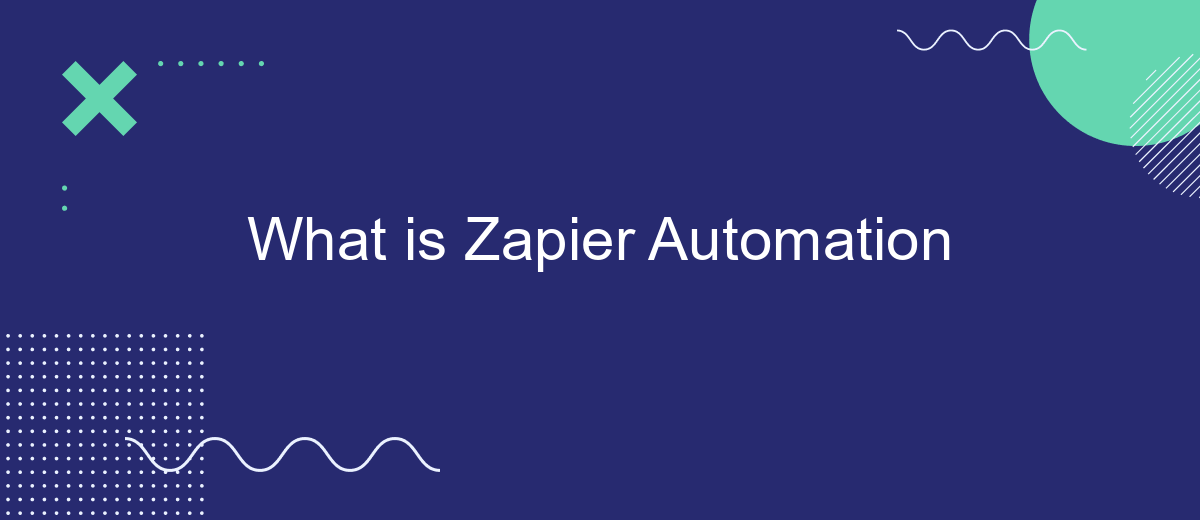Zapier Automation is a powerful tool that connects your favorite apps and services, allowing them to work together seamlessly. By automating repetitive tasks, Zapier saves you time and increases productivity. Whether you're managing emails, social media, or project management tools, Zapier's intuitive interface makes it easy to create workflows that streamline your daily operations. Discover how Zapier can transform your work efficiency.
What is Zapier Automation?
Zapier Automation is a powerful tool that allows users to connect and automate workflows between different web applications. By creating "Zaps," users can set up automated tasks that trigger actions in one app based on events in another. This eliminates the need for manual data entry and streamlines processes, saving time and reducing errors.
- Automate repetitive tasks
- Connect over 3,000 apps
- Improve productivity and efficiency
- Reduce manual errors
One of the services that can help you set up these integrations is SaveMyLeads. SaveMyLeads simplifies the process by offering pre-configured templates and an easy-to-use interface. With SaveMyLeads, you can quickly connect your favorite apps and create automated workflows without needing any coding skills. This makes it an ideal solution for businesses looking to enhance their productivity through automation.
How Does Zapier Work?

Zapier functions as a bridge between different web applications, allowing them to communicate and work together seamlessly. By creating automated workflows called "Zaps," users can set up triggers and actions that streamline repetitive tasks. For example, when a new email arrives in Gmail, a Zap can automatically save the attachment to Dropbox and notify you on Slack. This eliminates the need for manual data entry and ensures that information flows smoothly between apps.
Setting up these integrations is straightforward with tools like SaveMyLeads, which simplifies the process even further. SaveMyLeads offers pre-built templates and an intuitive interface, making it easy for users to connect their favorite apps without any coding knowledge. Whether you need to sync contacts, manage leads, or automate marketing tasks, services like SaveMyLeads enhance Zapier's capabilities, providing a user-friendly way to optimize your workflows and improve productivity.
Benefits of Using Zapier

Zapier is a powerful tool that enables businesses to automate workflows by connecting various apps and services. This can significantly streamline operations and improve efficiency, saving both time and resources.
- Increased Productivity: Automating repetitive tasks allows employees to focus on more strategic activities.
- Enhanced Accuracy: Automation reduces the risk of human error, ensuring data integrity and consistency.
- Cost Savings: By automating processes, businesses can reduce labor costs and operational expenses.
- Seamless Integrations: Zapier connects with over 2,000 apps, making it easy to integrate various tools without custom development.
- Scalability: As your business grows, Zapier can scale with you, handling more complex workflows and larger volumes of data.
For those looking to fine-tune their integrations further, services like SaveMyLeads offer additional customization and support. This can be particularly useful for businesses that require more tailored solutions. Overall, Zapier's automation capabilities provide a significant competitive advantage in today's fast-paced digital landscape.
Use Cases for Zapier
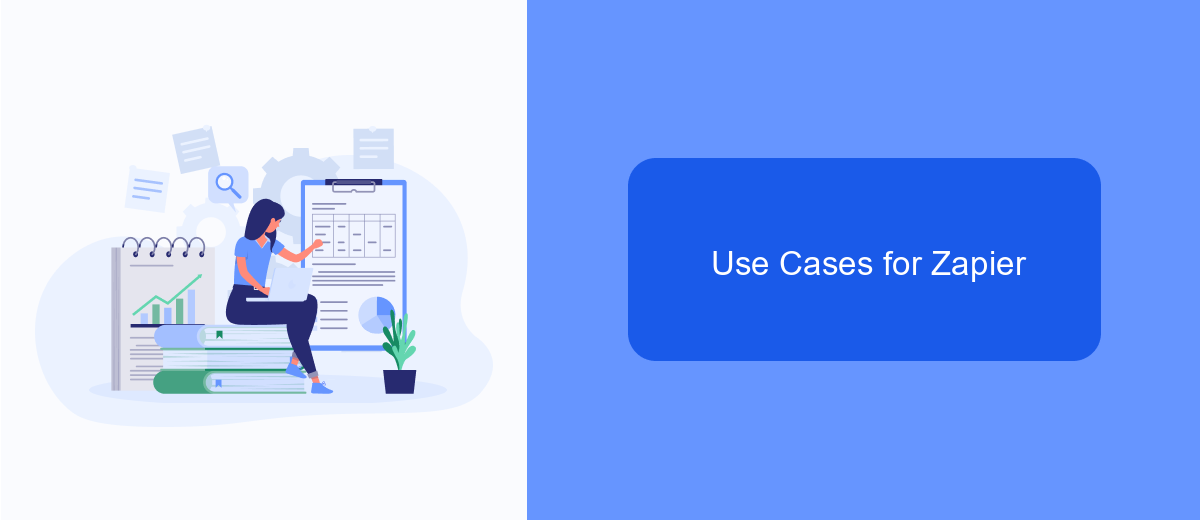
Zapier is a powerful tool that enables businesses to automate workflows by connecting various apps and services. This automation can save time, reduce manual errors, and streamline operations across different departments.
One of the primary use cases for Zapier is in marketing automation. By integrating marketing tools with Zapier, businesses can automatically capture leads, send follow-up emails, and track customer engagement without manual intervention. Another significant use case is in project management, where Zapier can connect task management apps, ensuring that team members are always on the same page.
- Automated lead generation and follow-up using SaveMyLeads
- Syncing customer data across CRM platforms
- Automating social media posting and monitoring
- Streamlining e-commerce order processing and notifications
- Integrating customer support systems for quicker response times
Overall, Zapier's versatility makes it an essential tool for businesses looking to enhance their productivity and efficiency. By leveraging Zapier's capabilities, companies can focus on strategic tasks while the automation handles repetitive, time-consuming processes.
Getting Started with Zapier
Getting started with Zapier is a straightforward process that can significantly enhance your workflow. To begin, you'll need to create an account on Zapier's website. Once registered, you can start exploring the various apps and services that Zapier supports. The platform allows you to connect different applications through "Zaps," which are automated workflows that link your favorite apps and services together. Each Zap consists of a trigger and one or more actions, making it easy to automate repetitive tasks without any coding knowledge.
For those looking to streamline their integrations even further, services like SaveMyLeads can be incredibly beneficial. SaveMyLeads simplifies the process of connecting your lead generation tools with other applications, ensuring that your leads are automatically captured and transferred to your CRM, email marketing software, or other tools. By leveraging both Zapier and SaveMyLeads, you can create a highly efficient and automated workflow that saves you time and reduces the risk of manual errors. Start by exploring the templates available on Zapier and customize them to fit your specific needs.


FAQ
What is Zapier Automation?
How does Zapier Automation work?
Can I use Zapier Automation for my business?
What types of tasks can be automated with Zapier?
Are there alternatives to Zapier for automation?
You probably know that the speed of leads processing directly affects the conversion and customer loyalty. Do you want to receive real-time information about new orders from Facebook and Instagram in order to respond to them as quickly as possible? Use the SaveMyLeads online connector. Link your Facebook advertising account to the messenger so that employees receive notifications about new leads. Create an integration with the SMS service so that a welcome message is sent to each new customer. Adding leads to a CRM system, contacts to mailing lists, tasks to project management programs – all this and much more can be automated using SaveMyLeads. Set up integrations, get rid of routine operations and focus on the really important tasks.