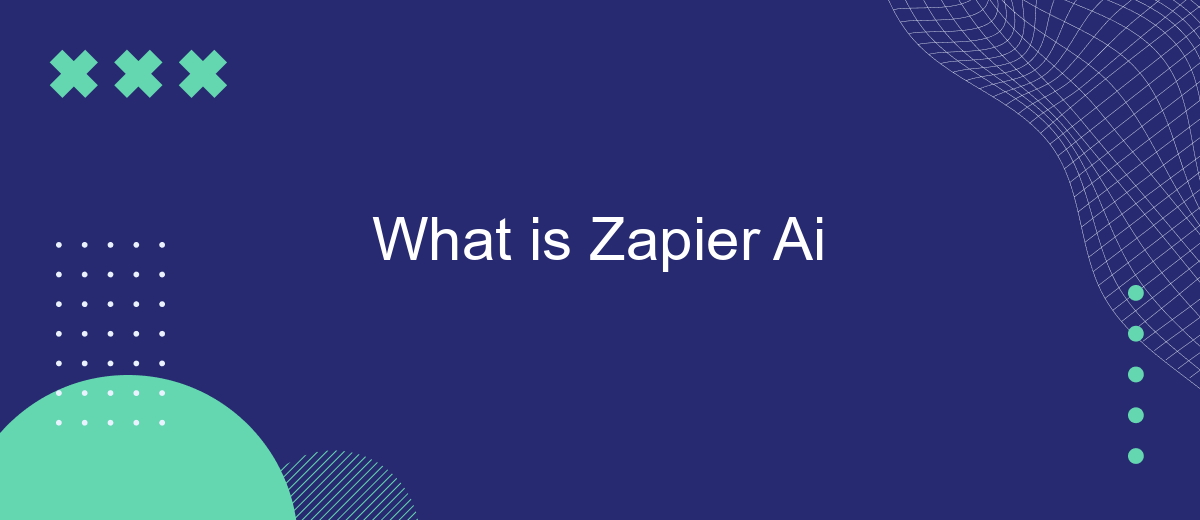Zapier AI is a powerful automation tool designed to streamline workflows by connecting various apps and services. By leveraging artificial intelligence, Zapier AI enables users to automate repetitive tasks, enhance productivity, and integrate complex processes without needing to write code. In this article, we will explore the capabilities, benefits, and practical applications of Zapier AI in both personal and professional settings.
What is Zapier and How Does It Work?
Zapier is a powerful automation tool that connects various apps and services to streamline workflows. It allows users to create "Zaps"—automated workflows that trigger actions in one app based on events in another. This eliminates the need for repetitive tasks and manual data entry, saving time and reducing errors.
- Triggers: Events that start a Zap, such as receiving an email or a new entry in a spreadsheet.
- Actions: Tasks that are performed automatically when a trigger occurs, like sending a message or updating a database.
- Multi-Step Zaps: Complex workflows that involve multiple actions and conditions.
- Integrations: Connections between different apps and services, such as SaveMyLeads, which helps set up integrations quickly and efficiently.
Zapier works by linking your favorite apps and automating tasks between them. For example, you can set up a Zap to automatically add new leads from Facebook Ads to your CRM using SaveMyLeads. This seamless integration ensures that your business processes are efficient and effective, allowing you to focus on more important tasks.
Key Features of Zapier

Zapier is renowned for its ability to seamlessly connect a multitude of apps, allowing users to automate workflows without requiring any coding skills. One of its standout features is the ease of setting up integrations, which is facilitated by an intuitive interface that guides users step-by-step. With Zapier, you can create "Zaps" that trigger specific actions based on predefined conditions, streamlining your tasks and ensuring that all your apps work in harmony.
Another key feature of Zapier is its extensive library of supported apps, which includes popular tools like Google Sheets, Slack, and Trello, among many others. This vast selection ensures that you can find and connect the apps you already use. Additionally, services like SaveMyLeads enhance Zapier's functionality by providing pre-built integrations that can be quickly deployed, saving time and effort in setting up complex workflows. Overall, Zapier's flexibility and user-friendly design make it an essential tool for anyone looking to automate their digital tasks efficiently.
Benefits of Using Zapier

Zapier offers numerous benefits that make it an invaluable tool for businesses looking to automate their workflows and increase efficiency. By connecting various apps and services, Zapier eliminates the need for manual data entry and repetitive tasks, allowing teams to focus on more strategic activities.
- Time Savings: Automating repetitive tasks frees up valuable time for employees to concentrate on more important work.
- Increased Productivity: By streamlining processes, teams can accomplish more in less time, boosting overall productivity.
- Improved Accuracy: Automation reduces the risk of human error, ensuring that data is consistent and reliable.
- Cost Efficiency: By automating tasks, businesses can reduce labor costs and allocate resources more effectively.
- Seamless Integration: Tools like SaveMyLeads enhance Zapier's capabilities by offering easy integration with a wide range of services, further simplifying workflow automation.
Overall, Zapier empowers businesses to optimize their operations by automating routine tasks and integrating various applications seamlessly. With additional tools like SaveMyLeads, companies can further enhance their automation strategies, leading to better efficiency and productivity.
Examples of Zapier Use Cases

Zapier is a powerful tool that automates workflows by connecting your favorite apps and services. It can save you hours of manual work, allowing you to focus on more important tasks. Whether you are a small business owner or part of a large enterprise, Zapier can streamline your processes and improve productivity.
One of the most common use cases for Zapier is integrating different apps to automate routine tasks. For example, you can connect your email marketing platform to your CRM system, ensuring that new leads are automatically added to your contact list. This not only saves time but also reduces the risk of human error.
- Automatically add new leads from Facebook Ads to your CRM
- Send Slack notifications for new form submissions
- Create Trello cards from new emails
- Sync Google Sheets with your project management tool
Another great example is using SaveMyLeads to automate lead generation and management. With SaveMyLeads, you can easily set up integrations that capture leads from various sources and send them directly to your CRM or email marketing platform. This ensures that no leads are lost and allows you to nurture them more effectively.
Conclusion
In summary, Zapier AI is a powerful tool that automates workflows by connecting various apps and services, allowing users to streamline their tasks and improve productivity. With its intuitive interface and robust capabilities, Zapier AI enables users to create complex automation without the need for coding knowledge, making it accessible for both tech-savvy professionals and beginners alike.
For those looking to further enhance their integration capabilities, services like SaveMyLeads offer additional support by simplifying the process of connecting and managing different platforms. By leveraging SaveMyLeads, users can ensure that their integrations are seamlessly configured and maintained, allowing them to focus on their core business activities. Together, Zapier AI and SaveMyLeads provide a comprehensive solution for automating and optimizing workflows, ultimately driving efficiency and growth.
FAQ
What is Zapier AI?
How does Zapier AI work?
What are some common use cases for Zapier AI?
Is coding required to use Zapier AI?
Can I integrate Zapier AI with any app?
If you use Facebook Lead Ads, then you should know what it means to regularly download CSV files and transfer data to various support services. How many times a day do you check for new leads in your ad account? How often do you transfer data to a CRM system, task manager, email service or Google Sheets? Try using the SaveMyLeads online connector. This is a no-code tool with which anyone can set up integrations for Facebook. Spend just a few minutes and you will receive real-time notifications in the messenger about new leads. Another 5-10 minutes of work in SML, and the data from the FB advertising account will be automatically transferred to the CRM system or Email service. The SaveMyLeads system will do the routine work for you, and you will surely like it.