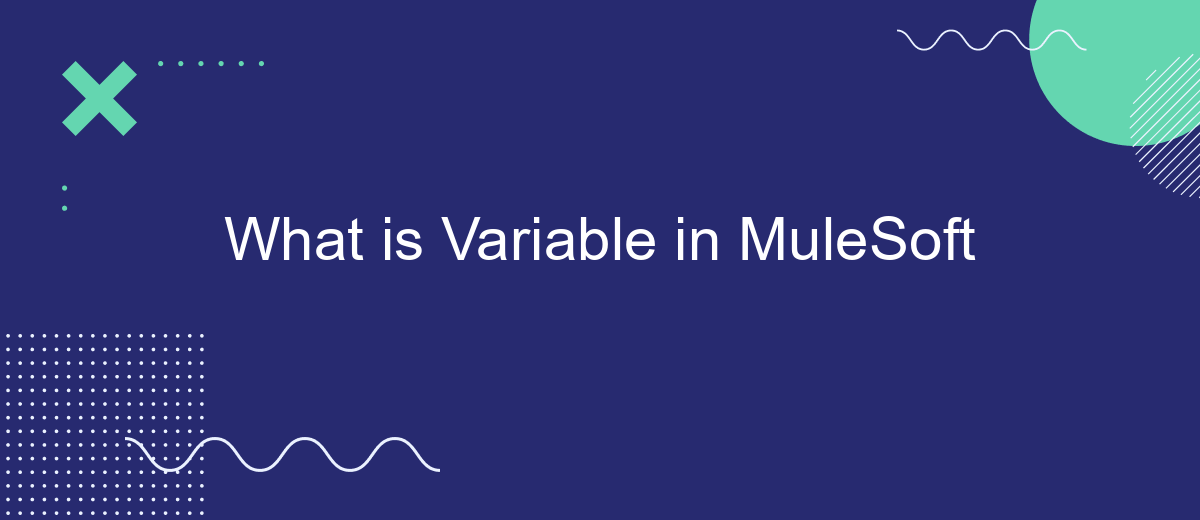A variable in MuleSoft is a fundamental concept used to store and manipulate data within Mule applications. It allows developers to maintain state, pass data between different components, and dynamically alter the flow of integration processes. Understanding how to effectively utilize variables is essential for building robust and efficient MuleSoft applications that can handle complex business logic and data transformations.
What is a Variable?
A variable in MuleSoft is a temporary storage that holds data which can be used and manipulated throughout the integration flow. Variables are essential in managing and transferring data between different components and connectors within a Mule application.
- Flow Variables: These are used to store data within a single flow and are not accessible outside of that flow.
- Session Variables: These persist across different flows within the same Mule application and can be used to share data between them.
- Record Variables: Specifically used in batch processing, they store data for the current record being processed.
Using variables effectively can streamline your integration processes. For instance, when configuring integrations with services like SaveMyLeads, variables can store API keys, user data, and other essential information temporarily, ensuring smooth data flow and reducing redundancy. This enhances the efficiency and reliability of your MuleSoft applications.
Types of Variables in MuleSoft
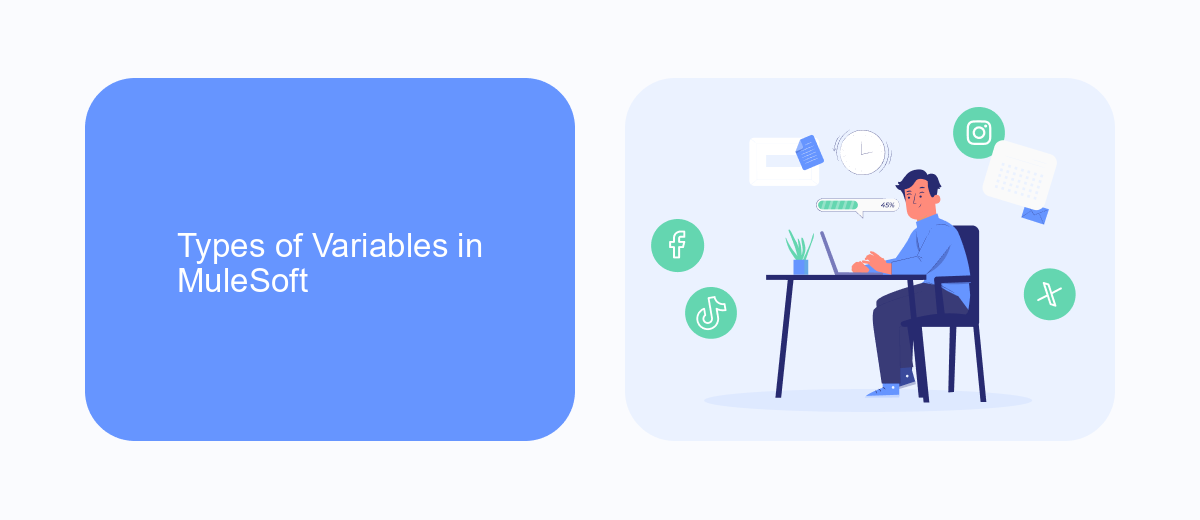
In MuleSoft, variables are essential components that help manage and manipulate data within integrations. There are three primary types of variables: Flow Variables, Session Variables, and Record Variables. Flow Variables are used within a specific flow and are not accessible outside of it. They are ideal for storing temporary data that is needed only within the context of a single flow execution. Session Variables, on the other hand, are accessible across multiple flows within the same application, making them suitable for storing data that needs to persist throughout the lifecycle of an application session.
Record Variables are used specifically within batch processing contexts in MuleSoft. They allow for the storage and manipulation of data records as they are processed in batches. This is particularly useful for handling large datasets efficiently. Tools like SaveMyLeads can further enhance the integration process by automating the transfer of leads and customer data between different platforms, ensuring seamless data flow and reducing manual effort. By leveraging these different types of variables, MuleSoft provides a robust framework for managing data within complex integration scenarios.
Scope of Variables in MuleSoft

In MuleSoft, variables play a crucial role in managing and manipulating data within your integration flows. They help in storing temporary data and passing it between different components and flows. Understanding the scope of these variables is essential for effective integration design and debugging.
- Flow Variables: These variables are accessible only within the flow where they are defined. They are used for storing data temporarily and are not available outside the scope of that particular flow.
- Session Variables: Session variables have a broader scope compared to flow variables. They can be accessed across multiple flows within the same application. They are useful for sharing data between different flows.
- Record Variables: These are specific to batch processing and are used to store data for individual records being processed in a batch job. They are reset for each new record.
Understanding the scope of variables is vital for designing efficient and error-free MuleSoft applications. For instance, when integrating various services using platforms like SaveMyLeads, correctly scoped variables ensure smooth data flow and minimize potential conflicts. Proper use of variables enhances the reliability and maintainability of your integration solutions.
How to Use Variables in MuleSoft
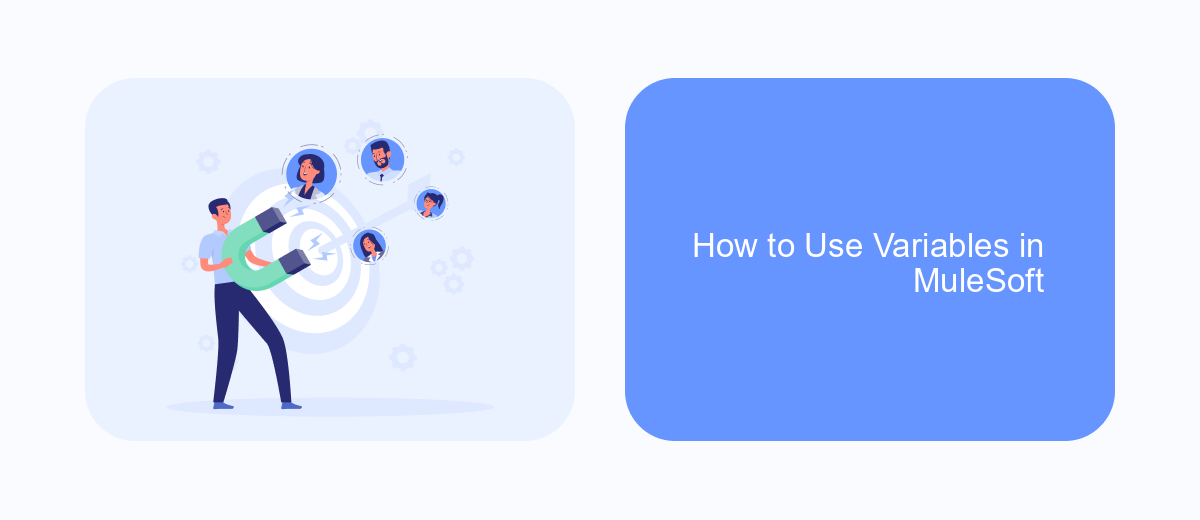
In MuleSoft, variables are essential for managing and manipulating data within your integrations. They allow you to store and retrieve information dynamically, making your workflows more flexible and efficient. Variables can be used at different scopes, such as flow variables, session variables, and record variables, each serving a unique purpose.
To effectively use variables in MuleSoft, you need to understand how to set, access, and manipulate them within your flows. Variables can be set using the "Set Variable" component and accessed using DataWeave expressions. Additionally, you can use variables to pass data between different components and flows, ensuring a smooth data transformation process.
- Set variables using the "Set Variable" component.
- Access variables with DataWeave expressions.
- Use flow variables for temporary data within a flow.
- Utilize session variables for data persistence across flows.
- Leverage record variables for batch processing.
For instance, integrating with external services like SaveMyLeads can be streamlined by using variables to handle API responses and requests. By storing API keys, response data, and other crucial information in variables, you can create more dynamic and robust integrations. Understanding and utilizing variables effectively will significantly enhance your MuleSoft projects.
Best Practices for Using Variables in MuleSoft
When working with variables in MuleSoft, it is essential to follow best practices to ensure efficient and maintainable integration solutions. Firstly, always initialize variables with meaningful names that clearly describe their purpose. This practice not only improves readability but also helps in debugging and maintenance. Avoid using generic names like "var1" or "temp" as they can lead to confusion. Additionally, ensure that variables are scoped appropriately; use flow variables for data that needs to be shared within a flow and session variables for data that needs to persist across flows.
Secondly, manage the lifecycle of variables carefully. Clean up variables once they are no longer needed to free up memory and avoid potential conflicts. Use the "Remove Variable" component to delete variables that are no longer in use. Moreover, consider leveraging external services like SaveMyLeads for managing integrations that require complex variable handling. SaveMyLeads can help automate data transfer between applications, reducing the need for extensive custom variable management within MuleSoft. By adhering to these best practices, you can create more efficient, reliable, and maintainable MuleSoft applications.
FAQ
What is a variable in MuleSoft?
How many types of variables are there in MuleSoft?
How do you set a variable in MuleSoft?
Can variables be accessed across different flows in MuleSoft?
What are some common use cases for variables in MuleSoft?
SaveMyLeads is a simple and effective service that will help you automate routine tasks and optimize business processes. Stop wasting time uploading leads from Facebook manually – you can do it automatically, saving a lot of time and money. Eliminate routine from workflows and achieve more with minimal investment of money, effort and human resources.