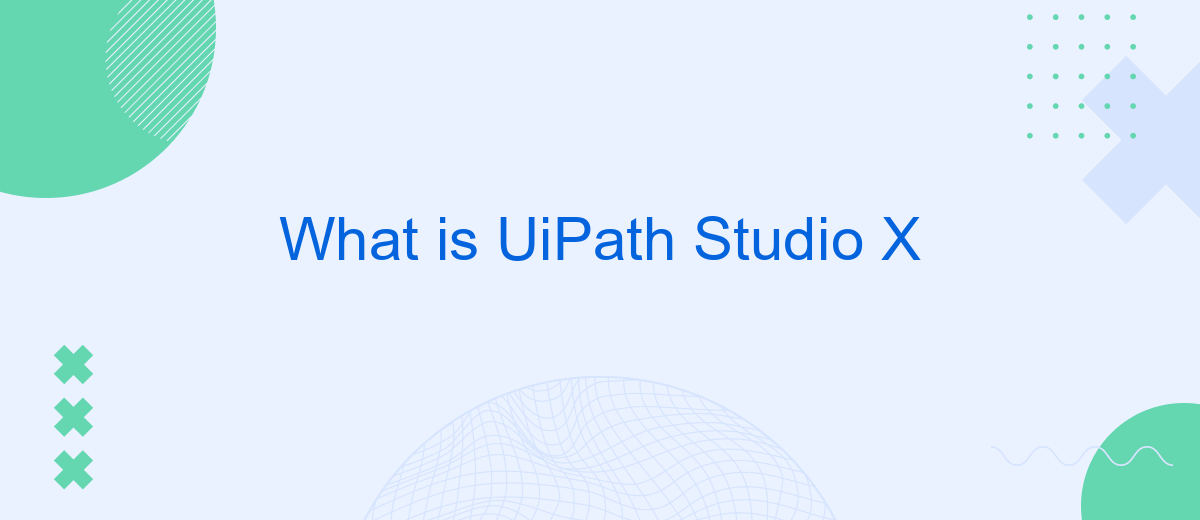UiPath Studio X is a powerful, user-friendly automation tool designed to simplify the process of creating and deploying robotic process automation (RPA) solutions. Tailored for business users with little to no coding experience, Studio X empowers organizations to streamline repetitive tasks, enhance productivity, and drive digital transformation. Discover how this intuitive platform can revolutionize your workflow and optimize your operations.
Introduction to UiPath Studio X
UiPath Studio X is a powerful tool designed for business users who want to automate repetitive tasks without requiring deep technical expertise. It offers a user-friendly interface that simplifies the automation process, making it accessible to non-developers. With Studio X, you can streamline workflows, reduce errors, and save time on routine activities.
- Drag-and-drop functionality for easy automation design.
- Pre-built templates for common business processes.
- Integration capabilities with various applications and services.
- Intuitive user interface tailored for business users.
One of the notable features of UiPath Studio X is its ability to integrate with various third-party services, enhancing its functionality. For instance, using a service like SaveMyLeads, users can seamlessly connect their automation workflows with different CRM systems, ensuring that data is efficiently managed and transferred. This integration capability makes UiPath Studio X a versatile tool for businesses looking to optimize their operations.
Key Features and Benefits
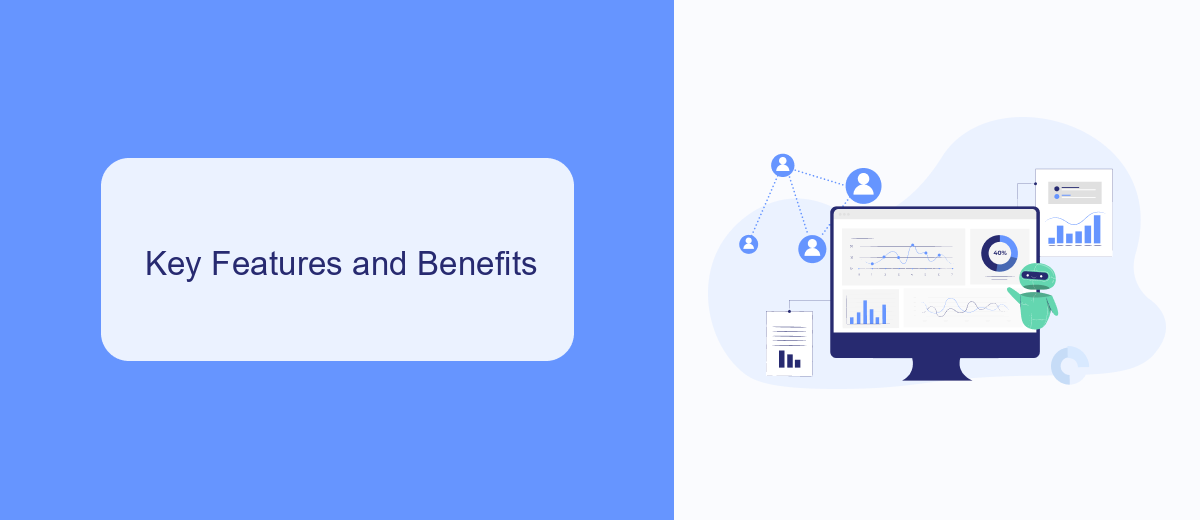
UiPath Studio X is designed with a user-friendly interface that simplifies the automation process for non-developers. Its drag-and-drop functionality allows users to build workflows without any coding knowledge, making it accessible for business professionals. The platform supports a wide range of integrations, enabling seamless connections with various applications and services, such as SaveMyLeads, which helps streamline data transfer and automation setups.
One of the key benefits of UiPath Studio X is its ability to enhance productivity by automating repetitive tasks, allowing users to focus on more strategic activities. The platform also offers extensive documentation and community support, ensuring that users can easily find solutions to their challenges. Additionally, the use of pre-built templates and activities accelerates the automation process, reducing the time and effort required to implement effective solutions.
How to Use UiPath Studio X

UiPath Studio X is designed to make automation accessible to everyone, even those without programming skills. To start using UiPath Studio X, you'll need to follow a few simple steps.
- Download and install UiPath Studio X from the official UiPath website. Ensure your system meets the necessary requirements.
- Open the application and create a new project. Select a template that matches your automation needs or start from scratch.
- Use the drag-and-drop interface to add activities to your workflow. These activities represent the tasks you want to automate.
- Configure each activity by providing the necessary input data and defining the output parameters.
- Test your workflow by running it within UiPath Studio X. Make any necessary adjustments to ensure it operates as expected.
- Once satisfied, publish your project to UiPath Orchestrator for deployment and scheduling.
For advanced integrations, consider using services like SaveMyLeads to automate data transfers between different applications seamlessly. This can significantly enhance the efficiency of your automated workflows by ensuring that all necessary data is synchronized across platforms.
Applications and Use Cases
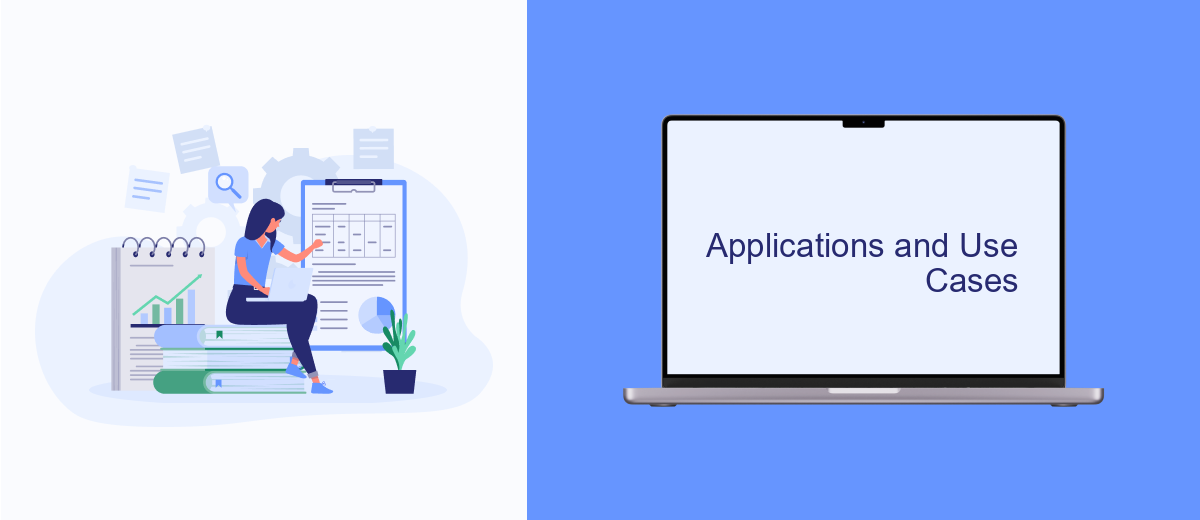
UiPath Studio X is a powerful tool designed to simplify the automation of repetitive tasks, making it accessible for users with little to no programming experience. This platform offers a user-friendly interface and drag-and-drop functionalities, allowing users to automate workflows efficiently.
One of the primary applications of UiPath Studio X is in automating business processes across various departments such as finance, human resources, and customer service. By leveraging this tool, companies can streamline operations, reduce errors, and increase productivity.
- Data entry and extraction
- Email automation
- Report generation
- Customer relationship management (CRM) updates
- Invoice processing
Additionally, UiPath Studio X can be integrated with other services to enhance its capabilities. For instance, integration with SaveMyLeads allows businesses to automate the transfer of leads from various sources directly into their CRM systems. This ensures that no potential customer is missed and helps maintain an organized and efficient lead management process.
Conclusion
UiPath Studio X is a powerful tool designed to democratize automation, making it accessible for users of all technical backgrounds. Its intuitive drag-and-drop interface allows both business professionals and developers to create robust automation workflows without needing extensive programming knowledge. This fosters innovation and efficiency, enabling organizations to streamline their processes and focus on more strategic tasks.
Moreover, the integration capabilities of UiPath Studio X are a significant advantage. For instance, using services like SaveMyLeads, users can easily automate the transfer of lead data between various platforms, ensuring seamless and efficient workflows. This not only saves time but also reduces the risk of errors associated with manual data entry. By leveraging such integrations, businesses can enhance their automation strategies, making UiPath Studio X an invaluable asset in the digital transformation journey.
FAQ
What is UiPath Studio X?
Who can benefit from using UiPath Studio X?
What types of tasks can be automated with UiPath Studio X?
Do I need any programming skills to use UiPath Studio X?
How can I integrate UiPath Studio X with other applications?
Don't waste another minute manually transferring leads from Facebook to other systems. SaveMyLeads is a simple and effective tool that will allow you to automate this process so that you don't have to spend time on the routine. Try SaveMyLeads features, make sure that this tool will relieve your employees and after 5 minutes of settings your business will start working faster.