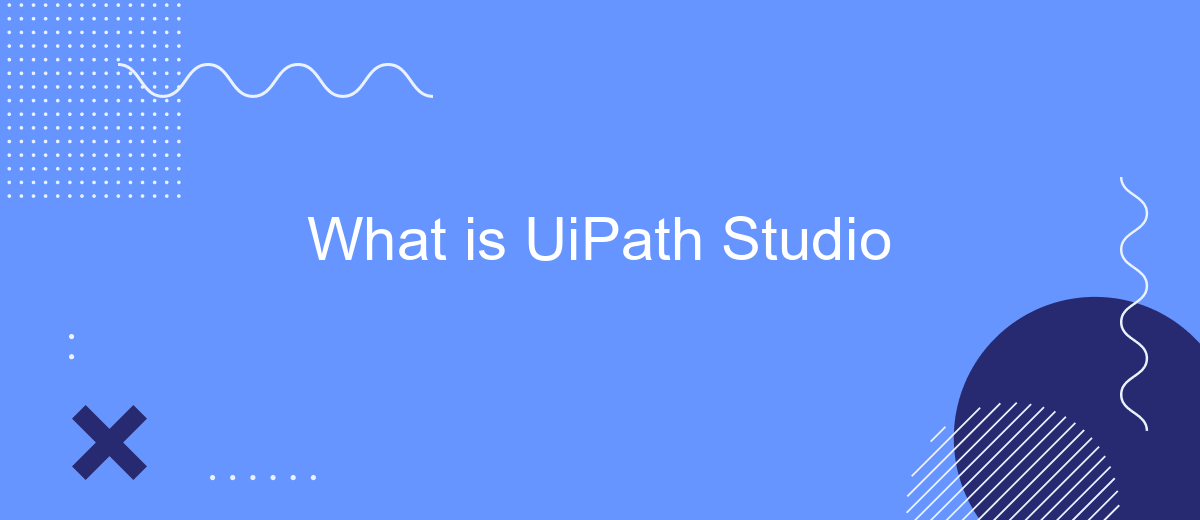UiPath Studio is a powerful and user-friendly automation tool designed to streamline repetitive tasks and enhance productivity. By leveraging a visual, drag-and-drop interface, it allows users to create complex workflows with ease, making automation accessible to both technical and non-technical users. This article explores the key features, benefits, and practical applications of UiPath Studio in various industries.
Introduction: What is UiPath Studio?
UiPath Studio is a comprehensive automation tool that allows users to create workflows for automating repetitive tasks. It provides a user-friendly interface where even those without deep technical knowledge can design and implement automation processes. With UiPath Studio, businesses can streamline operations, reduce human error, and increase productivity.
- Drag-and-drop functionality for ease of use
- Pre-built templates and activities
- Integration with various applications and services
- Debugging and testing tools
- Support for both attended and unattended automation
One of the key features of UiPath Studio is its ability to integrate with other services to enhance automation capabilities. For instance, SaveMyLeads can be used to set up integrations that automatically transfer data between different platforms, ensuring seamless workflow and data consistency. This makes UiPath Studio a powerful tool for businesses looking to optimize their processes and improve efficiency.
Key Features and Capabilities of UiPath Studio
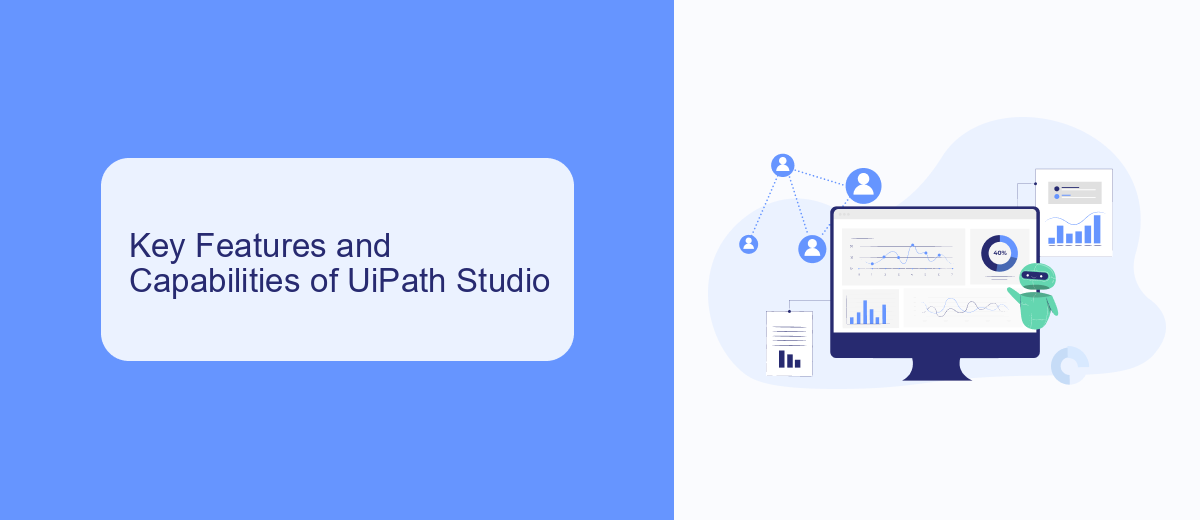
UiPath Studio is a powerful automation tool that offers a range of key features designed to streamline and enhance the development of robotic process automation (RPA). One of its standout capabilities is the intuitive drag-and-drop interface, which allows users to easily design automation workflows without needing extensive programming knowledge. Additionally, UiPath Studio supports a wide array of activities and pre-built templates, making it simpler to automate complex processes quickly and efficiently.
Another significant feature of UiPath Studio is its robust integration capabilities. It can seamlessly connect with various third-party applications and services, enabling comprehensive automation solutions. For instance, with services like SaveMyLeads, users can automate lead management processes by integrating UiPath Studio with their CRM systems, ensuring that leads are captured and processed in real-time. Moreover, UiPath Studio's advanced debugging and error-handling tools help ensure that workflows run smoothly, minimizing downtime and maximizing productivity.
Benefits of Using UiPath Studio
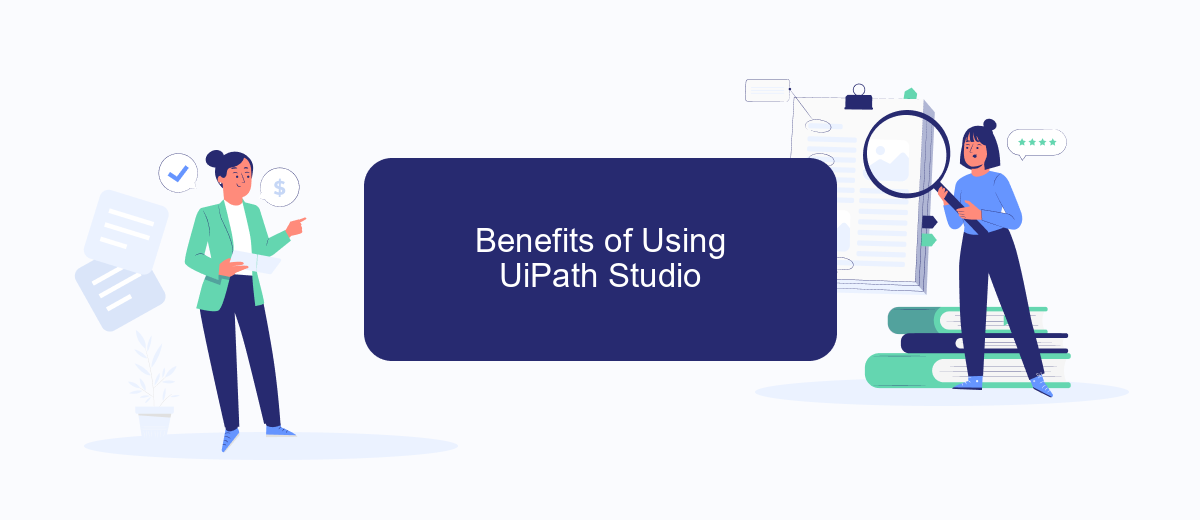
UiPath Studio is a powerful tool for automating repetitive tasks and enhancing productivity in various business processes. It offers a user-friendly interface and a range of features that make it accessible even for users with limited programming knowledge.
- Ease of Use: With its drag-and-drop functionality, UiPath Studio simplifies the automation process, allowing users to build workflows quickly and efficiently.
- Scalability: UiPath Studio supports both small-scale and large-scale automation projects, making it suitable for businesses of all sizes.
- Integration Capabilities: UiPath Studio seamlessly integrates with various third-party applications and services, such as SaveMyLeads, which helps automate lead data transfer and enhances CRM efficiency.
- Community and Support: A robust community and extensive documentation provide valuable resources and support for users at all levels.
- Cost-Effectiveness: By automating repetitive tasks, businesses can save time and reduce operational costs significantly.
In conclusion, UiPath Studio offers a comprehensive solution for businesses looking to streamline their operations through automation. Its ease of use, scalability, integration capabilities, strong community support, and cost-effectiveness make it a valuable tool for any organization aiming to improve efficiency and productivity.
Getting Started with UiPath Studio
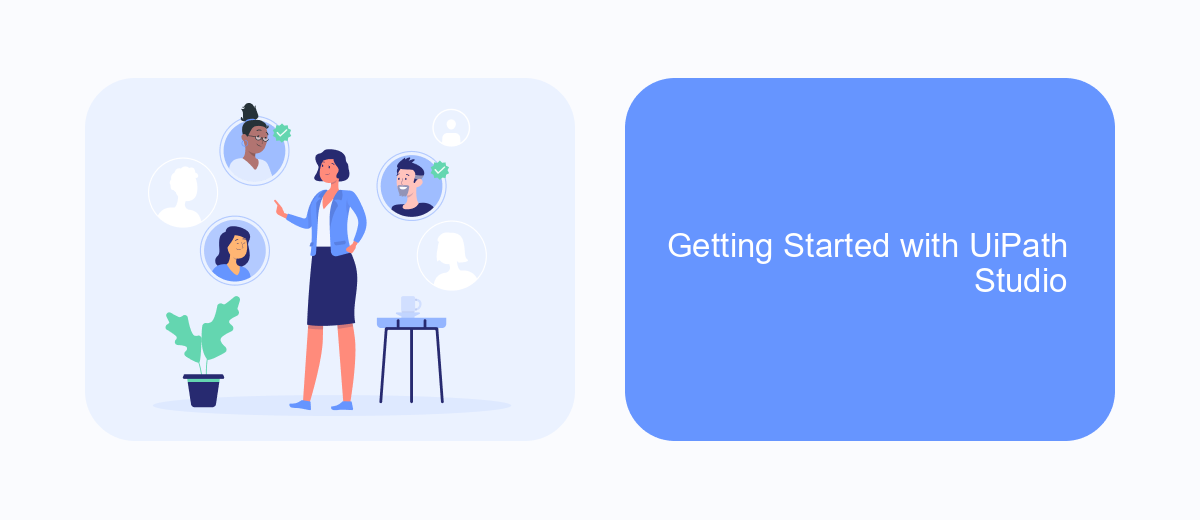
UiPath Studio is a powerful tool for automating repetitive tasks and processes. To get started, you'll need to download and install the software from the official UiPath website. Once installed, you can launch the application and explore its user-friendly interface.
After installation, it's essential to familiarize yourself with the main components of UiPath Studio, such as the Ribbon, Activities Pane, and Properties Pane. Understanding these elements will help you create and manage automation projects more efficiently.
- Download and install UiPath Studio
- Launch the application
- Explore the user interface
- Familiarize yourself with main components
To enhance your automation capabilities, consider integrating UiPath Studio with other services. For instance, SaveMyLeads can help streamline your lead management process by automating data transfers between various platforms. By leveraging such integrations, you can maximize the efficiency and effectiveness of your automation projects.
Best Practices for Using UiPath Studio
When using UiPath Studio, it is essential to follow best practices to ensure efficient and maintainable automation workflows. Firstly, always start by clearly defining the process you want to automate. Break down the process into smaller, manageable tasks and document each step. This will help you create a structured and logical workflow. Additionally, make use of UiPath's built-in activities and libraries to standardize your automation processes and reduce the complexity of your workflows.
Another important best practice is to implement proper error handling and logging mechanisms. Use try-catch blocks to handle exceptions and log meaningful messages to help in troubleshooting. Furthermore, consider integrating UiPath Studio with services like SaveMyLeads to streamline data integration and automate lead management processes. SaveMyLeads can help you connect various applications and services, ensuring seamless data flow and reducing manual intervention. Regularly review and optimize your workflows to improve performance and maintainability, ensuring your automation projects remain robust and scalable.
FAQ
What is UiPath Studio?
Can non-programmers use UiPath Studio?
What types of tasks can be automated with UiPath Studio?
How does UiPath Studio integrate with other systems?
What resources are available for learning UiPath Studio?
Are you using Facebook Lead Ads? Then you will surely appreciate our service. The SaveMyLeads online connector is a simple and affordable tool that anyone can use to set up integrations for Facebook. Please note that you do not need to code or learn special technologies. Just register on our website and create the necessary integration through the web interface. Connect your advertising account with various services and applications. Integrations are configured in just 5-10 minutes, and in the long run they will save you an impressive amount of time.