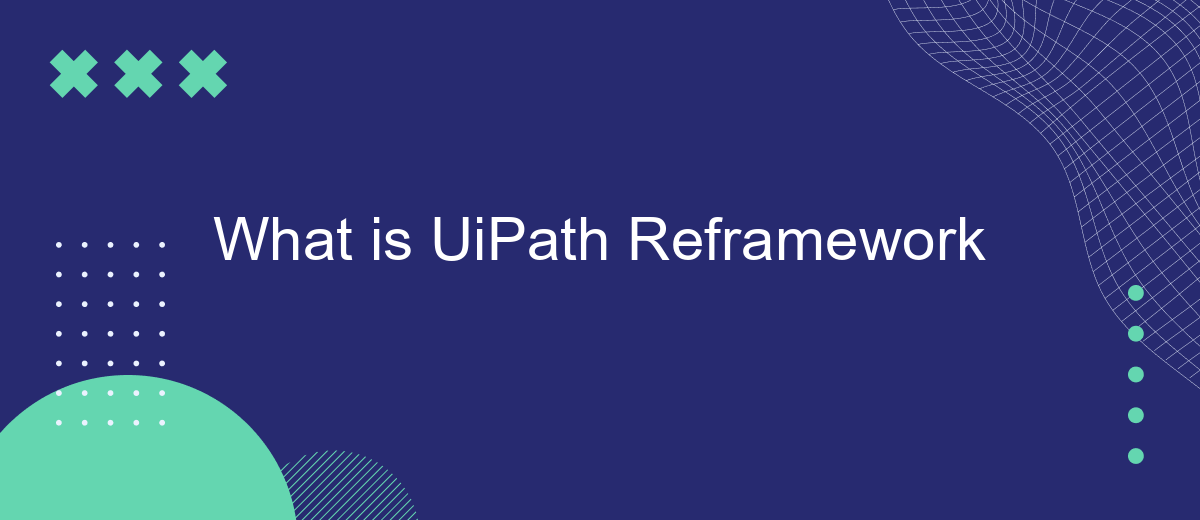UiPath ReFramework is a robust, scalable template designed for developing enterprise-level robotic process automation (RPA) solutions. It provides a structured approach to building automation workflows, ensuring consistency, error handling, and efficient exception management. This article explores the key features, benefits, and practical applications of UiPath ReFramework, offering insights into how it can streamline and enhance your automation projects.
Introduction to UiPath Reframework
UiPath Reframework is a robust and scalable framework designed to facilitate the development of complex automation projects. It provides a structured approach to building automation workflows, ensuring consistency, reliability, and maintainability. The framework is particularly useful for large-scale enterprise solutions, where error handling, logging, and recovery mechanisms are critical.
- Predefined workflow templates
- Integrated error handling and logging
- Scalability for complex projects
- Seamless integration with third-party services
One of the key advantages of using UiPath Reframework is its ability to integrate with various third-party services, such as SaveMyLeads. This integration allows for automated data transfer and synchronization between different platforms, enhancing the efficiency and accuracy of business processes. By leveraging the capabilities of UiPath Reframework, organizations can streamline their automation efforts, reduce operational costs, and improve overall productivity.
Architecture and Design Principles of UiPath Reframework
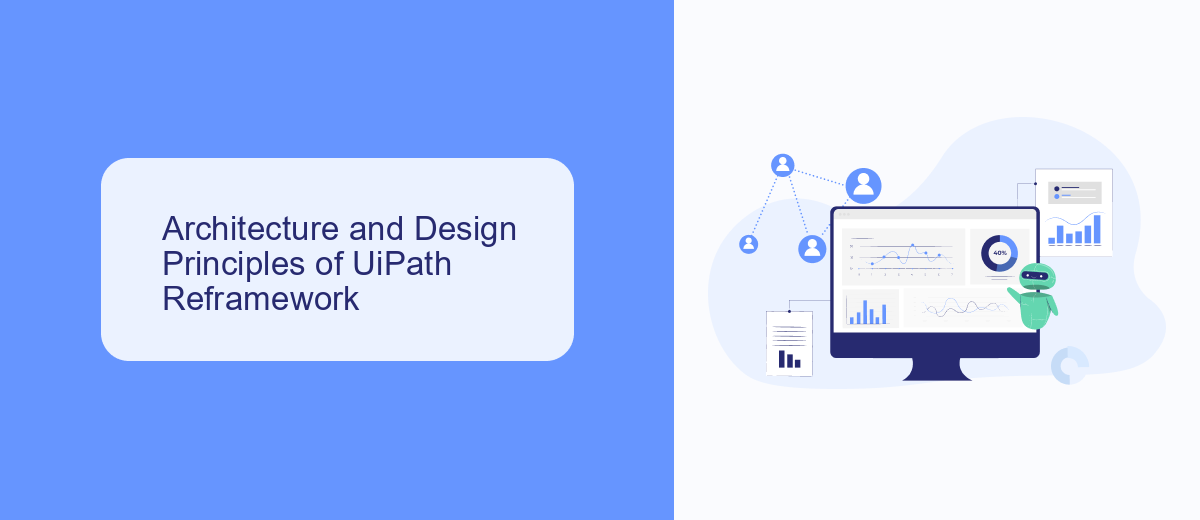
UiPath Reframework is designed with a modular and extensible architecture, ensuring that automation projects are scalable, maintainable, and robust. The framework is built on state machines, which allow for clear and manageable transitions between different stages of the automation process. This design principle ensures that each component, such as initialization, processing, and error handling, is distinctly separated, making the workflow more organized and easier to debug.
A key design principle of UiPath Reframework is its emphasis on reusability and integration. The framework supports seamless integration with various third-party services and APIs, enhancing its flexibility. For instance, services like SaveMyLeads can be integrated to automate lead management and data workflows efficiently. This integration capability allows businesses to streamline processes and reduce manual intervention, thereby improving overall productivity and accuracy. By adhering to these architecture and design principles, UiPath Reframework provides a robust foundation for developing sophisticated automation solutions.
Benefits of Using UiPath Reframework
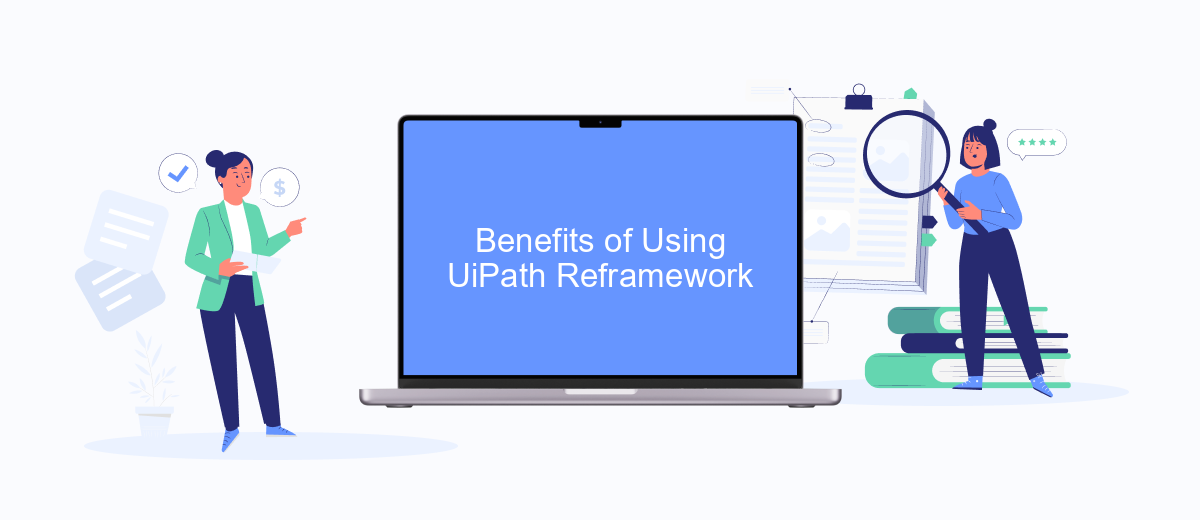
Implementing UiPath Reframework brings numerous benefits to organizations aiming to streamline their automation processes. This robust framework enhances the efficiency and reliability of robotic process automation (RPA) solutions, making it an essential tool for businesses.
- Scalability: UiPath Reframework allows for easy scaling of automation processes, accommodating growing business needs without significant reconfiguration.
- Error Handling: With built-in error handling and retry mechanisms, it ensures minimal disruption and higher success rates for automated tasks.
- Reusability: The framework promotes the reuse of components, reducing development time and costs.
- Maintainability: Its structured approach simplifies maintenance and updates, ensuring long-term sustainability of automation projects.
- Integration: UiPath Reframework can seamlessly integrate with tools like SaveMyLeads, facilitating smooth data transfers and enhancing workflow efficiency.
By adopting UiPath Reframework, businesses can significantly improve their automation capabilities, leading to increased productivity and operational excellence. Its comprehensive features ensure that organizations can manage their automation processes effectively, reducing manual effort and enhancing overall performance.
Implementation and Best Practices for UiPath Reframework

Implementing UiPath Reframework involves several critical steps to ensure a robust and scalable automation solution. First, it is essential to understand the architecture of the Reframework, which includes the initialization, processing, and closing phases. Properly configuring these phases ensures smooth execution and error handling.
Next, setting up your environment and integrating necessary services is crucial. Tools like SaveMyLeads can facilitate seamless integration by automating data transfers between various platforms, reducing manual efforts and potential errors. This integration helps maintain data consistency and enhances efficiency.
- Define and configure the project settings and assets in Orchestrator.
- Develop reusable components for common tasks to standardize processes.
- Implement robust error handling and logging mechanisms.
- Regularly monitor and maintain the automation workflows.
Following best practices, such as modularizing workflows and maintaining clear documentation, ensures long-term success and scalability. By leveraging services like SaveMyLeads, you can further streamline your automation processes, making your UiPath Reframework implementation more effective and resilient.
Case Studies and Examples of UiPath Reframework
One of the most compelling examples of UiPath Reframework in action is its use in a large financial institution. The organization needed to automate its loan processing system, which involved multiple steps like data extraction, validation, and approval. By implementing UiPath Reframework, the institution was able to streamline the entire process, reducing the time required to process each loan application by 70%. This not only improved operational efficiency but also enhanced customer satisfaction by speeding up the approval process.
Another interesting case study involves a healthcare provider that utilized UiPath Reframework to automate patient data management. The provider faced challenges in integrating various data sources and ensuring data accuracy. By leveraging UiPath Reframework along with integration services like SaveMyLeads, they were able to seamlessly connect different systems and automate data entry tasks. This resulted in a significant reduction in manual errors and freed up healthcare professionals to focus more on patient care rather than administrative tasks.
FAQ
What is UiPath ReFramework?
How does UiPath ReFramework handle exceptions?
What are the main components of UiPath ReFramework?
Can UiPath ReFramework be customized to fit specific needs?
How can I integrate UiPath ReFramework with other services for automation?
Are you using Facebook Lead Ads? Then you will surely appreciate our service. The SaveMyLeads online connector is a simple and affordable tool that anyone can use to set up integrations for Facebook. Please note that you do not need to code or learn special technologies. Just register on our website and create the necessary integration through the web interface. Connect your advertising account with various services and applications. Integrations are configured in just 5-10 minutes, and in the long run they will save you an impressive amount of time.