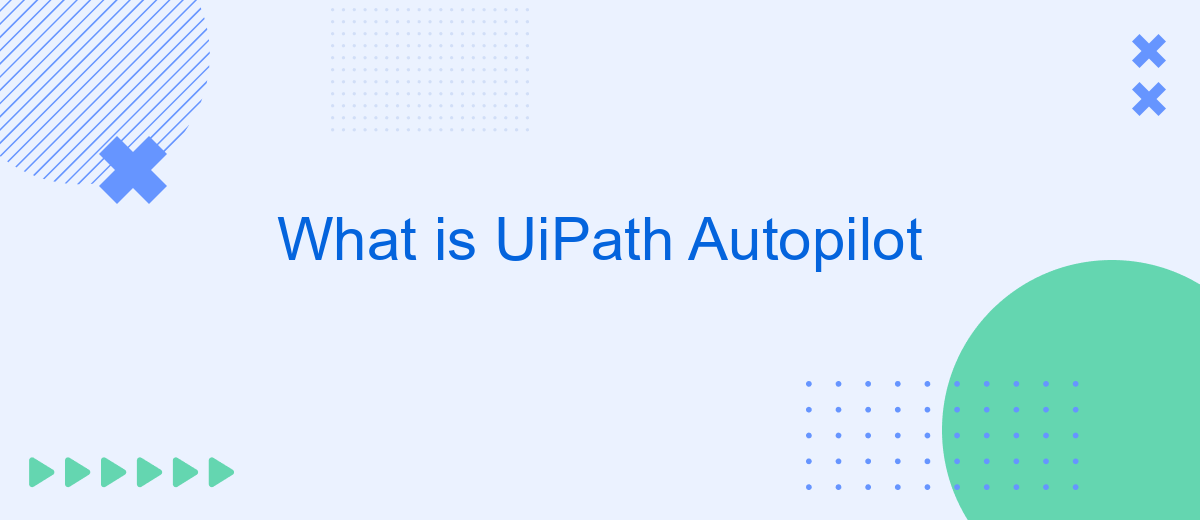UiPath Autopilot is an advanced automation solution designed to enhance and streamline business processes. By leveraging artificial intelligence and machine learning, it enables organizations to automate complex tasks with minimal human intervention. This cutting-edge technology not only improves efficiency but also reduces operational costs, allowing businesses to focus on strategic growth and innovation. Discover how UiPath Autopilot can transform your automation journey.
What is UiPath Autopilot?
UiPath Autopilot is an advanced automation tool designed to streamline and optimize business processes. By leveraging artificial intelligence and machine learning, it allows organizations to automate repetitive tasks, enhance productivity, and reduce operational costs. This tool is particularly useful for businesses looking to scale their operations without a proportional increase in manual efforts.
- Automates repetitive tasks to save time and reduce errors
- Integrates seamlessly with various business applications
- Utilizes AI and machine learning for intelligent automation
- Offers a user-friendly interface for easy setup and management
One of the key advantages of UiPath Autopilot is its ability to integrate with other services, such as SaveMyLeads, to further enhance its capabilities. SaveMyLeads allows you to connect your CRM and other business tools effortlessly, ensuring that data flows smoothly between different systems. This integration can significantly improve the efficiency of your automated workflows, making UiPath Autopilot a versatile solution for modern businesses.
Key Features of UiPath Autopilot

UiPath Autopilot offers a range of key features designed to enhance automation and streamline business processes. One of its standout features is its ability to intelligently manage and prioritize tasks based on real-time data and business rules. This ensures that the most critical tasks are addressed promptly, improving overall efficiency. Additionally, UiPath Autopilot integrates seamlessly with various enterprise systems, allowing for smooth data flow and reducing the need for manual intervention.
Another significant feature is its robust analytics and reporting capabilities, which provide insightful metrics and performance dashboards. These tools enable organizations to monitor their automation processes closely and make data-driven decisions. Furthermore, UiPath Autopilot supports integration with third-party services like SaveMyLeads, simplifying the process of connecting and automating workflows across different platforms. This integration capability helps businesses to quickly set up and manage their automation pipelines, ensuring a cohesive and efficient operational environment.
Benefits of using UiPath Autopilot
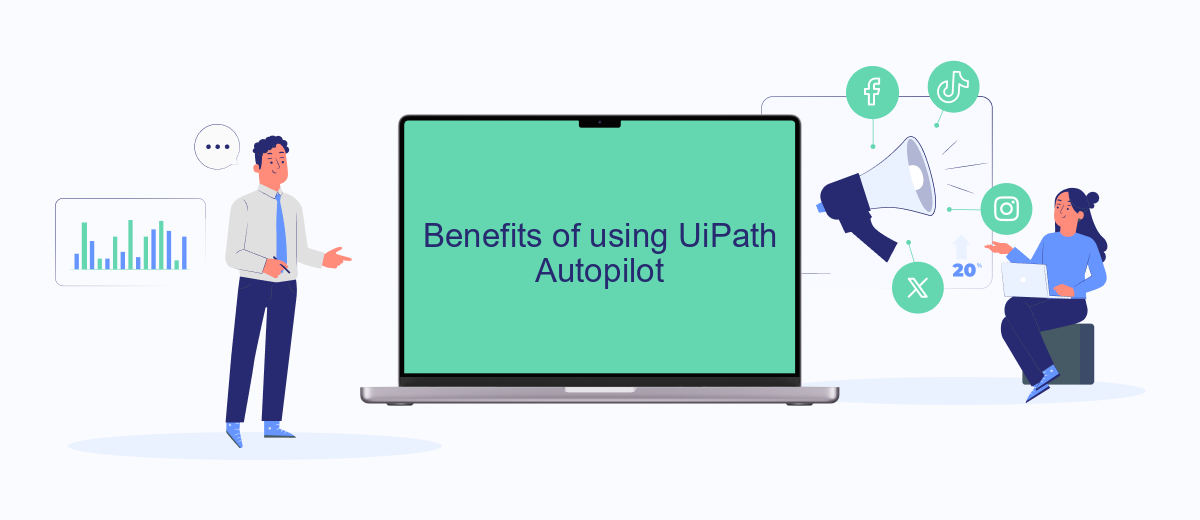
UiPath Autopilot offers a range of benefits that make it an essential tool for businesses looking to streamline their processes and enhance efficiency. By automating repetitive tasks, it allows employees to focus on more strategic activities, thereby improving overall productivity.
- Increased Efficiency: Automating routine tasks reduces the time and effort required, allowing for faster completion of processes.
- Cost Savings: By minimizing manual intervention, businesses can significantly cut down on operational costs.
- Improved Accuracy: Automation eliminates human errors, ensuring that tasks are completed with high precision.
- Scalability: UiPath Autopilot can easily scale to handle increased workloads, making it suitable for growing businesses.
- Seamless Integration: With services like SaveMyLeads, integrating UiPath Autopilot with other business applications becomes effortless, enhancing overall workflow efficiency.
In conclusion, UiPath Autopilot is a powerful tool that offers numerous benefits, from increased efficiency and cost savings to improved accuracy and scalability. Its ability to seamlessly integrate with other services, such as SaveMyLeads, further enhances its value, making it an indispensable asset for any business looking to optimize its operations.
Use Cases of UiPath Autopilot

UiPath Autopilot is a powerful tool that can automate a wide range of tasks, making it invaluable for businesses looking to streamline their operations. One of the key use cases is in customer service, where it can handle routine inquiries, freeing up human agents to deal with more complex issues. This leads to improved customer satisfaction and operational efficiency.
Another significant use case is in data processing. UiPath Autopilot can automate the extraction, transformation, and loading of data, significantly reducing the time and effort required for these tasks. This is particularly useful for industries that rely heavily on data, such as finance and healthcare.
- Automated customer service responses
- Data extraction and processing
- Invoice and expense management
- HR onboarding processes
- Integration with third-party services like SaveMyLeads
Additionally, UiPath Autopilot can integrate seamlessly with various third-party services, such as SaveMyLeads, to further enhance its capabilities. For instance, it can automatically capture and process leads from multiple sources, ensuring that no potential customer is overlooked. This makes it an essential tool for businesses aiming to optimize their lead management processes.
Getting Started with UiPath Autopilot
Getting started with UiPath Autopilot is a straightforward process that enables you to automate repetitive tasks efficiently. First, you need to install UiPath Studio, which is the development environment where you'll create your automation workflows. Once installed, you can start by creating a new project and selecting the appropriate template that matches your automation needs. UiPath provides a variety of pre-built activities and drag-and-drop components, making it easy to design your workflows without extensive coding knowledge.
Next, you can enhance your automation by integrating with third-party services such as SaveMyLeads. SaveMyLeads allows you to automate the process of capturing and transferring leads from various platforms directly into your CRM system. This integration can be set up within UiPath by using API calls or pre-built connectors, ensuring seamless data flow and reducing manual entry errors. By leveraging such integrations, you can maximize the efficiency and accuracy of your automated processes, ultimately saving time and resources.


FAQ
What is UiPath Autopilot?
How does UiPath Autopilot improve RPA workflows?
Can UiPath Autopilot integrate with other tools and systems?
What are the benefits of using UiPath Autopilot?
Is technical expertise required to use UiPath Autopilot?
If you use Facebook Lead Ads, then you should know what it means to regularly download CSV files and transfer data to various support services. How many times a day do you check for new leads in your ad account? How often do you transfer data to a CRM system, task manager, email service or Google Sheets? Try using the SaveMyLeads online connector. This is a no-code tool with which anyone can set up integrations for Facebook. Spend just a few minutes and you will receive real-time notifications in the messenger about new leads. Another 5-10 minutes of work in SML, and the data from the FB advertising account will be automatically transferred to the CRM system or Email service. The SaveMyLeads system will do the routine work for you, and you will surely like it.